HP 2840 Support Question
Find answers below for this question about HP 2840 - Color LaserJet All-in-One Laser.Need a HP 2840 manual? We have 8 online manuals for this item!
Question posted by jonmk on March 30th, 2014
Video How To Alignment The Hp Clj 2840 Printer
The person who posted this question about this HP product did not include a detailed explanation. Please use the "Request More Information" button to the right if more details would help you to answer this question.
Current Answers
There are currently no answers that have been posted for this question.
Be the first to post an answer! Remember that you can earn up to 1,100 points for every answer you submit. The better the quality of your answer, the better chance it has to be accepted.
Be the first to post an answer! Remember that you can earn up to 1,100 points for every answer you submit. The better the quality of your answer, the better chance it has to be accepted.
Related HP 2840 Manual Pages
HP Printers - Supported Citrix Presentation Server environments - Page 14


... description of the issue resolutions and known product limitations is included in Citrix environments by HP. HP printer
Deskjet 310/320/340 (Monochrome) Deskjet 350C
Deskjet 450
Deskjet 460 Deskjet 1000C Deskjet ... BIJ 2250 BIJ 2230 BIJ 2280 BIJ 2300 BIJ 2600
Supported in Citrix
environment
Not tested
HP-supported drivers*
PCL
Host-based
PS
Use OS driver
N/A
N/A
Not tested
Yes
Yes Not...
HP Printers - Supported Citrix Presentation Server environments - Page 15


... • Faster print speeds in normal modes. • Robust networking capabilities, comparable to HP LaserJets. • Lower intervention rates with higher capacity paper trays and ink supplies. • ... Deskjets whenever possible in this table are also supported. HP printer BIJ 2800
Supported in Citrix
environment
Yes
PCL Ver 1.0
HP-supported drivers* Host-based
N/A
PS N/A
BIJ 3000
...
HP Color LaserJet 2820/2830/2840 All-In-One - Software Technical Reference - Page 8


... Photographs sections 87 Neutral Grays 87 General 88 Edge Control 88 Halftone 88 RGB Color 89 Print in Grayscale 89 Printer Properties tab set 89 Device Settings 89 Form to Tray Assignment 91 Font Substitution Table 91 External Fonts (HP PCL 6 Unidriver only 92 Installing external fonts 93 Removing external fonts 93 Installable Options...
HP Color LaserJet 2820/2830/2840 All-In-One - Software Technical Reference - Page 28


...174; is not in -one products (continued)
Feature
HP Color LaserJet 2820
HP Color LaserJet 2830
HP Color LaserJet 2840
HP Product number Q3948A
Q3949A
Q3950A
Paper handling
■ One ...output quality (600x600x2 dpi using HP REt 2400)
■ 1200 dpi effective output quality (600x600x2 dpi using HP REt 2400)
■ Printer command language ■ Printer command language
(PCL) Level ...
HP Color LaserJet 2820/2830/2840 All-In-One - Software Technical Reference - Page 40


... user interface is not installed by default in -one product. To install the PS Emulation Unidriver or PS Emulation Driver, use the Add Printer wizard.`
■ The HP Color LaserJet 2820/2830/2840 Fax (PC fax) driver
■ Scan drivers
■ TWAIN driver.
Driver software
Use the driver software to print, fax, and scan with...
HP Color LaserJet 2820/2830/2840 All-In-One - Software Technical Reference - Page 42


...Table 2-3 Software component availability for the HP Color LaserJet 2820/2830/2840 all-in -one. 3 This feature is not supported on the HP Color LaserJet 2820 all-in -one
Component
Drivers HP Traditional PCL 6 Driver PS Emulation Driver HP PCL 6 Unidriver (color) HP PCL 6 Unidriver (black and white) PS Emulation Unidriver HP traditional Postscript Printer Description (PPD) UNIX Model Script Linux...
HP Color LaserJet 2820/2830/2840 All-In-One - Software Technical Reference - Page 44


..., X
XXX
XX
XX XX X X X
X
recognition
XP
ReadIRIS UI
98SE, Me, 2000,
X
XX
X
X
XP
1 Components that are not available in a specific language are supported in English. 2 HP Color LaserJet 2820/2830/2840 User Guide only.
HP Color LaserJet 2820/2830/2840 All-In-One - Software Technical Reference - Page 113


... tabs, click Start on whether you are rendered. Device Settings
The Device Settings tab contains controls for media-handling devices and controls for the HP Color LaserJet 2820/2830/2840 product.
■ Device. Windows HP unidriver features
RGB Color
The RGB Color settings affect the color treatment for configuring the printer. To render photographs correctly when this option is...
HP Color LaserJet 2820/2830/2840 All-In-One - Software Technical Reference - Page 183


...; Italian ■ German ■ Spanish
NOTE If you need a replacement CD or newer version of the HP Color LaserJet 2820/2830/2840 all-in-one software for your computer is a utility that allows you open the HP EWS Device configuration utility: ● Status
ENWW
All-in-one software CDs. This opens the default web browser whether...
HP Color LaserJet 2820/2830/2840 All-In-One - Software Technical Reference - Page 265


ENWW
Configuration options 241
The HP Toolbox
Figure 6-49 User Guide screen
Device Settings section
The Device Settings section comprises the following tabs. ■ System Settings tab ■ Print Settings tab ■ Fax Settings tab ■ Copy Settings tab ■ Network Settings tab
NOTE Settings that are specified in the HP LaserJet all-in-one product...
HP Color LaserJet 2820/2830/2840 All-In-One - Software Technical Reference - Page 316


... Installation occurs in Windows 2000 and
Windows XP; The software for memory-card access over mapped drives (HP Color LaserJet 2840 only) ■ Fax Setup utility (HP Color LaserJet 2830 and HP Color LaserJet 2840 only) ■ HP Color LaserJet 2820/2830/2840 User Guide
292 Chapter 7 Software installation for Windows operating systems
Installation overview
NOTE The ReadIRIS software uses...
HP Color LaserJet 2820/2830/2840 All-In-One - Software Technical Reference - Page 323


... of the CD (where X is installed correctly.
Software installation for your product and click OK. 6 To install the HP PCL 6 Unidriver (color), navigate to the X:\Drivers\Win2000_XP folder and click Open. The Install Printer Software dialog box appears. The Install from Disk dialog box appears. Select the driver for Windows operating systems
ENWW...
HP Color LaserJet 2820/2830/2840 All-In-One - User Guide - Page 13


... photo paper 143 Print on both sides of the paper 144 Print on envelopes and custom media sizes 144 Change the device print settings, such as volume or print quality, in HP Toolbox ........145 Print color documents from my computer in black and white only 146
Network: How do I? ...147 Set up the...
HP Color LaserJet 2820/2830/2840 All-In-One - User Guide - Page 23
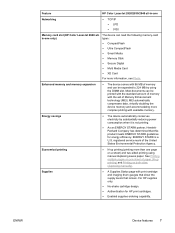
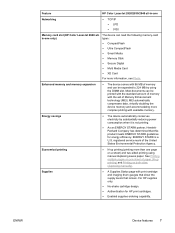
... two-sided printing using the DIMM slot. Energy savings
● The device automatically conserves electricity by using manual duplexing saves paper. See Printing multiple ...Memory Enhancement technology (MEt). Feature
HP Color LaserJet 2820/2830/2840 all-in -one
Networking
● TCP/IP ● LPD ● 9100
Memory card slot (HP Color LaserJet 2840 all- Supplies
● A Supplies...
HP Color LaserJet 2820/2830/2840 All-In-One - User Guide - Page 35


... computer. ENWW
Printer drivers 19
For more information about HP Toolbox, see the HP Toolbox online Help after you load images directly from a camera or memory card, and it offers device Help and troubleshooting. Minimum installation
Windows 98 SE and Windows ME operating systems, as well as brochures and flyers. For the HP Color LaserJet 2840 all-in...
HP Color LaserJet 2820/2830/2840 All-In-One - User Guide - Page 59


... ENTER. When tray 1 is set the device to print in grayscale. Also, to achieve a print speed of 20 ppm from tray 2, this happens automatically.
For tray 1, the printer is configured for letter, and a print job... 20 ppm in black on letter-size paper. Maximizing print speed for letter-size paper
The printer can print at the factory to print 19 ppm in black on letter-size paper. When ...
HP Color LaserJet 2820/2830/2840 All-In-One - User Guide - Page 134


... computer desktop. To learn about and use optical character recognition (OCR) software, install the Readiris program from the computer. The HP Color LaserJet 2830 all-in the following ways.
● Scan from the device: Start scanning directly from the device by clicking the Dock alias (Macintosh OS 10.2 or 10.3) or desktop alias on the...
HP Color LaserJet 2820/2830/2840 All-In-One - User Guide - Page 201


... Network Settings tab to control the network-related settings for the HP Color LaserJet 2820/2830/2840 all of copies and contrast. ● Reduce/Enlarge.
Select from all -
If you can search for the device. View the support site for the device when it . ● HP Instant Support. Connecting might require that links to the Internet.
View...
HP Color LaserJet 2820/2830/2840 All-In-One - User Guide - Page 253
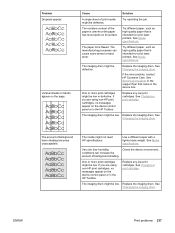
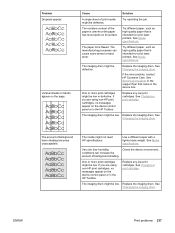
... humidity)
Check the device environment. Replace any low print cartridges.
Cause
Solution
A single sheet of the paper is intended for color laser printers.
See Media specifications... the imaging drum.
Replace the imaging drum. If the error persists, contact HP Customer Care.
Problem Dropouts appear.
See Media specifications.
See Changing the imaging drum...
HP Color LaserJet 2820/2830/2840 All-In-One - User Guide - Page 258
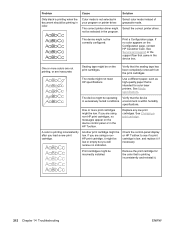
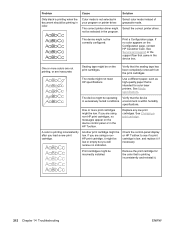
... cartridges. Remove the print cartridge for color laser printers. See Service and support or the support flyer that the sealing tape has been completely removed from the print cartridges. Verify that came in the device box. Print cartridges might be low or empty but you are using non-HP print cartridges, no messages appear on...
Similar Questions
My Hp 4620 Officejet Printer Colored Black Is Not Printing
my HP 4620 Officejet printer colored black is not printing. Please Give me explanation ?
my HP 4620 Officejet printer colored black is not printing. Please Give me explanation ?
(Posted by Anonymous-157771 8 years ago)
Where Can I Download The Windows 7 Hp Toolbox Software For The Laserjet 2840
all in one
all in one
(Posted by RAMDgam 10 years ago)
Where Is The Uninstall Program On The Hp Colorlaserjet 2840 All In One Cd
(Posted by innsu 10 years ago)
Hp Support 2840 Will Not Scan
(Posted by sunnycnd658 10 years ago)

