HP 2840 Support Question
Find answers below for this question about HP 2840 - Color LaserJet All-in-One Laser.Need a HP 2840 manual? We have 8 online manuals for this item!
Question posted by sunnycnd658 on October 13th, 2013
Hp Support 2840 Will Not Scan
The person who posted this question about this HP product did not include a detailed explanation. Please use the "Request More Information" button to the right if more details would help you to answer this question.
Current Answers
There are currently no answers that have been posted for this question.
Be the first to post an answer! Remember that you can earn up to 1,100 points for every answer you submit. The better the quality of your answer, the better chance it has to be accepted.
Be the first to post an answer! Remember that you can earn up to 1,100 points for every answer you submit. The better the quality of your answer, the better chance it has to be accepted.
Related HP 2840 Manual Pages
HP Jetdirect External Print Server Products - External USB Compatibility - Page 2


... Pro K550, K850, K5300, K5400 and 8000
Print and Windows based scanning:
HP Color LaserJet CM1015mfp and CM1017mfp
Print only:
HP Color LaserJet CM3530mfp, CM4730mfp, CM6030mfp, CM6040mfp, 4730mfp; Supported Printer lists
Due to various product limitations, not all USB external print servers support the same set of the newer USB printers cannot be sure your firmware on the CPL...
HP Printers - Supported Citrix Presentation Server environments - Page 6


... included in the Windows OS Win2k/XP/2003: 60.34.78.41
Win2003-x64: Use HP Color LaserJet 4550 driver included in the Windows OS
N/A
Win2k/XP/2003/2003x64: 60.053.45.00
HP-supported drivers* Host-based N/A N/A N/A
Not Supported N/A
N/A
N/A
N/A N/A N/A
N/A
N/A
Not supported N/A
PS
N/A
Win2k/XP/2003/2003x64: 60.063.461.42
Use the UPD
N/A Win2k/XP/2003...
HP Printers - Supported Citrix Presentation Server environments - Page 7


.../2003: 60.5.72.21
Win2003-x64: Use HP LaserJet P3005 driver
7
HP printer CLJ 2700 LJ M2727 mfp LJ 2820/ 2830/ 2840 CLJ 3000 LJ P3005 LJ 3015/ 3020/3030 LJ M3027/ M3035mfp LJ 3050/3052
3055
LJ 3100
LJ 3150
LJ 3200
LJ 3300mfp
LJ 3380
Supported in Citrix environment
Yes Yes Yes Yes...
HP Color LaserJet 2820/2830/2840 All-In-One - Software Technical Reference - Page 30
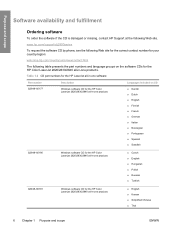
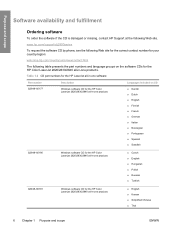
... the software CDs for the HP Color LaserJet 2820/2830/2840 all -in -one products
■ English ■ Korean ■ Simplified Chinese ■ Thai
6 Chapter 1 Purpose and scope
ENWW
Purpose and scope
Software availability and fulfillment
Ordering software
To order the software if the CD is damaged or missing, contact HP Support at the following table...
HP Color LaserJet 2820/2830/2840 All-In-One - Software Technical Reference - Page 36


...2 Software overview for these operating systems is available at the HP support Web site for your product: www.hp.com/support/clj2800series
Windows system requirements
The HP Color LaserJet 2820/2830/2840 all-in-one products can function as standalone copiers (and, in the case of HP Color LaserJet 2830 and HP Color LaserJet 2840 all-in-one products, standalone fax machines) without installing the...
HP Color LaserJet 2820/2830/2840 All-In-One - Software Technical Reference - Page 40


...
Converts scanned images into text that is localized into six languages. The HP PCL 5e Unidriver and HP Traditional PCL 5e Driver are supported, but are not included in 124 languages.
16 Chapter 2 Software overview for performing basic tasks.
■ Receive Status Alerts when certain events occur or conditions exist on your HP Color LaserJet 2820/2830/2840...
HP Color LaserJet 2820/2830/2840 All-In-One - Software Technical Reference - Page 42


... for the HP Color LaserJet 2820/2830/2840 all-in-one
Component
Drivers HP Traditional PCL 6 Driver PS Emulation Driver HP PCL 6 Unidriver (color) HP PCL 6 Unidriver (black and white) PS Emulation Unidriver HP traditional Postscript Printer Description (PPD) UNIX Model Script Linux print drivers and model script Fax driver Fax software TWAIN scan driver WIA scan driver Scan Application Installers...
HP Color LaserJet 2820/2830/2840 All-In-One - Software Technical Reference - Page 44


...
XX
XX
XX
XX
X
X
X
X
X X2 X
X
Scan drivers
98SE, Me, 2000, XP
XXX
XX
XX
X
X
X
ReadIRIS text 98SE, Me, 2000, X
XXX
XX
XX XX X X X
X
recognition
XP
ReadIRIS UI
98SE, Me, 2000,
X
XX
X
X
XP
1 Components that are not available in a specific language are supported in English. 2 HP Color LaserJet 2820/2830/2840 User Guide only. Software overview for...
HP Color LaserJet 2820/2830/2840 All-In-One - Software Technical Reference - Page 58


Support
If you have access to the web, you can navigate to view the image or
document. ...folder that is selected. You can click the Support icon to open the HP support web page for the HP Color LaserJet 2820/2830/2840 product.
34 Chapter 2 Software overview for Windows
Figure 2-5 HP Document Viewer screen
Two tabs are available on the HP Document viewer screen: ■ View Thumbnails.
...
HP Color LaserJet 2820/2830/2840 All-In-One - Software Technical Reference - Page 64


... see the E-mail setting. Scan drivers
The HP Color LaserJet 2820/2830/2840 all -in -one software for Windows
ENWW It remains hard-coded to the current-user's home, and scan jobs continue to be used to avoid security messages while the program tries to e-mail fails even when your program supports.
E-mail
The HP LaserJet all -in -one...
HP Color LaserJet 2820/2830/2840 All-In-One - Software Technical Reference - Page 65


... image-quality options. TWAIN driver
The HP Color LaserJet 2820/2830/2840 all-in -one product software includes a TWAIN driver user interface that
the software supports) into a folder. 2 Import the .TIFF file into the program.
Software overview for extended TWAIN options.)
TWAIN scanning does not work . (HP LaserJet all-in -one products support the required core functions for TWAIN...
HP Color LaserJet 2820/2830/2840 All-In-One - Software Technical Reference - Page 166


...● Device Options tab features
● PostScript tab features
HP postscript level 3 emulation support
A set of the HP PS traditional driver. Windows HP traditional driver features
142 Chapter 4 Windows HP traditional driver features
ENWW When using the Adobe PS Level 3 print driver, users must comply with all Adobe licensing agreements, as stated on the HP Color LaserJet 2820/2830/2840...
HP Color LaserJet 2820/2830/2840 All-In-One - Software Technical Reference - Page 182


... PPD Fax driver Scan driver Installers Macintosh Installer for OS 9 Macintosh Installer for OS X Bidirectional communication Network Bidirectional Communications Direct Connect Bidirectional Communications HP Aio Setup Assistant Online Documentation HP Color LaserJet 2820/2830/2840 User Guide HP LaserJet 2820/2830/2840 Readme Help systems Other HP Director Configure Device utility
Macintosh...
HP Color LaserJet 2820/2830/2840 All-In-One - Software Technical Reference - Page 183


...of the HP Color LaserJet 2820/2830/2840 all -in-one products
Languages Included on CD ■ Dutch ■ English ■ French ■ Italian ■ German ■ Spanish
NOTE If you open the HP EWS Device configuration ... Web site: www.hp.com/support/clj2800series
HP EWS Device Configuration
The HP EWS Device Configuration is connected
over the network or through a USB connection.
HP Color LaserJet 2820/2830/2840 All-In-One - Software Technical Reference - Page 316


...98 SE and Windows Me ■ Scan driver ■ Mass storage support over mapped drives (HP Color LaserJet 2840
only) ■ HP Color LaserJet 2820/2830/2840 User Guide ■ Minimum installation ■ HP PCL 6 Unidriver (color) and HP PCL 6 Unidriver (black and white) in Windows 2000 and
Windows XP; During installation, the HP Color LaserJet 2820/2830/2840 all-in-one product presents two...
HP Color LaserJet 2820/2830/2840 All-In-One - Software Technical Reference - Page 401


... settings, PS Emulation Driver 146 Scan Driver localized versions 20 using 37 scan driver TWAIN 18 Scan Preferences dialog box 43 Scan Problems screen, HP Toolbox 229 Scan to E-mail or a Folder screen 221 Scan to tab 221 scanner resolution 4 scanning e-mail settings 221 features available 49 How do I screen 224, 238 HP LaserJet Scan software
38 methods 37 multitasking 51...
HP Color LaserJet 2820/2830/2840 All-In-One - User Guide - Page 35


ENWW
Printer drivers 19 It also includes programs for scanning and for producing creative projects, such as systems with others.
For the HP Color LaserJet 2840 all-in-one printer, scanner, fax, copier, the minimum installation also allows you to view memory cards in the device from your computer continues to operate at optimal levels. You will...
HP Color LaserJet 2820/2830/2840 All-In-One - User Guide - Page 134


...-based programs that support TWAIN-compliant or WIA-compliant scanning devices. To learn about and use optical character recognition (OCR) software, install the Readiris program from HP Director (Macintosh): Insert an original into the automatic document feeder (ADF) input tray to e-mail. The device scanning software is also TWAIN-compliant and WIAcompliant. The HP Color LaserJet 2830 all...
HP Color LaserJet 2820/2830/2840 All-In-One - User Guide - Page 199
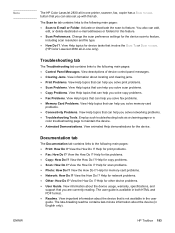
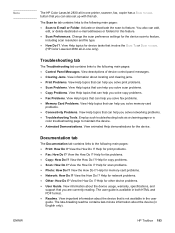
...PDF format. ● Readme. View important information about the device usage, warranty, specifications, and
support that involve the SCAN TO or SCAN TO EMAIL
(HP Color LaserJet 2830 all -in English only). Activate or deactivate the scan-to maintain the device. ● Animated Demonstrations.
View descriptions of device control-panel messages. ● Clearing Jams. View information about...
HP Color LaserJet 2820/2830/2840 All-In-One - User Guide - Page 201


...-enlargement settings for the HP Color LaserJet 2820/2830/2840 all of the screen provide links to the following main pages: ● General. View the HP product registration Web site....device supplies at the left of the HP Toolbox-enabled devices. ● View current alerts.
HP Toolbox links
The HP Toolbox links at the HP Web site. ● Product Support. View the HP Instant Support...
Similar Questions
Hp Deskjet F4200 Scan Multiple Pages?
HP Deskjet F4200 Scan Multiple Pages?
HP Deskjet F4200 Scan Multiple Pages?
(Posted by SANGALDELOFFICE 5 years ago)
Video How To Alignment The Hp Clj 2840 Printer
(Posted by jonmk 10 years ago)
Can't Uninstall Hp Software 2840
(Posted by avrod 10 years ago)
Hp Deskjet 2050 Scanning Instructions
I am not able to scan using my HP 2050. I can copy and print. After opening the HP Scan 3 and click ...
I am not able to scan using my HP 2050. I can copy and print. After opening the HP Scan 3 and click ...
(Posted by Anonymous-130336 10 years ago)

