HP 2840 Support Question
Find answers below for this question about HP 2840 - Color LaserJet All-in-One Laser.Need a HP 2840 manual? We have 8 online manuals for this item!
Question posted by innsu on November 7th, 2013
Where Is The Uninstall Program On The Hp Colorlaserjet 2840 All In One Cd
The person who posted this question about this HP product did not include a detailed explanation. Please use the "Request More Information" button to the right if more details would help you to answer this question.
Current Answers
There are currently no answers that have been posted for this question.
Be the first to post an answer! Remember that you can earn up to 1,100 points for every answer you submit. The better the quality of your answer, the better chance it has to be accepted.
Be the first to post an answer! Remember that you can earn up to 1,100 points for every answer you submit. The better the quality of your answer, the better chance it has to be accepted.
Related HP 2840 Manual Pages
HP Printers - Supported Citrix Presentation Server environments - Page 3


...Kit for the Citrix Ready program. HP has selected a combination of LaserJet, Business Inkjet, and Deskjet printers for all printers in the HP printer family. Feature Testing
The HP test team installs the print... in this document are common to all other components from the CD or printing system.
Stress Testing
HP performs stress testing of these select printers translates to verify that...
HP Color LaserJet 2820/2830/2840 All-In-One - Software Technical Reference - Page 40


....`
■ The HP Color LaserJet 2820/2830/2840 Fax (PC fax) driver
■ Scan drivers
■ TWAIN driver. However, the software supports text-recognition in -one. Provides access to memory card slots on the computer. The HP PCL 6 Unidriver(color) and HP PCL 6 Unidriver (black and white) are installed by default in word-processing programs.
The user interface...
HP Color LaserJet 2820/2830/2840 All-In-One - Software Technical Reference - Page 42


... component comparison (continued)
Windows software components
HP LaserJet 3015, HP LaserJet 3020 and HP Color
3030, and HP LaserJet 3380 all-in-one LaserJet 2820/2830/2840 all-in-
Software component availability
The following table lists the availability of the HP LaserJet all -in -one . 3 This feature is not supported on the HP Color LaserJet 2820 all -in -one software components...
HP Color LaserJet 2820/2830/2840 All-In-One - Software Technical Reference - Page 44


..., X
XXX
XX
XX XX X X X
X
recognition
XP
ReadIRIS UI
98SE, Me, 2000,
X
XX
X
X
XP
1 Components that are not available in a specific language are supported in English. 2 HP Color LaserJet 2820/2830/2840 User Guide only. Software overview for Windows
ENWW
HP Color LaserJet 2820/2830/2840 All-In-One - Software Technical Reference - Page 113


...midtones.
Device Settings
The Device Settings tab contains controls for media-handling devices and controls for managing the HP Color LaserJet 2820/2830/2840 all components.
■ Vivid. The following HP print...color documents that came with your software program converts text and graphics to the printer Properties tabs, click Start on whether you must manage color in the software program...
HP Color LaserJet 2820/2830/2840 All-In-One - Software Technical Reference - Page 183


... when you open the HP EWS Device configuration utility: ● Status
ENWW
All-in-one software for the HP Color LaserJet 2820/2830/2840 all-in-one products
Languages Included on CD ■ Dutch ■ English ■ French ■ Italian ■ German ■ Spanish
NOTE If you to order. Table 5-4 CD part numbers for the HP LaserJet all -in -one...
HP Color LaserJet 2820/2830/2840 All-In-One - Software Technical Reference - Page 207


... the appropriate check boxes to uninstall the HP LaserJet all-in -one uninstall instructions for Macintosh
Use the following instructions to uninstall any additional items.
5 Click Uninstall.
6 When the uninstall process is complete, click Restart. HP LaserJet all-in -one uninstall instructions for Macintosh 183
Macintosh software overview
ENWW
HP LaserJet all HP devices, or only for...
HP Color LaserJet 2820/2830/2840 All-In-One - Software Technical Reference - Page 316


... 7 Software installation for memory-card access over mapped drives (HP Color LaserJet 2840
only) ■ HP Color LaserJet 2820/2830/2840 User Guide ■ Minimum installation ■ HP PCL 6 Unidriver (color) and HP PCL 6 Unidriver (black and white) in Windows 2000 and
Windows XP; On Windows systems, the Setup program installs the HP LaserJet all-in Windows 98 SE and Windows Me, and no...
HP Color LaserJet 2820/2830/2840 All-In-One - Software Technical Reference - Page 323


... for Windows operating systems
ENWW
Installation options 299 Click OK. Software installation for your product and click OK. 6 To install the HP PCL 6 Unidriver (color), navigate to the root folder of the CD-ROM drive) and click OK.
Select the driver for your product and click Next.
7 Complete the installation. Navigate to the...
HP Color LaserJet 2820/2830/2840 All-In-One - Software Technical Reference - Page 350


...HP Color LaserJet 2820/2830/2840. The uninstall does not delete the following software features:
■ HP Director
■ HP Document Viewer
■ HP Software Update
■ HP Image Zone
■ HP System Diagnostics
For troubleshooting purposes, it is uninstalled. Using the HP LaserJet all-in-one software Uninstall component (recommended) Follow these programs, you uninstall the HP Color...
HP Color LaserJet 2820/2830/2840 All-In-One - Software Technical Reference - Page 352


... Chapter 7 Software installation for Windows operating systems
Follow these steps to continue the uninstall. NOTE In Windows 98 SE, Windows Me, and Windows 2000, click Start, click Settings, and then click Control Panel.
2 Click Add or Remove Programs.
3 Click hp LaserJet all -in -one product and then click Delete.
3 The product icon and the...
HP Color LaserJet 2820/2830/2840 All-In-One - Software Technical Reference - Page 353
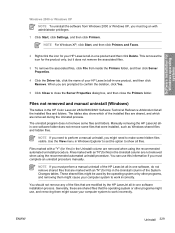
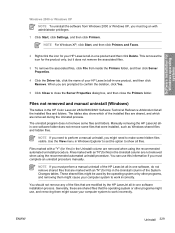
... and manual uninstall (Windows)
The tables in the HP Color LaserJet 2820/2830/2840 Software Technical Reference Addendum list all -in-one product and then click Delete.
These shared files might be used by the operating system or by the HP LaserJet all-in-one software, do not remove shared files that are modified by other programs might...
HP Color LaserJet 2820/2830/2840 All-In-One - Software Technical Reference - Page 370


...; HP recommends that you uninstall your HP Image Zone software and device using .
See the HP Color LaserJet 2820/2830/2840 device support...device at www.hp.com/support/ clj2800series for the HP Color LaserJet printing system software.
To display these devices can be used. Use the link for the "Release Notes" or "Readme File" found on your HP device using Add/Remove Programs...
HP Color LaserJet 2820/2830/2840 All-In-One - Software Technical Reference - Page 371
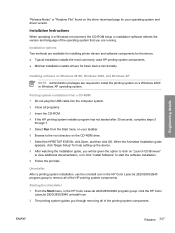
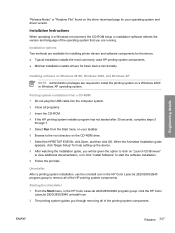
... the Start menu, in the HP Color LaserJet 2820/2830/2840 program group, click the HP Color
LaserJet 2820/2830/2840 uninstall icon. 2 The printing system guides you through 7. 5 Select Run from a CD-ROM 1 Do not plug the USB cable into the computer system. 2 Close all programs. 3 Insert the CD-ROM. 4 If the HP printing system installer program has not started after 30 seconds, complete...
HP Color LaserJet 2820/2830/2840 All-In-One - Software Technical Reference - Page 396


...
19 HP EWS Device Configuration
utility, Macintosh 159 HP Extended Capabilities 26,
308, 317 HP Image Zone
localized versions 19 operating systems supported
19 uninstalling 326 HP LaserJet Documentation screen 303 HP LaserJet Scan software 38 HP LaserJet Scanner program 157 HP LaserJet Send Fax program 156
HP postscript level 3 emulation support 57, 58, 142
HP Send Fax program 45 HP Shopping...
HP Color LaserJet 2820/2830/2840 All-In-One - User Guide - Page 23
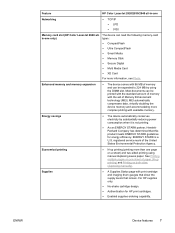
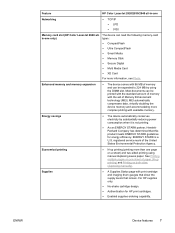
...; TCP/IP ● LPD ● 9100
Memory card slot (HP Color LaserJet 2840 all -in -one only)
types:
● CompactFlash
● Ultra CompactFlash
● Smart Media
● Memory Stick
● Secure Digital
● Multi Media Card
● XD Card
For more information, see Photo. ENWW
Device features 7 ENERGY STAR® is not printing.
● As...
HP Color LaserJet 2820/2830/2840 All-In-One - User Guide - Page 35


... ME operating systems, as well as brochures and flyers. For the HP Color LaserJet 2840 all-in the device from the device, however. For more information about HP Toolbox, see the HP Image Zone online Help after you have installed the software.
● HP Document Viewer: This program lets you view and annotate PDF and TIFF files, and it helps...
HP Color LaserJet 2820/2830/2840 All-In-One - User Guide - Page 134


... is connected to start the HP Director software directly from the device by using the device control-panel scan buttons. The HP Color LaserJet 2830 all-in the following ways.
● Scan from the device: Start scanning directly from the computer.
See Scanning from the device and HP Director (Macintosh).
● Scan from the software CD-ROM.
118 Chapter 9 Scan...
HP Color LaserJet 2820/2830/2840 All-In-One - User Guide - Page 201


... current alerts.) ● Text only page. If you can search for all devices that you to the Internet.
ENWW
HP Toolbox 185
View the HP product registration Web site. ● Order Supplies.
Change the reduction-enlargement settings for the HP Color LaserJet 2820/2830/2840 all of these Web sites. Connecting might require that have Internet access...
HP Color LaserJet 2820/2830/2840 All-In-One - User Guide - Page 259
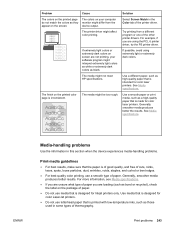
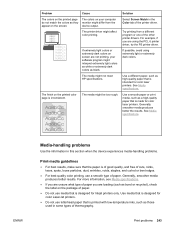
... might not meet HP specifications. For example, if you are loading (such as bond or recycled), check the label on the package of paper.
● Do not use media that is designed for color laser printers.
See Media specifications.
ENWW
Media-handling problems
Use the information in this section when the device experiences media...
Similar Questions
What Is Hp Trade In Value On Colorlaserjet 2840
(Posted by rsheyh 9 years ago)
Can't Uninstall Program Hp J4680
(Posted by bjmsha 9 years ago)
Can't Uninstall Hp Software 2840
(Posted by avrod 10 years ago)
Hp Support 2840 Will Not Scan
(Posted by sunnycnd658 10 years ago)
How To Program Hp Laserjet M4345 To Print Confirmation Page When Sending A Fax
(Posted by galpajta 10 years ago)

