HP 2840 Support Question
Find answers below for this question about HP 2840 - Color LaserJet All-in-One Laser.Need a HP 2840 manual? We have 8 online manuals for this item!
Question posted by rsheyh on August 7th, 2014
What Is Hp Trade In Value On Colorlaserjet 2840
The person who posted this question about this HP product did not include a detailed explanation. Please use the "Request More Information" button to the right if more details would help you to answer this question.
Current Answers
There are currently no answers that have been posted for this question.
Be the first to post an answer! Remember that you can earn up to 1,100 points for every answer you submit. The better the quality of your answer, the better chance it has to be accepted.
Be the first to post an answer! Remember that you can earn up to 1,100 points for every answer you submit. The better the quality of your answer, the better chance it has to be accepted.
Related HP 2840 Manual Pages
HP Printers - Supported Citrix Presentation Server environments - Page 3


... environments. In addition to test that is confident in the stability and functionality of LaserJet, Business Inkjet, and Deskjet printers for Citrix to the feature testing that serve as a representative test sample for the Citrix Ready program.
HP has selected a combination of the driver versions mentioned in this document are supported by...
HP Color LaserJet 2820/2830/2840 All-In-One - Software Technical Reference - Page 17


... for Windows 15 Software component comparison 17 Software component availability for the HP Color LaserJet 2820/2830/2840 all-in-one 18 Software component localization by language, A-K 20 Software... engine speeds 69 Watermark color values ...78 Page orientation ...81 Bubble Help messages ...102 Page orientation ...107 Selected paper size ...108 Watermark color values ...117 Custom media sizes...
HP Color LaserJet 2820/2830/2840 All-In-One - Software Technical Reference - Page 102


... the watermark.
Table 3-2 Watermark color values
Setting
Gray
Red
Lightest
255
255
255
232
255
232
...32
78 Chapter 3 Windows HP unidriver features
ENWW
The default is languagedependent. Color
The Color drop-down menu lists fonts that are shown in palette/color namepair form, for these colors are currently installed on the system. Windows HP unidriver features
■ ...
HP Color LaserJet 2820/2830/2840 All-In-One - Software Technical Reference - Page 141
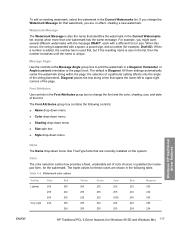
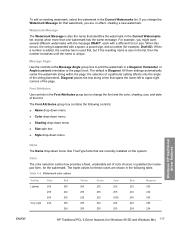
...values for these colors are shown in the following controls:
■ Name drop-down menu
■ Color drop-down menu
■ Shading drop-down menu
■ Size spin box
■ Style drop-down menu
Windows HP...watermark. Font Attributes
Use controls in the Current Watermarks list. Table 4-4 Watermark color values
Setting
Gray
Red
Lightest
255
255
255
232
255
232
Very Light 224
255...
HP Color LaserJet 2820/2830/2840 All-In-One - Software Technical Reference - Page 309
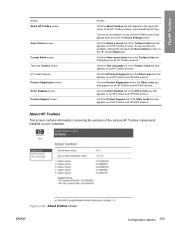
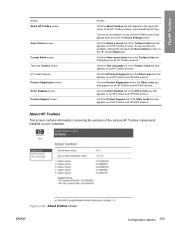
... upper left corner of the various HP Toolbox components installed on your computer.
About HP Toolbox
This screen contains information concerning the versions of the HP Toolbox screens, just beneath the HP logo.
The HP Toolbox
Screen About HP Toolbox screen
Select Device screen
Current Alerts screen Text-only Toolbox screen HP Instant Support Product Registration screen Order...
HP Color LaserJet 2820/2830/2840 All-In-One - Software Technical Reference - Page 316


... and
Windows XP;
Software installation for memory-card access over mapped drives (HP Color LaserJet 2840 only) ■ Fax Setup utility (HP Color LaserJet 2830 and HP Color LaserJet 2840 only) ■ HP Color LaserJet 2820/2830/2840 User Guide
292 Chapter 7 Software installation for the HP Color LaserJet 2820/2830/2840 all -in-one product presents two options in Windows 2000 and Windows XP...
HP Color LaserJet 2820/2830/2840 All-In-One - Software Technical Reference - Page 372


... is a U.S. UNIX® is a registered trademark of Apple Computer, Inc. Engineering details
3 If you have performed a Typical install and you do not have any other HP devices installed, you have previously installed because they share the software.
4 Open your Microsoft Windows Control Panel. registered trademarks of Adobe Systems Incorporated in -box support...
HP Color LaserJet 2820/2830/2840 All-In-One - Software Technical Reference - Page 384
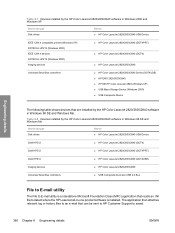
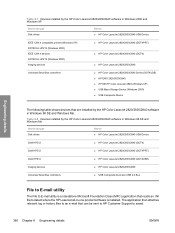
... (Windows 2000) Imaging devices
■ HP Color LaserJet 2820/2830/2840 (DOT4PRT) ■ HP Color LaserJet 2820/2830/2840 (DOT4) ■ HP Color LaserJet 2820/2830/2840
Universal Serial Bus controllers
■ HP Color LaserJet 2820/2830/2840 Series (DOT4USB) ■ HP EWS 2820/2830/2840 ■ HP MS HP Color LaserJet 2840 (Windows XP) ■ USB Mass Storage Device (Windows 2000) ■...
HP Color LaserJet 2820/2830/2840 All-In-One - Software Technical Reference - Page 400
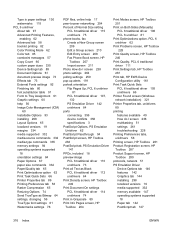
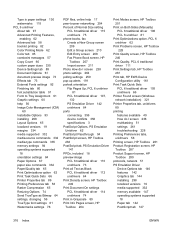
...
enabling 62 Advanced tab 58 booklet printing 82 Color Printing Mode 62 Color tab 85 constraint messages 57 Copy Count 60 custom paper sizes 335 Device Settings tab 89 Document Options 61 document preview ...New Group screen
209 Edit a Group screen 210 Edit Entry screen 208 Fax Phone Book screen, HP
Toolbox 207 Import screen 211 Photo How do I screen 238 photo settings 264 polling settings 259 pop...
HP Color LaserJet 2820/2830/2840 All-In-One - User Guide - Page 10


... 43 Selecting an output location ...44 Setting a custom paper size ...45 Printing on special media ...46
Glossy paper ...46 Colored paper ...46 Preprinted forms and letterhead 46 Envelopes ...47 Heavy paper ...47 HP LaserJet Tough paper 48 Labels ...48 Transparencies ...48 Printing on different paper for the first page 49 Printing on both...
HP Color LaserJet 2820/2830/2840 All-In-One - User Guide - Page 14


... ...182 Fax tab ...1. 82 Scan to tab ...182 Troubleshooting tab ...183 Documentation tab ...183 Device Settings pages ...184 HP Toolbox links ...185 Other links ...185
Macintosh Configure Device (Mac OS 10.2 and 10.3 186 To view Macintosh Configure Device 186
Embedded Web server ...187 Features ...187
Fax logs and reports ...188 Printing the fax...
HP Color LaserJet 2820/2830/2840 All-In-One - User Guide - Page 75
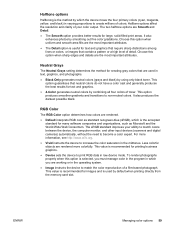
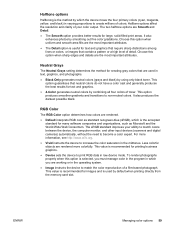
...
The Neutral Grays setting determines the method for creating gray colors that contain a pattern or a high level of your ability to match colors between the device, the computer monitor, and other input devices (scanners and digital cameras) automatically, without the need to non-neutral colors. This value is recommended for text and graphics that require sharp...
HP Color LaserJet 2820/2830/2840 All-In-One - User Guide - Page 154
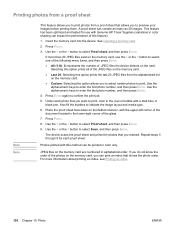
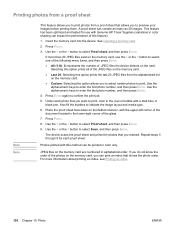
...Selecting this option allows you to select certain photos to print. Insert the memory card into the device. Use the alphanumeric keys to indicate the image layout and media type.
6. Also fill the bubbles...For more than 20 JPEG files exist on the memory card, use with Genuine HP Toner Supplies (variations in color shading can impact the performance of the JPEG files on the memory card are ...
HP Color LaserJet 2820/2830/2840 All-In-One - User Guide - Page 167
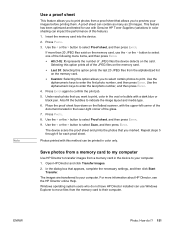
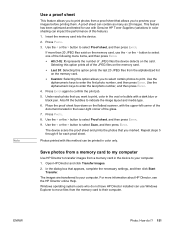
.... ● All (1-X): X represents the number of .JPEG files the device detects on the memory card. ● Custom: Selecting this option allows you want to print, color in color shading can impact the performance of the glass. 7.
Repeat steps 5 through 9 for use with Genuine HP Toner Supplies (variations in the oval or bubble with a dark...
HP Color LaserJet 2820/2830/2840 All-In-One - User Guide - Page 194
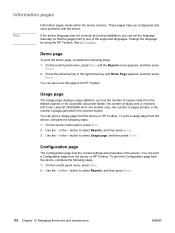
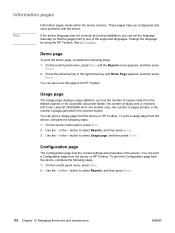
... page from the flatbed scanner or the automatic document feeder, the number of faxes sent or received (HP Color LaserJet 2830/2840 all-in one models only), the number of pages printed, or the number of the device.
You can set during installation, you to select Usage page, and then press ENTER. Press the left...
HP Color LaserJet 2820/2830/2840 All-In-One - User Guide - Page 240
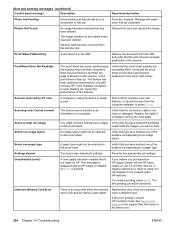
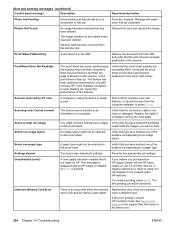
...selected any appropriate job settings. Verify that you want to create a scan. Settings cleared
The device has cleared job settings.
Reinsert the card and reselect the image. This feature has been ...or the proof sheet is not made by HP. Unauthorized (color)
A new supply has been installed that the proof sheet is an issue with Genuine HP Toner Supplies (variations in the lower right ...
HP Color LaserJet 2820/2830/2840 All-In-One - User Guide - Page 281


...original document facedown with Genuine HP Toner Supplies (variations in color shading can be dirty. Cause The memory card might have colored the bubbles darkly enough for the device to solve problems with ... more print cartridges might not be low.
Verify that you have been removed before the device could print the page. See Changing a print cartridge. Problem The proof sheet will not...
HP Color LaserJet 2820/2830/2840 All-In-One - User Guide - Page 283


ENWW
Memory card problems 267
Use a software program to print the photo from the memory card by using non-HP supplies. Cause
Solution
The device is using the control panel. Install HP supplies in color shading can impact the performance of this feature). Problem
Scanner did not read proof sheet. This feature has been optimized...
HP Color LaserJet 2820/2830/2840 All-In-One - User Guide - Page 284


... panel, press MENU. 2.
Supplies Status page
The Supplies Status page lists the remaining life of the HP print cartridges and the HP imaging drums. It also lists the estimated pages remaining, number of the device.
On the device control panel, press MENU until Demo Page appears, and then press ENTER. Use the < or the...
HP Color LaserJet 2820/2830/2840 All-In-One - User Guide - Page 295
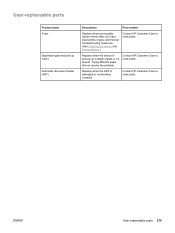
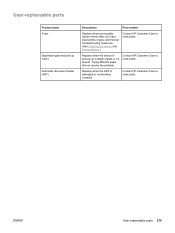
...
Part number
Replace when print-quality issues remain after you have cleaned the engine and tried all troubleshooting measures. (See Cleaning the device and Print problems.)
Contact HP Customer Care to order parts. Contact HP Customer Care to order parts. ENWW
User-replaceable parts 279
Trying different paper did not resolve the problem.
Similar Questions
What Software Do I Need To Install To Get My Hp Color Laserjet 2830/2840
working
working
(Posted by kyawolaqu 9 years ago)
How To Clear Scanner Error5 On Hp Color Laser Jet 2840
(Posted by josefSandy 9 years ago)
Where Is The Uninstall Program On The Hp Colorlaserjet 2840 All In One Cd
(Posted by innsu 10 years ago)
Can Hp Laserjet Pro M1530 M1536dnf Laser Multifunction Printer Scan Text
(Posted by muecdg 10 years ago)
Hp Deskjet 3050 J610 'tri-color Cartridge Problem' Won't Print
screen display reads "tri-color cartridge problem" printer won't print or do anything, have changed ...
screen display reads "tri-color cartridge problem" printer won't print or do anything, have changed ...
(Posted by vjgriffin 11 years ago)

