HP 2840 Support Question
Find answers below for this question about HP 2840 - Color LaserJet All-in-One Laser.Need a HP 2840 manual? We have 8 online manuals for this item!
Question posted by maHjia on May 6th, 2014
Where Can I Find Hp Laserjet 2840 Toolbox Download
The person who posted this question about this HP product did not include a detailed explanation. Please use the "Request More Information" button to the right if more details would help you to answer this question.
Current Answers
There are currently no answers that have been posted for this question.
Be the first to post an answer! Remember that you can earn up to 1,100 points for every answer you submit. The better the quality of your answer, the better chance it has to be accepted.
Be the first to post an answer! Remember that you can earn up to 1,100 points for every answer you submit. The better the quality of your answer, the better chance it has to be accepted.
Related HP 2840 Manual Pages
HP Color LaserJet 2820/2830/2840 All-In-One - Software Technical Reference - Page 17


...6-11 Table 8-1 Table 8-2 Table 8-3 Table 8-4
Features of the HP LaserJet all-in-one products 3 CD part numbers for the HP LaserJet all-in-one software 6 User documentation availability and localization 8 Software components for Windows 15 Software component comparison 17 Software component availability for the HP Color LaserJet 2820/2830/2840 all-in-one 18 Software component localization by...
HP Color LaserJet 2820/2830/2840 All-In-One - Software Technical Reference - Page 31


...HP Color LaserJet 2820/2830/2840 all-in-one product
The ReadIRIS user interface is not set up at fulfillment. ENWW
Software availability and fulfillment 7
Purpose and scope
Table 1-2 CD part numbers for the HP LaserJet...go to the following Web site:
www.hp.com/support/clj2800series Click CD-ROM Order Page to order, or click Download drivers and software to contractual and licensing ...
HP Color LaserJet 2820/2830/2840 All-In-One - Software Technical Reference - Page 40


....
■ Windows Image Acquisition (WIA) driver. HP LaserJet Fax software Provides access to folder locations.
■ Find troubleshooting information and instructions for the product.
■ Use the scanning functionality from the host computer. HP Toolbox
Provides a Web-based interface to memory card slots on your HP Color LaserJet 2820/2830/2840 all -in Windows 98 SE and Windows...
HP Color LaserJet 2820/2830/2840 All-In-One - Software Technical Reference - Page 42


...X1 X
X2
X
X
X
X
X4
X
Linux X3
18 Chapter 2 Software overview for Windows
ENWW
Table 2-3 Software component availability for the HP Color LaserJet 2820/2830/2840 all -in-one software components by operating system. products
one products
Online Help
X
X
HP Toolbox and Fax Management
X
X (in Windows 2000 and Windows XP only)
Scan Application
X
X
TWAIN drivers
X
X
WIA drivers...
HP Color LaserJet 2820/2830/2840 All-In-One - Software Technical Reference - Page 74


... install an alternate print driver and download the driver for the specific operating system.
50 Chapter 2 Software overview for Windows
ENWW NOTE HP does not support vending drivers across ...dial
numbers
1 Available to the user of the computer that are available for the HP Color LaserJet 2820/2830/2840 all of the shared computers can use a mix of the networking issues. The operating...
HP Color LaserJet 2820/2830/2840 All-In-One - Software Technical Reference - Page 82


...HP LaserJet printer postscript level 3 emulation PPD, available on the HP LaserJet printer software CD or from HP in the driver.
Driver tab features
This section describes the options available on the Adobe Web site at www.adobe.com/ support/downloads... drivers section for the HP Color LaserJet 2820/2830/2840 all Adobe licensing agreements, as paper size and copies, in an optional ...
HP Color LaserJet 2820/2830/2840 All-In-One - Software Technical Reference - Page 120
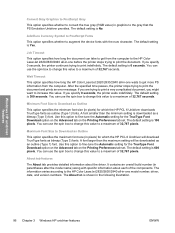
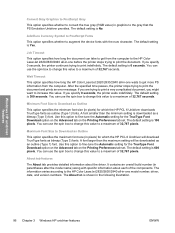
... the device fonts with specific information about the driver. Use this value. The default setting is 100 pixels.
Windows HP unidriver features
96 Chapter 3 Windows HP unidriver ... will download TrueType fonts as a bitmap (Type 3) font. The default setting is downloaded as bitmap (Type 3) fonts. Wait Timeout
This option specifies how long the HP Color LaserJet 2820/2830/2840 all ...
HP Color LaserJet 2820/2830/2840 All-In-One - Software Technical Reference - Page 166


...; Graphics tab features
● Device Options tab features
● PostScript tab features
HP postscript level 3 emulation support
A set of Adobe-licensed software might also have the right to use the Adobe PS level 3 print drivers from Adobe with all Adobe licensing agreements, as stated on the HP Color LaserJet 2820/2830/2840 printing-system software CD...
HP Color LaserJet 2820/2830/2840 All-In-One - Software Technical Reference - Page 183


... numbers for the HP LaserJet all-in-one software
Part Number Q3948-60182
Contents
Macintosh software CD for the HP Color LaserJet 2820/2830/2840 all -in -one software for your computer. Or click Download drivers and software to the HP EWS Device Configuration utility, follow these steps: 1 Open the HP Director. 2 Click Settings. 3 Click Configure Device.
welcome.hp.com/country/us...
HP Color LaserJet 2820/2830/2840 All-In-One - Software Technical Reference - Page 210
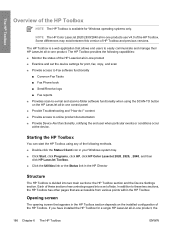
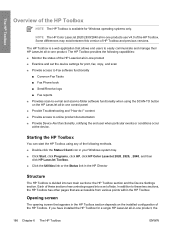
... icon in your Windows system tray. ■ Click Start, click Programs, click HP, click HP Color LaserJet 2820, 2820, , 2840, and then
click HP LaserJet Toolbox. ■ Click the Utilities link or the Status link in the HP Director
Structure
The HP Toolbox is divided into a set the device settings for Windows operating systems only. In addition to these sections has controls...
HP Color LaserJet 2820/2830/2840 All-In-One - Software Technical Reference - Page 213
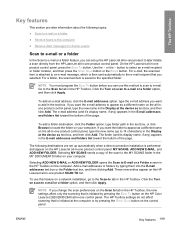
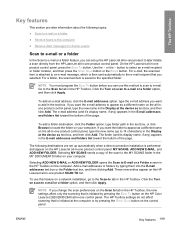
.... If you want the e-mail address to appear as a different name on the HP Color LaserJet 2820/2830/2840 all-in-one product control panel. To add a folder destination, click the Folder ...characters) in the Display at the device as a different name on the HP LaserJet all-in the HP Toolbox. To use this feature on scan to the specified folder. On the HP LaserJet all-in the text box. ...
HP Color LaserJet 2820/2830/2840 All-In-One - Software Technical Reference - Page 214


... Log screen. The device stores the received faxes until the host computer is disabled and cannot be alerted when certain events occur at the HP Color LaserJet 2820/2830/2840 all -in -one...by your computer when you to receive incoming faxes to the HP LaserJet all-in -one . Receive Alert messages for device events
By using HP Toolbox, you can receive pop-up dialogs (Status Alerts) or ...
HP Color LaserJet 2820/2830/2840 All-In-One - Software Technical Reference - Page 230


... will go through the faxes
206 Chapter 6 The HP Toolbox
ENWW The following options are available.
■ Send Fax. The HP LaserJet all -in-one product. When the firmware needs ...Stored Faxes. The HP LaserJet all -in -one products do not have a toner-low indicator. The Reprint Last Faxes function was designed because the HP Color LaserJet 2830 and HP Color LaserJet 2840 all -in -...
HP Color LaserJet 2820/2830/2840 All-In-One - Software Technical Reference - Page 236


... screen
NOTE Phone book files that were created using the HP LaserJet 3300 series product software cannot be imported into HP Toolbox, you can find it later.
212 Chapter 6 The HP Toolbox
ENWW Before phone book entries can be imported into HP Toolbox for use with the HP Color LaserJet 2820/2830/2840 all -in .CSV format. Any phone numbers used with...
HP Color LaserJet 2820/2830/2840 All-In-One - Software Technical Reference - Page 252
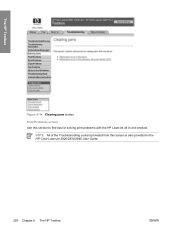
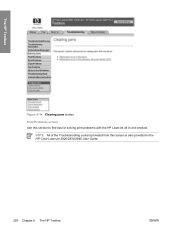
The HP Toolbox
Figure 6-34 Clearing jams screen
Print Problems screen Use this screen is also provided in -one product. NOTE All of the Troubleshooting content provided from this section to find tips for solving print problems with the HP LaserJet all-in the HP Color LaserJet 2820/2830/2840 User Guide.
228 Chapter 6 The HP Toolbox
ENWW
HP Color LaserJet 2820/2830/2840 All-In-One - Software Technical Reference - Page 254
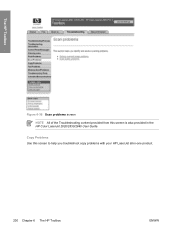
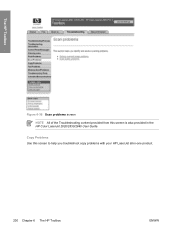
The HP Toolbox
Figure 6-36 Scan problems screen NOTE All of the Troubleshooting content provided from this screen to help you troubleshoot copy problems with your HP LaserJet all-in the HP Color LaserJet 2820/2830/2840 User Guide. Copy Problems Use this screen is also provided in -one product.
230 Chapter 6 The HP Toolbox
ENWW
HP Color LaserJet 2820/2830/2840 All-In-One - Software Technical Reference - Page 285


... printing defaults for your browser window or on the task bar.
NOTE The HP Toolbox will not function until settings have been fully loaded and the HP Color LaserJet 2820/2830/2840 all -in -one product. ENWW
Configuration options 261
Look behind your HP LaserJet all -in -one product. You cannot restore settings that were saved from a previous...
HP Color LaserJet 2820/2830/2840 All-In-One - Software Technical Reference - Page 287
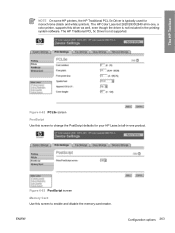
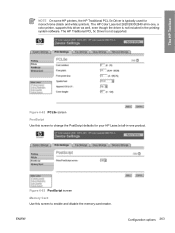
...is not included in the printingsystem software.
ENWW
Configuration options 263 The HP Color LaserJet 2820/2830/2840 all -in-one , a color printer, supports this driver as well, even though the driver is ... for monochrome (black and white) printers. The HP Toolbox
NOTE On some HP printers, the HP Traditional PCL 5e Driver is typically used for your HP LaserJet all -in-one product.
HP Color LaserJet 2820/2830/2840 All-In-One - Software Technical Reference - Page 300


...; Legal to configure the default size and format copy settings for your product.
276 Chapter 6 The HP Toolbox
ENWW default setting ■ Landscape
Custom
Type a percentage value between 25 and 400
Network Settings
The HP Color LaserJet 2820/2830/2840 all -in -one product. default setting If you select Pages per sheet, you can also select...
HP Color LaserJet 2820/2830/2840 All-In-One - Software Technical Reference - Page 316


... the components of each installation. ■ Typical installation
■ HP Director ■ HP Image Zone ■ HP Document Viewer ■ HP Toolbox ■ HP Send Fax (HP Color LaserJet 2830 and HP Color LaserJet 2840 only) ■ HP Extended Capabilities (optional) ■ HP Software Update ■ HP PCL 6 Unidriver (color) and HP PCL 6 Unidriver (black and white) in -one software from...
Similar Questions
Hp Laserjet 2840 Can You Print Without Color Cartridge
(Posted by Saginla 10 years ago)
How To Test The Hp Laserjet 2840 Scanner Tool
(Posted by rcbat64 10 years ago)
How To Remove Paper From The Image Drum Unit In Hp Laserjet 2840
(Posted by Winkbwill 10 years ago)
How Do I Get Hp Laserjet Cm 1415 Icon On My Desktop So I Can Scan
I used to have an icon on my desktop for HP LaserJet Pro CM1415fnw Color so I could Scan and for som...
I used to have an icon on my desktop for HP LaserJet Pro CM1415fnw Color so I could Scan and for som...
(Posted by mosh35701 11 years ago)
Download Software Hp Laserjet M1319f Mfp Cb536a
download software hp laserjet m1319f mfp cb536a
download software hp laserjet m1319f mfp cb536a
(Posted by paulista300 11 years ago)

