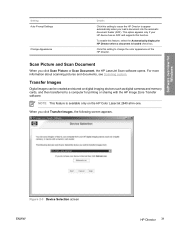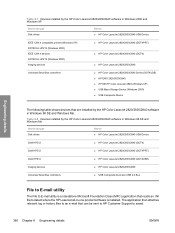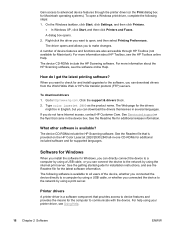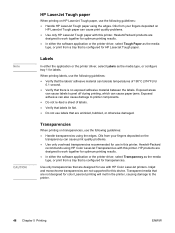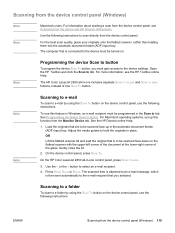HP 2820 Support Question
Find answers below for this question about HP 2820 - Color LaserJet All-in-One Laser.Need a HP 2820 manual? We have 9 online manuals for this item!
Question posted by antoniomiriametro on November 26th, 2012
Yellow Cartridge Problem
The printer doesn't work and the information on display is:
"yellow not valid". The cartridge carousel alignment is ok. Thank you very much, best regards
Antonio
Current Answers
Related HP 2820 Manual Pages
Similar Questions
My Hp K209 Printer Is Not Working Properly , Problem Is Miss Printing
my hp k209 printer is not working properly , problem is miss printing by a new cartridge
my hp k209 printer is not working properly , problem is miss printing by a new cartridge
(Posted by neelgupta2020 9 years ago)
Hp Color Laserjet 2840 Wont Copy
(Posted by myvl 9 years ago)
Hp Laserjet M1522nf Printer Is Showing 52 Scanner Error. I Have Already Done Tur
hp laserjet m1522nf printer is showing 52 scanner error. i have already done turn off and on but thi...
hp laserjet m1522nf printer is showing 52 scanner error. i have already done turn off and on but thi...
(Posted by sagarnaik2910 11 years ago)
Hp Laserjet 2820?
how to fix paper jam error on tray 2 on HP Laserjet 2820?
how to fix paper jam error on tray 2 on HP Laserjet 2820?
(Posted by 247tek 11 years ago)
My Hp Color Laserjet 2820 Always Show Scanner Error 5
how do i solve the problem when the printer shows "scanner error 5" when I went to print a document ...
how do i solve the problem when the printer shows "scanner error 5" when I went to print a document ...
(Posted by leongwk 11 years ago)