HP 2730p Support Question
Find answers below for this question about HP 2730p - EliteBook - Core 2 Duo 1.86 GHz.Need a HP 2730p manual? We have 44 online manuals for this item!
Question posted by sureshmalviya on July 2nd, 2011
To Check Hp Product End Of Life
I want to check the end of life of some of the HP product. Pl. tell me the web site.
Current Answers
There are currently no answers that have been posted for this question.
Be the first to post an answer! Remember that you can earn up to 1,100 points for every answer you submit. The better the quality of your answer, the better chance it has to be accepted.
Be the first to post an answer! Remember that you can earn up to 1,100 points for every answer you submit. The better the quality of your answer, the better chance it has to be accepted.
Related HP 2730p Manual Pages
Software Updates - Windows XP - Page 7
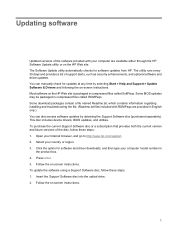
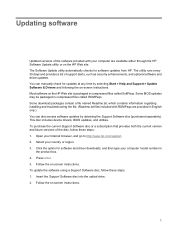
...on -screen instructions. The Software Update utility automatically checks for software and driver downloads, and then type your computer are provided in
the product box. 4. Most software on -screen instructions.
...of the software provided with ROMPaqs are available either through the HP Software Update utility or on the HP Web site. The utility runs every 30 days and provides a list of...
Software Updates - Windows XP - Page 8
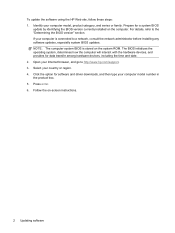
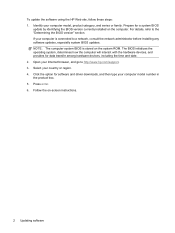
... updates, especially system BIOS updates. To update the software using the HP Web site, follow these steps: 1. For details, refer to the "Determining the BIOS version" section. NOTE: The computer system BIOS is connected to http://www.hp.com/support. 3. Select your computer model, product category, and series or family. The BIOS initializes the operating...
Software Updates - Windows XP - Page 9


...Open your Internet browser, go to reliable external power using Computer Setup. Click your specific product from the AC outlet. Use a pointing device or the arrow keys to enter BIOS setup.... Updating the BIOS
To update the BIOS, first determine what BIOS version you check the HP Web site periodically for displaying BIOS information, follow these instructions: Do not disconnect power from ...
Software Updates - Windows XP - Page 12


Index
B BIOS update
downloading 3 installing 4 C computer information 3 S SoftPaq 1 SoftPaqs, downloading 5 software BIOS update 3 HP Web site 1 SoftPaq 1 updates 1 updating programs and
drivers 5 U updates, software 1
6 Index
2008 HP business notebook PC F10 Setup overview - Page 16


.../easydeploy HP Client Management Interface web page -
www.hp.com/products/security
© 2009 Hewlett-Packard Development Company, L.P. www.hp.com/go /ssm Intel Active Management Technology (AMT) web site - www.hp.com/go /techcenter/startup
HP Business PC Security Solutions website - HP shall not be construed as constituting an additional warranty. http://www.hp.com/go /hpcmi HP System...
Installing SATA Drivers on HP EliteBook Notebook PCs - Page 20


... should be liable for HP products and services are U.S. registered trademarks of Intel Corporation.
The only warranties for technical or editorial errors or omissions contained herein. Microsoft and Windows are U.S. For more information
To learn more about HP business notebooks, contact your local HP sales representative or visit our Web site at: www.hp.com/go/notebooks...
Installing Windows 7 on HP Compaq and EliteBook Notebook PCs - Page 7


...warranties for technical or editorial errors or omissions contained herein. Yes.
HP shall not be liable for HP products and services are available in select countries. Windows 7 display drivers ... should I currently use Windows XP Professional.
What about HP business notebooks, contact your local HP sales representative or visit our Web site at least 1 GB of RAM (2 GB recommended) ...
Intel Centrino 2 with vProâ„¢ technology Setup and Configuration for HP Business Notebook PCs - Page 18


... should be liable for HP products and services are set forth in the United States and other countries. Microsoft, Windows and Vista are trademarks or registered trademarks of companies. For more information
To learn more about HP business notebooks, contact your local HP sales representative or visit our Web site at: http://www.hp.com/go/notebooks...
HP EliteBook 2730p Notebook PC - Maintenance and Service Guide - Page 7


... Processors
Chipset Graphics Panel
Memory
1
Product description
Description HP EliteBook 2730p Notebook PC Intel® Core™2 Duo ultra low-voltage, non-socketed processors: ■ SL9400 1.86-GHz processor, 6-MB L2 cache, 1066-MHz front side bus (FSB) ■ SL9300 1.60-GHz processor, 6-MB L2 cache, 1066-MHz FSB ■ SU9300 1.20-GHz processor, 3-MB L2 cache, 800-MHz FSB...
HP EliteBook 2730p Notebook PC - Maintenance and Service Guide - Page 111


... in your local authorities, or see the Electronic Industries Alliance (EIA) Web site at end-of-life. Caution must be disassembled to gain access to another. Specific details, ...end of its useful life, do not dispose of the battery in the display assembly that might require special handling at http://www.eiae.org. Display
Å WARNING: The backlight contains mercury.
This HP product...
HP EliteBook 2730p Notebook PC - Maintenance and Service Guide - Page 10


... Processors
Chipset Graphics Panel
Memory
1
Product description
Description HP EliteBook 2730p Notebook PC Intel® Core™2 Duo ultra low-voltage, non-socketed processors: ■ SL9400 1.86-GHz processor, 6-MB L2 cache, 1066-MHz front side bus (FSB) ■ SL9300 1.60-GHz processor, 6-MB L2 cache, 1066-MHz FSB ■ SU9300 1.20-GHz processor, 3-MB L2 cache, 800-MHz FSB...
HP EliteBook 2730p Notebook PC - Maintenance and Service Guide - Page 113


11
Recycling
Battery
When a battery has reached the end of its useful life, do not dispose of -life. Caution must be disassembled to gain access to the backlight...instructions. This HP product contains mercury in the backlight in damage to another.
Follow the local laws and regulations in your local authorities, or see the Electronic Industries Alliance (EIA) Web site at end-of the ...
HP ProtectTools - Windows Vista and Windows XP - Page 24
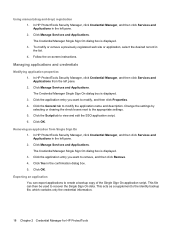
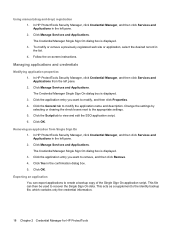
...Manager for HP ProtectTools
In HP ProtectTools Security...HP ProtectTools Security Manager, click Credential...want to create a backup copy of the Single Sign On application script. This file can export applications to remove, and then click Remove. 4. In HP...To modify or remove a previously registered web site or application, select the desired record...application entry you want to recover the Single Sign ...
HP ProtectTools - Windows Vista and Windows XP - Page 95


...models containing Broadcomenabled TPMs-The tool provided through HP support Web site reports ownership required. Be sure that the ... Check the hardware and software configuration:
a.
Warning received: The security application can be installed before an HP-approved...User Initialization Wizard have the following configuration: ● Product version = V4.0.1
● Embedded Security State:...
Management and Printing - Windows XP, Windows Vista and Windows 7 - Page 7


...HP Web site. When Altiris Solutions software is used in the correct configuration.
When HP Client Manager for Altiris (installed on a client computer) is used with Altiris Solutions software (installed on an administrator computer), HP...manage software throughout the life cycle of the computer. With these automated management solutions, you to perform the following IT life-cycle areas: ●...
Management and Printing - Windows XP, Windows Vista and Windows 7 - Page 12


... my Printers folder check box. 6. NOTE: If you cannot identify the printer's IP address or network path, contact your IT administrator for HP networked printers. Select the Make a permanent instance of printers. 3. Click Print.
8 Chapter 3 Using the HP Universal Print Driver (select models only) To print using it, see the HP Web site at http://www...
Security - Windows XP, Windows Vista and Windows 7 - Page 5


...-based tracking and recovery service available in the Computer Setup utility (referred to the HP Web site at http://www.hpshopping.com. Security features provided with an optional security cable)
*...cable slot (used with your computer will not load. These deterrents may not prevent a product from an optical drive, diskette drive, or Boot options feature in Computer Setup* internal ...
Software Updates - Windows Vista and Windows XP - Page 7


...BIOS updates and following the on-screen instructions. Some BIOS updates may be packaged in
the product box. 4. The utility runs every 30 days and provides a list of support alerts,... Software disc (purchased separately). Follow the on the HP Web site is packaged in English only.) You can manually check for software updates from HP. Follow the on-screen instructions.
1 This disc ...
Software Updates - Windows Vista and Windows XP - Page 8


...the software using the HP Web site, follow these steps: 1. NOTE: The computer system BIOS is connected to http://www.hp.com/support. 3. ...You may be prompted for your permission or password for software and driver downloads, and then type your computer is stored on the system ROM. If your computer model number in the product box. 5. Select your computer model, product...
Software Updates - Windows Vista and Windows XP - Page 9


... esc while the "Press the ESC key for Startup Menu"
message is recommended that you check the HP Web site periodically for displaying BIOS information, follow these steps: 1. or - Do not shut down ... and System BIOS) can be available for software and driver downloads, type your specific product from the AC outlet. Determining the BIOS version
BIOS version information (also known as ...
Similar Questions
Can I Upgrade In This Motherboard Core 2 Duo Processor.
(Posted by jetleesial 9 months ago)
Hi , I Ham Having The Laptop Hp- G71 Core 2 Duo Proceesor .
Laptop Keys are not working .. i want to sell it.
Laptop Keys are not working .. i want to sell it.
(Posted by mails4abhishek 9 years ago)
How To Rotate Screen On Hp Elitebook 2730p
(Posted by trCarson 10 years ago)
How To Remove The Rtc Battery From A Hp Elitebook 2730p
(Posted by dicoCharl 10 years ago)
Hp 2730p Elitebook Tablet Pc How To Locate Cmos Battery
HP 2730P Elitebook Tablet PC how to locate Cmos battery
HP 2730P Elitebook Tablet PC how to locate Cmos battery
(Posted by kayode1 11 years ago)

