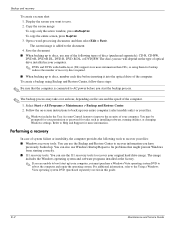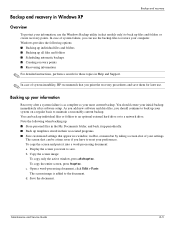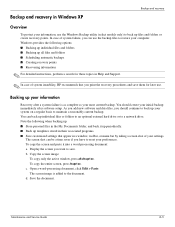HP 2730p Support Question
Find answers below for this question about HP 2730p - EliteBook - Core 2 Duo 1.86 GHz.Need a HP 2730p manual? We have 44 online manuals for this item!
Question posted by deepprist on September 12th, 2011
With Window 7 Can I Use Linux Os In Same Loptop
i m using hp pavilion g series laptop.i got window 7 as OS.i want to use linux also.is it possible to use 2 OS in one system and also i want to know it wil not harm my system in any case it may be hardware or software.if i can the tell me procedure to use.
Current Answers
Related HP 2730p Manual Pages
Similar Questions
How To Use The Sim Card Reader In Hp Elitebook 2730p
(Posted by kurdeandr 10 years ago)
How To Use The Pen, Hp Elitebook 2730p
(Posted by prAlexa 10 years ago)
Will Hp Elitebook 8440p Power Cord Work With Hp Pavilion Dv6?
Will HP elitebook 8440p power cord work with HP pavilion dv6?
Will HP elitebook 8440p power cord work with HP pavilion dv6?
(Posted by kirktbaker 11 years ago)
Want To Update My Hp Pavilion's Bios.
Using Ubuntu linux and trying to get latest bios for my HP Pavilion zv6000. Can you let me know what...
Using Ubuntu linux and trying to get latest bios for my HP Pavilion zv6000. Can you let me know what...
(Posted by jfitzpatrickm 11 years ago)
Forgot My Password For My Hp Pavillion Dv5!
I forgot my password for my HP pavillion dv5 how do I reset it? I have tried everything it says to d...
I forgot my password for my HP pavillion dv5 how do I reset it? I have tried everything it says to d...
(Posted by tarober76 12 years ago)