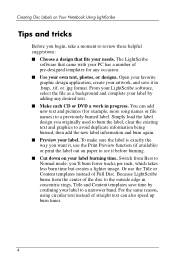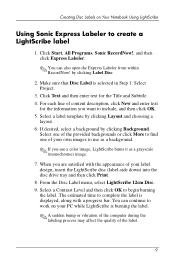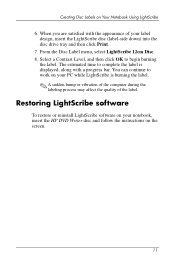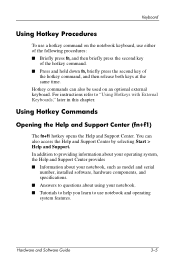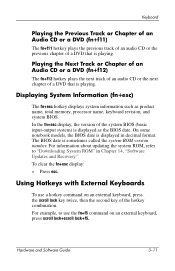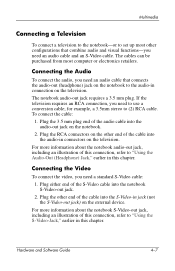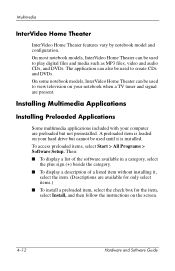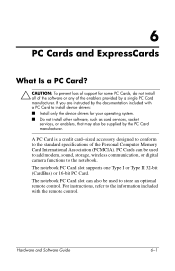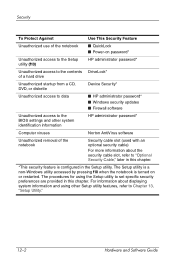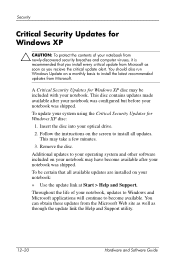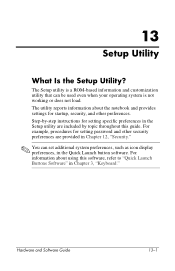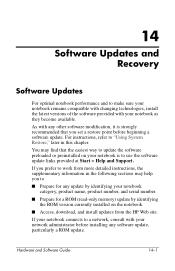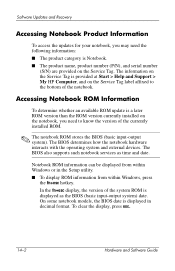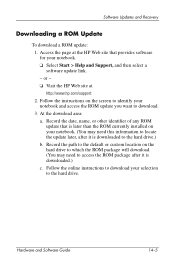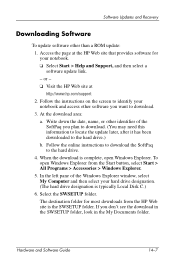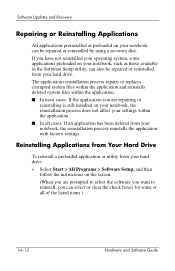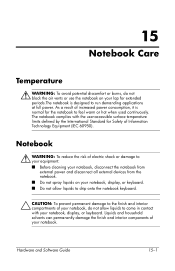HP Pavilion zv6000 Support Question
Find answers below for this question about HP Pavilion zv6000 - Notebook PC.Need a HP Pavilion zv6000 manual? We have 5 online manuals for this item!
Question posted by jfitzpatrickm on July 30th, 2012
Want To Update My Hp Pavilion's Bios.
Using Ubuntu linux and trying to get latest bios for my HP Pavilion zv6000. Can you let me know what the latest version is.The HP site does not show such information as far as I've gone.
Current Answers
Answer #1: Posted by baklogic on July 30th, 2012 12:32 PM
Latest appears to be Winflash utility -- BIOS - WINDOWS BASED ONLY- There is a warning to check which cpu you have- as the wrong one will crash your laptop, but this one showed up for XP SO it would be wise to get another hard drive (40gb + - put windows XP on it- no need to register- but then do the winflash, and then change back to your present hard drive, if you decide to update. HOWEVER THIS UPDATE RECKONS TO FIX ONLY SYSTEM BLUESCREENS CAUSED WITH SOME USB, AND CARDBUS/EVDO CARDS- SO UNLESS YOU HAVE THOSE PROBLEMS .......I suggest you leave as is. 2006-09-08 , Version:F.1C, 1.61M http://h10025.www1.hp.com/ewfrf/wc/softwareCategory?os=228&lc=en&cc=us&dlc=en&sw_lang=&product=468790#N545
https://support.hp.com/us-en/drivers/hp-pavilion-zv6000-notebook-pc-series/model/468824=
25 years playing with computers/laptops, software, and 10 years a geek/nerd -always learning
Related HP Pavilion zv6000 Manual Pages
Similar Questions
Hp Pavilion Zv6000 Reset Password
Hi can someone please help me i need to reset my hp pavilion zv6000 error code is 15549, PLEASE HELP
Hi can someone please help me i need to reset my hp pavilion zv6000 error code is 15549, PLEASE HELP
(Posted by Priscab86 3 years ago)
Hp Pavilion Zv6000. Forgot Password. Reset Password?
Haven't used this laptop in years. I forgot the password to get into the computer.Can you please hel...
Haven't used this laptop in years. I forgot the password to get into the computer.Can you please hel...
(Posted by eileenl1949 6 years ago)
Bios Hp Envy Dv6-7300ex Notebook Pc
my bios is F.22 but I am having trouble to set bios priority. Is there any solution?. Some one told ...
my bios is F.22 but I am having trouble to set bios priority. Is there any solution?. Some one told ...
(Posted by anjum65200 8 years ago)
How To Fix Charging Issues For My Hp Pavilion Zv6000
(Posted by emfBian 9 years ago)
Touch Pad Hp Pavilion Dv4-1120us Entertainment Notebook Pc
I want to download driver/software touchpad hp pavilion dv4-1120us Entertainment notebook PC for win...
I want to download driver/software touchpad hp pavilion dv4-1120us Entertainment notebook PC for win...
(Posted by sientmon 11 years ago)