HP 2730p Support Question
Find answers below for this question about HP 2730p - EliteBook - Core 2 Duo 1.86 GHz.Need a HP 2730p manual? We have 44 online manuals for this item!
Question posted by donstViggy on January 2nd, 2014
How To Turn Off Presentation Mode On Hp 2730p
The person who posted this question about this HP product did not include a detailed explanation. Please use the "Request More Information" button to the right if more details would help you to answer this question.
Current Answers
There are currently no answers that have been posted for this question.
Be the first to post an answer! Remember that you can earn up to 1,100 points for every answer you submit. The better the quality of your answer, the better chance it has to be accepted.
Be the first to post an answer! Remember that you can earn up to 1,100 points for every answer you submit. The better the quality of your answer, the better chance it has to be accepted.
Related HP 2730p Manual Pages
HP Business Notebook Computer EFI Guidelines - White paper - Page 5


.... Selecting Boot from EFI File presents a file explorer screen that you want to an EFI file. Select Device Configurations, select UEFI Boot Mode, and then select Enabled. Use... application option.
5 The custom logo displays on the EFI partition. Non-HP-signed EFI applications
HP Note HP recommends that lists all available file system mappings. All available boot options are...
installing UEFi-based Microsoft Windows Vista SP1 (x64) on HP EliteBook and Compaq Notebook PCs - Page 7
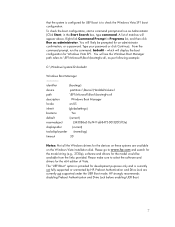
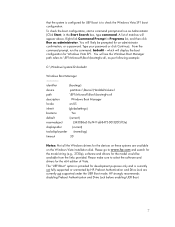
... above. You will see the Windows Boot Manager path refers to www.hp.com and search for
the model string (e.g., 2730p), software and drivers for the model would be prompted for the devices... on these systems are currently not supported under the UEFI Boot mode. Type your password or ...
Intel Centrino 2 with vProâ„¢ technology Setup and Configuration for HP Business Notebook PCs - Page 2


... for AMT mode and enabling network connectivity. Intel Centrino Pro technology is dependant on 3rd party software providers. Updates to the system locally or through a management console.
Introduction
Purpose
HP Compaq Business Notebook 2510p, 2710p, 6910p, 8510p and 8710p models use Intel Centrino Pro1 technology and the HP EliteBook Business Notebook 2530p, 2730p, 6930p, 8530p...
HP EliteBook 2730p Notebook PC - Maintenance and Service Guide - Page 7


...
Chipset Graphics Panel
Memory
1
Product description
Description HP EliteBook 2730p Notebook PC Intel® Core™2 Duo ultra low-voltage, non-socketed processors: ■ SL9400 1.86-GHz processor, 6-MB L2 cache, 1066-MHz front side bus (FSB) ■ SL9300 1.60-GHz processor, 6-MB L2 cache, 1066-MHz FSB ■ SU9300 1.20-GHz processor, 3-MB L2 cache, 800-MHz FSB...
HP EliteBook 2730p Notebook PC - Maintenance and Service Guide - Page 66


...the following components are unsure whether the computer is off or in Hibernation, turn the computer on, and then shut it down the computer.
If you ...Equipped with Intel Core2 Duo SL9400 1.86-GHz processor, 1066-MHz FSB, and 6-MB L2 cache Equipped with Intel Core2 Duo SL9300 1.60-GHz processor, 1066-MHz FSB, and 6-MB L2 cache Equipped with Intel Core2 Duo SU9300 1.20-GHz processor, 800-MHz...
HP EliteBook 2730p Notebook PC - Maintenance and Service Guide - Page 78


... (select models
only; When enabled, saves power by turning off the LAN when not in Computer Setup even when ...disable Dual Core CPU (select models only; enabled by default). ■ Enable/Disable Unified Extensible Firmware Interface (UEFI) mode (disabled... fast charge (enabled by default). ■ Enable/disable HP QuickLook 2 (enabled by default). Computer Setup Select Device Configurations...
HP EliteBook 2730p Notebook PC - Maintenance and Service Guide - Page 79
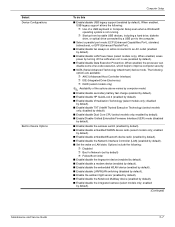
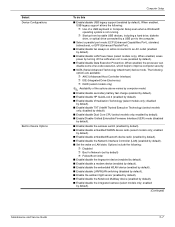
... disabled
by default). ■ Enable/disable Dual Core CPU (select models only; enabled
by default). ... fast charge (enabled by default). ■ Enable/disable HP QuickLook 2 (enabled by default).
(Continued)
5-7 When ...computer.
■ Select a parallel port mode: ECP (Enhanced Capabilities Port), standard, bidirectional,...state. When enabled, saves power by turning off the LAN when not in Computer...
HP EliteBook 2730p Notebook PC - Maintenance and Service Guide - Page 10


...
Chipset Graphics Panel
Memory
1
Product description
Description HP EliteBook 2730p Notebook PC Intel® Core™2 Duo ultra low-voltage, non-socketed processors: ■ SL9400 1.86-GHz processor, 6-MB L2 cache, 1066-MHz front side bus (FSB) ■ SL9300 1.60-GHz processor, 6-MB L2 cache, 1066-MHz FSB ■ SU9300 1.20-GHz processor, 3-MB L2 cache, 800-MHz FSB...
HP EliteBook 2730p Notebook PC - Maintenance and Service Guide - Page 15
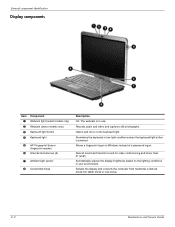
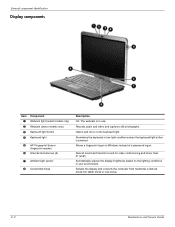
... 2 Webcam (select models only) 3 Keyboard light button 4 Keyboard light
5 HP Fingerprint Sensor
(fingerprint reader)
6 Internal microphones (2)
7 Ambient light sensor
8 ....
Swivels the display and converts the computer from traditional notebook mode into tablet mode or vice versa.
2-2
Maintenance and Service Guide Illuminates the ...turns on the lighting conditions in your environment.
HP EliteBook 2730p Notebook PC - Maintenance and Service Guide - Page 69


Description Equipped with Intel Core2 Duo SL9400 1.86-GHz processor, 1066-MHz FSB, and 6-MB L2 cache Equipped with Intel Core2 Duo SL9300 1.60-GHz processor, 1066-MHz FSB, and 6-MB L2 cache Equipped with Intel Core2 Duo SU9300 1.20-GHz processor, 800-MHz FSB, and 3-MB L2 cache
Spare part number 501483-001 501482-001 501481-001...
HP EliteBook 2730p Notebook PC - Maintenance and Service Guide - Page 79
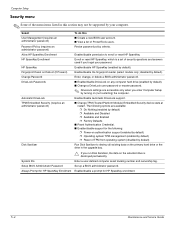
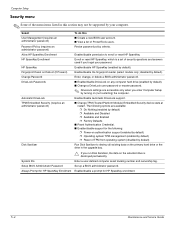
...which is destroyed permanently. HP SpareKey
Enable/disable HP SpareKey (enabled by default).
Always Prompt for HP SpareKey Enrollment Enable/disable a prompt for the following:
❐ Power-on authentication support (enabled by default) ❐ Operating system TPM management (enabled by default) ❐ Reset of TPM from operating system (disabled by turning on (not restarting...
HP EliteBook 2730p Notebook PC - Maintenance and Service Guide - Page 81


... fast charge (enabled by default). ■ Enable/disable HP QuickLook 2 (enabled by default).
■ Enable/disable LAN... ■ Enable/disable Dual Core CPU (select models only; When enabled, saves power by turning off the LAN when not... by default). ■ Enable/Disable Unified Extensible Firmware Interface (UEFI) mode (disabled
by default).
■ Enable/disable the wireless switch (enabled...
Computer Setup - Windows Vista and Windows XP - Page 11


... to destroy all existing data on Reboot (If Present) Change Password DriveLock Passwords
Automatic DriveLock TPM Embedded ...Enable/disable DriveLock on any computer hard drive
(enabled by turning on the selected drive is a set of security questions...Policy (requires an administrator password) Allow HP SpareKey Enrollment HP SpareKey Enrollment HP SpareKey Fingerprint Reset on the primary hard ...
Computer Setup - Windows Vista, Windows XP, and Windows 7 - Page 11


...9679; Create a new BIOS user account.
● View a list of HP ProtectTools security keys Change Password HP SpareKey Enrollment
DriveLock Passwords
Reset/clear the fingerprint reader ownership (select models only; HP SpareKey
Enable/disable HP SpareKey (enabled by default). Fingerprint Reset on Reboot (If Present)
Allow Reset of ProtectTools users.
Disk Sanitizer
Run Disk Sanitizer...
HP ProtectTools - Windows Vista and Windows XP - Page 14


...mode.
● User...HP ProtectTools password
Set in this table as well. All other passwords may all be used in cooperation with HP....
Managing HP ProtectTools passwords...HP ProtectTools Function module
Credential Manager logon password
Credential Manager
Credential Manager recovery file Credential Manager, by passwords. For HP...types of the HP ProtectTools Security Manager...
HP ProtectTools - Windows Vista and Windows XP - Page 71


... disable the option to turn on LAN
AMT options (select models only)
Option Terminal Emulation Mode Firmware Verbosity
Action Enable or disable. Device configuration options
Option USB Legacy Support Parallel port mode
Fan always on while on AC power Data execution prevention
SATA device mode Dual core CPU Secondary battery fast charge HP QuickLook 2 TXT technology...
Notebook Tour - Windows Vista - Page 13


... brightness based on the keyboard light. Display components
Component (1) Webcam light (select models only) (2) Webcam (select models only) (3) Keyboard light
(4) Keyboard light button (5) HP Fingerprint Sensor (fingerprint reader) (6) Internal microphones (2)
(7) Ambient light sensor
(8) Convertible hinge
Description
On: The webcam is pressed.
Swivels the display and converts the computer...
Notebook Tour - Windows Vista - Page 31


...WWAN antenna 9 info 12 keyboard light 7, 9 pointing stick 2 presentation 6 rotate 10, 18 TouchPad 2 volume mute 6
C caps lock...ctrl+alt+del button 10, 18
D display
notebook mode 21 rotating 19 tablet mode 19 display release latch, identifying 9 display switch, ...audio-out) jack 11 hinge, convertible 7, 18 holder, pen 18 HP Mobile Broadband Module
serial number label 24
I IEEE 1394 port, identifying ...
Pointing Devices and Keyboard - Windows Vista - Page 16


... Launch Buttons icon in the notification area, and then select one of the following tasks: ◦ Adjust HP Quick Launch Buttons Properties ◦ Launch Q Menu ◦ Turn Presentation On ◦ Turn Ambient Light Sensor Off
Displaying the Q Menu
The Q Menu provides quick access to the Quick Launch button settings. To display the Q Menu on...
Pointing Devices and Keyboard - Windows XP - Page 16
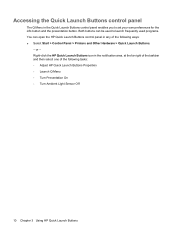
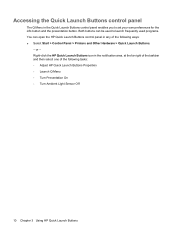
... the far right of the taskbar and then select one of the following tasks: ◦ Adjust HP Quick Launch Buttons Properties ◦ Launch Q Menu ◦ Turn Presentation On ◦ Turn Ambient Light Sensor Off
10 Chapter 3 Using HP Quick Launch Buttons or - Both buttons can be used to launch frequently used programs. You can open...
Similar Questions
How Turn On Tpm On Hp 2730p
(Posted by sreesze 10 years ago)
Disconnecting The Cmos Battery From The Hp 2730p Does Not Clear The Bios
password
password
(Posted by Rogerir 10 years ago)
Hp 2730p Elitebook Tablet Pc How To Locate Cmos Battery
HP 2730P Elitebook Tablet PC how to locate Cmos battery
HP 2730P Elitebook Tablet PC how to locate Cmos battery
(Posted by kayode1 11 years ago)

