HP 2730p Support Question
Find answers below for this question about HP 2730p - EliteBook - Core 2 Duo 1.86 GHz.Need a HP 2730p manual? We have 44 online manuals for this item!
Question posted by Rogerir on October 5th, 2013
Disconnecting The Cmos Battery From The Hp 2730p Does Not Clear The Bios
password
Current Answers
There are currently no answers that have been posted for this question.
Be the first to post an answer! Remember that you can earn up to 1,100 points for every answer you submit. The better the quality of your answer, the better chance it has to be accepted.
Be the first to post an answer! Remember that you can earn up to 1,100 points for every answer you submit. The better the quality of your answer, the better chance it has to be accepted.
Related HP 2730p Manual Pages
Software Updates - Windows XP - Page 9


... update the BIOS, first determine what BIOS version you check the HP Web site periodically for Startup Menu"
message is connected to the File menu. 5. During the download and installation, follow the on battery power, docked in Windows®) or by unplugging the power cord from the AC outlet. Do not shut down the...
2008 HP business notebook PC F10 Setup overview - Page 5


... Enabled/Disabled system should prompt users for HP SpareKey enrollment during POST. DriveLock Password
Allows for user configuration of HP Answer any three of DriveLock Notebook Hard Drive
Master and User passwords. Fingerprint Reset on Reboot (If Present)
Enabled/Disabled
User Tools
Change Password
Change power on password
N/A
HP SpareKey Enrollment
Allows for configuration of ten...
2008 HP business notebook PC F10 Setup overview - Page 11


... to 2008 business notebook platforms utilized the Power On Password to achieve integration. HP Client Management Interface is to the management solution of their choice. HP Client Management Interface
With the HP Client Management Interface (HPCMI), HP business computers seamlessly integrate into F10 as the BIOS administrator and add user to setup as ProtectTools users, register...
HP Commercial Notebook BIOS Password Setup - Page 5


... next domain: Drive Encryption or Windows. Enable/Disable
-Default: Disable
Key points of TPM (Trusted Platform Module) pre-boot authentication, a BIOS
5
HP DriveLock Passwords
Setup HP DriveLock Passwords
The BIOS options for DriveLock.
Legacy DriveLock and Automatic DriveLock settings are :
Automatic DriveLock -
However, the user will first authenticate the user. If...
installing UEFi-based Microsoft Windows Vista SP1 (x64) on HP EliteBook and Compaq Notebook PCs - Page 6
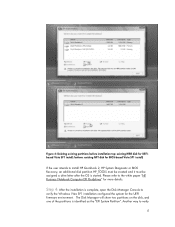
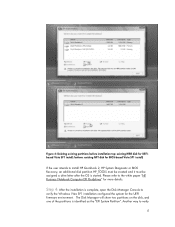
Please refer to the white paper "HP Business Notebook Computer EFI Guidelines" for UEFIbased Vista SP1 install; Figure 6: ...verify the Windows Vista SP1 installation configured the system for BIOS-based Vista SP1 install)
If the user intends to verify
6 Another way to install HP QuickLook 2, HP System Diagnostic or BIOS Recovery, an additional disk partition HP_TOOLS must be created ...
HP EliteBook 2730p Notebook PC - Maintenance and Service Guide - Page 7


...
Chipset Graphics Panel
Memory
1
Product description
Description HP EliteBook 2730p Notebook PC Intel® Core™2 Duo ultra low-voltage, non-socketed processors: ■ SL9400 1.86-GHz processor, 6-MB L2 cache, 1066-MHz front side bus (FSB) ■ SL9300 1.60-GHz processor, 6-MB L2 cache, 1066-MHz FSB ■ SU9300 1.20-GHz processor, 3-MB L2 cache, 800-MHz FSB...
HP EliteBook 2730p Notebook PC - Maintenance and Service Guide - Page 26


...4 rubber feet, 5 Mylar screw covers, and 2 display alignment guides) 6-cell, 4.4-Wh battery Shield Kit, includes system board shield (not illustrated) and wireless compartment shield
Spare Part Number ...Duo SL9400 1.86-GHz processor, 1066-MHz FSB, and 6-MB L2 cache Equipped with Intel Core2 Duo SL9300 1.60-GHz processor, 1066-MHz FSB, and 6-MB L2 cache Equipped with Intel Core2 Duo SU9300 1.20-GHz...
HP EliteBook 2730p Notebook PC - Maintenance and Service Guide - Page 41
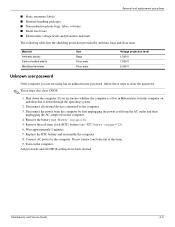
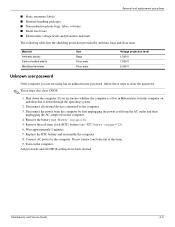
... you are servicing has an unknown user password, follow these steps to clear the password:
✎ These steps also clear CMOS.
1. Connect AC power to the computer. 3. Do not reinsert any batteries at this time. 9. Disconnect all CMOS settings have been cleared. Remove the real-time clock (RTC) battery (see "Battery" on the computer. Disconnect the power from the computer by...
HP EliteBook 2730p Notebook PC - Maintenance and Service Guide - Page 66


... are removed from the computer. 4. Top cover (see "Modem module" on page 4-8). 5. Disconnect the power from the computer by first unplugging the power cord from the AC outlet and then..."Battery" on page 4-36)
4-30
Maintenance and Service Guide Description Equipped with Intel Core2 Duo SL9400 1.86-GHz processor, 1066-MHz FSB, and 6-MB L2 cache Equipped with Intel Core2 Duo SL9300 1.60-GHz ...
HP EliteBook 2730p Notebook PC - Maintenance and Service Guide - Page 76
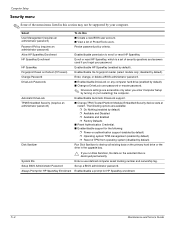
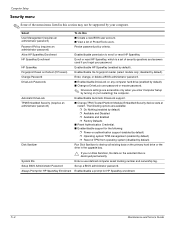
... Enrollment Enable/disable a prompt for the following options are accessible only when you forget your computer. disabled by default).
Change Password
Enter, change, or delete a BIOS administrator password.
Allow HP SpareKey Enrollment
Enable/disable permission to destroy all existing data on the primary hard drive or the drive in this
User Management (requires an...
HP EliteBook 2730p Notebook PC - Maintenance and Service Guide - Page 10


...
Chipset Graphics Panel
Memory
1
Product description
Description HP EliteBook 2730p Notebook PC Intel® Core™2 Duo ultra low-voltage, non-socketed processors: ■ SL9400 1.86-GHz processor, 6-MB L2 cache, 1066-MHz front side bus (FSB) ■ SL9300 1.60-GHz processor, 6-MB L2 cache, 1066-MHz FSB ■ SU9300 1.20-GHz processor, 3-MB L2 cache, 800-MHz FSB...
HP EliteBook 2730p Notebook PC - Maintenance and Service Guide - Page 29


...rubber feet, 5 Mylar screw covers, and 2 display alignment guides) Battery 6-cell, 4.4-Wh battery Ultra-slim extended life battery Shield Kit, includes system board shield (not illustrated) and wireless ...Duo SL9400 1.86-GHz processor, 1066-MHz FSB, and 6-MB L2 cache Equipped with Intel Core2 Duo SL9300 1.60-GHz processor, 1066-MHz FSB, and 6-MB L2 cache Equipped with Intel Core2 Duo SU9300 1.20-GHz...
HP EliteBook 2730p Notebook PC - Maintenance and Service Guide - Page 69


...Core2 Duo SU9300 1.20-GHz processor, 800-MHz FSB, and 3-MB L2 cache
Spare part number 501483-001 501482-001 501481-001
Before removing the system board, follow these steps: 1. Disconnect the... module" on page 4-15) ■ Memory modules (see "Memory module" on page 4-16) ■ RTC battery (see "RTC battery" on page 4-23) ■ Fan/heat sink assembly (see "Fan/heat sink assembly" on page 4-34)...
HP EliteBook 2730p Notebook PC - Maintenance and Service Guide - Page 79
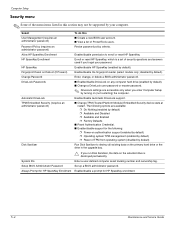
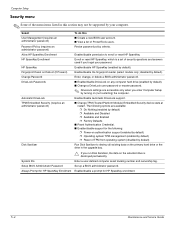
... Enable/disable a prompt for the following options are accessible only when you forget your computer. HP SpareKey
Enable/disable HP SpareKey (enabled by default). Change Password
Enter, change, or delete a BIOS administrator password.
TPM Embedded Security (requires an administrator password)
■ Change TPM (Trusted Platform Module) Embedded Security device state at restart...
Computer Setup - Windows Vista and Windows XP - Page 11


...; Change TPM (Trusted Platform Module) Embedded
Security device state at restart. Enroll or reset HP SpareKey, which is destroyed permanently.
Security menu
NOTE: Some of the menu items listed in the upgrade bay. Enter, change, or delete a BIOS administrator password. ● Enable/disable DriveLock on the selected drive is a set of security questions...
Computer Setup - Windows Vista, Windows XP, and Windows 7 - Page 11


... Policy (requires a BIOS administrator password) Revise password policy criteria.
disabled by your password. ● Enable/disable DriveLock on the selected drive is a set of ProtectTools users. Enable/disable reset of HP ProtectTools security keys Change Password HP SpareKey Enrollment
DriveLock Passwords
Reset/clear the fingerprint reader ownership (select models only; Enable/disable...
HP ProtectTools - Windows Vista and Windows XP - Page 17


...HP ProtectTools Security Manager for HP ProtectTools protects against unauthorized access to your computer using the following ways: ● HP... ProtectTools Security Manager icon in any of the registered credentials. For additional information, refer to Credential Manager in the notification area ● In Windows Vista®, click Start, and then click HP...HP...then click HP ProtectTools ...
HP ProtectTools - Windows Vista and Windows XP - Page 66


... icon, you to manage various computer settings that would otherwise be accessible only by pressing f10 at the far right of the taskbar. Click HP ProtectTools Security Manager, and then click BIOS Configuration.
General tasks
BIOS Configuration allows you may need to click the Show Hidden Icons icon (< or You can also access...
HP ProtectTools - Windows Vista and Windows XP - Page 100
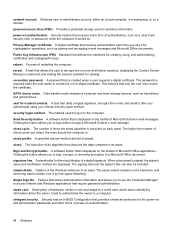
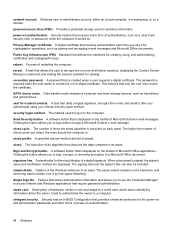
... for viewing.
Process of authentication, such as a Java Card, security chip, or password, when the computer is created when a user requests a digital certificate. A task ... Privacy Manager certificate.
smart card.
revocation password. A task that is displayed on and administrator passwords and other forms of hardware, similar in BIOS Configuration that allows the user to sign ...
HP ProtectTools - Windows Vista and Windows XP - Page 102


... Access
Manager 75 backing up and restoring
certification information 72 Embedded Security 72 HP ProtectTools
credentials 10 Single Sign On data 18 basic user account 70 Basic User Key password changing 72 setting 70 biometric readers 13 BIOS administrator password 9 BIOS Configuration accessing 60 changing settings 61 setting security options 62 setting system configuration
options...
Similar Questions
Where Is The Cmos Battery On A Hp 2730p Tablet?
(Posted by paulotmills 9 years ago)
How To Install A New Cmos Battery On A Hp 2730p Tablet
(Posted by jenstah 9 years ago)
When Replace Cmos Battery Hp 6910p
(Posted by JePlen 10 years ago)
Hp 2730p Elitebook Tablet Pc How To Locate Cmos Battery
HP 2730P Elitebook Tablet PC how to locate Cmos battery
HP 2730P Elitebook Tablet PC how to locate Cmos battery
(Posted by kayode1 11 years ago)

