HP 2730p Support Question
Find answers below for this question about HP 2730p - EliteBook - Core 2 Duo 1.86 GHz.Need a HP 2730p manual? We have 44 online manuals for this item!
Question posted by tamols on September 10th, 2011
How Do I Remove The Lcd Back Cover?
I can not find the instructions for removing and replacing the back lcd cover. Please help.
Current Answers
There are currently no answers that have been posted for this question.
Be the first to post an answer! Remember that you can earn up to 1,100 points for every answer you submit. The better the quality of your answer, the better chance it has to be accepted.
Be the first to post an answer! Remember that you can earn up to 1,100 points for every answer you submit. The better the quality of your answer, the better chance it has to be accepted.
Related HP 2730p Manual Pages
HP Notebook and Tablet PC Cleaning Guideline - Page 2


... pen holder
Using one of the cleaning solutions listed previously or use an acceptable germicidal disposable wipe.
✎ When cleaning the cover of the notebook, use a circular motion to aid in removing dirt and debris. The only warranties for technical or editorial errors or omissions contained herein. First Edition: November 2009
595328...
Installing SATA Drivers on HP EliteBook Notebook PCs - Page 3


... HP desktop and workstation PCs.
Although this whitepaper is intended to cover HP Notebook PCs, this command line: • Sp#####.exe ... instructions in that overrides installation of the Intel storage drivers on your platform at build time. o -s instructs ...This will unpack the files needed to c:\sp99999.
3) Browse to removable media (i.e. Copy the files in the order provided. iaahci.inf...
HP EliteBook 2730p Notebook PC - Maintenance and Service Guide - Page 4
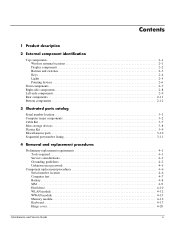
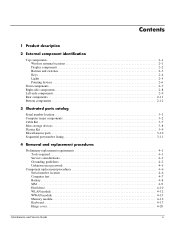
... devices 3-8 Plastics Kit 3-9 Miscellaneous parts 3-10 Sequential part number listing 3-11
4 Removal and replacement procedures
Preliminary replacement requirements 4-1 Tools required 4-1 Service considerations 4-1 Grounding guidelines 4-2 Unknown user password 4-5
Component replacement procedures 4-6 Serial number location 4-6 Computer feet 4-7 Battery 4-8 SIM 4-9 Hard drive 4-10...
HP EliteBook 2730p Notebook PC - Maintenance and Service Guide - Page 7


... Graphics Panel
Memory
1
Product description
Description HP EliteBook 2730p Notebook PC Intel® Core™2 Duo ultra low-voltage, non-socketed processors: ■ SL9400 1.86-GHz processor, 6-MB L2 cache, 1066-MHz front side bus (FSB) ■ SL9300 1.60-GHz processor, 6-MB L2 cache, 1066-MHz FSB ■ SU9300 1.20-GHz processor, 3-MB L2 cache, 800-MHz FSB...
HP EliteBook 2730p Notebook PC - Maintenance and Service Guide - Page 26


... and New Zealand For use in the Cables Kit, spare part number 501500-001. Top cover (includes LED board and cable and display alignment guides) RTC battery (includes double-sided tape...Zealand System board (includes replacement thermal material) Equipped with Intel Core2 Duo SL9400 1.86-GHz processor, 1066-MHz FSB, and 6-MB L2 cache Equipped with Intel Core2 Duo SL9300 1.60-GHz processor, 1066-MHz ...
HP EliteBook 2730p Notebook PC - Maintenance and Service Guide - Page 34


...
System board equipped with Intel Core2 Duo SU9300 1.20-GHz processor, 800-MHz FSB, and 3-MB L2 cache (includes thermal replacement material)
System board equipped with Intel Core2 Duo SL9300 1.60-GHz processor, 1066-MHz FSB, and 6-MB L2 cache (includes thermal replacement material)
System board equipped with Intel Core2 Duo SL9400 1.86-GHz processor, 1066-MHz FSB, and...
HP EliteBook 2730p Notebook PC - Maintenance and Service Guide - Page 38
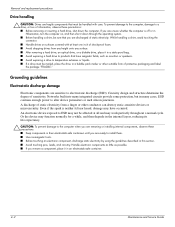
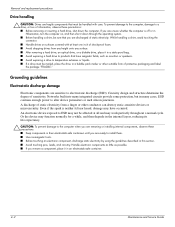
... and then shut it in an electrostatic-safe container.
4-2
Maintenance and Service Guide Removal and replacement procedures
Drive handling
Ä CAUTION: Drives are fragile components that must be mailed,...provide some protection, but in Hibernation, turn the computer on surfaces covered with care. Grounding guidelines
Electrostatic discharge damage
Electronic components are discharged ...
HP EliteBook 2730p Notebook PC - Maintenance and Service Guide - Page 40
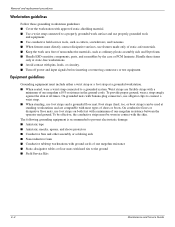
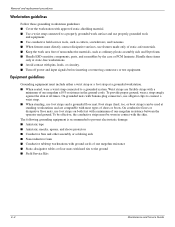
...Cover the workstation with most types of shoes or boots. Equipment guidelines
Grounding equipment must be worn in the ground cords. On conductive floors or dissipative floor mats, use foot straps on both feet with pins, leads, or circuitry. ■ Turn off power and input signals before inserting or removing...at all times. Removal and replacement procedures
Workstation guidelines
...
HP EliteBook 2730p Notebook PC - Maintenance and Service Guide - Page 42
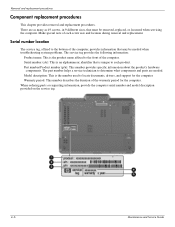
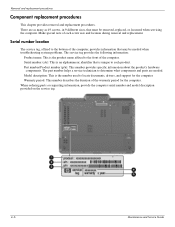
... needed . Warranty period: This number describes the duration of the computer. Serial number (s/n): This is unique to each screw size and location during removal and replacement. The part number helps a service technician to the bottom of each product. Part number/Product number (p/n): This number provides specific information about the product's hardware
components.
Model...
HP EliteBook 2730p Notebook PC - Maintenance and Service Guide - Page 46
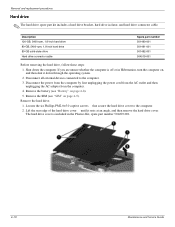
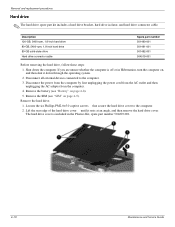
... the AC adapter from the computer. 4. Loosen the six Phillips PM2.0×5.0 captive screws that secure the hard drive cover to the computer. 3. Disconnect all external devices connected to the computer. 2.
Removal and replacement procedures
Hard drive
✎ The hard drive spare part kit includes a hard drive bracket, hard drive isolator, and hard...
HP EliteBook 2730p Notebook PC - Maintenance and Service Guide - Page 59
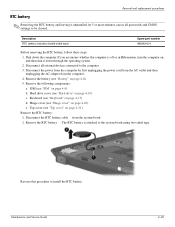
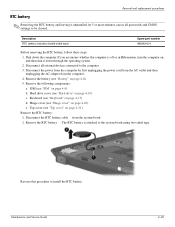
... procedure to the computer. 3. Disconnect all passwords and CMOS settings to the system board using two-sided tape. Remove the following components: a. SIM (see "Hinge cover" on page 4-8). 5. Removal and replacement procedures
RTC battery
✎ Removing the RTC battery and leaving it down the computer.
Disconnect the power from the computer by first unplugging the...
HP EliteBook 2730p Notebook PC - Maintenance and Service Guide - Page 60


... also available in Hibernation, turn the computer on, and then shut it down the computer. Remove the battery (see "Top cover" on page 4-8). 5. Top cover (see "Battery" on page 4-21)
Remove the audio connector board and cable: 1. Removal and replacement procedures
Audio connector board
Description Audio connector board (includes cable)
Spare part number 507056-001
Before...
HP EliteBook 2730p Notebook PC - Maintenance and Service Guide - Page 66


... the operating system. 2. Remove the battery (see "Modem module" on , and then shut it down the computer. Top cover (see "Hinge cover" on page 4-21) f. Disconnect all external devices connected to the computer. 3. Hinge cover (see "Top cover" on page 4-20) e. Keyboard (see "SIM" on page 4-8). 5.
Description Equipped with Intel Core2 Duo SL9400 1.86-GHz processor, 1066-MHz...
HP EliteBook 2730p Notebook PC - Maintenance and Service Guide - Page 71
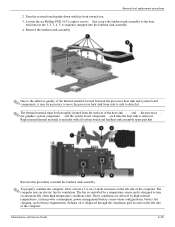
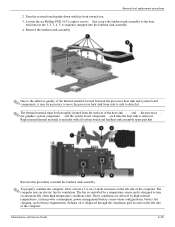
... Turn the system board upside down with all system board and fan/heat sink assembly spare part kits. Replacement thermal material is controlled by high external temperatures, system power consumption, power management/battery conservation configurations, battery ...
enclosure in the 1, 2, 3, 4, 5, 6 sequence stamped into the fan/heat sink assembly. 4. Removal and replacement procedures
2.
HP EliteBook 2730p Notebook PC - Maintenance and Service Guide - Page 10


... Graphics Panel
Memory
1
Product description
Description HP EliteBook 2730p Notebook PC Intel® Core™2 Duo ultra low-voltage, non-socketed processors: ■ SL9400 1.86-GHz processor, 6-MB L2 cache, 1066-MHz front side bus (FSB) ■ SL9300 1.60-GHz processor, 6-MB L2 cache, 1066-MHz FSB ■ SU9300 1.20-GHz processor, 3-MB L2 cache, 800-MHz FSB...
HP EliteBook 2730p Notebook PC - Maintenance and Service Guide - Page 29


...in the Cables Kit, spare part number 501500-001. includes 4 rubber feet, 5 Mylar screw covers, and 2 display alignment guides) Battery 6-cell, 4.4-Wh battery Ultra-slim extended life battery ...System board (includes replacement thermal material) Equipped with Intel Core2 Duo SL9400 1.86-GHz processor, 1066-MHz FSB, and 6-MB L2 cache Equipped with Intel Core2 Duo SL9300 1.60-GHz processor, 1066-...
HP EliteBook 2730p Notebook PC - Maintenance and Service Guide - Page 37


...
System board equipped with Intel Core2 Duo SU9300 1.20-GHz processor, 800-MHz FSB, and 3-MB L2 cache (includes thermal replacement material)
System board equipped with Intel Core2 Duo SL9300 1.60-GHz processor, 1066-MHz FSB, and 6-MB L2 cache (includes thermal replacement material)
System board equipped with Intel Core2 Duo SL9400 1.86-GHz processor, 1066-MHz FSB, and...
HP EliteBook 2730p Notebook PC - Maintenance and Service Guide - Page 45
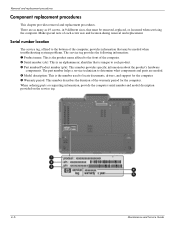
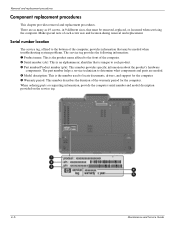
... identifier that must be needed . 4 Model description: This is unique to the bottom of the computer, provides information that may be removed, replaced, or loosened when servicing the computer. The part number helps a service technician to determine what components and parts are as many as 49 screws, in 9 different sizes, that is the...
HP EliteBook 2730p Notebook PC - Maintenance and Service Guide - Page 69


...)
When replacing the system board, be sure that the following components: a. Display assembly (see "Display assembly" on page 4-36)
4-30
Maintenance and Service Guide If you are removed from the computer. 4. Hard drive cover (see "Top cover" on page 4-10) c. Top cover (see "Hard drive" on page 4-21) f. Description Equipped with Intel Core2 Duo SL9400 1.86-GHz processor...
HP EliteBook 2730p Notebook PC - Maintenance and Service Guide - Page 74
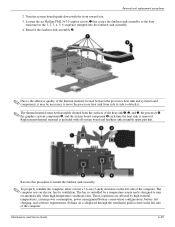
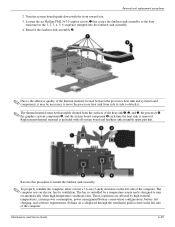
...component 6 each time the heat sink is included with the front toward you. 3. Maintenance and Service Guide
4-35 Removal and replacement procedures
2. Remove the fan/heat sink assembly 2.
✎ Due to the adhesive quality of the thermal material located between the processor... down with all system board and fan/heat sink assembly spare part kits. Replacement thermal material is removed.
Similar Questions
Can I Upgrade In This Motherboard Core 2 Duo Processor.
(Posted by jetleesial 8 months ago)
Hi , I Ham Having The Laptop Hp- G71 Core 2 Duo Proceesor .
Laptop Keys are not working .. i want to sell it.
Laptop Keys are not working .. i want to sell it.
(Posted by mails4abhishek 8 years ago)
Step By Step How To Remove A System Board From Hp Elitebook 6930p
(Posted by elzaesw 9 years ago)
How To Remove The Rtc Battery From A Hp Elitebook 2730p
(Posted by dicoCharl 10 years ago)
How To Removal Hp Elitebook 2730p Hard Drive
(Posted by ahmedTo 10 years ago)

