HP 2730p Support Question
Find answers below for this question about HP 2730p - EliteBook - Core 2 Duo 1.86 GHz.Need a HP 2730p manual? We have 44 online manuals for this item!
Question posted by divalatan72 on March 27th, 2014
I Can't Remember My Password!
Iforgot my password so how do I get my computer to factory settings?
Requests for more information
Request from animatedgifman on March 27th, 2014 5:01 PM
You surely need to provide a bit more information. What operating system and what password exactly? (For example, is it a Windows XP or 7 login or 8(.1) Windows or Microsoft login password? Is it a BIOS password you have forgotten?
You surely need to provide a bit more information. What operating system and what password exactly? (For example, is it a Windows XP or 7 login or 8(.1) Windows or Microsoft login password? Is it a BIOS password you have forgotten?
Current Answers
There are currently no answers that have been posted for this question.
Be the first to post an answer! Remember that you can earn up to 1,100 points for every answer you submit. The better the quality of your answer, the better chance it has to be accepted.
Be the first to post an answer! Remember that you can earn up to 1,100 points for every answer you submit. The better the quality of your answer, the better chance it has to be accepted.
Related HP 2730p Manual Pages
2008 HP business notebook PC F10 Setup overview - Page 4


... require at Yes/No least one symbol, such as $, %, ^, & or # for an F10 power on password. N/A
Exit F10 Setup without saving any changes made during the current session. Password is set to factory defaults. Set Time (HH:MM)
Restores F10 settings to User ID by default, but can be changed by user.
Administrator enters User ID...
HP Commercial Notebook BIOS Password Setup - Page 3


... and enable preboot security. To enable BIOS preboot authentication:
First setup the BIOS administrator password via F10 setup -> Security -> User Management
At this point the BIOS will then prompt for a BIOS user password during boot.
3 Preboot Password Setup
Setting up BIOS preboot authentication with supporting user information dispatched down to FVE and BIOS domain...
Intel Centrino 2 with vProâ„¢ technology Setup and Configuration for HP Business Notebook PCs - Page 8
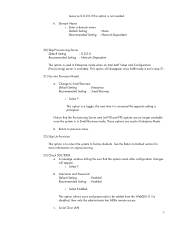
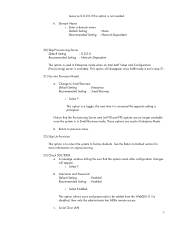
..., then only the administrator has MEBx remote access.
Select Y. If it is accessed the opposite setting is not needed. b. a. b. Enter a domain name Default Setting Recommended Setting
: None : Network Dependent
20) Skip Provisioning Server. a. This option allows users and passwords to factory defaults. This option will appear. Domain Name i.
This option is to return the system...
Intel Centrino 2 with vProâ„¢ technology Setup and Configuration for HP Business Notebook PCs - Page 13
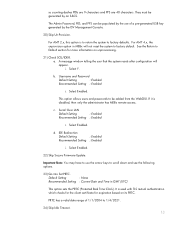
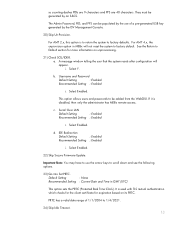
... must be added from the WebGUI. This option allows users and passwords to factory defaults. c. Select Enabled. It is used with TLS mutual authentication which checks for the client certificate for more information on its PRTC. Select Y. Username and Password
Default Setting
: Enabled
Recommended Setting : Enabled
i.
If it is to return the system to be...
HP EliteBook 2730p Notebook PC - Maintenance and Service Guide - Page 7


... Graphics Panel
Memory
1
Product description
Description HP EliteBook 2730p Notebook PC Intel® Core™2 Duo ultra low-voltage, non-socketed processors: ■ SL9400 1.86-GHz processor, 6-MB L2 cache, 1066-MHz front side bus (FSB) ■ SL9300 1.60-GHz processor, 6-MB L2 cache, 1066-MHz FSB ■ SU9300 1.20-GHz processor, 3-MB L2 cache, 800-MHz FSB...
HP EliteBook 2730p Notebook PC - Maintenance and Service Guide - Page 26


... Zealand System board (includes replacement thermal material) Equipped with Intel Core2 Duo SL9400 1.86-GHz processor, 1066-MHz FSB, and 6-MB L2 cache Equipped with Intel Core2 Duo SL9300 1.60-GHz processor, 1066-MHz FSB, and 6-MB L2 cache Equipped with Intel Core2 Duo SU9300 1.20-GHz processor, 800-MHz FSB, and 3-MB L2 cache Fan/heat...
HP EliteBook 2730p Notebook PC - Maintenance and Service Guide - Page 34


... FSB, and 3-MB L2 cache (includes thermal replacement material)
System board equipped with Intel Core2 Duo SL9300 1.60-GHz processor, 1066-MHz FSB, and 6-MB L2 cache (includes thermal replacement material)
System board equipped with Intel Core2 Duo SL9400 1.86-GHz processor, 1066-MHz FSB, and 6-MB L2 cache (includes thermal replacement material)
1024-MB...
HP EliteBook 2730p Notebook PC - Maintenance and Service Guide - Page 66


... then shut it down the computer. Description Equipped with Intel Core2 Duo SL9400 1.86-GHz processor, 1066-MHz FSB, and 6-MB L2 cache Equipped with Intel Core2 Duo SL9300 1.60-GHz processor, 1066-MHz FSB, and 6-MB L2 cache Equipped with Intel Core2 Duo SU9300 1.20-GHz processor, 800-MHz FSB, and 3-MB L2 cache
Spare part...
HP EliteBook 2730p Notebook PC - Maintenance and Service Guide - Page 75
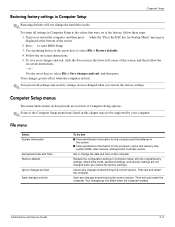
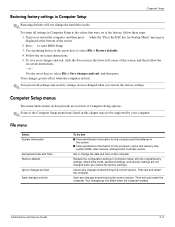
... the date and time on the computer. To return all settings in Computer Setup with the original factory settings. (Hard drive mode, password settings, and security settings are not changed when you restore the factory settings. Use a pointing device or the arrow keys to the values that were set at the bottom of the screen, and then follow these...
HP EliteBook 2730p Notebook PC - Maintenance and Service Guide - Page 76
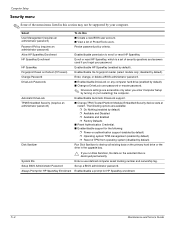
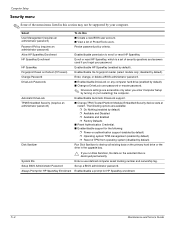
...disable DriveLock on any computer hard drive (enabled by default). ■ Change a DriveLock user password or master password.
✎ DriveLock settings are available: ❐ Do Nothing (enabled by default) ❐ Available and Disabled ❐ Available and Enabled ❐ Factory Defaults
■ Reset Authentication Credential. ■ Enable/disable support for HP SpareKey enrollment...
HP EliteBook 2730p Notebook PC - Maintenance and Service Guide - Page 118


... 5-2 overview 5-1 port options 5-8 restore security defaults 5-8 restoring factory settings 5-3 Security menu 5-4 selecting 5-2 set security level 5-8 starting 5-1 system configuration menu 5-5 using 5-2... release latch 2-7 display switch 2-3 docking connector 2-12 drive light 2-5 DriveLock passwords 5-4 Driver Recovery disc 8-6
E
electrostatic discharge 4-2 equipment guidelines 4-4 Esc button...
HP EliteBook 2730p Notebook PC - Maintenance and Service Guide - Page 10


... Graphics Panel
Memory
1
Product description
Description HP EliteBook 2730p Notebook PC Intel® Core™2 Duo ultra low-voltage, non-socketed processors: ■ SL9400 1.86-GHz processor, 6-MB L2 cache, 1066-MHz front side bus (FSB) ■ SL9300 1.60-GHz processor, 6-MB L2 cache, 1066-MHz FSB ■ SU9300 1.20-GHz processor, 3-MB L2 cache, 800-MHz FSB...
HP EliteBook 2730p Notebook PC - Maintenance and Service Guide - Page 29


... Zealand System board (includes replacement thermal material) Equipped with Intel Core2 Duo SL9400 1.86-GHz processor, 1066-MHz FSB, and 6-MB L2 cache Equipped with Intel Core2 Duo SL9300 1.60-GHz processor, 1066-MHz FSB, and 6-MB L2 cache Equipped with Intel Core2 Duo SU9300 1.20-GHz processor, 800-MHz FSB, and 3-MB L2 cache Fan/heat...
HP EliteBook 2730p Notebook PC - Maintenance and Service Guide - Page 37


... FSB, and 3-MB L2 cache (includes thermal replacement material)
System board equipped with Intel Core2 Duo SL9300 1.60-GHz processor, 1066-MHz FSB, and 6-MB L2 cache (includes thermal replacement material)
System board equipped with Intel Core2 Duo SL9400 1.86-GHz processor, 1066-MHz FSB, and 6-MB L2 cache (includes thermal replacement material)
1024-MB...
HP EliteBook 2730p Notebook PC - Maintenance and Service Guide - Page 69


... the computer on page 4-10) c. Description Equipped with Intel Core2 Duo SL9400 1.86-GHz processor, 1066-MHz FSB, and 6-MB L2 cache Equipped with Intel Core2 Duo SL9300 1.60-GHz processor, 1066-MHz FSB, and 6-MB L2 cache Equipped with Intel Core2 Duo SU9300 1.20-GHz processor, 800-MHz FSB, and 3-MB L2 cache
Spare part number...
HP EliteBook 2730p Notebook PC - Maintenance and Service Guide - Page 78
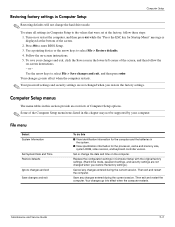
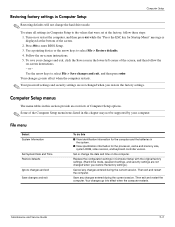
...into effect when the computer restarts.
✎ Your password settings and security settings are not changed when you restore the factory settings.)
Cancel any changes entered during the current session.
Replace the configuration settings in Computer Setup with the original factory settings. (Hard drive mode, password settings, and security settings are not changed when you restore the...
HP EliteBook 2730p Notebook PC - Maintenance and Service Guide - Page 79
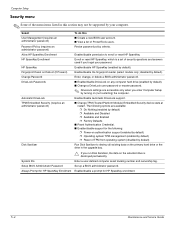
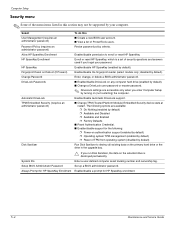
...; Factory Defaults
■ Reset Authentication Credential. ■ Enable/disable support for HP SpareKey enrollment.
5-4
Maintenance and Service Guide
DriveLock Passwords
■...of ProtectTools users.
Setup BIOS Administrator Password
Set up a BIOS administrator password. Password Policy (requires an administrator password)
Revise password policy criteria. Allow HP SpareKey Enrollment...
HP EliteBook 2730p Notebook PC - Maintenance and Service Guide - Page 120


... 5-2 overview 5-1 port options 5-7 restore security defaults 5-7 restoring factory settings 5-3 Security menu 5-4 selecting 5-2 set security level 5-7 starting 5-1 system configuration menu 5-5 using 5-2
... latch 2-7
Index-2
display switch 2-3 docking connector 2-12 drive light 2-5 DriveLock passwords 5-4 Driver Recovery disc 8-6
E
electrostatic discharge 4-2 equipment guidelines 4-4 Esc button...
Computer Setup - Windows Vista and Windows XP - Page 17


... Multibay 11
C Computer Setup
accessing 1 Diagnostics menu 9 File menu 6 navigating and selecting 3 restoring factory settings 4 Security menu 7 System Configuration
menu 10 using 2
D device configurations 10 Diagnostics menu 9 Disk Sanitizer 7 DriveLock password 7 DriveLock, automatic 7 drives, boot order 10 Dual Core CPU 11
E Execution Disable 10
F File menu 6
H hard disk test 9 HP QuickLook...
Computer Setup - Windows Vista, Windows XP, and Windows 7 - Page 16


...device options 10
C Computer Setup
accessing 1 Diagnostics menu 8 File menu 6 navigating and selecting 3
restoring factory settings 4 Security menu 7 System Configuration menu 9 using 2
D device configurations 9 Diagnostics menu 8 Disk Sanitizer 7 DriveLock password 7 DriveLock, automatic 7 drives, boot order 9 Dual Core CPU 10
E error log 8 Execution Disable 9
F File menu 6
H hard disk test 8 HP...
Similar Questions
Hp Presario Cq57 And Can't Remember Password How Do I Fix
(Posted by ladyjr 10 years ago)
How To Reset Hp Elitebook 2730p Bios Password
(Posted by dnmar 10 years ago)
How To Factory Reset Password Protected Hp Elitebook
(Posted by wesmtma 10 years ago)
How To Set Computer Settings To Not Remember Passwords On An Hp Laptop Elite
8460p
8460p
(Posted by incenNandha 10 years ago)
How To Reset Bios Password On Hp Elitebook
(Posted by Qwmay19 10 years ago)

