HP EliteBook 8460p Support Question
Find answers below for this question about HP EliteBook 8460p.Need a HP EliteBook 8460p manual? We have 9 online manuals for this item!
Question posted by incenNandha on December 13th, 2013
How To Set Computer Settings To Not Remember Passwords On An Hp Laptop Elite
8460p
Current Answers
There are currently no answers that have been posted for this question.
Be the first to post an answer! Remember that you can earn up to 1,100 points for every answer you submit. The better the quality of your answer, the better chance it has to be accepted.
Be the first to post an answer! Remember that you can earn up to 1,100 points for every answer you submit. The better the quality of your answer, the better chance it has to be accepted.
Related HP EliteBook 8460p Manual Pages
HP ProtectTools Security Software 2010 - Page 4


... ProtectTools security modules introduced over time are easier to your computer via a password, smartcard, fingerprint sensor, or face recognition. At a minimum, HP recommends accepting the default setting of the personal computing device. The setup wizard then does the rest.
4 HP ProtectTools Security Manager provides global functionality needed by taking advantage of the multiple security...
HP ProtectTools Security Software 2010 - Page 9


... users who are authorized to log on legacy or non-HP PCs Keep security policies and settings the same across PCs Combine passwords, smart cards, fingerprints, face recognition Unlock pre-boot, disk encryption and PCs for forgotten passwords or smart cards Enable stronger security for password-based enterprise and web applications Sign or encrypt email...
HP ProtectTools Security Software 2010 - Page 14


... for more information on module that allows users to access the encrypted password is supported on all HP business notebooks, desktops and workstations configured with a qualified TPM embedded security...pass phrases • C onfiguration options including setting up enhanced Microsoft Encrypted File System (EFS) and
Personal Secure Drive for HP ProtectTools is to answer the same three ...
HP ProtectTools Security Software 2010 - Page 15


...set up and use, provides multifactor authentication into the HP ProtectTools Security Manager. This feature is easy to work with a growing number of these interfaces (for TPM v.1.2 Password...TPM Embedded Security Credentials, Settings and Personal Secure Drive (PSD). In Embedded Security for HP ProtectTools features and benefits. Allows administrators to your laptop and all your favorite ...
HP ProtectTools Security Software 2010 - Page 16


...occupied by an unauthorized person. File Sanitizer for HP ProtectTools was developed in conjunction with meaningless bits in order to ensure that require a password, a window pops up to new files. ...using Face Recognition. e. Removing the link to provide exceptional security. You can easily be set up over types of two factors be recovered by the file available to erase the ...
HP ProtectTools Security Software 2010 - Page 18


...created by regulations in , and can digitally sign emails and documents using passwords, fingerprints or smartcards. The certificate will direct them to renew the certificate.... Office applications. For additional information, please visit https: / / secure. HP has partnered with C omodo, a leading issuer of all sizes. com/...now set up to be viewed by your Live Messenger conversations.
HP ProtectTools Security Software 2010 - Page 19


... Card configuration and security features on systems without a fingerprint sensor, smartcards or passwords can continue using MSN Live Messenger, but with extensions for HP ProtectTools.
Smart Card Security enables access to configure separate Java C ards for administrators and users • Set and change the Java C a rd PIN • Backup and restore credentials stored...
HP ProtectTools Security Software 2010 - Page 20


...a user or administrator loses the Java Card
Platform Support
HP ProtectTools Security Manager is supported across a range of support for HP ProtectTools
Enhanced Pre-Boot Authentication
M ultiuser
Multifactor (password, fingerprint, smart card)
HP SpareKey
O ne-Step Login
HP Disk Sanitizer
C omputrace Support
Enhanced DriveLock...
HP ProtectTools Security Software 2010 - Page 23


... default/ cleared state. A. Please refer to the Authentication and Credential configuration or the Advanced Settings.
23 In order to log on solutions? This would function the same as an unreadable ... file even if he does not have to encrypt passwords stored in those types of the white paper. Q. W ould the user of HP ProtectTools. Q.
Q. The value of any user specific...
2009 HP business notebook PC F10 Setup overview - Page 3


... information, set date and time, exit F10 Setup with the various devices, such as power on select models), and F10 Setup feature access options. HP F10 Setup...passwords, integrated security device configuration, Disk Sanitizer, Intel Anti Theft and asset tag configuration. Switching languages is simple using the Language selection options available from the System Configuration page. HP...
2009 HP business notebook PC F10 Setup overview - Page 4


... Tools
Setup BIOS Administrator Establish a power on select 2009 HP business notebook PCs
Feature
Function
Options (Default in test and...and hard disk. Key features for F10 Setup on password with N/A
Password
Administrator privileges
4 Table 1. Yes, No or Cancel...current session.
Escape to Cancel
Restore Defaults
Restores F10 settings to diagnostic features, such as start-up test,...
2009 HP business notebook PC F10 Setup overview - Page 5


... require at least one symbol, such as a,b,c or d for an F10 power on password. Table 1. (Continued) Key features for an F10 power on password.
Yes/No
HP SpareKey
Allows users to establish a set of characters required for an F10 power on password.
4 minimum 32 maximum (8)
• At least one number required
Allows administrator to allow...
2009 HP business notebook PC F10 Setup overview - Page 6


... Embedded Security settings Yes/No to factory default
• Power-On Authentication Support
Enables multi-factor authentication at Enabled/Disabled power on selected hard drive. Enabled/Disabled
• Reset of TPM from OS
Allows reset of HP SpareKey.
Enabled/Disabled
Disk Sanitizer
Performs erasure of DriveLock Master and User passwords.
Table 1. (Continued) Key...
Service Guide - Page 25


....
● When the computer is in Hibernation, press the button briefly to the HP QuickWeb software Help.
Mutes and restores speaker sound.
If the computer has stopped responding ..., press and hold the power button for at least 5 seconds to Windows, instead of a password logon. If your power settings:
● Windows 7-Select Start > Control Panel > System and Security > Power Options.
&#...
Service Guide - Page 142


... a system failure is as good as installing software, running utilities, or changing Windows settings. In case of system failure, you can use . Windows Backup and Restore provides the...a search for later use the backup files to improve the security of system instability, HP recommends that you add
134 Chapter 7 Backup and recovery You may be prompted for... or password for more information.
Service Guide - Page 146


...in a window, toolbar, or menu bar by taking a screen shot
of your permission or password for tasks such as your information to an optional external hard drive, a network drive, or... state ● Recovering information using them for your settings. The Backup and Restore Center provides the following types of system instability, HP recommends that appear in your computer.
You may be...
Reference Guide - Page 33


...be required on wakeup, you must enter your Windows password before you can initiate Sleep in any computer functions while the computer is set a password to be changed using Power Options in Windows Control ... system is initiated, the power lights blink and the screen clears.
When Sleep is set at the factory to initiate Sleep after a period of inactivity when running on battery
power...
Reference Guide - Page 34


... click Hibernate.
Power plans can be required on wakeup, you must enter your Windows password before your work will return to the screen.
Viewing the current power plan
Use any... maximize performance. To exit Hibernation: ▲ Briefly press the power button. NOTE: If you have set a password to be changed in the notification area, at the far right of the taskbar. ● Windows...
Reference Guide - Page 68


... used . Read the warning. Use the arrow keys to enter Computer Setup. 3.
If you forget both DriveLock passwords, the hard drive will be permanently locked and can be entered to set the password), and then press enter. The drive must restart the computer and try again. 4. or - Your changes go into effect when...
Reference Guide - Page 70
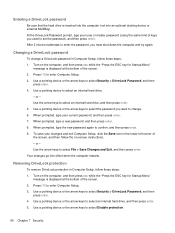
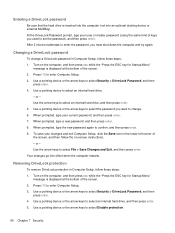
... select an internal hard drive.
-
Use a pointing device to enter Computer Setup. 3. At the DriveLock Password prompt, type your current password, and then press enter. 7. Use the arrow keys to set the password), and then press enter. Entering a DriveLock password
Be sure that the hard drive is displayed at the bottom of the screen. 2. Turn...
Similar Questions
How Do You Take A Screenshot On A Hp Laptop Elitebook 8440p
(Posted by ivantnamar 9 years ago)
How To Set Serial Number To Hp Laptop Elitebook 8460p
(Posted by dambusb 10 years ago)
How To Unlock Touchpad On Hp Laptop Elitebook 8460p
(Posted by geoften40l 10 years ago)
How To Turn Off Your Mouse On Hp Laptop Elitebook 8470p
(Posted by PH18 10 years ago)

