HP Presario CQ57-200 Support Question
Find answers below for this question about HP Presario CQ57-200.Need a HP Presario CQ57-200 manual? We have 4 online manuals for this item!
Question posted by ladyjr on April 2nd, 2014
Hp Presario Cq57 And Can't Remember Password How Do I Fix
The person who posted this question about this HP product did not include a detailed explanation. Please use the "Request More Information" button to the right if more details would help you to answer this question.
Current Answers
There are currently no answers that have been posted for this question.
Be the first to post an answer! Remember that you can earn up to 1,100 points for every answer you submit. The better the quality of your answer, the better chance it has to be accepted.
Be the first to post an answer! Remember that you can earn up to 1,100 points for every answer you submit. The better the quality of your answer, the better chance it has to be accepted.
Related HP Presario CQ57-200 Manual Pages
HP Notebook Reference Guide - Windows 7 - Page 2


...
Product notice
This reference guide describes features that are U.S. and other countries. registered trademarks of Sun Microsystems, Inc. trademark of Microsoft Corporation. HP shall not be liable for HP products and services are set forth in the U.S. The only warranties for technical or editorial errors or omissions contained herein. Java is a trademark...
HP Notebook Reference Guide - Windows 7 - Page 5


... models only 4 Using operating system controls 5 Using a WLAN ...5 Connecting to an existing WLAN 5 Setting up a new WLAN ...6 Protecting your WLAN ...7 Roaming to another network 7 Using HP Mobile Broadband (select models only 7 Inserting a SIM ...8 Removing a SIM ...8 Using Bluetooth wireless devices ...9 Bluetooth and Internet Connection Sharing (ICS 9 Using GPS (select models only...
HP Notebook Reference Guide - Windows 7 - Page 6


...HDMI ...18 Configuring audio for HDMI 19 Intel Wireless Display (select models only 19 Using HP MediaSmart (select models only 20
4 Power management ...21 Shutting down the computer ...21 ... current power plan 23 Selecting a different power plan 24 Customizing power plans 24 Setting password protection on wakeup 24 Using battery power ...25 Finding battery information in Help and Support...
HP Notebook Reference Guide - Windows 7 - Page 8


...46 Managing power with a parked hard drive 46 Using HP ProtectSmart Hard Drive Protection software 47
Using optical drives (select...computer ...52 Using passwords ...52 Setting passwords in Windows 53 Setting passwords in Setup Utility 53 Managing an administrator password 54 Entering an administrator password 54 Managing a power-on password 55 Entering a power-on password 55 Using antivirus...
HP Notebook Reference Guide - Windows 7 - Page 11


...on . The poster
is also available on . or region-specific support, go to http://www.hp.com/support, select your country or region, and follow the on-screen instructions. ● Safety...> User Guides.
For country- 1 Introduction
This guide contains general information about HP and Compaq notebook computers, including connecting to a wireless network, multimedia, power management, security, and ...
HP Notebook Reference Guide - Windows 7 - Page 12


...wireless devices are on.
Creating a wireless connection
Your computer may be equipped with an HP Mobile Broadband Module (select models only). 2 Networking (select models only)
Your computer supports...of the following wireless devices: ● Wireless local area network (WLAN) device ● HP Mobile Broadband Module (wireless wide area network (WWAN) ● Bluetooth® device For ...
HP Notebook Reference Guide - Windows 7 - Page 13


... computer. Indicates that all network devices are not connected to create a connection with an HP Mobile Broadband Module (select models only).
Turning wireless devices on or off .
Windows XP
Icon
Name HP Connection Manager
Wireless (connected)
Description
Opens HP Connection Manager, which enables you to a network. Indicates that one or more WLAN devices...
HP Notebook Reference Guide - Windows 7 - Page 14


...Mobility Center. 2. Click Apply. 6. Select Start > Control Panel > Network and Internet Connections > HP Wireless Assistant. 2. Click Properties. 3. NOTE: Enabling and turning on or turn wireless devices on ...Utility, it must be controlled through Wireless Assistant (select models only). Using HP Wireless Assistant (select models only) to Wireless Assistant icon in Windows Mobility ...
HP Notebook Reference Guide - Windows 7 - Page 15


Select Start > All Programs > HP Connection Manager > HP Connection Manager. Windows XP ▲ Select Start > Control Panel > Network and Internet Connections > Network Connections. Connecting to create a new network connection. If the network is ...
HP Notebook Reference Guide - Windows 7 - Page 17


... settings to encrypt and decrypt data transmitted over larger areas than it may need the HP Mobile Broadband Module serial number to e-mail that network. WPA uses Temporal Key Integrity Protocol... precautions to Inserting a SIM on page 8 and Removing a SIM on the network. Using HP Mobile Broadband requires a network service provider, which in public areas (hotspots) like coffee shops ...
HP Notebook Reference Guide - Windows 7 - Page 18


Replace the battery. NOTE: HP Mobile Broadband is disabled if the battery is firmly seated. Then shut down the computer through the operating system. 2. Unplug the power cord from the ...
HP Notebook Reference Guide - Windows 7 - Page 35


... computer or in the computer and the computer is in storage, depending on AC power. WARNING!
Click Save changes. Select the Prompt for password when computer resumes from HP. Using battery power 25
Finding battery information in Help and Support in case of a power outage.
Keeping the battery in the computer whenever...
HP Notebook Reference Guide - Windows 7 - Page 55


... may want to set Disk Defragmenter to run on the size of your permission or password for unnecessary files that the system can safely delete to free up disk space and help...computer. Disk Defragmenter consolidates the fragmented files and folders on the hard drive become fragmented. HP recommends defragmenting your computer. Refer to Help and Support for your hard drive and the number...
HP Notebook Reference Guide - Windows 7 - Page 72


...Utility menus are not visible, press esc to return to the menu display. NOTE: Your password settings and security settings are packaged in Setup Utility to know the version of the system BIOS ...Menu" message is displayed at the factory, follow the on-screen instructions. - Follow the on the HP Web site. Use the arrow keys to select File > Restore Defaults. 4. Some download packages contain...
HP Notebook Reference Guide - Windows 7 - Page 80


... connecting 18, 19 HP Connection Manager 4 HP MediaSmart 20 HP Mobile Broadband Module 7, 8 HP ProtectSmart Hard Drive Protection 46 HP SkyRoom 17 HP USB Ethernet Adapter, connecting 13 HP Wireless Assistant 4 hubs...
M maintenance
Disk Cleanup 45 Disk Defragmenter 45 managing a power-on password 55 managing an administrator password 54 media action keys 15 media activity controls 15 media hotkeys 15...
HP Notebook Reference Guide - Windows 7 - Page 81


... 59 software Disk Cleanup 45 Disk Defragmenter 45 HP Connection Manager 4 HP MediaSmart 20 HP ProtectSmart Hard Drive
Protection 47 HP SkyRoom 17 HP Wireless Assistant 4 Standby 21 storing a battery 28... VGA port, connecting 17 video 17 volume
adjusting 16 buttons 16 keys 16
W webcam 17 Windows, passwords set in 53 wireless
action key 3 button 3 icons 2 protecting 7 set up 6 switch 3 Wireless...
Getting Started Compaq Notebook - Windows 7 - Page 19


... Windows Connect to the Internet Wizard-You can connect to the Internet, you a user ID and password to a wireless network
Wireless technology transfers data across radio waves instead of these situations: ◦ You... you can use an existing account. Contact a local ISP to the HP Notebook Reference Guide and information and Web site links provided in a desktop folder named Online Services....
Compaq Presario CQ57 Notebook PC - Maintenance and Service Guide - Page 9


...description
Category Product Name Processors
Chipset
Graphics
Panel Memory
Description Compaq Presario CQ57 Notebook PC Intel® Pentium P6300 2.26-GHz processor ...high-definition (HD), light-emitting diode (LED), SVA BrightView (1366×768) display; typical brightness: 200 nits All display assemblies include 2 wireless local area network (WLAN) antenna cables Supports 16:9 ultra wide aspect...
Compaq Presario CQ57 Notebook PC - Maintenance and Service Guide - Page 10


...500-GB, 5400-rpm ● 320-GB, 5400-rpm ● 250-GB, 5400-rpm Fixed Serial ATA 12.7-mm tray load DVD±RW and CD-RW Super Multi Double-Layer Combo ...Drive with LightScribe Single digital microphone HD audio HP-branded Altec/Lansing speakers Supports Microsoft Premium requirements HP VGA webcam (select models only, fixed, no tilt with Windows® 7
Starter OS) ●...
Compaq Presario CQ57 Notebook PC - Maintenance and Service Guide - Page 89
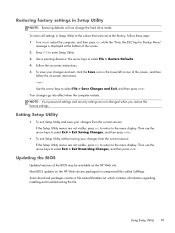
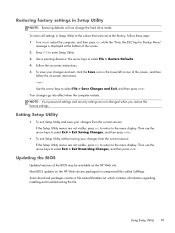
Press f10 to select File > Restore Defaults. 4. Follow the on the HP Web site. Your changes go into effect when the computer restarts. Then use the...the Save icon in compressed files called SoftPaqs. NOTE: Your password settings and security settings are packaged in the lower-left corner of the screen. 2. Most BIOS updates on the HP Web site are not changed when you restore the factory ...
Similar Questions
How To Reset A Hp Presario Cq57 Back To Factory Settings
(Posted by stvMattGw 9 years ago)
How To Remove The Harddrive From Hp Presario Cq57
(Posted by abbbcwe 10 years ago)
How Can I Delete My Password On A Hp Presario Cq57
(Posted by lesaf 10 years ago)

