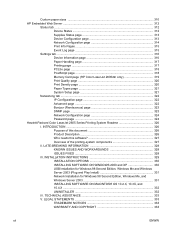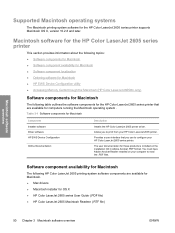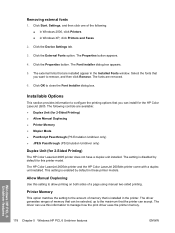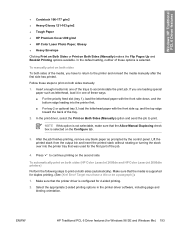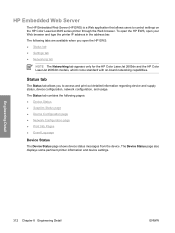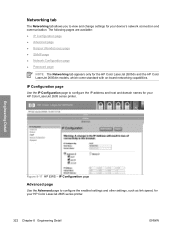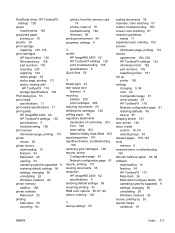HP 2605dtn Support Question
Find answers below for this question about HP 2605dtn - Color LaserJet Laser Printer.Need a HP 2605dtn manual? We have 11 online manuals for this item!
Question posted by gaynorheine on April 30th, 2013
Page Counts Not On All Configuration Pages Of An Hp Color Laserjet 2605dtn
Why do I encounter some 2605's that print the page counts on the configuation page while other 2605's do not? Instead, I have to retrieve a Usage Page too.
Gaynor
Current Answers
Answer #1: Posted by freginold on May 2nd, 2013 3:48 AM
It may be a firmware issue. If the machines were deployed at different times (or from different places) they may have different firmware versions loaded. If it's a big deal, you can probably have all the machines upgraded to the same firmware.
Related HP 2605dtn Manual Pages
Similar Questions
How To Print A Configuration Page Hp Laserjet P2030
(Posted by ekajH2pro 9 years ago)
How To Print Configuration Page Hp Cp3525dn
(Posted by kimspet 9 years ago)
How To Print Configuration Page Hp Laserjet 1320
(Posted by toghaza 9 years ago)
How To Print A Configuration Page Hp Laserjet 2055dn
(Posted by foandre 10 years ago)
Hp Toolbox Fx
Is it possible to load the hp toolboxfx for hp2605dtn onto windows 7 32 bit, and where is the best s...
Is it possible to load the hp toolboxfx for hp2605dtn onto windows 7 32 bit, and where is the best s...
(Posted by simondosh 11 years ago)