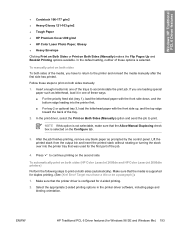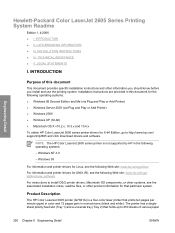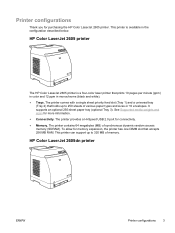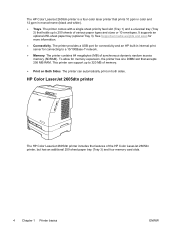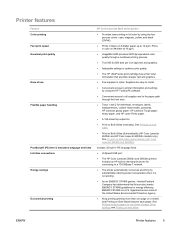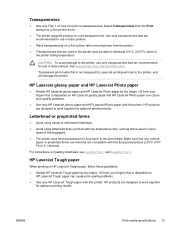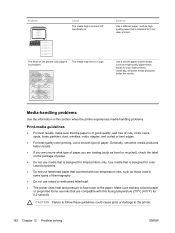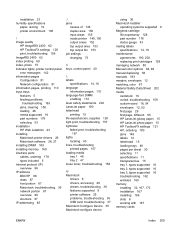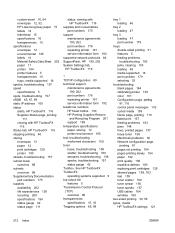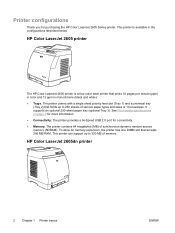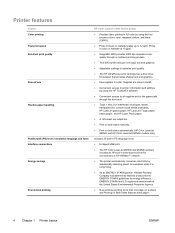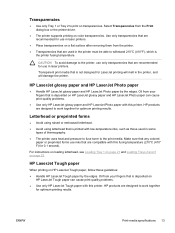HP 2605 Support Question
Find answers below for this question about HP 2605 - Color LaserJet Laser Printer.Need a HP 2605 manual? We have 12 online manuals for this item!
Question posted by wtarealty on January 17th, 2012
How To Stop Green Line On My Front Page
The person who posted this question about this HP product did not include a detailed explanation. Please use the "Request More Information" button to the right if more details would help you to answer this question.
Current Answers
Related HP 2605 Manual Pages
Similar Questions
Cant Print Green Hp Color Laserjet 3500
(Posted by Dutcsha 9 years ago)
My Hp 2605 Dn Wont Print Green
(Posted by enriqtha 10 years ago)
How To Clean Lines Off Hp Laser Jet 2420
(Posted by kumpri 10 years ago)
How Can I Install Drivers For Hp Color Laserjet 2605 Printer
how can i install drivers for hp color laserjet 2605 printer moreover i installed universal printer...
how can i install drivers for hp color laserjet 2605 printer moreover i installed universal printer...
(Posted by shellyeso 11 years ago)
I Replaced The Fuser On My Hp Laserjet 5550n Color Printer And I Now
periodically receive error code/message 50.8 Fuser Error I'm having problems finding the cause of th...
periodically receive error code/message 50.8 Fuser Error I'm having problems finding the cause of th...
(Posted by dougseelen 11 years ago)