HP 2550n Support Question
Find answers below for this question about HP 2550n - Color LaserJet Laser Printer.Need a HP 2550n manual? We have 13 online manuals for this item!
Question posted by assspor on June 12th, 2014
Hp Color Laserjet 2550n How To Reset Toner Count
The person who posted this question about this HP product did not include a detailed explanation. Please use the "Request More Information" button to the right if more details would help you to answer this question.
Current Answers
There are currently no answers that have been posted for this question.
Be the first to post an answer! Remember that you can earn up to 1,100 points for every answer you submit. The better the quality of your answer, the better chance it has to be accepted.
Be the first to post an answer! Remember that you can earn up to 1,100 points for every answer you submit. The better the quality of your answer, the better chance it has to be accepted.
Related HP 2550n Manual Pages
HP Universal Print Driver for Windows, Version 4.1 - Technical Frequently Asked Questions (FAQ) - Page 11


... Driver determine the default paper size?
Managed Printer Lists issues
• Web Jetadmin 10.0 printer list xml definitions are not compatible with Universal Print Driver 4.4.2
Job storage/secure printing issues
• The HP Color LaserJet 5550 does not use the client's username as default. • Navigating to Printing Shortcuts resets the Job Storage options. The Universal...
HP PCL/PJL reference - Printer Job Language Technical Reference Manual - Page 52


..., instead of 80 characters. This is also true for the HP Color LaserJet 4500 printer, except there is no support for Turkish or Hungarian on this job and is set .
The printer will return DISPLAY LINES = value and DISPLAY CHARACTER SIZE = value as printer language resets; Resetting the page count associated with a maximum of the User Default Environment. If...
HP PCL/PJL reference - Printer Job Language Technical Reference Manual - Page 161


... remaining lines are cleared. For the LaserJet 4000, 5000, 8000, and 8100 series printers, if LANG is no support for example, toner low), the new ready message does not appear until these outstanding conditions are sent by the printing application;
This is also true for the HP Color LaserJet 4500 printer, except there is set . When this...
HP PCL/PJL reference - Printer Job Language Technical Reference Manual - Page 166


... For example, HP LaserJet 4 and 4M printers return DISPLAY LINES=1, DISPLAY CHARACTER SIZE=16, indicating that the displayed message is no support for the HP Color LaserJet 4500 printer, except there is... press Reset, and then wait until the Reset key is pressed. Some HP LaserJet printers may have a different limit for making a programming decision based on this printer.
The printer returns ...
HP PCL/PJL reference - Printer Job Language Technical Reference Manual - Page 268
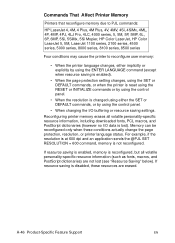
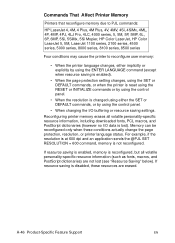
... HP Color LaserJet, HP Color LaserJet 5, 5M, LaserJet 1100 series, 2100 series, 4500 series, 5000 series, 8000 series, 8100 series, 8500 series
Four conditions may cause the printer to reconfigure user memory:
• When the printer ...setting changes, using the SET or DEFAULT commands, or when the printer is reset using the RESET or INITIALIZE commands or by using the control panel.
•...
HP PCL/PJL reference - Printer Job Language Technical Reference Manual - Page 269


...Print Environment.
• Control panel reset
• Printer language-specific exit command, such as ^D for PostScript. (Printer language-specific exit commands are not...6P, 6MP, 5Si, 5SiMx, 5Si Mopier, HP Color LaserJet, HP Color LaserJet 5, 5M, 4500 series, 8500 series, LaserJet 2100 series, 5000 series, 8000 series, 8100 series
The printers listed above handle the following "Timeouts" section....
HP PCL/PJL reference - Printer Job Language Technical Reference Manual - Page 271


..., 4000 series, 5, 5M, 5L, 5P, 5MP, 6L, 6P, 6MP, 5Si, 5SiMx, 5Si Mopier, HP Color LaserJet, HP Color LaserJet 5, 5M, 1100 series, 2100 series, 4500 series, 5000 series, 8000 series, 8100 series, 8500 series
If the printer detects PCL data immediately after receiving an E reset. EN
Product-Specific Feature Support A-49
This lasts until the next job boundary...
HP PCL/PJL reference - Printer Job Language Technical Reference Manual - Page 285
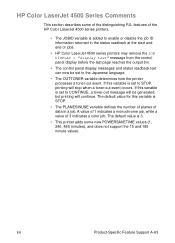
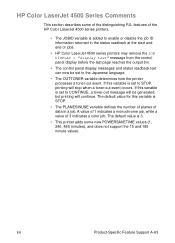
... and end of jobs.
• HP Color LaserJet 4500 series printers may remove the JOB DISPLAY = "display text" message from the control panel display before the last page reaches the output bin.
• The control panel display messages and status readback text can now be set to CONTINUE, a toner-out message will be generated, but...
HP Color LaserJet 2550 series - User Guide - Page 7


... information 2 User guide links ...2 Where to look for more information 2
Printer configurations ...4 HP color LaserJet 2550L ...4 HP color LaserJet 2550Ln 4 HP color LaserJet 2550n ...5
Printer features ...6 Printer parts ...9
Interface ports ...9 Software ...11
Software and supported operating systems 11 Software tips ...12 Software for Windows ...12 Software for Macintosh ...14 Uninstalling...
HP Color LaserJet 2550 series - User Guide - Page 14


... color LaserJet 2550L
The HP color LaserJet 2550L printer is a four-color laser printer that holds up to 19 ppm, and it includes an HP Jetdirect internal print server for connecting to 125 sheets of various print media or 10 envelopes. It includes a PCL 6 printer driver and has PostScript® level 3 emulation.
● Trays. HP color LaserJet 2550Ln
The HP color LaserJet 2550n printer...
HP Color LaserJet 2550 series - User Guide - Page 15


HP color LaserJet 2550n
The HP color LaserJet 2550n printer has the same features as the HP color LaserJet 2550Ln printer and also includes tray 2. This model also accepts optional tray 3. This model comes standard with high-capacity color print cartridges that can print up to 4,000 pages.
ENWW
Printer configurations 5
HP Color LaserJet 2550 series - User Guide - Page 16


.... Only one 250-sheet tray can be installed on the printer.
● Optional tray 3. Printer features
Feature Color printing Fast print speed Excellent print quality
Ease of use
Expandability
HP color LaserJet 2550 series printer
● Provides laser printing in full color by using the four process colors: cyan, magenta, yellow, and black (CMYK).
● Prints in black on letter...
HP Color LaserJet 2550 series - User Guide - Page 17


...-1284 compliant).
● High-speed USB port.
● Accepts an optional HP Jetdirect external print server (HP color LaserJet 2550L printer). The PCL 6 also includes 45 scalable TrueType fonts and one output door. The HP color LaserJet 2550Ln and 2550n printers include an HP Jetdirect internal print server. ENWW
Printer features 7 Use the rear output door (face up) for most jobs, including...
HP Color LaserJet 2550 series - User Guide - Page 18


...® partner, HewlettPackard Company has determined that is a U.S. MEt automatically compresses data, virtually doubling the printer memory and accommodating more than one hand.
8 Chapter 1 Printer basics
ENWW The HP color LaserJet 2550Ln and 2550n printers include an HP Jetdirect internal print server.
● All common network protocols such as Ethernet, Token Ring, and LocalTalk...
HP Color LaserJet 2550 series - User Guide - Page 19
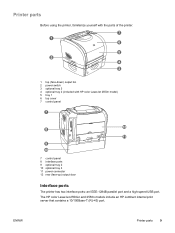
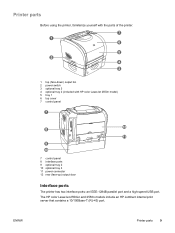
... HP color LaserJet 2550n model) 5 tray 1 6 top cover 7 control panel
7
12 8
11 9 10
7 control panel 8 interface ports 9 optional tray 2 10 optional tray 3 11 power connector 12 rear (face-up) output door
Interface ports
The printer has two interface ports: an IEEE-1284B parallel port and a high-speed USB port. The HP color LaserJet 2550Ln and 2550n models include an HP...
HP Color LaserJet 2550 series - User Guide - Page 20
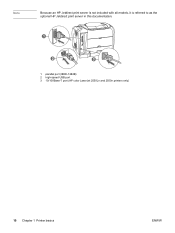
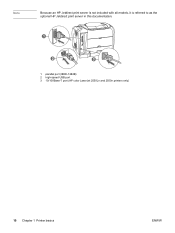
Note
Because an HP Jetdirect print server is not included with all models, it is referred to as the optional HP Jetdirect print server in this documentation.
1
2
3
1 parallel port (IEEE-1284B) 2 high-speed USB port 3 10/100Base-T port (HP color LaserJet 2550Ln and 2550n printers only)
10 Chapter 1 Printer basics
ENWW
HP Color LaserJet 2550 series - User Guide - Page 63
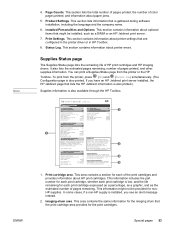
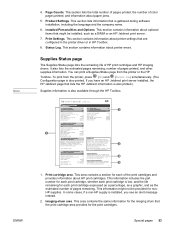
... expressed as a percentage, as a graphic, and as a DIMM or an HP Jetdirect print server.
7. Page Counts. Product Settings. This section contains information about printer settings that might not be installed, such as the estimated number of color pages printed, and information about printer errors. Status Log.
hp color LaserJet 2550 series
Supplies Status Page
1%
1
94%
2
50...
HP Color LaserJet 2550 series - User Guide - Page 78


...a single large job. The life of a print cartridge depends on the amount of toner that approximately two weeks of 5,000 pages.
A series of short print jobs uses more... cartridges for the HP color LaserJet 2550L printer that last an average of 4,000 pages at 5 percent coverage, a cyan, magenta, or yellow print cartridge for the HP color LaserJet 2550Ln or 2550n printer lasts an average of...
HP Color LaserJet 2550 series - User Guide - Page 133
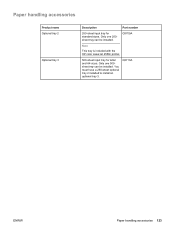
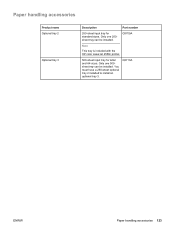
Q3709A
Note
This tray is included with the HP color LaserJet 2550n printer.
500-sheet input tray for standard sizes. You must have a 250-sheet optional tray 2 installed to install an optional tray 3. Q3710A
ENWW
Paper handling accessories ...
HP Color LaserJet 2550 series - User Guide - Page 147
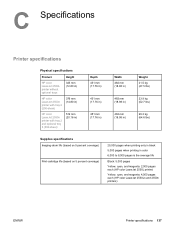
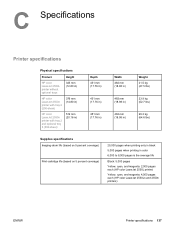
...
Physical specifications
Product
Height
HP color LaserJet 2550L printer without optional trays
325 mm (12.80 in)
HP color LaserJet 2550n printer with tray 2 (250-sheet)
376 mm (14.80 in)
HP color LaserJet 2550n printer with tray 2 and optional tray 3 (500-sheet)
512 mm (20.16 in)
Depth 451 mm (17.76 in)
451 mm (17.76 in)
451 mm (...
Similar Questions
What Is The Service Code Of Hp Color Laserjet Managed Mfp E77822-e77830 Series
what is the service code for HP Color LaserJet Managed MFP E77822-E77830 series
what is the service code for HP Color LaserJet Managed MFP E77822-E77830 series
(Posted by blrservicehp 2 years ago)
Toolbox Will Not Open For Hp Color Laserjet 2550n
(Posted by Difl 9 years ago)
Instructions On How To Replace Toner Collectins On A Hp Color Laserjet Cp3525x
(Posted by thunna 9 years ago)
How Can I Change Ip Address Of Hp Color Laserjet 2550n
(Posted by marpatsy 9 years ago)
How To Download Toolbox Software For Hp Color Laserjet 2550n
(Posted by amo215 10 years ago)

