HP 2550n Support Question
Find answers below for this question about HP 2550n - Color LaserJet Laser Printer.Need a HP 2550n manual? We have 13 online manuals for this item!
Question posted by Difl on August 8th, 2014
Toolbox Will Not Open For Hp Color Laserjet 2550n
The person who posted this question about this HP product did not include a detailed explanation. Please use the "Request More Information" button to the right if more details would help you to answer this question.
Current Answers
There are currently no answers that have been posted for this question.
Be the first to post an answer! Remember that you can earn up to 1,100 points for every answer you submit. The better the quality of your answer, the better chance it has to be accepted.
Be the first to post an answer! Remember that you can earn up to 1,100 points for every answer you submit. The better the quality of your answer, the better chance it has to be accepted.
Related HP 2550n Manual Pages
HP Color LaserJet 2550 series - User Guide - Page 7


... information 2 User guide links ...2 Where to look for more information 2
Printer configurations ...4 HP color LaserJet 2550L ...4 HP color LaserJet 2550Ln 4 HP color LaserJet 2550n ...5
Printer features ...6 Printer parts ...9
Interface ports ...9 Software ...11
Software and supported operating systems 11 Software tips ...12 Software for Windows ...12 Software for Macintosh ...14 Uninstalling...
HP Color LaserJet 2550 series - User Guide - Page 14


...-size pages up to 20 pages per minute (ppm) in black and white, A4-size pages up to a 10/100Base-T network.
HP color LaserJet 2550Ln
The HP color LaserJet 2550n printer has the same features as the HP color LaserJet 2550L printer, except it prints letter/A4-size pages at 5 percent coverage. (A typical business letter has 5 percent coverage.)
● Connectivity.
It comes...
HP Color LaserJet 2550 series - User Guide - Page 15


ENWW
Printer configurations 5 HP color LaserJet 2550n
The HP color LaserJet 2550n printer has the same features as the HP color LaserJet 2550Ln printer and also includes tray 2. This model comes standard with high-capacity color print cartridges that can print up to 4,000 pages.
This model also accepts optional tray 3.
HP Color LaserJet 2550 series - User Guide - Page 16


... print quality
Ease of use
Expandability
HP color LaserJet 2550 series printer
● Provides laser printing in full color by using the four process colors: cyan, magenta, yellow, and black...be installed on the printer. compatible with the 2550n model; Supplies are easy to install.
● Convenient access to printer information and settings by using the HP Toolbox software.
●...
HP Color LaserJet 2550 series - User Guide - Page 17


...for letterhead, envelopes, labels, transparencies, custom-sized media, postcards, glossy paper, HP LaserJet Tough paper, and heavy paper.
● Optional tray 2 (250-sheet tray) that is adjustable for several standard sizes of the PCL 6 printer language. The HP color LaserJet 2550Ln and 2550n printers include an HP Jetdirect internal print server. The PCL 6 also includes 45 scalable TrueType...
HP Color LaserJet 2550 series - User Guide - Page 18


... can be opened by using an optional HP Jetdirect external print server. (The 2550Ln and 2550n models include an HP Jetdirect internal print server.)
● The printer comes with ... Authentication for energy efficiency. ENERGY STAR® is a U.S. The HP color LaserJet 2550Ln and 2550n printers include an HP Jetdirect internal print server.
● All common network protocols such as ...
HP Color LaserJet 2550 series - User Guide - Page 19
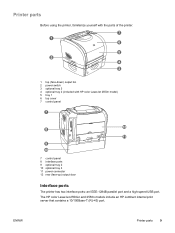
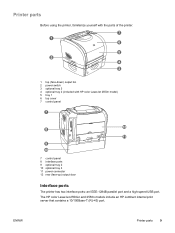
ENWW
Printer parts 9
The HP color LaserJet 2550Ln and 2550n models include an HP Jetdirect internal print server that contains a 10/100Base-T (RJ-45) port. Printer parts
Before using the printer, familiarize yourself with the parts of the printer.
7 1
6
5 2
4 3
1 top (face-down) output bin 2 power switch 3 optional tray 3 4 optional tray 2 (included with HP color LaserJet 2550n model) 5 tray...
HP Color LaserJet 2550 series - User Guide - Page 20
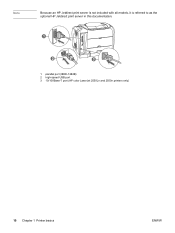
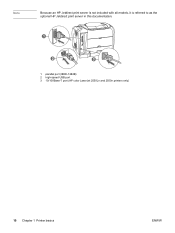
Note
Because an HP Jetdirect print server is not included with all models, it is referred to as the optional HP Jetdirect print server in this documentation.
1
2
3
1 parallel port (IEEE-1284B) 2 high-speed USB port 3 10/100Base-T port (HP color LaserJet 2550Ln and 2550n printers only)
10 Chapter 1 Printer basics
ENWW
HP Color LaserJet 2550 series - User Guide - Page 21


...for your operating system.
HP color LaserJet 2550 series printer software
Feature
Windows 98, Me
Windows 2000 and XP
Macintosh Macintosh UNIX®,
OS 9.1
OS X
Linux
Windows Installer
PCL 6 printer driver
PS printer driver
HP Web
1
Jetadmin
software
HP Toolbox software
Macintosh Installer
Macintosh PostScript printer description (PPD) and printer dialog extensions (PDE)
OS...
HP Color LaserJet 2550 series - User Guide - Page 24


... view explanations and animations of the following directions for the PPDs is provided on the HP color LaserJet 2550 CD-ROM. Uninstalling software for Mac OS 10.1 and later. For Mac OS X, use the HP Toolbox.The HP Toolbox provides links to printer features, such as this user guide; Uninstalling the printing software
Uninstall software by typing one...
HP Color LaserJet 2550 series - User Guide - Page 25


... the computer, click OK.
The Close Program dialog box opens. c. The Windows Security dialog box opens. b. Select a program, and then click End Task....HP LaserJet folder and PPDs to the Trash. Close all the printer software, click Remove All. Select a program except Explorer or Systray, and click End Task. To remove all of software programs and click hp color LaserJet 2550 series
printer...
HP Color LaserJet 2550 series - User Guide - Page 62
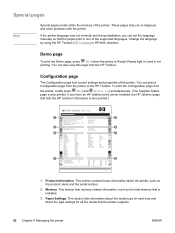
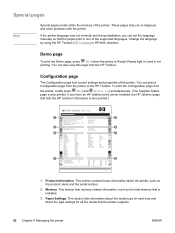
... by using the HP Toolbox (HP Toolbox) or HP Web Jetadmin. Memory. You can print a Configuration page from
the printer, briefly press (GO) and (CANCEL JOB) simultaneously. (The Supplies Status page is installed.
3. Demo page
To print the Demo page, press (GO) when the printer is Ready (Ready light on) and is also printed.)
hp Color LaserJet 2550 series
1
5
2
6
3
7
4
8
1. This...
HP Color LaserJet 2550 series - User Guide - Page 63
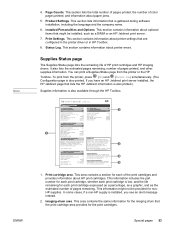
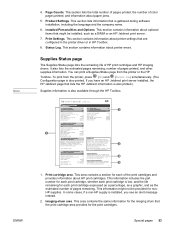
... press (GO) and (CANCEL JOB) simultaneously. (The Configuration page is installed, you have an HP Jetdirect print server installed, the HP Jetdirect page that are configured in the printer driver or in HP Toolbox.
8. hp color LaserJet 2550 series
Supplies Status Page
1%
1
94%
2
50%
1
3
1%
4 5
1. This area contains a section for each of pages printed, and other supplies information. Print...
HP Color LaserJet 2550 series - User Guide - Page 69
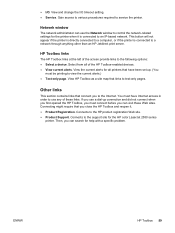
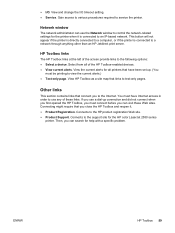
... connect before you close the HP Toolbox and reopen it is connected to text-only pages.
● I /O timeout setting. ● Service.
Connects to the HP product registration Web site. ● Product Support. Network window
The network administrator can visit these links. View the current alerts for the HP color LaserJet 2550 series
printer.
Connects to the support...
HP Color LaserJet 2550 series - User Guide - Page 78


... the supplies state by using the printer control panel, printing a Supplies Status page, viewing the HP Toolbox, or viewing HP Web Jetadmin. When you use , the Low message indicates that you place an order for a replacement print cartridge when you first receive the Low message for the HP color LaserJet 2550Ln or 2550n printer lasts an average of 4,000...
HP Color LaserJet 2550 series - User Guide - Page 82
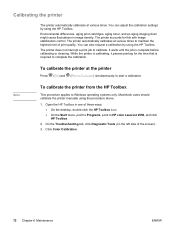
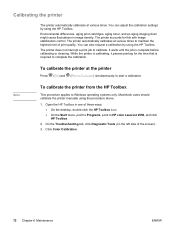
..., point to calibrate. The printer does not interrupt a print job to HP color LaserJet 2550, and click HP Toolbox.
2. The printer automatically calibrates at the printer
Press (GO) and (ROTATE CAROUSEL) simultaneously to maintain the highest level of print quality. You can adjust the calibration settings by using the HP Toolbox.
Open the HP Toolbox in image density. Environmental...
HP Color LaserJet 2550 series - User Guide - Page 88


... tray 2 or optional tray 3. The printer does not recognize the tray.
Set the printer driver to order parts.
To set the Source in the printer box.
78 Chapter 7 Problem solving
ENWW
Click Installable Options, and select correct tray.
Cause
Solution
The Source (tray) selection might vary): Open Print Center and click the HP color LaserJet print queue.
HP Color LaserJet 2550 series - User Guide - Page 90
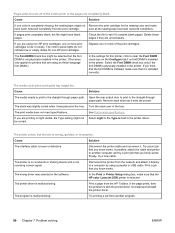
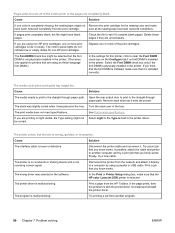
.... Print a job that the HP color LaserJet 2550 printer is loose or defective.
If you know works. Disconnect the printer cable and reconnect it exits the printer. In the Print or Printer Setup dialog box, make sure that you are unnecessary.
The Font DIMM check box might have been removed completely from the HP Toolbox. The media curls when...
HP Color LaserJet 2550 series - User Guide - Page 133
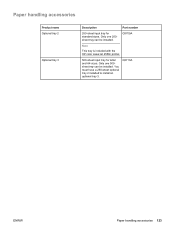
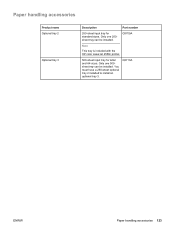
... tray can be installed. You must have a 250-sheet optional tray 2 installed to install an optional tray 3.
Q3709A
Note
This tray is included with the HP color LaserJet 2550n printer.
500-sheet input tray for standard sizes.
HP Color LaserJet 2550 series - User Guide - Page 147
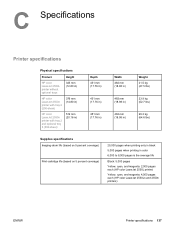
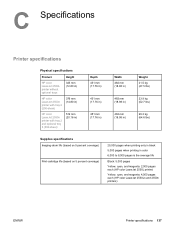
...
Physical specifications
Product
Height
HP color LaserJet 2550L printer without optional trays
325 mm (12.80 in)
HP color LaserJet 2550n printer with tray 2 (250-sheet)
376 mm (14.80 in)
HP color LaserJet 2550n printer with tray 2 and optional tray 3 (500-sheet)
512 mm (20.16 in)
Depth 451 mm (17.76 in)
451 mm (17.76 in)
451 mm (...
Similar Questions
What Is The Service Code Of Hp Color Laserjet Managed Mfp E77822-e77830 Series
what is the service code for HP Color LaserJet Managed MFP E77822-E77830 series
what is the service code for HP Color LaserJet Managed MFP E77822-E77830 series
(Posted by blrservicehp 2 years ago)
Is There A Manual In Microsoft Word For A Hp Color Laserjet 2550n
(Posted by chagstric 9 years ago)
How Can I Change Ip Address Of Hp Color Laserjet 2550n
(Posted by marpatsy 9 years ago)
Printer Door Will Not Open Hp Color Laserjet 3550
(Posted by Tharlm 10 years ago)
How To Download Toolbox Software For Hp Color Laserjet 2550n
(Posted by amo215 10 years ago)

