HP 2530p Support Question
Find answers below for this question about HP 2530p - EliteBook - Core 2 Duo 2.13 GHz.Need a HP 2530p manual? We have 42 online manuals for this item!
Question posted by podfr on May 18th, 2014
How Do You Remove Ram From A Elitebook 2530p Laptop
The person who posted this question about this HP product did not include a detailed explanation. Please use the "Request More Information" button to the right if more details would help you to answer this question.
Current Answers
There are currently no answers that have been posted for this question.
Be the first to post an answer! Remember that you can earn up to 1,100 points for every answer you submit. The better the quality of your answer, the better chance it has to be accepted.
Be the first to post an answer! Remember that you can earn up to 1,100 points for every answer you submit. The better the quality of your answer, the better chance it has to be accepted.
Related HP 2530p Manual Pages
End User License Agreement - Page 1


... use the Software Product on a single computer ("Your Computer"). You do not have
Software Product into Your Computer's
AGREE TO ALL TERMS AND
temporary memory (RAM) for use on those computers.
End User License Agreement - Page 2


... restoring the hard disk of this EULA.
8. Prior to the transfer, the end user receiving
the transferred product must agree to the You shall not remove any other applicable laws and international treaty provisions.
The initial user of the Software Product may not reverse engineer, decompile, or disassemble the Software Product...
Backup and Recovery - Windows Vista - Page 9


... topics in this guide. 3. To recover your information using the Windows tools, perform a search for recovery. 1. NOTE: For additional information on the computer are permanently removed. Click Start > All Programs > Maintenance > Backup and Restore Center. 2. Refer to improve the security of the Windows partition and the HP Recovery partition. If possible...
Backup and Recovery - Windows Vista - Page 10


... Recovery partition has been deleted, you have created and any software installed on -screen instructions.
6 Chapter 3 Performing a recovery Follow the on the computer are permanently removed. The f11 recovery tool reinstalls the operating system and HP programs and drivers that were installed at the factory must recover your operating system and...
Backup and Recovery - Windows Vista - Page 11


... software installed on -screen instructions. Using a Windows Vista operating system DVD (purchased separately) 7 Using a Windows Vista operating system DVD (purchased separately)
If you are permanently removed. All files you must purchase a Windows Vista operating system DVD to boot (start up all personal files. 2. To order a Windows Vista operating system DVD, go...
Backup and Recovery - Windows XP - Page 8


...and programs, follow these steps: 1. Follow the on the computer are permanently removed. Recovering the operating system and programs
CAUTION: The recovery process reformats and completely ...updates not installed by HP must be manually reinstalled. After the operating system is installed, remove the Operating System disc and insert the Driver
Recovery disc. 7. Turn on -screen instructions ...
HP EliteBook 2530p Notebook PC - Maintenance and Service Guide - Page 1


HP EliteBook 2530p Notebook PC
Maintenance and Service Guide
HP EliteBook 2530p Notebook PC - Maintenance and Service Guide - Page 9


...EliteBook 2530p Notebook PC Intel® LV Core™2 Duo, soldered uFBGA ● SL9600 2.13-GHz, 1066MHZ front side bus (FSB) with 6-MB cache ● SL9400 1.86-GHz, 1066MHz FSB with 6-MB cache ● SL9300 1.6-GHz, 1066MHz FSB with 6-MB cache Intel ULV Core2 Duo, soldered uFBGA ● SU9400, 1.4-GHz... Supports up to 8 GB of system RAM 800-MHz, DDR2 Supports the following configurations...
HP EliteBook 2530p Notebook PC - Maintenance and Service Guide - Page 164


... panel, removal 76 display release button, identifying 12 display specifications 106 drive light, identifying 7, 12 DriveLock password 100 DriveLock, automatic 100 Driver Recovery disc 138
drives preventing damage 38
drives, boot order 102 Dual Core CPU 103... audio-out (headphone) 14 RJ-11 (modem) 15 RJ-45 (network 13
K keyboard
product description 3 removal 62 spare part numbers 22, 62
156 Index
2008 HP business notebook PC F10 Setup overview - Page 2


...
• HP Compaq 6530b
• HP Compaq 6830s
• HP Compaq 6530s
• HP Compaq 6735b
• HP EliteBook 2730p
• HP Compaq 6735s
• HP EliteBook 2530p
• HP Compaq 6730b
• HP Compaq 2230s
• HP Compaq 6730s The enhanced security and functionality of functions and configuration options, but required keyboard...
Installing SATA Drivers on HP EliteBook Notebook PCs - Page 1


Installing SATA Drivers on HP EliteBook Notebook PCs
Introduction...2 Purpose ...2 Audience ...2 Benefits of SATA ...2
System Requirements and Prerequisites 2 System requirements ...2 System prerequisites ...2
Transitioning a Sysprep image from IDE to SATA 3 Where these ...
Installing SATA Drivers on HP EliteBook Notebook PCs - Page 2


... Requirements and Prerequisites
System requirements
Information regarding minimum hardware requirements for adding SATA drivers to successfully incorporate SATA drivers into a Windows XP installation on HP EliteBook Notebook PC models. building an image and switching to installation CDs; Benefits of Microsoft Windows XP drivers and enhancements.
In addition, you must have a Microsoft...
installing UEFi-based Microsoft Windows Vista SP1 (x64) on HP EliteBook and Compaq Notebook PCs - Page 1


...
Table of Contents:
Introduction ...1 Step 1...2 Step 2...3 Step 3...5 Step 4...6
For more information 8
Introduction
The purpose of this writing: • HP EliteBook Mobile Workstation, Notebook PC and Tablet PCs (8530p,
8530w, 8730w, 6930p, 2530p, 2730p) • HP Compaq Notebook PCs (6735s, 6535s, 6735b, 6535b, 6730s, 6830s,
6530b, 6730b, 2230s) Microsoft initiated support of UEFI...
Installing Windows 7 on HP Compaq and EliteBook Notebook PCs - Page 2


...use by HP personnel and clients evaluating Windows 7 Beta. Minimum Requirements from Microsoft
• 1 GHz 32-bit (x86) or 64-bit (x64) processor • 1 GB System Memory &#... HP EliteBook 2530p Notebook PC • HP EliteBook 2730p Notebook PC • HP EliteBook 6930p Notebook PC • HP EliteBook 8530p Notebook PC • HP EliteBook 8530w Mobile Workstation • HP EliteBook 8730w ...
Intel Centrino 2 with vProâ„¢ technology Setup and Configuration for HP Business Notebook PCs - Page 2


... through a management console.
Introduction
Purpose
HP Compaq Business Notebook 2510p, 2710p, 6910p, 8510p and 8710p models use Intel Centrino Pro1 technology and the HP EliteBook Business Notebook 2530p, 2730p, 6930p, 8530p and w, and 8730w use Intel Centrino 2 with HP Compaq Business Notebook 2510p, 2710p, 6910p, 8510p and 8710p models. AMT System Phases...
Trusted Execution Technology and Tboot Implementation - Page 4


...115200 --parity=no --stop=1 terminal --timeout=10 serial console Add an additional grub entry: title Fedora Core (Xen with VTD) root (hd0,0) kernel /xen.gz com1=115200,8n1 vtd=1 console=com1 module ...installed already) 6. cd tboot.hg/tboot 8. edit Config.mk, un-comment (remove #) the line #CFLAGS += -DMEM_LOGGING and save it gets stuck at a display message related to boot into...
HP ProtectTools - Windows Vista and Windows XP - Page 90


...
After the system is only experienced if the user accesses the PSD, then removes the hard drive before data generation or transfer is not available unless the Basic ... being processed by another process, even though that occurred while the removable storage was created to continue with minimal RAM.
The root cause is closed .
Integrated graphics uses UMA architecture taking...
HP EliteBook 2530p Notebook PC - Maintenance and Service Guide - Page 1


HP EliteBook 2530p Notebook PC
Maintenance and Service Guide
HP EliteBook 2530p Notebook PC - Maintenance and Service Guide - Page 9


...EliteBook 2530p Notebook PC Intel® LV Core™2 Duo, soldered uFBGA ● SL9600 2.13-GHz, 1066MHZ front side bus (FSB) with 6-MB cache ● SL9400 1.86-GHz, 1066MHz FSB with 6-MB cache ● SL9300 1.6-GHz, 1066MHz FSB with 6-MB cache Intel ULV Core2 Duo, soldered uFBGA ● SU9400, 1.4-GHz... Supports up to 8 GB of system RAM 800-MHz, DDR2 Supports the following configurations...
HP EliteBook 2530p Notebook PC - Maintenance and Service Guide - Page 161
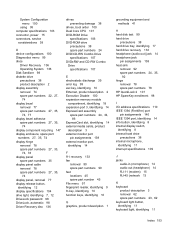
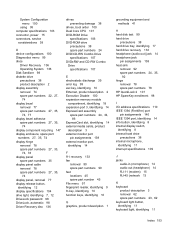
...removal 77 display release button,
identifying 12 display specifications 104 drive light, identifying 7, 12 DriveLock password 98 DriveLock, automatic 98 Driver Recovery disc 136
drives preventing damage 38
drives, boot order 100 Dual Core...RJ-11 (modem) 15 RJ-45 (network 13
K keyboard
product description 3 removal 62 spare part numbers 23, 62 keyboard light button, identifying 11 keyboard light,...
Similar Questions
How To Remove A Elitebook Button
(Posted by begau 9 years ago)
How To Turn On The Touchpad On A Hp Elitebook 2530p Laptop
(Posted by mellydel 10 years ago)
How To Remove Keyboard Hp 2530p Laptop
(Posted by virusnickit 10 years ago)
How To Remove Ram On A Elitebook 6930p
(Posted by Apimfiqba 10 years ago)
Ram Memory Uppgrade (laptop)
What is the maximum RAM memory uppgrade my laptop is capable of. My laptop is an "Hewlett Packard O...
What is the maximum RAM memory uppgrade my laptop is capable of. My laptop is an "Hewlett Packard O...
(Posted by bluezteel 12 years ago)

