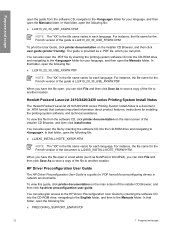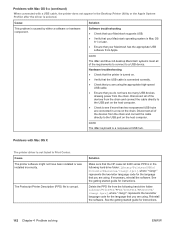HP 2420 Support Question
Find answers below for this question about HP 2420 - LaserJet B/W Laser Printer.Need a HP 2420 manual? We have 16 online manuals for this item!
Question posted by themotherlandrussia on June 20th, 2011
Hp Printer Problem
Current Answers
Answer #1: Posted by kcmjr on June 20th, 2011 3:33 PM
From reading through the manuals, if the power is on but the menu does not respond when any button is pressed, the printer is defective and needs to go in for servicing. Try power cycling the printer first to see if that clears the issue.
Also, you can try warm and cold resets to see if that helps. Be aware that these will clear your settings.
HP LaserJet 2400 Series Printers - Resetting the Printer
Restoring Factory Settings
Complete the following to return the printer to the factory settings.
- Verify the printer is in the READY state.
- Press the SELECT button to open the menus on the control panel of the printer.
- Press the UP arrow button or DOWN arrow button until CONFIGURE DEVICE is visible in the control panel display and then press SELECT.
- UP arrow button or DOWN arrow button until RESETS is visible in the control panel display and then press SELECT.
- RESTORE FACTORY RESETS should be visible in the control panel display, press SELECT to restore the printer to the factory defaults.
Performing a Cold Reset
NOTE: The Jetdirect LAN settings will be reset by this operation. Record the LAN settings before resetting the printer as these settings will need to be reconfigured after the Cold Reset is completed.
- Turn the printer power off.
- Power on the printer and watch for the memory count to begin.
- Hold down the (the SELECT button) when the memory count begins.
- Continue holding down (the SELECT button) until all three printer control-panel lights flash once and then remain on. This may take up to 10 seconds.
- After the message SELECT LANGUAGE appears on the display, press the (UP ARROW) button or the (DOWN ARROW) button until COLD RESET appears in the control panel display.
- Press the (SELECT) button. The printer performs the cold reset and then continues the power-on sequence.
- Check all I/O settings and reset any user-set printer configuration values.
Licenses & Certifications: Microsoft, Cisco, VMware, Novell, FCC RF & Amateur Radio licensed.
Answer #2: Posted by tharindusilva on October 29th, 2012 8:56 PM
please try:- (seftey 1st-unplug all AC current)
1. remove safely right side cover which is prevent Motherboard.
2. u can see there one power connector,one ribbon cable connector & also e-pulse (electronic data pulse connector)
3. rear side u can find another e-pulse connector which is connected to "fuser unit"
4. upplug all connectors noted above & re-fix.
5. power up
now printer should be up & running!!!
thanks
Tharindu-SL
Related HP 2420 Manual Pages
Similar Questions
Error 49 displayed at HP LaserJet M141w at first printing attempt. Doesn't react at any command, can...
HP laserjet P2055 is not printing PDF files properly comes smudged,rest ok, also in another computer...