HP 2230s Support Question
Find answers below for this question about HP 2230s - Compaq Business Notebook.Need a HP 2230s manual? We have 35 online manuals for this item!
Question posted by annette73283 on April 25th, 2014
Hp Recovery Cd
Dear Service desk, I lost all the data on my hp compaq 2230s laptop, I'm trying to reinstal either vista or windows 7 but its requesting for HP restore plus or hardware drivers to be located.Please help.
Current Answers
There are currently no answers that have been posted for this question.
Be the first to post an answer! Remember that you can earn up to 1,100 points for every answer you submit. The better the quality of your answer, the better chance it has to be accepted.
Be the first to post an answer! Remember that you can earn up to 1,100 points for every answer you submit. The better the quality of your answer, the better chance it has to be accepted.
Related HP 2230s Manual Pages
2008 HP business notebook PC F10 Setup overview - Page 1


2008 HP Business
Notebook PC F10 Setup
Overview
Table of Contents:
Background ...2 Supported Models 2 EFI BIOS Features 3 F10 Setup 3
BIOS Users/Passwords, and One Step Log-On 10 Password Setup (with/with-out HP ProtectTools 11 HP Client Management Interface 11 Anomalies...13 Q & A...14 Resources ...16
2008 HP business notebook PC F10 Setup overview - Page 2


...; HP Compaq 6530b
• HP Compaq 6830s
• HP Compaq 6530s
• HP Compaq 6735b
• HP EliteBook 2730p
• HP Compaq 6735s
• HP EliteBook 2530p
• HP Compaq 6730b
• HP Compaq 2230s
• HP Compaq 6730s
HP BIOS contains a number of functions and configuration options, but required keyboard navigation.
Options for 2008 business notebook...
2008 HP business notebook PC F10 Setup overview - Page 3


EFI BIOS Features
• SD boot capability o New HP business notebook models are separated in several groups or categories: File - Security - The BIOS is simple using the Language selection options available from the System Configuration page. ...
2008 HP business notebook PC F10 Setup overview - Page 4


... require at Yes/No least one symbol, such as $, %, ^, & or # for F10 Setup on select 2008 HP business notebook PCs
Feature
Function
Options (Default in Bold where applicable)
FILE MENU
System Information
Set System Date and Time Restore Defaults Ignore Changes and Exit Save Changes and Exit
SECURITY MENU
Provides key system information, such...
2008 HP business notebook PC F10 Setup overview - Page 5


...lost or forgotten. Fingerprint Reset on Reboot (If Present)
Enabled/Disabled
User Tools
Change Password
Change power on password
N/A
HP SpareKey Enrollment
Allows for HP SpareKey enrollment during POST.
Enabled/Disabled
Always Prompt for HP... (Continued) Key features for F10 Setup on select 2008 HP business notebook PCs
Feature
Function
Options (Default in Bold where applicable)
...
2008 HP business notebook PC F10 Setup overview - Page 6


...Support
Enables multi-factor authentication at Enabled/Disabled power on select 2008 HP business notebook PCs
Feature
Function
Options (Default in Bold where applicable)
SECURITY MENU...TPM module.
Enabled/Disabled
Utilities
HP Disk Sanitizer
Performs erasure of an ownership tag.
Blank
Notebook Ownership Tag 2 Allows for custom configuration of all data on memory and hard disk. ...
2008 HP business notebook PC F10 Setup overview - Page 7


...NIC boot
Allows for boot from SD Card.
Enabled/Disabled
CD-ROM boot
Allows for F10 Setup on select 2008 HP business notebook PCs
Feature
Function
Options (Default in Bold where applicable)...custom logo screen during POST. Enabled/Disabled
LAN Power Save
LAN power save option
Enabled/Disabled
Data Execution Prevention Enables DEP on AC. NB Upgrade Bay, NB Hard Drive, USB Floppy, ...
2008 HP business notebook PC F10 Setup overview - Page 8


...Enabled/Disabled
Embedded WLAN Device Enables integrated 802.11 device.
Network/Follow Boot order
Notebook Upgrade Bay
Enables integrated upgrade bay. Enabled/Disabled
Port Options
Serial Port
Enables ...Table 1. (Continued) Key features for F10 Setup on select 2008 HP business notebook PCs
Feature
Function
Options (Default in Bold where applicable)
SYSTEM CONFIGURATION MENU
Device...
2008 HP business notebook PC F10 Setup overview - Page 9


... Table 1. (Continued) Key features for F10 Setup on select 2008 HP business notebook PCs
Feature
Function
Options (Default in Bold where applicable)
SYSTEM CONFIGURATION MENU
Active Management Technology (AMT)... Options (Displayed on Intel notebooks)
Firmware Verbosity
AMT Setup Prompt
USB Key Provisioning
Unconfigure AMT on next boot...
2008 HP business notebook PC F10 Setup overview - Page 10


... to provide an additional layer of multi-user access. ProtectTools user privilege includes:
• Use his /her Windows password and other than the primary hard drive. HP business notebooks offer a range of pre-boot authentication solutions, allowing businesses to authenticate and boot the BIOS • Use of the overall authentication process;
user accounts created in...
2008 HP business notebook PC F10 Setup overview - Page 11


... F10 setup -> Security -> User Managerment. IT administrators can request in -house developed management applications. The user will need for agent or connector software to achieve integration.
HP Client Management Interface is based on BIOS preboot authentication is to use HP ProtectTools Security Manager. HP business notebooks support the following authentication factors at boot-up...
2008 HP business notebook PC F10 Setup overview - Page 13


... been considered, but represents a high risk for Diagnostics and QuickLook 2 to the HP Business Notebook Computer EFI Guidelines white paper on their drives. Configuration through F10 Setup, which could result in a denial of service attack locking users out of the data on HP.com.
Anomalies
Anomaly: DriveLock passwords cannot be present in order for our customers...
2008 HP business notebook PC F10 Setup overview - Page 15


... between pre-2008 platforms and later, please reference "Password Setup (with/with-out HP ProtectTools)" within this document for the HP Compaq Business Notebook PC white paper on HP.com. Is F10 Setup graphical user interface localized? F10 Settings can learn more information about HP's EFI applications? Will F10 Setup work with a mouse? Can I still access F10...
HP Business Notebook HP_TOOLS Partition Guidelines - Page 1
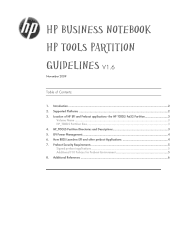
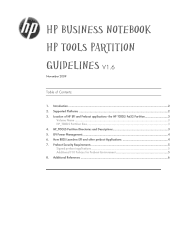
... for Preboot Environment 5 8. Introduction ...2 2. Additional References ...6 Location of Contents:
1. How BIOS Launches EFI and other preboot Applications 4 7. HP_TOOLS Partition Directories and Descriptions 3 5. Supported Platforms ...2 3. HP Business Notebook
HP TOOLS Partition
Guidelines V1.6
November 2009
Table of HP EFI and Preboot applications- EFI Power Management...
HP Business Notebook HP_TOOLS Partition Guidelines - Page 2


...notebook computers.1 Along with accessing other BIOS functions. Supported Platforms
The HP_Tools partition feature described in this technology, HP has implemented a preboot partition on . Location...is supported by 2008 and 2009 HP business notebooks.
3. This expansion of modular... into this document is driver‐based, scalable, and easy to http://www.hp.com/go/techcenter
2. ...
HP Business Notebook HP_TOOLS Partition Guidelines - Page 4
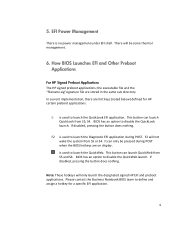
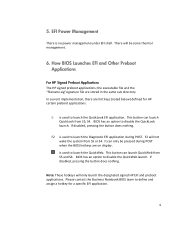
.... BIOS has an option to disable the QuickLook launch. There will be pressed during POST. F2 will only launch the designated signed HP EFI and preboot applications. Please contact the Business Notebook BIOS team to launch the QuickLook EFI application. This button can launch QuickLook from S5, S4.
It can only be some...
HP Business Notebook Password Localization Guidelines - Page 1


... and Drive Encryption 3 5. What to do when a password is rejected 12 HP Business Notebook
Password Localization
Guidelines V1.0
November 2009
Table of Design 3 4. Overview of Contents:
1. Exceptions...8 8. Introduction...2 2. How Preboot BIOS Implements the Password Filter And Handles Dead Keys 7 7. HP ProtectTools Security Manager Filter Logic 6 6. Supported Platforms 2 3.
HP Commercial Notebook BIOS Password Setup - Page 1


... Passwords 5 For More Information 6
Introduction
The purpose of this document is to provide user guidance in BIOS Multi-user support has been implemented on the notebook BIOS since 2008. This paper addresses both single and multi-user password environments as well as integration with HP DriveLock and recovery of lost password via HP SpareKey.
HP Commercial Notebook BIOS Password Setup - Page 6


...HP Business PC Security Solutions http://h20331.www2.hp.com/hpsub/cache/281822-0-0-225-121.html
2008 HP Business Notebook PC F10 Setup Overview http://bizsupport1.austin.hp... be construed as a fingerprint or smartcard. How to recovery when DriveLock password is subject to unlock the drive.
...services. user password, or a ProtectTools user with their Windows password or other countries.
6
installing UEFi-based Microsoft Windows Vista SP1 (x64) on HP EliteBook and Compaq Notebook PCs - Page 6
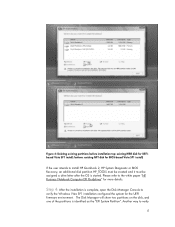
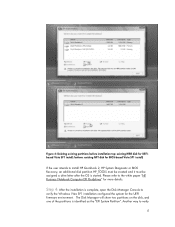
... BIOS Recovery, an additional disk partition HP_TOOLS must be created and it must be assigned a drive letter after the OS is identified as the "EFI System Partition". Please refer to verify
6 Figure 6: Deleting existing partitions before installation top: existing MBR disk for more details. Another way to the white paper "HP Business Notebook Computer...
Similar Questions
How To Reset Bios Password On A Hp Compaq 2230s Laptop
(Posted by puneerodne 9 years ago)
Where Can I Get A Recovery Cd For My Laptop Hp Pavillion Ze4400
(Posted by ddloveshack 11 years ago)
How Reset Bios Of Hp Compaq 2230s
i Have A Defective Hard Disk on My Hp Compaq 2230s And Replace It ,i Have To Set Ist Boot To Cd Rom ...
i Have A Defective Hard Disk on My Hp Compaq 2230s And Replace It ,i Have To Set Ist Boot To Cd Rom ...
(Posted by dannavarrete 11 years ago)
I Want To Install My This Hp 2230s Laptop Finger Frint
(Posted by Anonymous-56533 12 years ago)
Recovery Cd Xp Hp Mini 210 1000
how i can get recovery for Hp mini 210 1000 ?
how i can get recovery for Hp mini 210 1000 ?
(Posted by cbuuni5 12 years ago)

