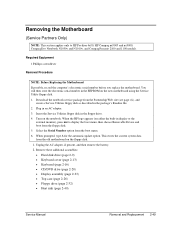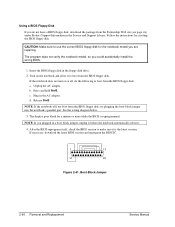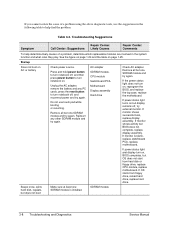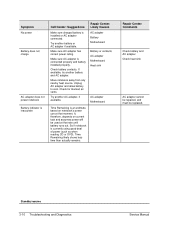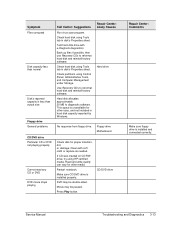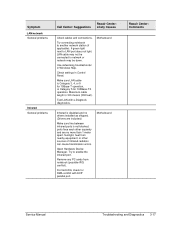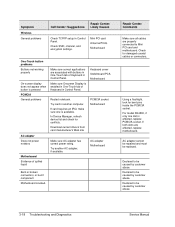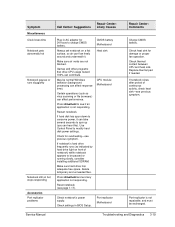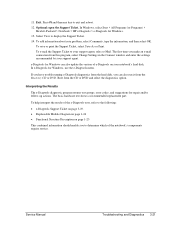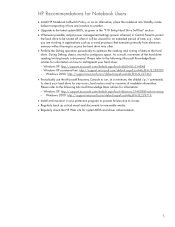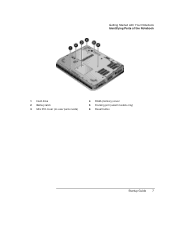HP Pavilion ze4400 - Notebook PC Support and Manuals
Get Help and Manuals for this Hewlett-Packard item

View All Support Options Below
Free HP Pavilion ze4400 manuals!
Problems with HP Pavilion ze4400?
Ask a Question
Free HP Pavilion ze4400 manuals!
Problems with HP Pavilion ze4400?
Ask a Question
Most Recent HP Pavilion ze4400 Questions
Where Can I Get A Recovery Cd For My Laptop Hp Pavillion Ze4400
(Posted by ddloveshack 11 years ago)
Battery Problem ...
HI, I have a prooblem with my laptop battery , HP Pavilion ZE4400 !!! It holds only when I plug in,...
HI, I have a prooblem with my laptop battery , HP Pavilion ZE4400 !!! It holds only when I plug in,...
(Posted by hernesti98 11 years ago)
How Does The Wireless Button For A Hp Paviljon Ze4200 Kan Stoere.....
geen idee
geen idee
(Posted by shenndoah 12 years ago)
HP Pavilion ze4400 Videos
Popular HP Pavilion ze4400 Manual Pages
HP Pavilion ze4400 Reviews
We have not received any reviews for HP yet.