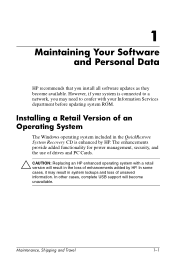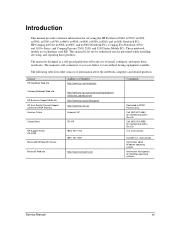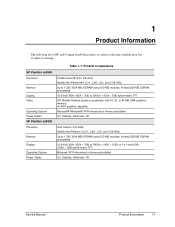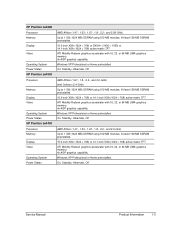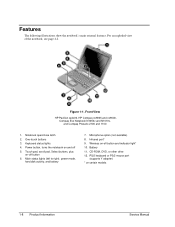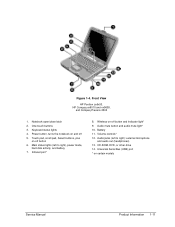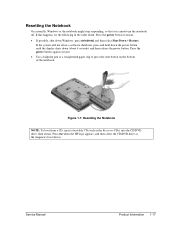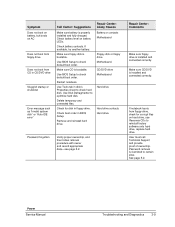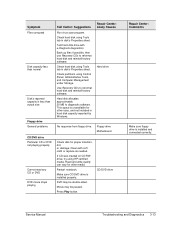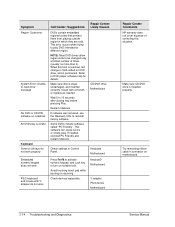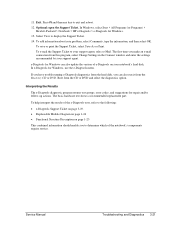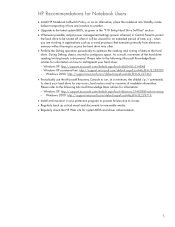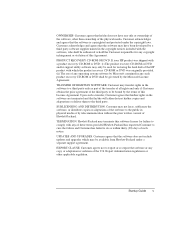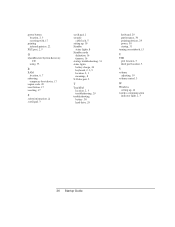HP Pavilion ze4400 Support Question
Find answers below for this question about HP Pavilion ze4400 - Notebook PC.Need a HP Pavilion ze4400 manual? We have 10 online manuals for this item!
Question posted by ddloveshack on February 14th, 2013
Where Can I Get A Recovery Cd For My Laptop Hp Pavillion Ze4400
Current Answers
Answer #1: Posted by tintinb on February 16th, 2013 12:48 AM
- http://restoredisks.mybisi.com/product/hp-pavilion-ze4400-series-recovery-restore-cd-set-winxp-pro
- http://restorecd4u.com/pavilion-notebooks/76-hp-pavilion-ze4400-series-recovery-cd-set-of-5.html
You can also read the following information on how to obtain the recovery disc in your area.
- http://h20565.www2.hp.com/hpsc/doc/public/display?sp4ts.oid=373268&docId=emr_na-buh07342&lang=en&cc=us
- https://support.hp.com/us-en?openCLC=true
If you have more questions, please don't hesitate to ask here at HelpOwl. Experts here are always willing to answer your questions to the best of our knowledge and expertise.
Regards,
Tintin
Related HP Pavilion ze4400 Manual Pages
Similar Questions
HI, I have a prooblem with my laptop battery , HP Pavilion ZE4400 !!! It holds only when I plug in,...
how i can get recovery for Hp mini 210 1000 ?
geen idee