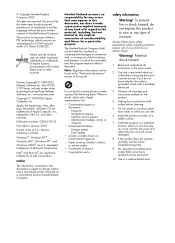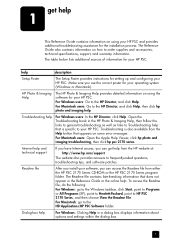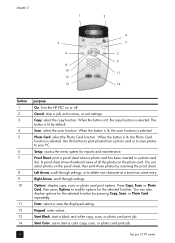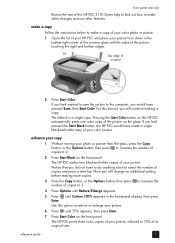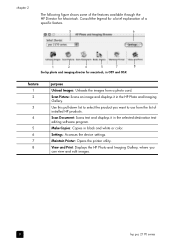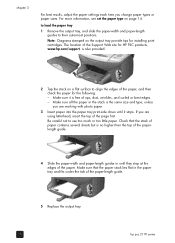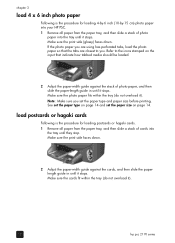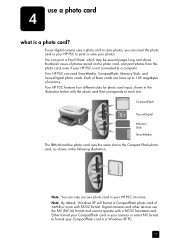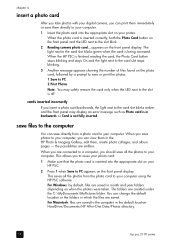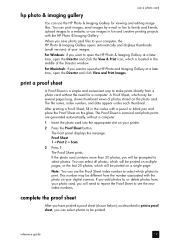HP 2175 Support Question
Find answers below for this question about HP 2175 - PSC Multifunction.Need a HP 2175 manual? We have 2 online manuals for this item!
Question posted by trshunter on March 11th, 2010
Question Aout Hp2175 Printers And Adobe?
The person who posted this question about this HP product did not include a detailed explanation. Please use the "Request More Information" button to the right if more details would help you to answer this question.
Current Answers
Related HP 2175 Manual Pages
Similar Questions
Help With My Hp Psc 2175 All-in-one Printer Scanner Copier
My HP PSC 2175 all-in-one printer scanner copier is not working the scanner and the copy part is not...
My HP PSC 2175 all-in-one printer scanner copier is not working the scanner and the copy part is not...
(Posted by ladybird153 4 years ago)
I Need To Reset My Printer
How do I reset my PSC 2175 all-in-one printer scanner copier
How do I reset my PSC 2175 all-in-one printer scanner copier
(Posted by ladybird153 4 years ago)
Printer Hp Deskjet Multifunction 1050 How To Replace Cartridge
(Posted by simJimUn 10 years ago)
My Printer Hp Psc 2110
My printer wont let me print. It either tells me to check the cartridge (both are brand new) or it s...
My printer wont let me print. It either tells me to check the cartridge (both are brand new) or it s...
(Posted by marsal913 11 years ago)
I Need The Cd-rom Driver,because Buy The Hp Psc 2175 Printer
how can i get the cd-rom driver for hp psc 2175 printer,scanner.copier
how can i get the cd-rom driver for hp psc 2175 printer,scanner.copier
(Posted by emomoh 11 years ago)