HP 2009m Support Question
Find answers below for this question about HP 2009m - 20" LCD Monitor.Need a HP 2009m manual? We have 6 online manuals for this item!
Question posted by foxfire on February 6th, 2011
Hp 2009m
when i turn on my computer the monitor goes blak until i power of and then back on and then it works fine
Current Answers
There are currently no answers that have been posted for this question.
Be the first to post an answer! Remember that you can earn up to 1,100 points for every answer you submit. The better the quality of your answer, the better chance it has to be accepted.
Be the first to post an answer! Remember that you can earn up to 1,100 points for every answer you submit. The better the quality of your answer, the better chance it has to be accepted.
Related HP 2009m Manual Pages
1859m,2009m,2009v, 2009f, 2159m,2159v,2309m,2309v, 2509m, 2709m LCD Monitor User Guide - Page 5


...iii
1 Product Features
HP LCD Monitors ...1-1 Features ...1-1
2 Safety and Maintenance Guidelines
Important Safety Information ...2-1 Safety Precautions ...2-1
Maintenance Guidelines...2-2 Cleaning the Monitor ...2-2
3 Setting Up the Monitor
Unpacking the Monitor...3-1 Installing the Monitor ...3-1
Preparing the monitor for desktop use 3-1 Preparing the monitor for wall-mounting 3-2 Connecting...
1859m,2009m,2009v, 2009f, 2159m,2159v,2309m,2309v, 2509m, 2709m LCD Monitor User Guide - Page 6


... ...A-3 Preparing to Call Technical Support...A-3
Locating the Rating Label...A-3
B Technical Specifications
HP LCD Monitors ...B-1 Preset Video and High-Definition Modes B-4 LCD Monitor Quality and Pixel Policy...B-6 Power Cord Set Requirements ...B-6
C Agency Regulatory Notices
Federal Communications Commission Notice C-1 Modifications...C-1 Cables ...C-1
Declaration of Conformity for Products...
1859m,2009m,2009v, 2009f, 2159m,2159v,2309m,2309v, 2509m, 2709m LCD Monitor User Guide - Page 7


... Features
HP LCD Monitors
The HP LCD (liquid crystal display) monitors have an active matrix, thin-film transistor (TFT) screen. This guide discusses the following models: ■ 1859m LCD monitor ■ 2009m/v/f LCD monitor ■ 2159m/v LCD monitor ■ 2309m/v LCD monitor
Features
■ Large diagonal display ■ Optimum resolution:
❏ 1859m: 1366 x 768 @ 60Hz ❏ 2009m...
1859m,2009m,2009v, 2009f, 2159m,2159v,2309m,2309v, 2509m, 2709m LCD Monitor User Guide - Page 9


..., the computer, and other equipment to a grounded (earthed) power outlet. WARNING: Always connect your monitor. Never disconnect the monitor by grasping the plug firmly. User's Guide
2-1 Not all power cords for your safety, be specifically labeled as a power strip with surge protection or uninterruptible power supply (UPS). WARNING: For your computer and its peripheral devices (such...
1859m,2009m,2009v, 2009f, 2159m,2159v,2309m,2309v, 2509m, 2709m LCD Monitor User Guide - Page 10


... area, away from the power outlet before cleaning.
To clean the monitor, follow these steps: 1. If the screen requires additional cleaning, use water to clean an LCD screen.
3. Use a ... Turn off when not in the monitor. 6. These chemicals may vary by using a screen saver program and turning off the monitor when not in the operating instructions. ■ Turn your monitor from...
1859m,2009m,2009v, 2009f, 2159m,2159v,2309m,2309v, 2509m, 2709m LCD Monitor User Guide - Page 11
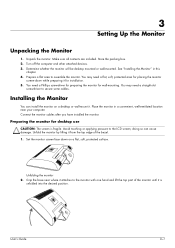
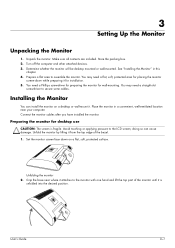
3
Setting Up the Monitor
Unpacking the Monitor
1. Store the packing box. 2. Turn off the computer and other attached devices. 3. Determine whether the monitor will be desktop mounted or wall-mounted. Prepare a flat area to the LCD screen; You need a straight-slot
screwdriver to the monitor with one hand and lift the top part of the bezel. 1.
doing...
1859m,2009m,2009v, 2009f, 2159m,2159v,2309m,2309v, 2509m, 2709m LCD Monitor User Guide - Page 18


... information. Connect one may vary by items that it . ■ Do not place anything on a cord or cable. WARNING: To reduce the risk of the power cable to the monitor and the other end to a grounded electrical outlet.
3-8 Features may accidentally step on or pinched by model. Plug the...
1859m,2009m,2009v, 2009f, 2159m,2159v,2309m,2309v, 2509m, 2709m LCD Monitor User Guide - Page 19


...the Monitor
Cable Management
The HP LCD monitors have cable management. User's Guide
3-9
Face the front of the monitor either toward or away from the front.
. Adjust the tilt by moving the top edge of the monitor ...and are partially hidden when viewed from you do not topple the monitor while changing the tilt. 2. Adjusting the Tilt
For optimal viewing, adjust the screen tilt to ...
1859m,2009m,2009v, 2009f, 2159m,2159v,2309m,2309v, 2509m, 2709m LCD Monitor User Guide - Page 20
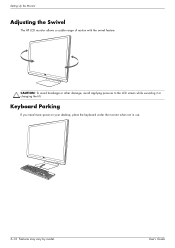
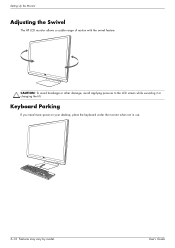
Setting Up the Monitor
Adjusting the Swivel
The HP LCD monitor allows a usable range of motion with the swivel feature.
User's Guide Keyboard Parking
If you need more space on your desktop, place the keyboard under the monitor when not in use.
3-10 Features may vary by model. CAUTION: To avoid breakage or other damage, avoid...
1859m,2009m,2009v, 2009f, 2159m,2159v,2309m,2309v, 2509m, 2709m LCD Monitor User Guide - Page 21


... instructions in the download pages. 6. User's Guide
4-1 Refer to : http://www.hp.com/support 2.
Refer to the
Windows® operating system documentation for more information. Enter the model number of your monitor are displayed. 5. To install the monitor-driver software from the HP Support site: 1. NOTE: You might need to update the drivers, you...
1859m,2009m,2009v, 2009f, 2159m,2159v,2309m,2309v, 2509m, 2709m LCD Monitor User Guide - Page 22
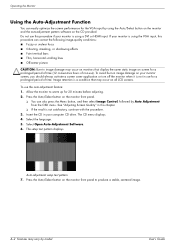
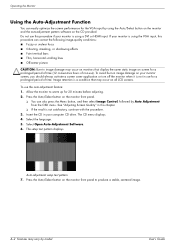
... for 20 minutes before adjusting. 2. The CD menu displays. 4. The setup test pattern displays. To use ). Press the Auto/Select button on the monitor front panel...monitor screen, you should always activate a screen saver application or turn off the monitor when it is using a DVI or HDMI input. Select Open Auto-Adjustment Software. 6.
If your monitor is not in image damage on all LCD...
1859m,2009m,2009v, 2009f, 2159m,2159v,2309m,2309v, 2509m, 2709m LCD Monitor User Guide - Page 28
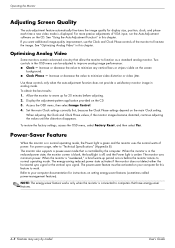
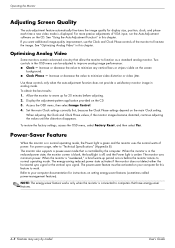
.... NOTE: The energy-saver feature works only when the monitor is displayed. Use these controls only when the auto-adjustment function does not provide a satisfactory monitor image in normal operating mode, the Power light is amber. The monitor uses minimum power. Operating the Monitor
Adjusting Screen Quality
The auto-adjustment feature automatically fine-tunes the image quality for...
1859m,2009m,2009v, 2009f, 2159m,2159v,2309m,2309v, 2509m, 2709m LCD Monitor User Guide - Page 35


... higher or lower. HP LCD Monitors
Face treatment: Glare polarizer...Non-operating Temperature: Relative Humidity (non-condensing): Operating Humidity: Non-operating Humidity: Power Source: Power Consumption: Sleep Power Consumption:
TFT LCD active matrix 18.5 in. (47.0 cm) diagonal -5o to +25o 9.5... 40o C) -29o to 140o F (-20o to 60o C)
20% to 80% 5% to 95% 100-240Vv, 50/60 Hz 40 watts ...
1859m,2009m,2009v, 2009f, 2159m,2159v,2309m,2309v, 2509m, 2709m LCD Monitor User Guide - Page 36


Technical Specifications
Specifications (Continued) model 2009m/v/f
Display Type: Viewable Image Size: Tilt: Dimensions (h x w x ... Temperature: Relative Humidity (non-condensing): Operating Humidity: Non-operating Humidity: Power Source: Power Consumption: Sleep Power Consumption:
TFT LCD active matrix 20 in. (50.8 cm) diagonal -5o to +25o 18.9 x 20.6 x 11.4 in. (481 x 523 x 289 mm) 1600 ...
1859m,2009m,2009v, 2009f, 2159m,2159v,2309m,2309v, 2509m, 2709m LCD Monitor User Guide - Page 38
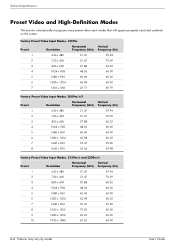
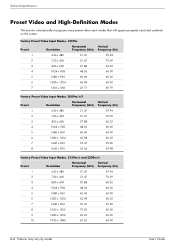
...'s Guide
Technical Specifications
Preset Video and High-Definition Modes
The monitor automatically recognizes many preset video input modes that will appear properly...71
Vertical Frequency (Hz)
59.94 70.09 60.32 60.00 60.00 60.02 59.79
Factory Preset Video Input Modes, 2009m/v/f
Preset
Resolution
Horizontal Frequency (kHz)
1
640 x 480
31.47
2
720 x 400
31.47
3
800 x 600
37.88...
1859m,2009m,2009v, 2009f, 2159m,2159v,2309m,2309v, 2509m, 2709m LCD Monitor User Guide - Page 40


The power cord set (flexible cord or wall plug) received with the monitor meets the requirements for use , contact your HP LCD Monitor, refer to operate on a
specific background. The voltage and current rating of the cord should be paid to the HP LCD Monitor. B-6 Features may have questions about your HP-authorized service provider. Particular attention should be walked...
HP w20 / w22 LCD Monitor - User's Guide - Page 1
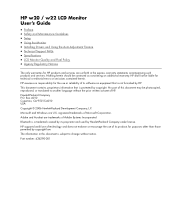
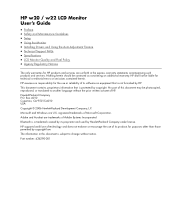
... notice. The information in the express warranty statements accompanying such products and services. Hewlett-Packard Company P.O.
HP w20 / w22 LCD Monitor User's Guide
• Preface • Safety and Maintenance Guidelines • Setup • Using the Monitor • Installing Drivers and Using the Auto-Adjustment Feature • Technical Support FAQs • Specifications •...
HP w20 / w22 LCD Monitor - User's Guide - Page 2


...
This guide is mandated by regulatory authority.
2 CAUTION: A CAUTION indicates either potential damage to hardware or loss of your monitor. WARNING: A WARNING indicates the potential for anyone who uses the HP w20 / w22 LCD Monitor. In such cases, the specific presentation of text may be unaccompanied by an icon and printed in bold type...
HP w20 / w22 LCD Monitor - User's Guide - Page 4


... must lay the monitor face down on a soft area to rest on the power cord. CAUTION: Do not use liquid cleaners or aerosol cleaners. • Install your monitor near an outlet ...any volatile substances to clean an LCD screen.
3 Wipe the screen with isopropyl alcohol.
5 Plug in the cabinet are described in the operating instructions. • Turn your monitor or place it from getting ...
HP w20 / w22 LCD Monitor - User's Guide - Page 24


... products supplied by one blue subpixel. • A defective whole pixel is always turned on (a bright spot on a dark background), or it is not specific to all vendors and is always off (a dark
spot on a
specific background. This is common to the HP LCD Monitor. We expect that appear as improvements are caused by all...
Similar Questions
How To Restore Sound To My Hp 2009m Lcd Monitor
(Posted by gmanrast 9 years ago)
Hp W2207h Replace Lcd Monitor
Hello HP Team, I have HP w2207h It's been more than 3yrs since I bought this but in the first year,...
Hello HP Team, I have HP w2207h It's been more than 3yrs since I bought this but in the first year,...
(Posted by rjreyes05 11 years ago)
Does Hp V185e Widescreen Lcd Monitor Have In Built Speaker
does HP v185e Widescreen LCD Monitor have in built speaker
does HP v185e Widescreen LCD Monitor have in built speaker
(Posted by vinodnair7 11 years ago)
Hp 2009m Monitor Display
I recently upgraded from XP to vista on my HP 513w desktop. The desktop is hooled up to 209m hp moni...
I recently upgraded from XP to vista on my HP 513w desktop. The desktop is hooled up to 209m hp moni...
(Posted by joesalerno40 12 years ago)
Hp 2009m Monitor Used As Tv Too?
Is it possible at all to connect a Xbox or a DVD player to this monitor? If so, how do i do it or wh...
Is it possible at all to connect a Xbox or a DVD player to this monitor? If so, how do i do it or wh...
(Posted by danmaddox14 12 years ago)

