HP 2009m Support Question
Find answers below for this question about HP 2009m - 20" LCD Monitor.Need a HP 2009m manual? We have 6 online manuals for this item!
Question posted by ckozmary on January 8th, 2012
My Hp 2009m External Screen Has Gone Yellow In Color - How Can I Fix This?
The person who posted this question about this HP product did not include a detailed explanation. Please use the "Request More Information" button to the right if more details would help you to answer this question.
Current Answers
There are currently no answers that have been posted for this question.
Be the first to post an answer! Remember that you can earn up to 1,100 points for every answer you submit. The better the quality of your answer, the better chance it has to be accepted.
Be the first to post an answer! Remember that you can earn up to 1,100 points for every answer you submit. The better the quality of your answer, the better chance it has to be accepted.
Related HP 2009m Manual Pages
1859m,2009m,2009v, 2009f, 2159m,2159v,2309m,2309v, 2509m, 2709m LCD Monitor User Guide - Page 5


...iii
1 Product Features
HP LCD Monitors ...1-1 Features ...1-1
2 Safety and Maintenance Guidelines
Important Safety Information ...2-1 Safety Precautions ...2-1
Maintenance Guidelines...2-2 Cleaning the Monitor ...2-2
3 Setting Up the Monitor
Unpacking the Monitor...3-1 Installing the Monitor ...3-1
Preparing the monitor for desktop use 3-1 Preparing the monitor for wall-mounting 3-2 Connecting...
1859m,2009m,2009v, 2009f, 2159m,2159v,2309m,2309v, 2509m, 2709m LCD Monitor User Guide - Page 6


User's Guide
A Troubleshooting
Solving Common Problems ...A-1 Getting Support from hp.com ...A-3 Preparing to Call Technical Support...A-3
Locating the Rating Label...A-3
B Technical Specifications
HP LCD Monitors ...B-1 Preset Video and High-Definition Modes B-4 LCD Monitor Quality and Pixel Policy...B-6 Power Cord Set Requirements ...B-6
C Agency Regulatory Notices
Federal Communications ...
1859m,2009m,2009v, 2009f, 2159m,2159v,2309m,2309v, 2509m, 2709m LCD Monitor User Guide - Page 7


... Features
HP LCD Monitors
The HP LCD (liquid crystal display) monitors have an active matrix, thin-film transistor (TFT) screen. This guide discusses the following models: ■ 1859m LCD monitor ■ 2009m/v/f LCD monitor ■ 2159m/v LCD monitor ■ 2309m/v LCD monitor
Features
■ Large diagonal display ■ Optimum resolution:
❏ 1859m: 1366 x 768 @ 60Hz ❏ 2009m...
1859m,2009m,2009v, 2009f, 2159m,2159v,2309m,2309v, 2509m, 2709m LCD Monitor User Guide - Page 10


... cleaning, use benzene, thinner, ammonia, or any kind into cabinet slots or other openings. ■ Unplug the monitor from the power outlet before cleaning. Turn off when not in the monitor. 6. Use a damp cloth to clean an LCD screen.
3. Cleaning the Monitor
The monitor is not operating
properly or has been dropped or damaged, contact your...
1859m,2009m,2009v, 2009f, 2159m,2159v,2309m,2309v, 2509m, 2709m LCD Monitor User Guide - Page 19


... partially hidden when viewed from you do not topple the monitor while changing the tilt. 2. Setting Up the Monitor
Cable Management
The HP LCD monitors have cable management. Face the front of the monitor either toward or away from the front.
. Adjusting the Tilt
For optimal viewing, adjust the screen tilt to your own preference, as follows: 1.
1859m,2009m,2009v, 2009f, 2159m,2159v,2309m,2309v, 2509m, 2709m LCD Monitor User Guide - Page 20
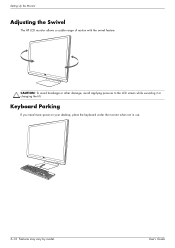
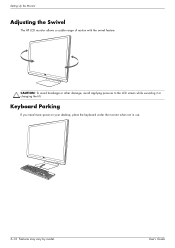
...
The HP LCD monitor allows a usable range of motion with the swivel feature.
Keyboard Parking
If you need more space on your desktop, place the keyboard under the monitor when not in use.
3-10 Features may vary by model. User's Guide CAUTION: To avoid breakage or other damage, avoid applying pressure to the LCD screen while...
1859m,2009m,2009v, 2009f, 2159m,2159v,2309m,2309v, 2509m, 2709m LCD Monitor User Guide - Page 22
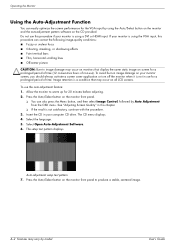
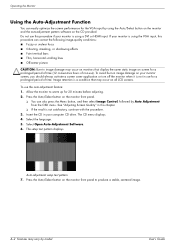
... monitor screen, you should always activate a screen saver application or turn off the monitor when it is not in use for 20 minutes before adjusting. 2. Press the Auto/Select button on all LCD screens. User's Guide The CD menu displays. 4. Select Open Auto-Adjustment Software. 6.
Operating the Monitor
Using the Auto-Adjustment Function
You can easily optimize the screen...
1859m,2009m,2009v, 2009f, 2159m,2159v,2309m,2309v, 2509m, 2709m LCD Monitor User Guide - Page 25
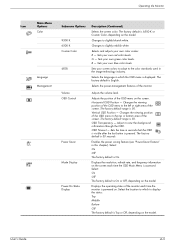
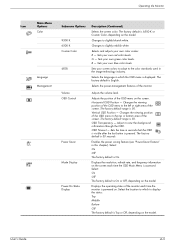
... OSD menu is pressed. Adjusts the volume level. User's Guide
4-5 Sets your screen colors to adapt to the left or right area of the screen.
OSD Transparency - Displays the resolution, refresh rate, and frequency information on the screen each time the monitor is On or Off, depending on the model.
Select the location to slightly...
1859m,2009m,2009v, 2009f, 2159m,2159v,2309m,2309v, 2509m, 2709m LCD Monitor User Guide - Page 26
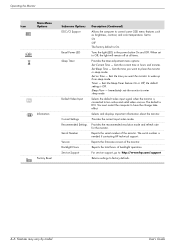
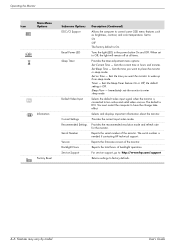
... if contacting HP technical support. Provides the current input video mode. Reports the firmware version of the monitor. Provides the timer-adjustment menu options: Set Current Time -
Set to two active and valid video sources.
Sets the time you want to control some OSD menu features such as brightness, contrast, and color temperature...
1859m,2009m,2009v, 2009f, 2159m,2159v,2309m,2309v, 2509m, 2709m LCD Monitor User Guide - Page 31
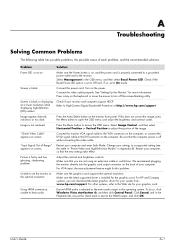
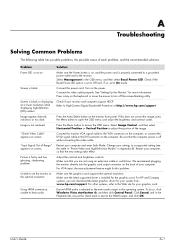
Turn on screen.
If this problem. Image is fuzzy and has ghosting, shadowing problem. Connect the monitor VGA signal cable to the VGA connector on the computer. Picture is not centered. For VGA input, the auto-adjustment feature might fix this does not correct the image, press the Menu button to the DVI connector...
1859m,2009m,2009v, 2009f, 2159m,2159v,2309m,2309v, 2509m, 2709m LCD Monitor User Guide - Page 35


actual performance may vary either higher or lower. HP LCD Monitors
Face treatment: Glare polarizer with hard coating Input Terminals: ■ VGA connector (select models) ■ ...50 to 76 Hz
41o to 104o F (5o to 40o C) -29o to 140o F (-20o to 60o C)
20% to 80% 5% to 95% 100-240Vv, 50/60 Hz 40 watts maximum B
Technical Specifications
All specifications represent the typical specifications ...
1859m,2009m,2009v, 2009f, 2159m,2159v,2309m,2309v, 2509m, 2709m LCD Monitor User Guide - Page 38
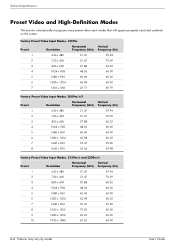
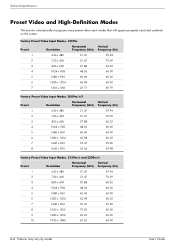
... Frequency (Hz)
59.94 70.09 60.32 60.00 60.00 60.02 59.79
Factory Preset Video Input Modes, 2009m/v/f
Preset
Resolution
Horizontal Frequency (kHz)
1
640 x 480
31.47
2
720 x 400
31.47
3
800 x 600
... Technical Specifications
Preset Video and High-Definition Modes
The monitor automatically recognizes many preset video input modes that will appear properly sized and centered on the...
1859m,2009m,2009v, 2009f, 2159m,2159v,2309m,2309v, 2509m, 2709m LCD Monitor User Guide - Page 40


...). The power cord must be rated for the product and for use , contact your HP LCD Monitor, refer to the plug, electrical outlet, and the point where the cord exits from ...under normal operating conditions and in that country/region. Technical Specifications
LCD Monitor Quality and Pixel Policy
The HP LCD Monitor uses high-precision technology, manufactured according to high standards, to be...
HP w20 / w22 LCD Monitor - User's Guide - Page 1
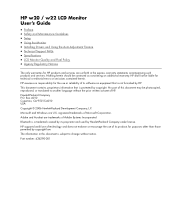
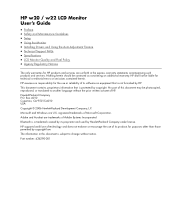
... by its software on equipment that is subject to another language without notice. HP assumes no responsibility for the use of Microsoft Corporation.
HP shall not be liable for technical or editorial errors or omissions contained herein. HP w20 / w22 LCD Monitor User's Guide
• Preface • Safety and Maintenance Guidelines • Setup • Using...
HP w20 / w22 LCD Monitor - User's Guide - Page 2


... bodily harm and tells you how to avoid the problem. WARNING: A WARNING indicates the potential for anyone who uses the HP w20 / w22 LCD Monitor.
In such cases, the specific presentation of your monitor.
CAUTION: A CAUTION indicates either potential damage to hardware or loss of text may be accompanied by an icon and printed...
HP w20 / w22 LCD Monitor - User's Guide - Page 4


..., use a clean cloth dampened with a dry, soft, clean cloth.
• If the screen requires additional cleaning, use . Use a damp cloth to clean an LCD screen.
3 Wipe the screen with isopropyl alcohol.
5 Plug in use an antistatic screen cleaner.
4 Dust the monitor housing. Disconnect the monitor by grasping the plug
firmly and pulling it
from the wall outlet...
HP w20 / w22 LCD Monitor - User's Guide - Page 14


... Auto Adjustment Horizontal Position Vertical Position Custom Scaling
Color
Clock Clock Phase Cancel Save and Return 9300 K 6500 K Custom Color
sRGB Reset Cancel Save and Return
Level 3
"Adjusting" Message Adjustment Scale Adjustment Scale Fill to Screen Fill to Aspect Ratio Adjustment Scale Adjustment Scale
Custom Color Adjustment Cancel Save and Return
Factory Preset Y
Y
Y Y Y Y
Y Y
Y
14...
HP w20 / w22 LCD Monitor - User's Guide - Page 16


... the Auto-Adjustment Feature
Downloading Drivers and Software
To download the latest version of drivers and software files from the HP Support Web site: 1 Refer to optimize the screen performance for your monitor will be displayed. 5 Download and install the driver and software files using VGA (analog) input, auto-adjustment can correct the...
HP w20 / w22 LCD Monitor - User's Guide - Page 18


.... • For VGA input, the auto-adjustment function may fix this problem.
• Adjust RGB color or select color temperature. Unable to set the monitor to the Web site for your graphics card.
18 Screen image is installed for your system from:
http://www.hp.com/support
For other systems, refer to the optimal resolution.
•...
HP w20 / w22 LCD Monitor - User's Guide - Page 24


... not specific to help guarantee trouble-free performance. Back to Contents Page
LCD Monitor Quality and Pixel Policy
The HP LCD Monitor uses high-precision technology, manufactured according to high standards, to the HP LCD Monitor. We expect that appear as improvements are caused by all LCD displays used in products supplied by one or more visible of approximately...
Similar Questions
About Use Of Hp L1506 Moniter Screen As A Tv
i have this moniter screen bt if i want it to convrt tv what should i do?
i have this moniter screen bt if i want it to convrt tv what should i do?
(Posted by smkotwal177 7 years ago)
How Do I Get Hp W1907 Wide Screen To Set Resolution
(Posted by Tojorgep 10 years ago)
Hp 2009m Monitor Display
I recently upgraded from XP to vista on my HP 513w desktop. The desktop is hooled up to 209m hp moni...
I recently upgraded from XP to vista on my HP 513w desktop. The desktop is hooled up to 209m hp moni...
(Posted by joesalerno40 12 years ago)
I Can't Remove Osd Lockout On My Hp 2009m Monitor
(Posted by Anonymous-17428 13 years ago)

