HP 2009m Support Question
Find answers below for this question about HP 2009m - 20" LCD Monitor.Need a HP 2009m manual? We have 6 online manuals for this item!
Question posted by mabo on September 2nd, 2014
Hp 2009m Won't Turn On
The person who posted this question about this HP product did not include a detailed explanation. Please use the "Request More Information" button to the right if more details would help you to answer this question.
Current Answers
There are currently no answers that have been posted for this question.
Be the first to post an answer! Remember that you can earn up to 1,100 points for every answer you submit. The better the quality of your answer, the better chance it has to be accepted.
Be the first to post an answer! Remember that you can earn up to 1,100 points for every answer you submit. The better the quality of your answer, the better chance it has to be accepted.
Related HP 2009m Manual Pages
1859m,2009m,2009v, 2009f, 2159m,2159v,2309m,2309v, 2509m, 2709m LCD Monitor User Guide - Page 5


...iii
1 Product Features
HP LCD Monitors ...1-1 Features ...1-1
2 Safety and Maintenance Guidelines
Important Safety Information ...2-1 Safety Precautions ...2-1
Maintenance Guidelines...2-2 Cleaning the Monitor ...2-2
3 Setting Up the Monitor
Unpacking the Monitor...3-1 Installing the Monitor ...3-1
Preparing the monitor for desktop use 3-1 Preparing the monitor for wall-mounting 3-2 Connecting...
1859m,2009m,2009v, 2009f, 2159m,2159v,2309m,2309v, 2509m, 2709m LCD Monitor User Guide - Page 6


... ...A-3 Preparing to Call Technical Support...A-3
Locating the Rating Label...A-3
B Technical Specifications
HP LCD Monitors ...B-1 Preset Video and High-Definition Modes B-4 LCD Monitor Quality and Pixel Policy...B-6 Power Cord Set Requirements ...B-6
C Agency Regulatory Notices
Federal Communications Commission Notice C-1 Modifications...C-1 Cables ...C-1
Declaration of Conformity for Products...
1859m,2009m,2009v, 2009f, 2159m,2159v,2309m,2309v, 2509m, 2709m LCD Monitor User Guide - Page 7


... models: ■ 1859m LCD monitor ■ 2009m/v/f LCD monitor ■ 2159m/v LCD monitor ■ 2309m/v LCD monitor
Features
■ Large diagonal display ■ Optimum resolution:
❏ 1859m: 1366 x 768 @ 60Hz ❏ 2009m/v/f: 1600 x 900 @ ...1-1 1
Product Features
HP LCD Monitors
The HP LCD (liquid crystal display) monitors have an active matrix, thin-film transistor (TFT) screen.
1859m,2009m,2009v, 2009f, 2159m,2159v,2309m,2309v, 2509m, 2709m LCD Monitor User Guide - Page 10


... can substantially increase the life expectancy of any volatile substance to clean the cabinet. Turn off when not in use . ■ Keep your monitor in use . Never use an antistatic screen cleaner.
4. Turn on a soft area to clean an LCD screen.
3. If the screen requires additional cleaning, use water to prevent it from excessive...
1859m,2009m,2009v, 2009f, 2159m,2159v,2309m,2309v, 2509m, 2709m LCD Monitor User Guide - Page 11
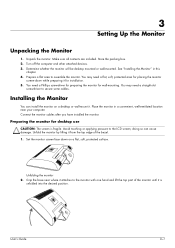
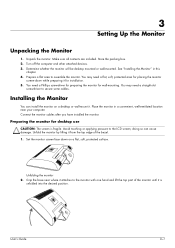
... use
CAUTION: The screen is
unfolded into the desired position. 3
Setting Up the Monitor
Unpacking the Monitor
1. Place the monitor in this
chapter. 4. Prepare a flat area to the LCD screen; Turn off the computer and other attached devices. 3. Unfolding the monitor 2. See "Installing the Monitor" in a convenient, well-ventilated location near where it . Store the packing box...
1859m,2009m,2009v, 2009f, 2159m,2159v,2309m,2309v, 2509m, 2709m LCD Monitor User Guide - Page 19


Setting Up the Monitor
Cable Management
The HP LCD monitors have cable management. Adjusting the Tilt
For optimal viewing, adjust the screen tilt to your own preference, as follows: 1. User's Guide
3-9 Adjust the tilt by moving the top edge of the monitor and hold the base so that you , without touching the
screen.
Cables can be...
1859m,2009m,2009v, 2009f, 2159m,2159v,2309m,2309v, 2509m, 2709m LCD Monitor User Guide - Page 20
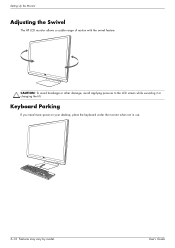
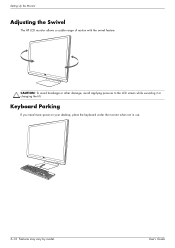
... desktop, place the keyboard under the monitor when not in use.
3-10 Features may vary by model.
User's Guide
CAUTION: To avoid breakage or other damage, avoid applying pressure to the LCD screen while swiveling it or changing the tilt.
Setting Up the Monitor
Adjusting the Swivel
The HP LCD monitor allows a usable range of motion...
1859m,2009m,2009v, 2009f, 2159m,2159v,2309m,2309v, 2509m, 2709m LCD Monitor User Guide - Page 22
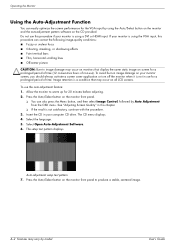
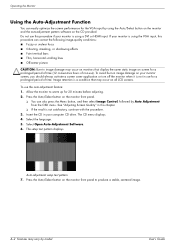
.... 5. User's Guide Operating the Monitor
Using the Auto-Adjustment Function
You ...20 minutes before adjusting. 2. Select Open Auto-Adjustment Software. 6. The setup test pattern displays. Press the Auto/Select button on monitors...monitor screen, you should always activate a screen saver application or turn off the monitor when it is a condition that display the same static image on the monitor...
1859m,2009m,2009v, 2009f, 2159m,2159v,2309m,2309v, 2509m, 2709m LCD Monitor User Guide - Page 23
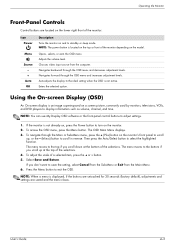
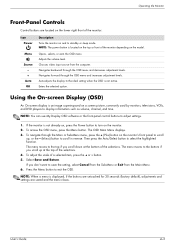
...OSD)
An On-screen display is not already on, press the Power button to turn on a screen picture, commonly used by monitors, televisions, VCRs, and DVD players to scroll in reverse. To adjust the scale ... 3. To navigate through the Main or Sub-Menu menu, press the + (Plus) button on the monitor's front panel to the ideal setting when the OSD is displayed, if the buttons are untouched for 30 ...
1859m,2009m,2009v, 2009f, 2159m,2159v,2309m,2309v, 2509m, 2709m LCD Monitor User Guide - Page 26
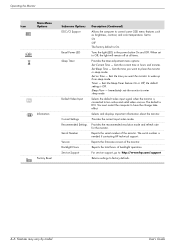
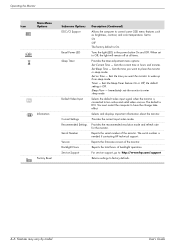
.... Turns the light (LED) in hours and minutes. When set to control some OSD menu features such as brightness, contrast, and color temperature. the default setting is needed if contacting HP technical...support, go to: http://www.hp.com/support
Returns settings to two active and valid video sources. Selects the default video input signal when the monitor is On.
Provides the current input...
1859m,2009m,2009v, 2009f, 2159m,2159v,2309m,2309v, 2509m, 2709m LCD Monitor User Guide - Page 29
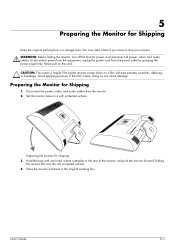
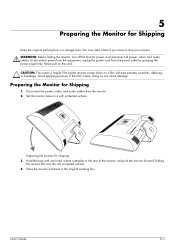
... your monitor. To disconnect power from the equipment, unplug the power cord from the monitor. 2. doing so can cause damage.
5
Preparing the Monitor for ...monitor, and push the monitor forward, folding
the monitor flat onto the soft, protected surface. 4. WARNING: Before folding the monitor, turn off the monitor power, and disconnect all power, video, and audio cables. Preparing the monitor...
1859m,2009m,2009v, 2009f, 2159m,2159v,2309m,2309v, 2509m, 2709m LCD Monitor User Guide - Page 31
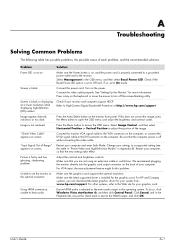
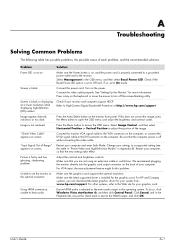
...key on the keyboard or move the mouse to turn off while connecting the video cable. Screen is set to Off and, if so, set the monitor to the Web site for more information. Press the... the recommended solutions:
Problem
Solution
Power LED is not on screen. Change your system from: www.hp.com/support. "Check Video Cable" appears on . Select Image Control, and then select Horizontal Position...
1859m,2009m,2009v, 2009f, 2159m,2159v,2309m,2309v, 2509m, 2709m LCD Monitor User Guide - Page 35


HP LCD Monitors
Face treatment: Glare polarizer with hard coating Input Terminals: ■ VGA connector (select models) ■ DVI-D 24-pin D-type connector (...0.30 mm 24 to 83 kHz 50 to 76 Hz
41o to 104o F (5o to 40o C) -29o to 140o F (-20o to 60o C)
20% to 80% 5% to 95% 100-240Vv, 50/60 Hz 40 watts maximum actual performance may vary either higher or lower.
B
Technical Specifications
All ...
1859m,2009m,2009v, 2009f, 2159m,2159v,2309m,2309v, 2509m, 2709m LCD Monitor User Guide - Page 40


...about the type of approximately 16 inches (50 cm).
Technical Specifications
LCD Monitor Quality and Pixel Policy
The HP LCD Monitor uses high-precision technology, manufactured according to high standards, to ... pixel is always turned on (a bright spot on a dark background), or it is small and only visible on a
specific background. To locate defective pixels, the monitor should be walked ...
HP w20 / w22 LCD Monitor - User's Guide - Page 1
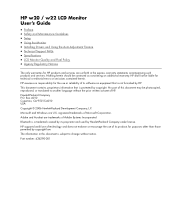
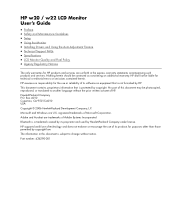
... of Adobe Systems Incorporated. Adobe and Acrobat are trademarks of Microsoft Corporation. Bluetooth is protected by copyright. HP w20 / w22 LCD Monitor User's Guide
• Preface • Safety and Maintenance Guidelines • Setup • Using the Monitor • Installing Drivers and Using the Auto-Adjustment Feature • Technical Support FAQs • Specifications •...
HP w20 / w22 LCD Monitor - User's Guide - Page 2


... used as follows:
NOTE: A NOTE indicates important information that helps you make better use of the warning is intended for anyone who uses the HP w20 / w22 LCD Monitor. WARNING: A WARNING indicates the potential for bodily harm and tells you how to Contents Page
Preface
About This Guide • Notational Conventions
About This...
HP w20 / w22 LCD Monitor - User's Guide - Page 4


...monitor. Use a damp cloth to clean an LCD screen.
3 Wipe the screen with a dry, soft, clean cloth.
• If the screen requires additional cleaning, use a clean cloth dampened with isopropyl alcohol.
5 Plug in the monitor. 6 Turn on the monitor... monitor by pulling the cord.
• Do not allow anything to clean the monitor screen or cabinet. You can easily reach.
If your HP authorized...
HP w20 / w22 LCD Monitor - User's Guide - Page 8
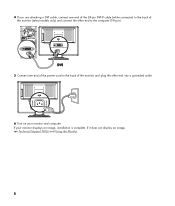
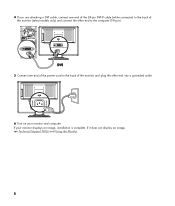
... (white connector) to the back of the monitor (select models only) and connect the other end to the computer DVI port.
5 Connect one end of the power cord to the back of the monitor and plug the other end into a grounded outlet.
6 Turn on your monitor displays an image, installation is complete. If your...
HP w20 / w22 LCD Monitor - User's Guide - Page 9
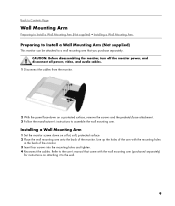
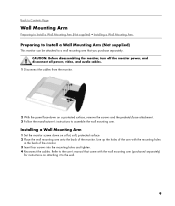
CAUTION: Before disassembling the monitor, turn off the monitor power, and disconnect all power, video, and audio cables.
1 Disconnect the cables from the monitor.
2 With the panel face-down on a protected surface, remove ...Mounting Arm
Preparing to Install a Wall Mounting Arm (Not supplied)
This monitor can be attached to a wall mounting arm that came with the mounting holes
in the back of the...
HP w20 / w22 LCD Monitor - User's Guide - Page 24


..., and one blue subpixel. • A defective whole pixel is always turned on (a bright spot on a dark background), or it is common to help guarantee trouble-free performance. These imperfections are made. Back to Contents Page
LCD Monitor Quality and Pixel Policy
The HP LCD Monitor uses high-precision technology, manufactured according to high standards, to all...
Similar Questions
How To Restore Sound To My Hp 2009m Lcd Monitor
(Posted by gmanrast 9 years ago)
Hp W2207h Replace Lcd Monitor
Hello HP Team, I have HP w2207h It's been more than 3yrs since I bought this but in the first year,...
Hello HP Team, I have HP w2207h It's been more than 3yrs since I bought this but in the first year,...
(Posted by rjreyes05 11 years ago)
Hp 2009m Monitor Display
I recently upgraded from XP to vista on my HP 513w desktop. The desktop is hooled up to 209m hp moni...
I recently upgraded from XP to vista on my HP 513w desktop. The desktop is hooled up to 209m hp moni...
(Posted by joesalerno40 12 years ago)
Hp 2009m Monitor Used As Tv Too?
Is it possible at all to connect a Xbox or a DVD player to this monitor? If so, how do i do it or wh...
Is it possible at all to connect a Xbox or a DVD player to this monitor? If so, how do i do it or wh...
(Posted by danmaddox14 12 years ago)
I Can't Remove Osd Lockout On My Hp 2009m Monitor
(Posted by Anonymous-17428 13 years ago)

