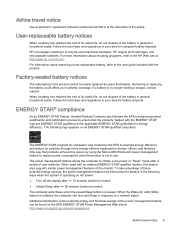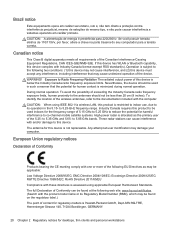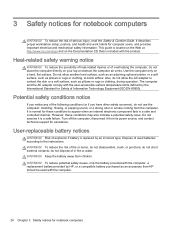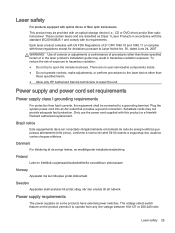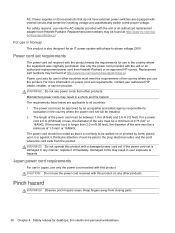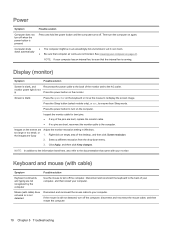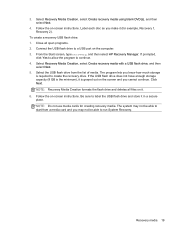HP 19-2114 Support Question
Find answers below for this question about HP 19-2114.Need a HP 19-2114 manual? We have 2 online manuals for this item!
Question posted by amdman61 on June 21st, 2019
How Do I Replace The Screen On Hp 19-2114
The screen is cracked and needs replacement
Current Answers
Answer #1: Posted by Odin on June 21st, 2019 9:51 AM
Hope this is useful. Please don't forget to click the Accept This Answer button if you do accept it. My aim is to provide reliable helpful answers, not just a lot of them. See https://www.helpowl.com/profile/Odin.
Related HP 19-2114 Manual Pages
Similar Questions
How Do I Tilt My Hp 19 2114 Monitor?
my monitor stand is locked how do I unlock it so it will tilt?
my monitor stand is locked how do I unlock it so it will tilt?
(Posted by dyegabriel0 3 years ago)
Hp 19-2013w Keyboard Sticks While Typing
The keyboard on my HP 19-2013w has begun to stick while I am typing. That is, I type a space, but th...
The keyboard on my HP 19-2013w has begun to stick while I am typing. That is, I type a space, but th...
(Posted by scottshannon62 9 years ago)
What Is The Price Of Hp 192114&hp 192014 In Indian Ruppies
(Posted by mengalrm 9 years ago)
Hp Smart Touch Desktop Pc 300-1000 How To Replace Screen
(Posted by Dezzjul 9 years ago)
Problems With Hp 19-2011?
Thinking of buying new computer, and looking for customer pros/cons with HP 19-2011?
Thinking of buying new computer, and looking for customer pros/cons with HP 19-2011?
(Posted by wlkum 10 years ago)