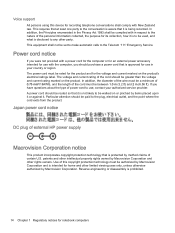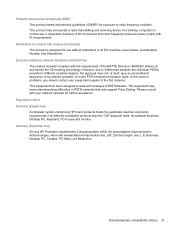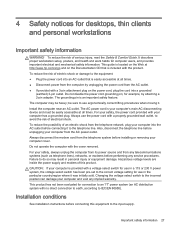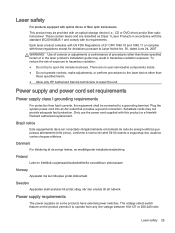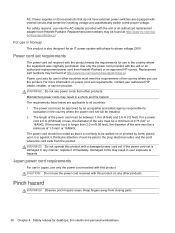HP 19-2114 Support and Manuals
Get Help and Manuals for this Hewlett-Packard item

Most Recent HP 19-2114 Questions
How Do I Tilt My Hp 19 2114 Monitor?
my monitor stand is locked how do I unlock it so it will tilt?
my monitor stand is locked how do I unlock it so it will tilt?
(Posted by dyegabriel0 3 years ago)
How Do I Replace The Screen On Hp 19-2114
The screen is cracked and needs replacement
The screen is cracked and needs replacement
(Posted by amdman61 4 years ago)
How To Load A Dvd In Player
(Posted by gerardfaucheux 9 years ago)
What Is The Price Of Hp 192114&hp 192014 In Indian Ruppies
(Posted by mengalrm 9 years ago)
HP 19-2114 Videos
Popular HP 19-2114 Manual Pages
HP 19-2114 Reviews
We have not received any reviews for HP yet.