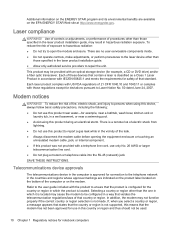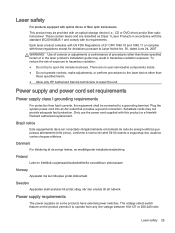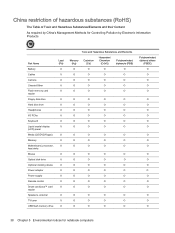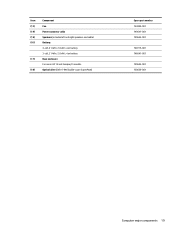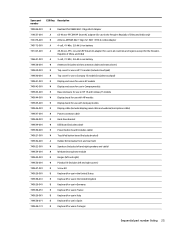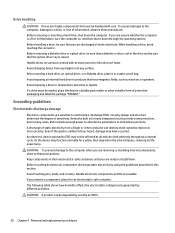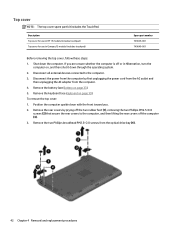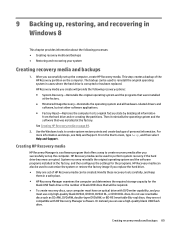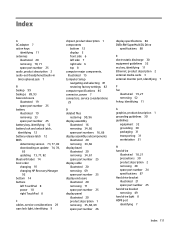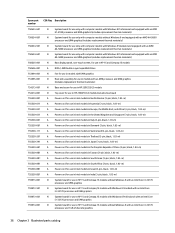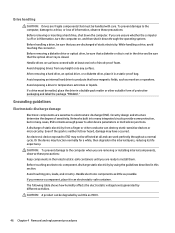HP 15-r011dx Support Question
Find answers below for this question about HP 15-r011dx.Need a HP 15-r011dx manual? We have 7 online manuals for this item!
Question posted by angie4u00739 on August 7th, 2015
Drive
My Dvd/cd Drive Open And Wont Close. Help? Please
Current Answers
Related HP 15-r011dx Manual Pages
Similar Questions
Enabling A Disabled Hp Dvd A Ds8a8sh Dvd/cd Rom Drive
I have HP 630 Notebook PC, 4GB RAM, 500 HDD. The DVD/CD - ROM drive hp DVD A DS8A8SH got disabled. H...
I have HP 630 Notebook PC, 4GB RAM, 500 HDD. The DVD/CD - ROM drive hp DVD A DS8A8SH got disabled. H...
(Posted by duruonyekavonuoha 6 years ago)
Where Can I Get The Circuit Diagram For Hp 15-r011dx Laptop?
I need the circuit diagram for HP 15-r011dx laptop. Where can I get the circuit diagram for HP 15-r0...
I need the circuit diagram for HP 15-r011dx laptop. Where can I get the circuit diagram for HP 15-r0...
(Posted by Idanka 9 years ago)
Hp 15 Notebook Pc, Product Number15-r011dx Replacement Screen
I need to replace my screen what is the size
I need to replace my screen what is the size
(Posted by Roxynlily3 9 years ago)
How Do I Turn My Dvd\cd Player On, On My Hp Pavilion 1000
How do I turn on my DVD\CD player
How do I turn on my DVD\CD player
(Posted by kingleonard37 11 years ago)