HP Pavilion dv1000 Support Question
Find answers below for this question about HP Pavilion dv1000 - Notebook PC.Need a HP Pavilion dv1000 manual? We have 7 online manuals for this item!
Question posted by kingleonard37 on November 22nd, 2012
How Do I Turn My Dvd\cd Player On, On My Hp Pavilion 1000
How do I turn on my DVD\CD player
Current Answers
There are currently no answers that have been posted for this question.
Be the first to post an answer! Remember that you can earn up to 1,100 points for every answer you submit. The better the quality of your answer, the better chance it has to be accepted.
Be the first to post an answer! Remember that you can earn up to 1,100 points for every answer you submit. The better the quality of your answer, the better chance it has to be accepted.
Related HP Pavilion dv1000 Manual Pages
End User License Agreement - Page 2


...disk of the HP Product with /for your HP Product, whether in relation to support services related to all component parts, media, printed materials, this EULA.
7. floppy disk, CD or DVD) or an ... by law, including but not limited to the original Software Product provided by HP unless HP provides other terms along with any other applicable laws and international treaty provisions. ...
Hardware and Software Guide - Page 27
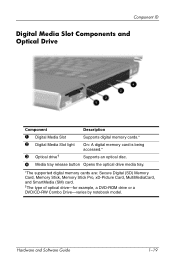
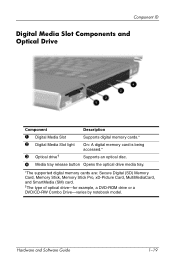
... Digital (SD) Memory Card, Memory Stick, Memory Stick Pro, xD-Picture Card, MultiMediaCard, and SmartMedia (SM) card. †The type of optical drive-for example, a DVD-ROM drive or a DVD/CD-RW Combo Drive-varies by notebook model.
Hardware and Software Guide - Page 43


... video CD player application. Play, Pause or Resume an Audio CD or a DVD (fn+f9)
■ If the audio CD or the DVD is not playing, press the fn+f9 hotkey to begin or resume the play.
■ If the audio CD or the DVD is playing, press the fn+f9 hotkey to pause the play of the notebook...
Hardware and Software Guide - Page 57
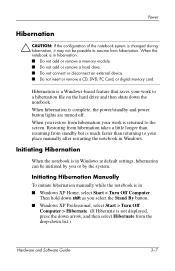
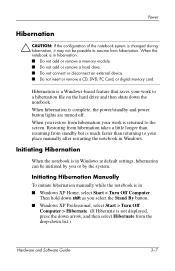
...drive and then shuts down list.)
Hardware and Software Guide
3-7 When the notebook is in ■ Windows XP Home, select Start > Turn Off Computer.
Then hold down shift as you select the Stand By ... an external device. ■ Do not insert or remove a CD, DVD, PC Card, or digital memory card. Initiating Hibernation
When the notebook is complete, the power/standby and power button lights are...
Hardware and Software Guide - Page 60


... want to continue?" To resume your notebook, refer to restart the drive medium.) - If standby or hibernation is initiated while a drive medium such as a CD or DVD is displayed, select No. (Playback ... this chapter.
3-10
Hardware and Software Guide Do you may clear.
For information about turning the display on your work, press the power button, and then restart the medium. ...
Hardware and Software Guide - Page 88
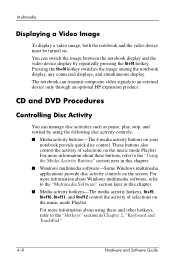
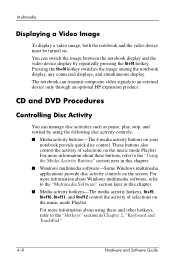
... the video device must be turned on the music mode Playlist. For more information about using the following disc activity controls: ■ Media activity buttons-The 4 media activity buttons on your
notebook provide quick disc control. These buttons also control the activity of selections on the screen. CD and DVD Procedures
Controlling Disc Activity...
Hardware and Software Guide - Page 95


... settings on a drive using WinDVD: 1. Hardware and Software Guide
4-15 Select DVD/CD-ROM drives, right-click the DVD drive for the region. 5.
Select OK.
Multimedia
Using the Operating System
To change settings through one of the following methods: ❏ Select the WinDVD Player icon on the notification area. ❏ Select Start > (All) Programs...
Hardware and Software Guide - Page 131


...-sized accessory designed to conform to the standard specifications of the enablers provided by the PC Card manufacturer.
7-8
Hardware and Software Guide
The notebook PC Card slot supports one Type I or Type II 32-bit (CardBus) or 16-bit PC Card.
Ä CAUTION: To preserve support for your Windows operating system. ■ Do not...
HP Pavilion dv1600 Notebook PC - Maintenance and Service Guide - Page 1
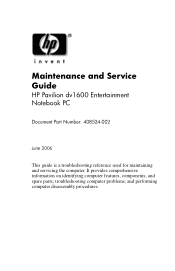
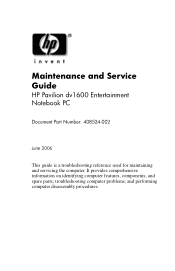
Maintenance and Service Guide
HP Pavilion dv1600 Entertainment Notebook PC
Document Part Number: 408524-002
June 2006
This guide is a troubleshooting reference used for maintaining and servicing the computer. troubleshooting computer problems; and performing computer disassembly procedures. It provides comprehensive information on identifying computer features, components, and spare parts;
HP Pavilion dv1600 Notebook PC - Maintenance and Service Guide - Page 2
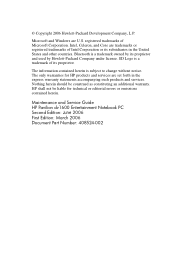
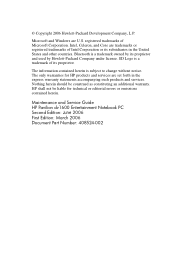
... statements accompanying such products and services. © Copyright 2006 Hewlett-Packard Development Company, L.P. Nothing herein should be liable for HP products and services are U.S. Maintenance and Service Guide HP Pavilion dv1600 Entertainment Notebook PC Second Edition: June 2006 First Edition: March 2006 Document Part Number: 408524-002 Microsoft and Windows are set forth in the...
HP Pavilion dv1600 Notebook PC - Maintenance and Service Guide - Page 9


... Web camera ■ Integrated microphone ■ Support for the following optical drives:
❏ 8X Max DVD+RW/R and CD-RW Combo Drive ❏ 4X Max DVD+RW/R and CD-RW Combo Drive ❏ 8X Max DVD-ROM Drive ❏ 24X Max DVD/CD-RW Combo Drive ■ Connectors: ❏ Audio-in (microphone) ❏ Audio-out (headphone) ❏...
HP Pavilion dv1600 Notebook PC - Maintenance and Service Guide - Page 69


...
512-MB 256-MB
Optical drives (include bezel)
24X DVD/CD-RW Combo Drive
8X DVD±RW/R and CD-RW Double-Layer Combo Drive
8X DVD±RW/R and CD-RW Double-Layer Combo Drive with LightScribe for use on ...computer models sold at Best Buy
8X DVD±RW/R and CD-RW Double-Layer Combo Drive with LightScribe
8X DVD±RW/R and CD-RW Double-Layer Combo Drive with LightScribe and "HLDS"
...
HP Pavilion dv1600 Notebook PC - Maintenance and Service Guide - Page 73


...GB 80-GB 60-GB 40-GB
Optical drives
24X DVD/CD-RW Combo Drive 8X DVD±RW/R and CD-RW Double-Layer Combo Drive 8X DVD±RW/R and CD-RW Double-Layer Combo Drive with LightScribe for use ...on computer models sold at Best Buy 8X DVD±RW/R and CD-RW Double-Layer Combo Drive with LightScribe 8X DVD±RW/R and CD-RW Double-Layer Combo Drive with LightScribe and "HLDS"
USB...
HP Pavilion dv1600 Notebook PC - Maintenance and Service Guide - Page 82


...) 5400-rpm, 80-GB hard drive (includes frame and connector) 5400-rpm, 100-GB hard drive (includes frame and connector) 24X DVD/CD-RW Combo Drive 8X DVD±RW/R and CD-RW Double-Layer Combo Drive with LightScribe and "HLDS" Keyboard for use in the Asia Pacific, Australia, Canada, Hong Kong, the People...
HP Pavilion dv1600 Notebook PC - Maintenance and Service Guide - Page 112


Removal and Replacement Procedures
5.8 Optical Drive
Optical Drive Spare Part Number Information
24X DVD/CD-RW Combo Drive
8X DVD±RW/R and CD-RW Double-Layer Combo Drive
8X DVD±RW/R and CD-RW Double-Layer Combo Drive with LightScribe for disassembly (Section 5.3).
5-18
Maintenance and Service Guide Prepare the computer for use on computer...
HP Pavilion dv1600 Notebook PC - Maintenance and Service Guide - Page 173


Specifications
Table 6-5
DVD/CD-RW Combo Drive (Continued)
Disc thickness
1.2 mm (0.047 in)
Track pitch
0.74 µm
Access time
CD media
DVD media
Random Full stroke
< 110 ms < 210 ms
< 130 ms < 225 ms
Audio output level
Line-out, 0.7 V rms
Cache buffer
2 MB
Data transfer rate
CD-R (24X) CD-RW (10X) CD-ROM (24X) DVD (8X) Multiword DMA mode...
HP Pavilion dv1600 Notebook PC - Maintenance and Service Guide - Page 250


... hook, removal
5-35 Display Screw Kit, spare part
number 3-31 display switch 1-14 drive light 1-7 drives, preventing damage 4-3 DVD button 1-15 DVD/CD-RW Combo Drive
precautions 4-3 removal 5-18
spare part number 3-15, 3-19, 3-28, 5-18
specifications 6-6 DVD±RW/R and CD-RW
Double-Layer Combo Drive precautions 4-3 removal 5-18
Index-2
Maintenance and Service Guide
HP Pavilion dv1600 Notebook PC - Maintenance and Service Guide - Page 254


...slot 1-11
serial number 3-1, 5-2
service considerations 4-2 speaker assembly
removal 5-50
spare part number 3-9, 3-30, 5-50
speakers 1-7 specifications
battery 6-5 computer 6-1 display 6-3 DVD/CD-RW Combo
Drive 6-6 DVD±RW/R and CD-RW
Double-Layer Combo Drive 6-8 hard drive 6-4 I/O addresses 6-13 interrupts 6-11 optical drive 6-8 system DMA 6-10
static shielding materials 4-8 Stop button 1-17...
Getting Started - Page 35
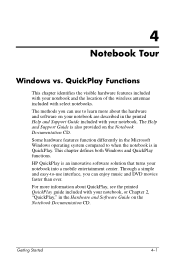
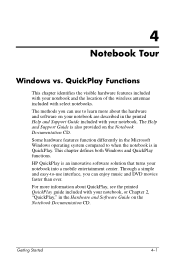
...turns your notebook. HP QuickPlay is also provided on the Notebook Documentation CD. Some hardware features function differently in the Microsoft Windows operating system compared to when the notebook is in the Hardware and Software Guide on your notebook... your notebook into a mobile entertainment center.
The methods you can use to -use interface, you can enjoy music and DVD movies ...
Getting Started - Page 53


... card, MultiMedia Card, and SmartMedia (SM) card.
Getting Started
4-19 Notebook Tour
6-in-1 Digital Media Reader Components and Optical Drive
Component
Description
1 6-in-1 Digital Media
Reader slot
In Windows, supports digital memory cards.*
2 6-in QuickPlay. †The type of optical drive-for example, a DVD-ROM drive or a DVD/CD-RW Combo Drive-varies by...
Similar Questions
Help With My Hp 15-f024wm Notebook Pc
How do I turn on my Bluetooth on my HP 15-f024wm Notebook PC?
How do I turn on my Bluetooth on my HP 15-f024wm Notebook PC?
(Posted by sherenejamkhu93 8 years ago)
How To Restore Hp Pavilion Dv1000 Factory Settings Without Cd
(Posted by vickywooj 10 years ago)
Where Are The Hp Pavilion Dv1000 Backlight
(Posted by twalplind 10 years ago)
How To Turn On A Wireless Capability On A Hp Presario Cq57 Notebook Pc
(Posted by ravialex 10 years ago)

