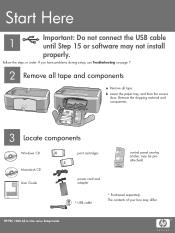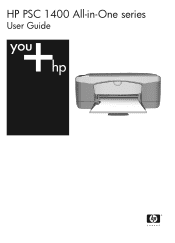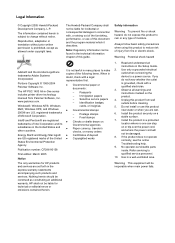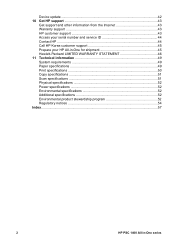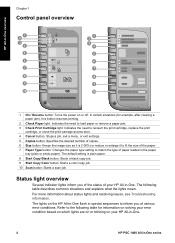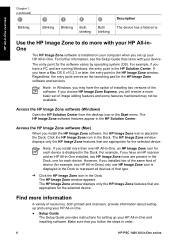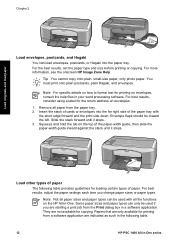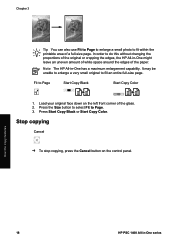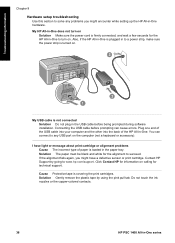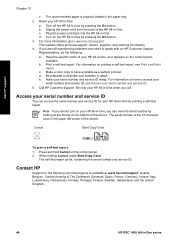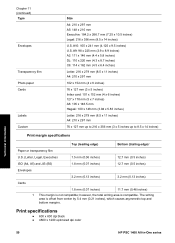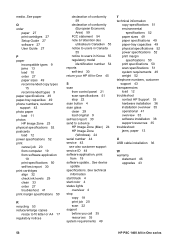HP 1410 Support Question
Find answers below for this question about HP 1410 - Psc All-in-One Color Inkjet.Need a HP 1410 manual? We have 2 online manuals for this item!
Question posted by stiff12345q on February 28th, 2014
How To Reset Color Hp Psc 1410 E
The person who posted this question about this HP product did not include a detailed explanation. Please use the "Request More Information" button to the right if more details would help you to answer this question.
Current Answers
Related HP 1410 Manual Pages
Similar Questions
Hp Psc 1410 Won't Print In Color
(Posted by bigrbosti 9 years ago)
Hp Psc 1410 What Kind Of Transparency Film To Use
I need to buy some overhead transparency film to use with my HP psc 1410, but I don't know what kind...
I need to buy some overhead transparency film to use with my HP psc 1410, but I don't know what kind...
(Posted by bwilliamson 10 years ago)
Download Driver Perinter And Scanner Hp Psc 1600 Model Sdgob-0401-01
(Posted by ghaharimeysam 11 years ago)
My Hp Psc 2500 Currently Works As The Printer For My Mac, How To Set Up To Scan?
is there anything I need to do with my HP PSC 2500 to have my MAC recognize it as a scanner. At the ...
is there anything I need to do with my HP PSC 2500 to have my MAC recognize it as a scanner. At the ...
(Posted by pepper60407 11 years ago)
Where To Get Service Manual For Hp Psc 1410 Free Download?
I NEED SERVICE MANUAL FOR HP PSC 1410 ALL-IN-OME PRINTER FREE DOWNLOAD?
I NEED SERVICE MANUAL FOR HP PSC 1410 ALL-IN-OME PRINTER FREE DOWNLOAD?
(Posted by cfbetul 14 years ago)