HP 1320n Support Question
Find answers below for this question about HP 1320n - LaserJet B/W Laser Printer.Need a HP 1320n manual? We have 16 online manuals for this item!
Question posted by saidp70 on September 9th, 2012
Why My Hp 1320n Is Showing Error Light
The person who posted this question about this HP product did not include a detailed explanation. Please use the "Request More Information" button to the right if more details would help you to answer this question.
Current Answers
There are currently no answers that have been posted for this question.
Be the first to post an answer! Remember that you can earn up to 1,100 points for every answer you submit. The better the quality of your answer, the better chance it has to be accepted.
Be the first to post an answer! Remember that you can earn up to 1,100 points for every answer you submit. The better the quality of your answer, the better chance it has to be accepted.
Related HP 1320n Manual Pages
HP Universal Print Driver for Windows, Version 4.1 - Technical Frequently Asked Questions (FAQ) - Page 8


...GSS-MCSE El Camino - Create print queues, selecting Use Existing Driver in APW or printui/u. HP Managed Printing Administration (MPA) software or Active Directory (AD) group policy templates enable you ... to help users quickly find a printer. How do I export printer lists from www.hp.com/go/mpa. HP MPA software also allows you to create Managed Printer Lists to create User Groups or ...
HP Printers - Supported Citrix Presentation Server environments - Page 13


..., no device-specific paper handling, etc. Citrix has provided this functionality in Presentation Server 4.0 by using the HP UPD will have default print settings, such as print single-sided as tray configuration, duplexer, printer memory, and quick sets are determined by the default settings of the driver installed on the server, can...
HP Printers - Supported Citrix Presentation Server environments - Page 24


...
HP Deskjet printer drivers will be done on client does not create a redirected printer in -One and Photosmart printer sections of "host-based" printers in again, printing is supported,
24
Microsoft has a workaround described in Citrix? Answer: Citrix does not certify print drivers.
An alternative is created when logging onto a Terminal Server. Answer: Check the LaserJet...
HP LaserJet 1160 and 1320 Series - User Guide - Page 7


... 84 Step 4: Is the print quality acceptable 85 Step 5: Is the printer communicating with the computer 85 Step 6: Does the printed page look like you expected 85 Contact HP support ...86
Status light patterns ...87 Common Macintosh problems 93 Troubleshooting PostScript (PS) errors 97 Paper handling problems ...98
Paper jam ...98 Print is skewed...
HP LaserJet 1160 and 1320 Series - User Guide - Page 12


... for drivers, software, and support
If you need to contact HP for additional information about the hp LaserJet 1160 and hp LaserJet 1320 series printers.
Available on the CD-ROM that are available from within printer drivers. Available at http://www.hp.com/support/lj1160/ or http://www.hp.com/support/ lj1320/. To view a Help file, access the online...
HP LaserJet 1160 and 1320 Series - User Guide - Page 16


... light: (HP LaserJet 1320nw printer only) When the Wireless light is comprised of the printer, the Toner light is flashing.
3 Attention light: Indicates printer media input tray is empty, print cartridge door is open, print cartridge is disabled. These lights produce patterns that identify your printer's status. The hp LaserJet 1320nw printer has an additional light at the top of the light...
HP LaserJet 1160 and 1320 Series - User Guide - Page 38


... a Configuration page is printed from the control panel.
28 Chapter 3 Managing the printer
ENWW To print the Demo page, press GO when the printer is ready (Ready light on the HP LaserJet 1320n, HP LaserJet 1320tn, and HP LaserJet 1320nw printers. See Using the hp toolbox for 5 seconds when the printer is in the ready state. To print the Configuration page from the...
HP LaserJet 1160 and 1320 Series - User Guide - Page 42


... page is only available for the HP LaserJet 1320n, HP LaserJet 1320tn, and HP LaserJet 1320nw printers. View and change the print modes for the printer's input tray. ● Printing....errors and timeout. ● Print Quality. When you to configure network settings.
32 Chapter 3 Managing the printer
ENWW View and change the default printer job settings. ● PCL. Change all the printer ...
HP LaserJet 1160 and 1320 Series - User Guide - Page 94
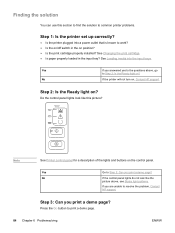
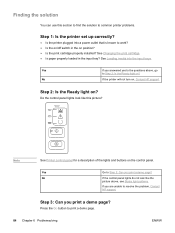
... like this section to find the solution to common printer problems.
Step 1: Is the printer set up correctly?
● Is the printer plugged into the input trays.
Note
See Printer control panel for a description of the lights and buttons on , Contact HP support. Step 3: Can you print a demo page? Press the GO button to resolve the...
HP LaserJet 1160 and 1320 Series - User Guide - Page 99
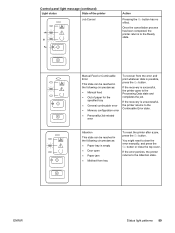
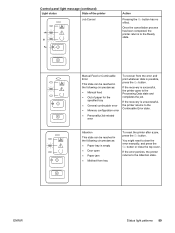
... ● Paper jam ● Misfeed from the error and print whatever data is successful, the printer goes to the Attention state. Control panel light message (continued)
Light status
State of paper for the specified tray
● General continuable error
● Memory configuration error
To recover from tray
To reset the printer after a jam, press the GO button...
HP LaserJet 1160 and 1320 Series - User Guide - Page 100


...
ENWW When you are unable to the initial Accessory Error state. For more information about the light pattern now displayed, see Accessory error indicators. Accessory Error
(HP LaserJet 1320 series printer only)
To display additional error information, press the Go button. The cleaning page can be activated using the HP Toolbox, which is not available through the control panel...
HP LaserJet 1160 and 1320 Series - User Guide - Page 102


... status
State of the printer
Wireless Disabled
The Go, Ready, Attention, and Toner lights act independently of the Wireless light. The Go, Ready, Attention, and Toner lights act independently of the Wireless light.
Accessory error indicators
Accessory error
Attention light
Internal HP Jetdirect On error
DIMM slot
Off
incompatible error
Ready light Off
Off
Go light Off
On
92 Chapter...
HP LaserJet 1160 and 1320 Series - User Guide - Page 118
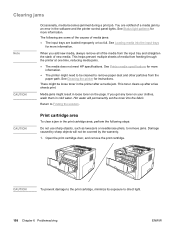
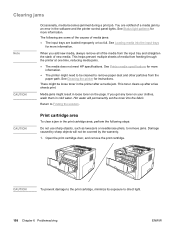
...other particles from feeding through the printer at one time, reducing media jams.
● The media does not meet HP specifications.
You are some of the... causes of new media. This helps prevent multiple sheets of a media jam by the warranty.
1. Hot water will not be loose toner in the software and the printer control panel lights...
HP LaserJet 1160 and 1320 Series - User Guide - Page 130
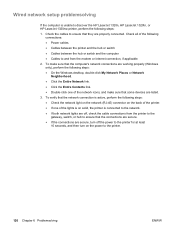
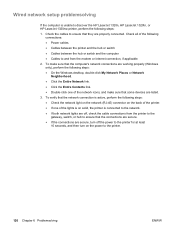
... connections from the modem or Internet connection, if applicable 2. Check all of the lights is on solid, the printer is unable to discover the HP LaserJet 1320n, HP LaserJet 1320tn, or HP LaserJet 1320nw printer, perform the following
connections: ● Power cables ● Cables between the printer and the hub or switch ● Cables between the hub or switch and the...
HP LaserJet 1160 and 1320 Series - User Guide - Page 149


... countries/regions, this product's printing supplies (such as print cartridge, drum, and fuser) can be returned to use , free takeback program is supplied in the HP LaserJet printer family print media guide. Multilingual program information and instructions are separated and converted into raw materials for the use the single, prepaid, pre-addressed label...
HP LaserJet 1160 and 1320 Series - User Guide - Page 161


...HP print cartridges 151 The warranty does not apply to direct light.
It does not serve as a result of toner life (shelf-life) or relate in EconoMode, the printer uses less toner on the amount of non-HP... under the printer warranty.
Using HP print cartridges
The following average amounts:
● HP LaserJet 1160 printer: 2,500 pages
● HP LaserJet 1320 series printer: 2,500 pages...
HP LaserJet 1160 and 1320 Series - User Guide - Page 177


...10 accessories, ordering 148 acoustics 125 Alerts tab (HP toolbox) 31 Attention light 5 automatic two-sided path door, rear 5 ...printer 70 clearing jams 108
configuration HP LaserJet 1160 printer 3 HP LaserJet 1320 printer 3 HP LaserJet 1320n printer 4 HP LaserJet 1320nw printer 4 HP LaserJet 1320tn printer 4
Configuration page 28 connecting to the network 22 conserving toner 151 contacting HP...
HP LaserJet 1320nw - User Guide - Page 13


... installing to a wireless network
This chapter provides information on the following topics: ● Chapter overview ● Printer Wireless light ● Network configuration page ● Embedded Web server ● HP toolbox ● Switching from wired to wireless ● Resetting the printer to the factory default settings
ENWW
Support information for installing to a wireless network 7
HP LaserJet 1320nw - User Guide - Page 27


... modes for the HP LaserJet 1320 series printer only. Use this section to the factory default settings. ENWW
Switching from wired to wireless
If the printer is available for ... View and
change the settings for PS errors and timeout. ● Print Quality. For more information, see Embedded Web server. View basic information about the printer. ● Paper Handling.
View and...
HP LaserJet 1320nw - User Guide - Page 48


... a more print cartridges together and use of the print cartridge by contacting the HP web site at http://www.hp.com/recycle/. See the HP LaserJet 1160 and HP LaserJet 1320 Series Printer User Guide for the use bulk returns. More than 10 million HP LaserJet print cartridges were recycled globally in 2002 through the web site: at :
http...
Similar Questions
Access Error Light
my hp laserjet 1160 keeps showing the orange light and does not obey the go print button. What did I...
my hp laserjet 1160 keeps showing the orange light and does not obey the go print button. What did I...
(Posted by wisdomstower 2 years ago)
Cannot Get A Network Configuration Page To Print On The Hp 1320n
(Posted by DENITRjames 9 years ago)
Hp 2035 Error Light Is On And Does Not Print
(Posted by ondlave 10 years ago)
How To Setting Network Printer Hp 1320n
(Posted by ncLOU5 10 years ago)
Hp 1320n Direct Connect Via Ethernet Cable To Macbookpro?
Is there a way to connect my HP 1320n network printer to my MacBookPro via an Ethernet cable and hav...
Is there a way to connect my HP 1320n network printer to my MacBookPro via an Ethernet cable and hav...
(Posted by wclyffe3 11 years ago)

