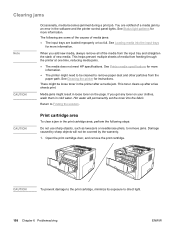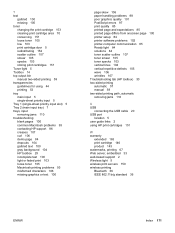HP 1160 Support Question
Find answers below for this question about HP 1160 - LaserJet B/W Laser Printer.Need a HP 1160 manual? We have 11 online manuals for this item!
Question posted by wisdomstower on September 17th, 2021
Access Error Light
Current Answers
Answer #1: Posted by SonuKumar on September 17th, 2021 12:47 AM
What does the orange light on my HP printer mean?
When the printer shows orange light blinking, it mostly means some issues with the printer cartridge, toner, or simply corrupted configuration settings as reported by the user in the Microsoft Community.
https://support.hp.com/in-en/product/setup-user-guides/hp-laserjet-1160-printer-series/410618
Please respond to my effort to provide you with the best possible solution by using the "Acceptable Solution" and/or the "Helpful" buttons when the answer has proven to be helpful.
Regards,
Sonu
Your search handyman for all e-support needs!!
Related HP 1160 Manual Pages
Similar Questions
The middle light (triangle with exclamation point inside) is blinking. I have no manual. Can find no...
my printer didn't have a manual with it - what do the 3 lights indicate on the control panel?