HP 1320n Support Question
Find answers below for this question about HP 1320n - LaserJet B/W Laser Printer.Need a HP 1320n manual? We have 16 online manuals for this item!
Question posted by sonnmikhet on August 8th, 2014
Where Is The Reset Button On The 85a Hp Laserjet Print Cartridge
The person who posted this question about this HP product did not include a detailed explanation. Please use the "Request More Information" button to the right if more details would help you to answer this question.
Current Answers
There are currently no answers that have been posted for this question.
Be the first to post an answer! Remember that you can earn up to 1,100 points for every answer you submit. The better the quality of your answer, the better chance it has to be accepted.
Be the first to post an answer! Remember that you can earn up to 1,100 points for every answer you submit. The better the quality of your answer, the better chance it has to be accepted.
Related HP 1320n Manual Pages
HP LaserJet Printers - USB Walk Up Printing - Page 2


... first supported partition type on the device that was created by pressing the folder button on the latest HP LaserJet printers and MFPs. The quality of the supported HP partner solutions for printing files. Please contact the USB manufacturer for Walk Up USB Printing are encrypted or password protected the file cannot be important factors in that...
HP Color LaserJet, LaserJet and LaserJet MFP Products - Print Cartridge Price Increase Announcement - Page 1


...Reproduction, adaptation, or translation without prior written permission is increasing the list prices on all Mono and Color LaserJet Print Cartridges. In response to provide superior value, reliability and high-quality output. HP LaserJet print cartridges will continue to rising production and supply chain costs, HP is committed to developing products and services that meet its new smart...
HP LaserJet 1320nw - (Multiple Language) Wireless Getting Started Guide - Page 11
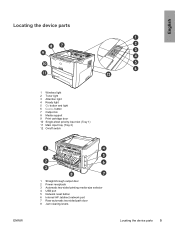
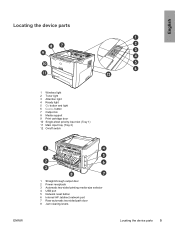
... light 4 Ready light 5 GO button and light 6 CANCEL button 7 Output bin 8 Media support 9 Print cartridge door 10 Single-sheet priority input slot (Tray 1) 11 Main input tray (Tray 2) 12 On/off switch
ENWW
1 Straight-through output door 2 Power receptacle 3 Automatic two-sided printing media-size selector 4 USB port 5 Network reset button 6 Internal HP Jetdirect network port 7 Rear automatic...
HP LaserJet 1320nw - (Multiple Language) Wireless Getting Started Guide - Page 26
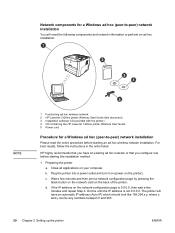
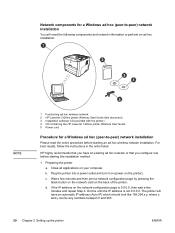
...ad hoc wireless network 2 HP LaserJet 1320nw printer Wireless Start Guide (this document) 3 Installation software CD (provided with the printer) 4 CD containing the HP LaserJet 1320nw printer Wireless User Guide 5 Power ... printer). Plug the printer into a power outlet and turn it on (power on your computer. Wait a few minutes and then print a network configuration page by pressing the black button...
HP LaserJet 1320nw - (Multiple Language) Wireless Getting Started Guide - Page 29


... on -screen instructions. Click Configure Print Server to launch the browser and display the printer's current settings.
20. Click the Right Arrow button on . Click Configure in menu bar options are displayed.
12. Select hp LaserJet 1320 series from the Show drop-down menu.
ENWW
Connect the printer to access the hp LaserJet 1320 series again. In the...
HP LaserJet 1160 and 1320 Series - User Guide - Page 5


... 2
Printer configurations ...3 hp LaserJet 1160 printer ...3 hp LaserJet 1320 printer ...3 hp LaserJet 1320n printer 4 hp LaserJet 1320tn printer 4 hp LaserJet 1320nw printer 4
Walk around ...5 Printer control panel ...6 Media paths ...7
Single-sheet priority input slot (Tray 1 7 Main input tray (Tray 2) ...7 Straight-through output path 8 Output bin ...9 Print cartridge access ...10 Printer...
HP LaserJet 1160 and 1320 Series - User Guide - Page 7


... the top output bin 59 Manual two-sided printing using the straight-through output door 61 Printing multiple pages on a single sheet of paper (N-up printing 65 Printing booklets ...66 Printing watermarks ...67
5 Maintenance
Cleaning the printer ...70 Cleaning the print cartridge area 70 Cleaning the printer media path 72
Changing the pickup roller ...73 Cleaning the pickup roller...
HP LaserJet 1160 and 1320 Series - User Guide - Page 8


... HP LaserJet printing supplies 139 HP printing supplies returns and recycling program information 139 Paper ...139 Material restrictions ...139 For more information ...140 Material safety data sheet ...141
Appendix C Warranty and licensing
Hewlett-Packard limited warranty statement 143 Hewlett-Packard software license agreement 145 Limited warranty for print cartridge life 146
Appendix D HP...
HP LaserJet 1160 and 1320 Series - User Guide - Page 15


... CANCEL button 7 Output bin 8 Media support 9 Print cartridge door 10 Single-sheet priority input slot (Tray 1) 11 Main input tray (Tray 2) 12 On/off switch
ENWW
1 Straight-through output door 2 Power receptacle 3 Automatic two-sided printing media-size selector 4 USB port 5 Parallel port (HP LaserJet 1160 and HP LaserJet 1320 printers) 6 Internal HP Jetdirect network port (HP LaserJet 1320n, HP...
HP LaserJet 1160 and 1320 Series - User Guide - Page 16


... the toner is low, the Toner light is on solid. The hp LaserJet 1320nw printer has an additional light at the top of the light patterns.
6 Chapter 1 Printer basics
ENWW When the print cartridge is out of four lights and two buttons. Note
1 Wireless light: (HP LaserJet 1320nw printer only) When the Wireless light is on solid, a wireless connection has...
HP LaserJet 1160 and 1320 Series - User Guide - Page 40


... ● Network window (available only for the HP LaserJet 1320n, HP LaserJet 1320tn, and
HP LaserJet 1320nw printers)
Other links
Each page in the HP toolbox contains links to resolve other information pages that are available for ordering supplies.
View printer status information. 2. You must have Internet access in the print cartridge and the number of these pages provide...
HP LaserJet 1160 and 1320 Series - User Guide - Page 110


... sure that you know works. ● If possible, attach the cable and printer to the computer. Restart the printer and the computer. See Changing the print cartridge for damage. Try printing from another computer, and try printing a job that the HP LaserJet 1160 or HP LaserJet 1320 printer driver is 3 m (10 ft) or less. Make sure that are attached between the...
HP LaserJet 1160 and 1320 Series - User Guide - Page 115
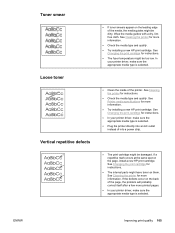
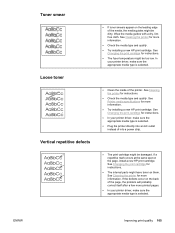
... probably correct itself after a few more information.
● Check the media type and quality. ● Try installing a new HP print cartridge. ENWW
Improving print quality 105 In
your printer driver, make sure the appropriate media type is selected. See Changing the print cartridge for instructions.
● The internal parts might have toner on them. See Changing the...
HP LaserJet 1160 and 1320 Series - User Guide - Page 131


...-zero IP address, reset the Internal HP Jetdirect print server to see if a non-zero IP address is still zeros, Contact HP support.
To cold reset the Internal HP Jetdirect print server, turn on the back of the printer, turn off the printer. ENWW
Wired network setup problemsolving 121 To print a network configuration page, press the network Reset button located on the...
HP LaserJet 1160 and 1320 Series - User Guide - Page 149


... 10 mg (2.2 lb)).
For more information in the U.S., call the local HP sales and service office or visit the http://www.hp.com/recycle website for ordering information. customers should call (800) 340-2445 or visit the HP LaserJet supplies Web site at end-of used print cartridges that is available in the HP LaserJet printer family print media guide.
HP LaserJet 1160 and 1320 Series - User Guide - Page 158


... a Configuration page by pressing and holding the GO button for the HP LaserJet 1160 and HP LaserJet 1320 series printers to using paper and other print media with HP LaserJet monochrome printers.
92296T (letter) 92296U (A4)
Print cartridge for the HP LaserJet 1160 printer
UltraPrecise print cartridge
Replacement print cartridge for use with optional accessories and supplies. Ordering...
HP LaserJet 1160 and 1320 Series - User Guide - Page 161


...damage to use of EconoMode.
Selecting this option will not be covered under the printer warranty. ENWW
Using HP print cartridges 151
CAUTION
Storing print cartridges
Do not remove the print cartridge from software, interfacing, or parts not supplied by Hewlett-Packard. Some HP LaserJet print cartridge packages are the default settings.)
Saving toner
While in any way to 3 and...
HP LaserJet 1160 and 1320 Series - User Guide - Page 177


... button 5 canceling a print job 39 card stock guidelines for using 46 printing 55 changing pickup roller 73 separation pad 80 choosing media 48 paper 48 cleaning media path 72 pickup roller 79 print cartridge area 70 printer 70 clearing jams 108
configuration HP LaserJet 1160 printer 3 HP LaserJet 1320 printer 3 HP LaserJet 1320n printer 4 HP LaserJet 1320nw printer 4 HP LaserJet 1320tn printer...
HP LaserJet 1320nw - User Guide - Page 37


... secure ● Cable connections are secure ● Printer covers are closed
If any of the above are installed correctly ● Printer is on and the paper tray is loaded ● Printer is on ● Print cartridges are problems, see the HP LaserJet 1160 and HP LaserJet 1320 Series Printer User Guide. See Printer has the wrong wireless network settings.
● The...
HP LaserJet 1320nw - User Guide - Page 48


... of plastic and metals. Worldwide HP recycled an average of 80% of the print cartridge by contacting the HP web site at http://www.hp.com/recycle/. Plastics and metals are included within the instruction guide in most HP LaserJet print cartridge boxes. recycling returns
Non-U.S. See the HP LaserJet 1160 and HP LaserJet 1320 Series Printer User Guide for more environmentally responsible...
Similar Questions
Why Do I Have To Hit Button On Hp Laserjet P2035 To Print Envelopes
(Posted by HaroPe 9 years ago)
How To Print Configuration Page Hp Laserjet 1320
(Posted by toghaza 9 years ago)
How Reset Network Ip Hp Laserjet Printer 1320
(Posted by jj85dnjl 10 years ago)
Hp Laserjet 1320 Alert Flashes When Printing I Have To Press Power Button
(Posted by bhaAlt 10 years ago)
How To Set Ip Address On Hp Laserjet 1320nw Manually
(Posted by mikeda 10 years ago)

