HP 1320n Support Question
Find answers below for this question about HP 1320n - LaserJet B/W Laser Printer.Need a HP 1320n manual? We have 16 online manuals for this item!
Question posted by bhaAlt on February 25th, 2014
Hp Laserjet 1320 Alert Flashes When Printing I Have To Press Power Button
The person who posted this question about this HP product did not include a detailed explanation. Please use the "Request More Information" button to the right if more details would help you to answer this question.
Current Answers
There are currently no answers that have been posted for this question.
Be the first to post an answer! Remember that you can earn up to 1,100 points for every answer you submit. The better the quality of your answer, the better chance it has to be accepted.
Be the first to post an answer! Remember that you can earn up to 1,100 points for every answer you submit. The better the quality of your answer, the better chance it has to be accepted.
Related HP 1320n Manual Pages
HP LaserJet 1320nw - (Multiple Language) Wireless Getting Started Guide - Page 29


Click Apply Now. Select hp LaserJet 1320 series from the Show drop-down menu. Click Configure Print Server to a wireless network 23 On the Network Settings page, click the 802.11b/g tab.
13. ENWW
Connect the printer to launch the default browser.
11. Select AirPort from the Printer selection list. Click Continue if any error messages are...
HP LaserJet 1160 and 1320 Series - User Guide - Page 5


... 2
Printer configurations ...3 hp LaserJet 1160 printer ...3 hp LaserJet 1320 printer ...3 hp LaserJet 1320n printer 4 hp LaserJet 1320tn printer 4 hp LaserJet 1320nw printer 4
Walk around ...5 Printer control panel ...6 Media paths ...7
Single-sheet priority input slot (Tray 1 7 Main input tray (Tray 2) ...7 Straight-through output path 8 Output bin ...9 Print cartridge access ...10 Printer...
HP LaserJet 1160 and 1320 Series - User Guide - Page 9


... toner ...151 Redistributing toner ...152 Changing the print cartridge 153 DIMMs (memory or font) ...155 Installing a memory DIMM (HP LaserJet 1320 series printer only 155 Testing the DIMM installation 158 Removing a DIMM ...158
Appendix E Service and support
Hardware service ...162 Extended warranty ...163 Guidelines for repacking the printer 164 How to contact HP ...165
Index
ENWW
vii
HP LaserJet 1160 and 1320 Series - User Guide - Page 12


.../ ● In other countries/regions, see http://www.hp.com/
hp LaserJet 1320 series printer
● In the United States, see http://www.hp.com/support/lj1320/ ● In other countries/regions, see http://www.hp.com/
User guide links
● Walk around (location of printer components) ● Changing the print cartridge ● Problemsolving ● Ordering supplies and accessories...
HP LaserJet 1160 and 1320 Series - User Guide - Page 13


...® 98, Me, NT® (print driver only), 2000, Server 2003 (printer driver only), XP 32- bit, XP 64-bit (printer driver only) ● Mac OS 9.1 and later (printer driver only) ● Power switch ● HP toolbox (provides printer status information, troubleshooting information, and printer
configuration information) ● 26 PCL fonts
hp LaserJet 1320 printer
● 22 ppm (Letter), 21...
HP LaserJet 1160 and 1320 Series - User Guide - Page 15


... CANCEL button 7 Output bin 8 Media support 9 Print cartridge door 10 Single-sheet priority input slot (Tray 1) 11 Main input tray (Tray 2) 12 On/off switch
ENWW
1 Straight-through output door 2 Power receptacle 3 Automatic two-sided printing media-size selector 4 USB port 5 Parallel port (HP LaserJet 1160 and HP LaserJet 1320 printers) 6 Internal HP Jetdirect network port (HP LaserJet 1320n, HP...
HP LaserJet 1160 and 1320 Series - User Guide - Page 21


... to Settings. 2. Click Printers. 3.
The printer comes with the HP LaserJet 1160 and HP LaserJet 1320 series printers. Printer software
The following operating systems: ● Windows 98 ● Windows Me ● Windows NT (printer driver only) ● Windows 2000 ● Windows Server 2003 (printer driver only)
For more information about Windows Server 2003 Point and Print, go to http...
HP LaserJet 1160 and 1320 Series - User Guide - Page 22


... basics
ENWW c.
b. Follow the on -screen installation instructions.
Click HP LaserJet 1160 or HP LaserJet 1320 series printer, and click OK to select the INF file. This changes the default settings for all future
print jobs.
Click Browse. 6. Printer Properties (driver)
Printer Properties control the printer. To only change the default settings, such as follows:
a. If the...
HP LaserJet 1160 and 1320 Series - User Guide - Page 23


... ways listed above, use the method that has the highest priority. Change the settings, and click OK.
If a particular print setting can also click Printing Preferences). 4. ENWW
Printer software 13 For the HP LaserJet 1320 series printer, you are made, as follows: ● Changes made in the software application override settings changed in more than one of...
HP LaserJet 1160 and 1320 Series - User Guide - Page 49


... the HP LaserJet 1160 or the HP LaserJet 1320 icon to the printer. See Using the hp toolbox for more information.
● Embedded Web server: Open the printer's embedded Web server page, and click Cancel Job. See Using the embedded Web server for more information. The printer will return to cancel the print job.
● Windows print queue: If a print job is...
HP LaserJet 1160 and 1320 Series - User Guide - Page 71


...series printer)
For the HP LaserJet 1320 series printer, two-sided printing is closed . 2. b. c.
After side one has printed, remove the remaining paper from the input tray, and set it
aside until after you finish the manual two-sided print job. 5.
Manual two-sided printing using the straight-through output door
The following steps:
a. Print the document. 4. Press the GO button...
HP LaserJet 1160 and 1320 Series - User Guide - Page 100


...Accessory Error
(HP LaserJet 1320 series printer only)
To display additional error information, press the Go button. Control panel light message (continued)
Light status
State of the overall printer software package.
The light pattern changes. The printer motor slows down and the printer prints a page.
90 Chapter 6 Problemsolving
ENWW During cleaning mode, pressing buttons has no...
HP LaserJet 1160 and 1320 Series - User Guide - Page 110


...a problem with communication between the print cartridge and the power supply.
100 Chapter 6 Problemsolving
ENWW Remove the print cartridge, and pull
the tab on the computer and the printer. See Printer Properties (driver) for instructions. Missing graphics or text, or blank pages
● Make sure that the HP LaserJet 1160 or HP LaserJet 1320 printer driver is removed. Make sure that...
HP LaserJet 1160 and 1320 Series - User Guide - Page 112


... trying to print to Finding the solution. Install the printer software from the CD-ROM.
Turn the printer back on . Try a new cable.
102 Chapter 6 Problemsolving
ENWW In the Windows task bar, click Start, select Programs, select HP LaserJet 1160 or HP LaserJet 1320, and click Uninstall. Turn the printer off . This includes the USB, parallel, network, and power cables...
HP LaserJet 1160 and 1320 Series - User Guide - Page 135
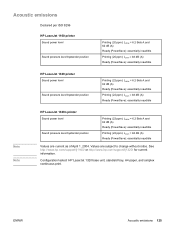
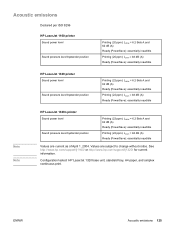
...48 dB (A) Ready (PowerSave): essentially inaudible
HP LaserJet 1320 printer
Sound power level
Sound pressure level bystander position
Printing (22 ppm): LWAd = 6.2 Bels A and 62 dB (A) Ready (PowerSave): essentially inaudible
Printing (22 ppm): LpAm = 48 dB (A) Ready (PowerSave): essentially inaudible
Note Note
HP LaserJet 1320n printer
Sound power level
Sound pressure level bystander position...
HP LaserJet 1160 and 1320 Series - User Guide - Page 136
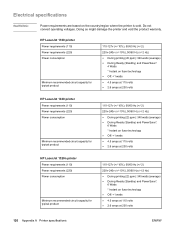
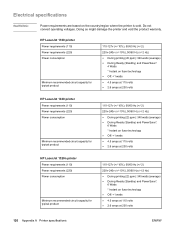
HP LaserJet 1160 printer
Power requirements (110) Power requirements (220) Power consumption
Minimum recommended circuit capacity for typical product
110-127v (+/-10%), 50/60 Hz (+/-2)
220v-240v (+/-10%), 50/60 Hz (+/-2 Hz)
● During printing (20 ppm): 340 watts (average) ● During Ready (Standby) and PowerSave*:
4 Watts * Instant on the country/region where the printer is sold.
...
HP LaserJet 1160 and 1320 Series - User Guide - Page 158


... and supplies. Q5949A (2,500-page cartridge)
Print cartridges for the HP LaserJet 1320 series printer
UltraPrecise print cartridges
Supplementary documentation
HP LaserJet family print media guide
Replacement print cartridges for the HP LaserJet 1160 and HP LaserJet 1320 series printers to using paper and other print media with HP LaserJet printers (1 box of 10 reams, 500 sheets...
HP LaserJet 1160 and 1320 Series - User Guide - Page 165
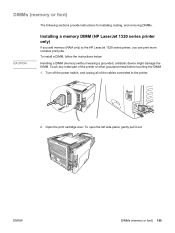
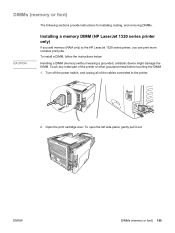
... a memory DIMM (HP LaserJet 1320 series printer only)
If you add memory (RAM only) to the printer.
2. Turn off the power switch, and unplug all of the printer or other grounded metal before touching the DIMM.
1. Open the print cartridge door. Touch any metal part of the cables connected to the HP LaserJet 1320 series printer, you can print more complex print jobs.
ENWW...
HP LaserJet 1160 and 1320 Series - User Guide - Page 177


... button 5 canceling a print job 39 card stock guidelines for using 46 printing 55 changing pickup roller 73 separation pad 80 choosing media 48 paper 48 cleaning media path 72 pickup roller 79 print cartridge area 70 printer 70 clearing jams 108
configuration HP LaserJet 1160 printer 3 HP LaserJet 1320 printer 3 HP LaserJet 1320n printer 4 HP LaserJet 1320nw printer 4 HP LaserJet 1320tn printer...
HP LaserJet 1320nw - User Guide - Page 37


... up and powered on ● Print cartridges are installed correctly ● Printer is on steadily, the wireless radio is in the Ready state, press and hold the Go button for your network. Unplug the cable.
● The system administrator, or someone else on , try printing a network configuration page. If the Ready light is flashing, the printer's wireless communications...
Similar Questions
How To Print Configuration Page Hp Laserjet 1320
(Posted by toghaza 9 years ago)
How Do I Change The Font Print That Is Printing From My Hp Laserjet 1320
(Posted by joryanb 10 years ago)
Hp Laserjet P2035 Won't Print Press The Button
(Posted by blHel 10 years ago)
What Is Flashing Yellow Light Means On Hp Laserjet 1320 Printer
(Posted by Pucanter 10 years ago)
Hp Laserjet 1320 Printing Problem
I have a WindowsXP system USB connected HP Laserjet 1320 printer. I have to request it to print seve...
I have a WindowsXP system USB connected HP Laserjet 1320 printer. I have to request it to print seve...
(Posted by dhobbs 11 years ago)

