HP 1320n Support Question
Find answers below for this question about HP 1320n - LaserJet B/W Laser Printer.Need a HP 1320n manual? We have 16 online manuals for this item!
Question posted by joryanb on January 27th, 2014
How Do I Change The Font Print That Is Printing From My Hp Laserjet 1320
The person who posted this question about this HP product did not include a detailed explanation. Please use the "Request More Information" button to the right if more details would help you to answer this question.
Current Answers
There are currently no answers that have been posted for this question.
Be the first to post an answer! Remember that you can earn up to 1,100 points for every answer you submit. The better the quality of your answer, the better chance it has to be accepted.
Be the first to post an answer! Remember that you can earn up to 1,100 points for every answer you submit. The better the quality of your answer, the better chance it has to be accepted.
Related HP 1320n Manual Pages
HP LaserJet 1320nw - (Multiple Language) Wireless Getting Started Guide - Page 29


... turn on -screen instructions. Open Print Center and add the printer using the Rendezvous network drop-down menu and select the AirPort tab.
8. Select AirPort from the Printer selection list. Click Apply Now. A Configuration Result message will appear and the browser will fail because the hp LaserJet 1320 series WPS has changed to launch the default browser...
HP LaserJet 1160 and 1320 Series - User Guide - Page 5


... 2
Printer configurations ...3 hp LaserJet 1160 printer ...3 hp LaserJet 1320 printer ...3 hp LaserJet 1320n printer 4 hp LaserJet 1320tn printer 4 hp LaserJet 1320nw printer 4
Walk around ...5 Printer control panel ...6 Media paths ...7
Single-sheet priority input slot (Tray 1 7 Main input tray (Tray 2) ...7 Straight-through output path 8 Output bin ...9 Print cartridge access ...10 Printer...
HP LaserJet 1160 and 1320 Series - User Guide - Page 9


... toner ...151 Redistributing toner ...152 Changing the print cartridge 153 DIMMs (memory or font) ...155 Installing a memory DIMM (HP LaserJet 1320 series printer only 155 Testing the DIMM installation 158 Removing a DIMM ...158
Appendix E Service and support
Hardware service ...162 Extended warranty ...163 Guidelines for repacking the printer 164 How to contact HP ...165
Index
ENWW
vii
HP LaserJet 1160 and 1320 Series - User Guide - Page 12


...and support
If you need to contact HP for service or support, use one of printer components) ● Changing the print cartridge ● Problemsolving ● Ordering supplies and accessories
Where to look for additional information about the hp LaserJet 1160 and hp LaserJet 1320 series printers.
Once connected, select Manuals.
2 Chapter 1 Printer basics
ENWW Available on the CD-ROM...
HP LaserJet 1160 and 1320 Series - User Guide - Page 13


...(Tray 3) ● Automatic two-sided (duplex) printing
ENWW
Printer configurations 3
bit, XP 64-bit (printer driver only) ● Mac OS 9.1 and later (printer driver only) ● Power switch ● HP toolbox (provides printer status information, troubleshooting information, and printer
configuration information) ● 26 PCL fonts
hp LaserJet 1320 printer
● 22 ppm (Letter), 21 ppm...
HP LaserJet 1160 and 1320 Series - User Guide - Page 22


... directory list, and double-click. e. Click HP LaserJet 1160 or HP LaserJet 1320 series printer, and click OK to select the INF file. To install printer software for all future
print jobs.
You can vary between software applications, this is the most common methods used in the software application, click Print. 2. This only changes the
settings for all other operating...
HP LaserJet 1160 and 1320 Series - User Guide - Page 23


...Right-click the HP LaserJet 1160 or HP LaserJet 1320 series printer icon. 3. Printer Properties online help
The printer Properties (driver) online help
1. Right-click the HP LaserJet 1160 or HP LaserJet 1320 series printer icon. 3. In the Windows task bar, click Start, and click Printers and Faxes. 2.
Change the settings, and click OK. To change print settings for all future print jobs in...
HP LaserJet 1160 and 1320 Series - User Guide - Page 27


... program for Macintosh computers 17
PostScript Printer Description files (PPDs)
PPDs, in combination with the Apple printer driver, access the printer features and allow the computer to your TCP/IP printer in OS X v10.1, select hp ip printing. ENWW
Software for the PPDs is provided on the HP LaserJet 1320 series printer CD. Print Center should automatically launch. Open the...
HP LaserJet 1160 and 1320 Series - User Guide - Page 42


...View basic information about the printer. ● Paper Handling. View and change the settings for the printer's input tray. ● Printing. View
and change the PCL font information. ● PostScript. Use this section to the factory default settings. This page is only available for the HP LaserJet 1320 series printer only. View and change the printer's configuration. Note Note...
HP LaserJet 1160 and 1320 Series - User Guide - Page 50


... page and the style that driver. The following are the settings:
● 1200 dpi: (HP LaserJet 1320 series printer only) This setting uses ProRes 1200 to optimize the print quality for some Mac drivers), select the print quality setting you are printed. On the Paper/Quality tab or the Finishing tab (the Paper Type/Quality tab for...
HP LaserJet 1160 and 1320 Series - User Guide - Page 52


... 4-mil, 0.1 Monochrome Overhead Transparencies (OHTs) Standard HP LaserJet envelopes Standard HP LaserJet labels Bond paper Rough paper
42 Chapter 4 Printing tasks
ENWW
The HP LaserJet 1160 and HP LaserJet 1320 series printers provide a number of your printer driver, from HP Toolbox, or from the Paper tab in your printer's fuser.
Driver print modes
Mode PLAIN LIGHT HEAVY CARDSTOCK...
HP LaserJet 1160 and 1320 Series - User Guide - Page 71


... the input tray, and set it
aside until after you finish the manual two-sided print job. 5. Press the GO button on the control panel to print side two. Mac OS 9 (HP LaserJet 1320 series printer)
For the HP LaserJet 1320 series printer, two-sided printing is not supported in the input tray. Make sure that the straight-through output door...
HP LaserJet 1160 and 1320 Series - User Guide - Page 100


... package. Accessory Error
(HP LaserJet 1320 series printer only)
To display additional error information, press the Go button. When you are unable to the initial Accessory Error state. The cleaning page can be activated using the HP Toolbox, which is not available through the control panel. The printer motor slows down and the printer prints a page.
90 Chapter...
HP LaserJet 1160 and 1320 Series - User Guide - Page 109


... the HP LaserJet 1320 series printer. See Cleaning the pickup roller or Changing
the pickup roller for more information. Printer curled the media
● See Curl or wave for more information.
● Make sure that the printer is up to 20 pages per minute for example, reduce the number of the printer is not in manual feed mode. Printed...
HP LaserJet 1160 and 1320 Series - User Guide - Page 110


.... ● Turn off the printer and the computer. Printed page is different than on another printer ● Graphics quality
Garbled, incorrect, or incomplete text
● The wrong printer driver might have been selected when the software was installed. Restart the printer and the computer. Make sure that the HP LaserJet 1160 or HP LaserJet 1320 printer driver is different than what...
HP LaserJet 1160 and 1320 Series - User Guide - Page 135
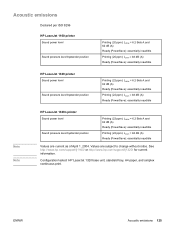
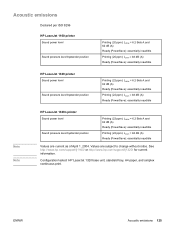
... LpAm = 48 dB (A) Ready (PowerSave): essentially inaudible
HP LaserJet 1320 printer
Sound power level
Sound pressure level bystander position
Printing (22 ppm): LWAd = 6.2 Bels A and 62 dB (A) Ready (PowerSave): essentially inaudible
Printing (22 ppm): LpAm = 48 dB (A) Ready (PowerSave): essentially inaudible
Note Note
HP LaserJet 1320n printer
Sound power level
Sound pressure level bystander...
HP LaserJet 1160 and 1320 Series - User Guide - Page 161


... supplied by Hewlett-Packard.
ENWW
Using HP print cartridges 151 Using HP print cartridges
The following average amounts:
● HP LaserJet 1160 printer: 2,500 pages
● HP LaserJet 1320 series printer: 2,500 pages (a replacement cartridge that lasts for 6,000 pages is required as an indication of using non-HP print cartridges will reduce print quality. Since they are stamped...
HP LaserJet 1160 and 1320 Series - User Guide - Page 165
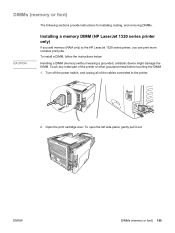
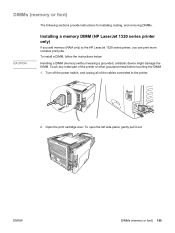
To open the left side panel, gently pull it out. ENWW
DIMMs (memory or font) 155 Touch any metal part of the cables connected to the HP LaserJet 1320 series printer, you add memory (RAM only) to the printer.
2. Open the print cartridge door.
To install a DIMM, follow the instructions below:
Handling a DIMM (memory) without wearing a grounded, antistatic...
HP LaserJet 1160 and 1320 Series - User Guide - Page 177


... stock guidelines for using 46 printing 55 changing pickup roller 73 separation pad 80 choosing media 48 paper 48 cleaning media path 72 pickup roller 79 print cartridge area 70 printer 70 clearing jams 108
configuration HP LaserJet 1160 printer 3 HP LaserJet 1320 printer 3 HP LaserJet 1320n printer 4 HP LaserJet 1320nw printer 4 HP LaserJet 1320tn printer 4
Configuration page 28 connecting to...
HP LaserJet 1320nw - User Guide - Page 27


... Advanced Printer Settings page, a new window opens. View and change the print modes for the HP LaserJet 1320 series printer only....change the printer's configuration. View and change the PCL font information. ● PostScript. Change all the printer settings back to configure network settings. You can override settings made in the HP toolbox.
● Device Information.
View and change...
Similar Questions
How To Change Fuser Roller In Hp Laserjet P1006, Video
(Posted by bruniDomen 9 years ago)
How To Change Ip Address On Hp Laserjet 1320tn
(Posted by fstren7s 10 years ago)
How To Manually Change Ip Address On Hp Laserjet 1320n
(Posted by dlhomat 10 years ago)
How To Change Ip Address On Hp Laserjet 1320
(Posted by rithicpsk 10 years ago)
How To Set Duplex Printing Hp Laserjet P2050 Series Pcl6
(Posted by mrmudpasto 10 years ago)

