HP 1200 Support Question
Find answers below for this question about HP 1200 - LaserJet B/W Laser Printer.Need a HP 1200 manual? We have 19 online manuals for this item!
Question posted by haatish on July 14th, 2014
How To Make A Hp Laserjet 1200 Come Online Mac Os X
The person who posted this question about this HP product did not include a detailed explanation. Please use the "Request More Information" button to the right if more details would help you to answer this question.
Current Answers
There are currently no answers that have been posted for this question.
Be the first to post an answer! Remember that you can earn up to 1,100 points for every answer you submit. The better the quality of your answer, the better chance it has to be accepted.
Be the first to post an answer! Remember that you can earn up to 1,100 points for every answer you submit. The better the quality of your answer, the better chance it has to be accepted.
Related HP 1200 Manual Pages
HP Printers - Supported Citrix Presentation Server environments - Page 4


...
Yes
Win2k/XP/2003: 60.05.17.02
Win2003-x64: Use HP LaserJet 1200 driver
included in the Windows OS
Win2k/XP/2003/2003x64: 60.061.442.00
N/A
N/A
Use HP LaserJet 6L PCL5e driver included in
the Windows OS Win2k/XP/2003:
4.3.2.201 Win2003-x64: use HP
LaserJet 1100 driver included in this section. Table 1: Minimum levels of the...
HP Printers - Supported Citrix Presentation Server environments - Page 5


.../2003: 61.063.461.42
Win2003-x64: Use HP LaserJet 1200 driver
included in the Windows
OS
N/A
N/A N/A Win2k/XP/2003/2003x64: 61.72.52.0 Win2k/XP/2003/2003x64: 61.072.48.00
N/A
5 x64: 61.063.351.00 Win2k/XP/2003/2003-
HP printer
LJ 1150
LJ 1160
LJ 1200
LJ 1300 CM 1312 MFP
LJ 1320
CLJ...
HP LaserJet 1200 Series - User Guide - Page 14


... determines and switches to know the printer
EN q Print booklets.
q No waiting. Create professional documents
q Use watermarks, such as Confidential, to create cards or books. Save money
q Use EconoMode to do is out in the order required to protect your new product. The HP LaserJet 1200 series provides the following benefits. Save Time
q Fast...
HP LaserJet 1200 Series - User Guide - Page 26


... 2 Click the LaserWriter icon. 3 Click the HP LaserJet 1200 Series icon. 4 Click Setup to make selecting printer features from the Macintosh computer easier than ever.
Use the HP LaserJet Utility to do the following: q Name the printer, assign it to the printer's settings. The illustrated screens make changes to a zone on the HP LaserJet 1200 Series CD.
q From the computer, lock out...
HP LaserJet 1200 Series - User Guide - Page 43
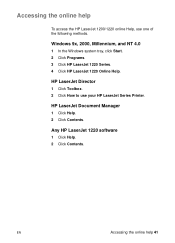
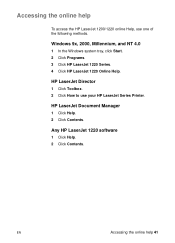
... help
To access the HP LaserJet 1200/1220 online Help, use your HP LaserJet Series Printer.
HP LaserJet Director
1 Click Toolbox. 2 Click How to use one of the following methods. Windows 9x, 2000, Millennium, and NT 4.0
1 In the Windows system tray, click Start. 2 Click Programs. 3 Click HP LaserJet 1220 Series. 4 Click HP LaserJet 1220 Online Help. HP LaserJet Document Manager
1 Click Help...
HP LaserJet 1200 Series - User Guide - Page 46


... Chapter 3 Getting to attach more than through a Novell server.
Understanding the print server's features and benefits
If you purchased an HP JetDirect 175X with your HP LaserJet 1200 printer, you can perform the following protocols:
q TCP/IP (Transmission Control Protocol/Internet Protocol)
q IPX/SPX (Internetwork Packet Exchange)
q AppleTalk
IPX/SPX is sometimes called IPX ...
HP LaserJet 1200 Series - User Guide - Page 52


... benefits:
q Enhanced configuration control of configuration management. See Using DHCP for the HP JetDirect print server is limited to select parameters. You can have the network configuration... the printer control panel, the configuration is to operate through BOOTP.
50 Chapter 3 Getting to the HP JetDirect print server over the network. You can use to attach your HP LaserJet 1200 or...
HP LaserJet 1200 Series - User Guide - Page 69
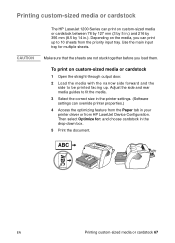
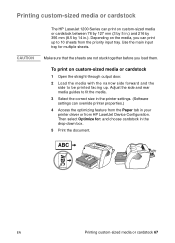
...HP LasetJet Device Configuration. Make sure that the sheets are not stuck together before you can print up . Then select Optimize for multiple sheets. Printing custom-sized media or cardstock
CAUTION
The HP LaserJet 1200... Series can print on custom-sized media or cardstock between 76 by 127 mm (3 by 5 in.) and 216 by 356 mm (8.5 by 14 in your printer driver or ...
HP LaserJet 1200 Series - User Guide - Page 80


Double-click the HP LaserJet 1200 icon to open the window, select your screen, allowing you cancel a print job, the computer is waiting in the Finder.
The printer will return to the Printer screen in Windows 9x, 2000, Millennium, and NT 4.0, click Start, Settings, and Printers.
q Windows print queue: If a print job is still sending the job...
HP LaserJet 1200 Series - User Guide - Page 95
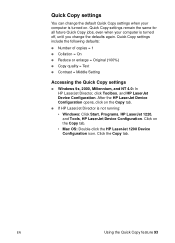
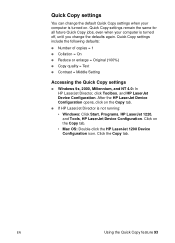
... Configuration opens, click on the Copy tab. • Mac OS: Double-click the HP LaserJet 1200 Device Configuration icon. q If HP LaserJet Director is turned off, until you change the default Quick Copy settings when your computer is not running: • Windows: Click Start, Programs, HP LaserJet 1220, and Tools, HP LaserJet Device Configuration. Click on the Copy tab. Quick Copy...
HP LaserJet 1200 Series - User Guide - Page 109
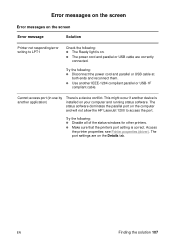
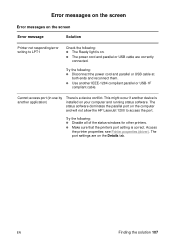
... another device is a device conflict.
q Make sure that the printer's port setting is on. EN
Finding the solution 107 Access the printer properties; q Use another application)
There is installed on the Details tab.
The status software dominates the parallel port on the computer and will not allow the HP LaserJet 1200 to LPT1
Check the following...
HP LaserJet 1200 Series - User Guide - Page 111


... Macintosh Problems
Possible Cause
Solution
Problems in the Chooser
Printer driver icon does not Software not installed appear in the
Chooser. The LaserWriter 8 driver should be present as a part of the Mac OS.
HP LaserJet 1220 product)
does not appear in the Chooser (the correctly.
Make sure that the LaserWriter driver is on the correct network...
HP LaserJet 1200 Series - User Guide - Page 112


... a network, try to activate the change.
If the printer resides on the self-test page.
Reinstall the printer software.
Make sure the printer has been chosen in the Chooser. Solution
Make sure the cables are connected correctly, the printer is on . Use the LaserWriter driver for the HP LaserJet 1200 printer. Select an alternate PPD. Verify that the LaserWriter 8 driver...
HP LaserJet 1200 Series - User Guide - Page 120


... different printer driver, you know works. See Accessories and ordering information.
Printed page is selected in the printer properties. q Try printing a job that the HP LaserJet 1200 is ...USB
cable.
q The sealing tape might be in the printer properties. Make sure that you are printing. See Printer properties (driver) for instructions. Try printing from another
computer, ...
HP LaserJet 1200 Series - User Guide - Page 143


... with the side to be
connected and latched to scan. See Removing the
copier/scanner for instructions on the screen
Solution
Description
Are you print.
Make sure that the HP LaserJet 1200 is loaded correctly: narrow side first, top forward in the copier/scanner for attachment instructions.
printing?
Is the wrong printer selected?
HP LaserJet 1200 Series - User Guide - Page 146


... try to e-mail. For example, you can cause images in .)? See Accessing the online help for the HP LaserJet 1200 is 50.8 by 90 mm (2 by -page mode and make sure that missing text is large enough for missing text in HP LaserJet Director. The maximum scannable length is 762 mm (35 in the copier/scanner for...
HP LaserJet 1200 Series - User Guide - Page 167
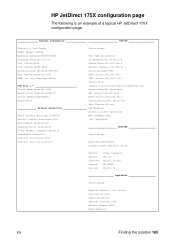
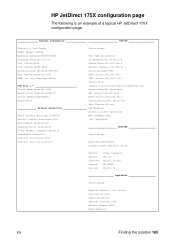
...
Node Name:NPI123456 Primary Frame Type:Auto Select
Network Unknown 0000C400 Unknown Unknown
Frame TypeRcvd EN_II2 EN_802.231903 EN_SNAP2 EN_802.32
AppleTalk
Status:Ready
Name:HP LaserJet 1200 Series Zone:Saturn Zone Type:LaserWriter Type:HP LaserJet 1200 Network Number:68521 Node Number:21
EN
Finding the solution 165
HP LaserJet 1200 and 1200se Printers - Getting Started Guide - Page 3
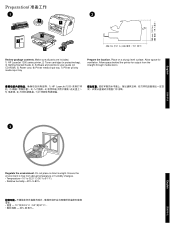
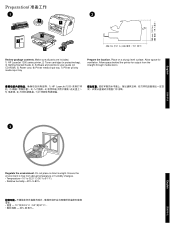
... 32.5° C (50° to 91° F). • Relative humidity-20% to 80%.
• - 10° 32.5° C 50° 91° F
•
- 20% 80% Make sure all parts are included. 1) HP LaserJet 1200 series printer. 2) Toner cartridge (in protective bag). 3) Getting Started Guide. 4) Software and electronic user guide (on a sturdy, level surface.
Service Manual - Page 4


...online user guide.
10 Refer all warnings and instructions marked on or trip over the power cord and the power cord will not be liable for any kind with respect to reduce risk of Microsoft Corporation.
Trademark Credits
Microsoft, Windows, and MSDOS are wet.
7 Install the product securely on the HP LaserJet 1200 printer... this information. Hewlett-Packard makes no one can be trademarks...
Service Manual - Page 16
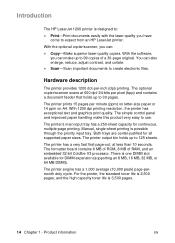
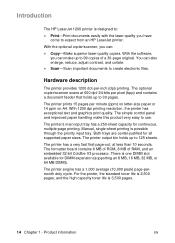
... (supporting an 8 MB, 16 MB, 32 MB, or 64 MB DIMM). There is designed to expect from an HP LaserJet printer. Product information
EN Copy-Make superior laser-quality copies. With the software, you have come to :
! The printer's main input tray has a 250-sheet capacity for continuous, multiple-page printing. The formatter board contains 8 MB of...
Similar Questions
How To Fix All Lights On At The Same Time On My Hp Laserjet 1200 Printer
(Posted by Anonymous-173908 1 year ago)
How To Find The Mac Address Of An Hp Laserjet 1200 Printer
(Posted by uknTri 10 years ago)
Hp Laserjet 1200 How To Adjust Print Density
(Posted by sonimi 10 years ago)
How To Make Hp Laserjet P2035 Printer Go From Offline To Online In Windows 7
(Posted by swankbo 10 years ago)
How To Make Hp Laserjet P2055d Postscript Printer
(Posted by Maveralyo 10 years ago)

