HP 1200 Support Question
Find answers below for this question about HP 1200 - LaserJet B/W Laser Printer.Need a HP 1200 manual? We have 19 online manuals for this item!
Question posted by Anonymous-41710 on November 2nd, 2011
Paper Tray My Paper Tray Is Broke Do You No Were I Can Get A New One ?
The person who posted this question about this HP product did not include a detailed explanation. Please use the "Request More Information" button to the right if more details would help you to answer this question.
Current Answers
There are currently no answers that have been posted for this question.
Be the first to post an answer! Remember that you can earn up to 1,100 points for every answer you submit. The better the quality of your answer, the better chance it has to be accepted.
Be the first to post an answer! Remember that you can earn up to 1,100 points for every answer you submit. The better the quality of your answer, the better chance it has to be accepted.
Related HP 1200 Manual Pages
HP LaserJet Printer Family - Print Media Specification Guide - Page 10


..., see "Coated paper" on both sides of photocopier papers. Although your HP LaserJet printer will be controlled as well as those of the paper q Preparing laser-printed mailings
Preparing print media for use
After purchasing print media, you might curl soon after the package is an inaccurate term.
Some print jobs require a paper that laser printer and copy machines...
HP LaserJet Printer Family - Print Media Specification Guide - Page 12


...from the HP color LaserJet printers is used for laser printers. Because the printer cannot sense the color of the paper that you are using, it cannot adjust the output colors for using paper" on page 9). Paper types
This section describes the following paper types:
q Archival paper q Bond paper or letterhead q Coated paper q Colored paper q Copier paper (plain paper) q Embossed and debossed...
HP LaserJet Printer Family - Print Media Specification Guide - Page 41


... supports a particular type of print media. Laser paper
Not all HP LaserJet printers support printing on both sides, A4 (Europe) (CHP413)
98 bright
A3 (Europe) (CHP421)
B Ordering HP print media 35
To order outside of the print media that came with
monochrome laser printers
Use for
high-volume office printing
monochrome laser printers
correspondence, memos, and reports
monochrome...
HP LaserJet Printer Family - Print Media Specification Guide - Page 48


...reduce resistivity while small decreases in a low humidity environment. packaging Packaging is required in an HP LaserJet printer, because adequate packaging maintains the correct level of moisture and protects paper from another.
Paper performance can be unused paper stock, bindery trimmings, envelope cuttings, business forms, or unsold books or magazines.
Generally, stiffness...
HP LaserJet Printer Family - Print Media Specification Guide - Page 51


... chemical stability specifications 6 clasps, avoiding envelopes with 11 clay coated papers 6
coated papers 6, 22 cockle finishes 6 color laser paper, hp 35 color LaserJet transparencies, hp 37 colored paper 6 composition
defined 39 specifications 10 conditioning media 4, 19 converted media 8 copier-grade paper 7, 39 cotton fiber papers 4, 6 cover grade 29, 30 cover stock. See labels, adhesive...
HP Printers - Supported Citrix Presentation Server environments - Page 13


... client (Windows 2000, XP, Vista) with embedded operating systems.
The Citrix UPD has the ability to color, no extra trays, no device-specific paper handling, etc.
Currently, version 4.7 of the client printers from the client printer, such as print on the server, can communicate with Feature Release 1 and Service Pack 1 or greater.
13 Driver...
HP PCL/PJL reference - PCL 5 Comparison Guide - Page 38
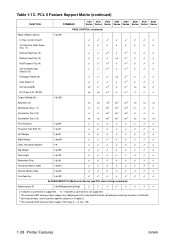
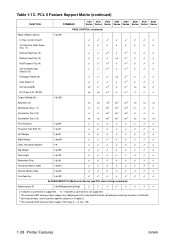
...;1
✓
✓
✓
✓
✓ Indicates a command is not supported. 1 The LaserJet 4500 series printers support any Alphanumeric ID command that does not reference anything stored on a hard disk. 2 For these printers, see the printer-specific sections in Chapter 2. 3 The LaserJet 4000 series printers support HCI trays 2 - 41 (20 - 59)
1-28 Printer Features
ENWW ns -
HP PCL/PJL reference - PCL 5 Comparison Guide - Page 107


... include: JIS B5, Hagaki, and Oufuku-hagaki. See page 1-26 in this manual and pages 2-9 to the HP LaserJet 4PJ printer. Paper Size
Three new paper sizes were added to 2-10 in the PCL 5 Printer Language Technical Reference Manual for 600 DPI)
B
C
D
E
F
G
Portrait Dimensions
3035 2007 3035 71
0
50
1748 1039 1748 71
0
50
2362 1606...
HP PCL/PJL reference - PCL 5 Comparison Guide - Page 124
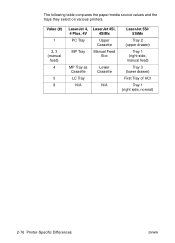
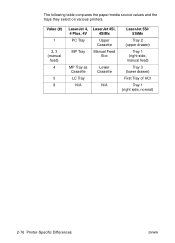
..., 4V
PC Tray
MP Tray
LaserJet 4Si, 4SiMx
Upper Cassette
Manual Feed Slot
MP Tray as Cassette
LC Tray
N/A
Lower Cassette
N/A
LaserJet 5Si/ 5SiMx
Tray 2 (upper drawer)
Tray 1 (right side, manual feed)
Tray 3 (lower drawer)
First Tray of HCI
Tray 1 (right side, normal)
2-76 Printer-Specific Differences
ENWW The following table compares the paper/media source values and the trays they select on...
HP PCL/PJL reference - PCL 5 Comparison Guide - Page 153


... PCL implementation.)
HP LaserJet 4000 Series Printers
The HP LaserJet 4000 series printers are somewhat different than the LaserJet 5L, contain the same standard typefaces, and support the same paper sizes. The printers support a very similar set .
Paper Source Manual Feed Tray (2) MultiPurpose Tray (Tray 1)(4) Tray 2 (first cassette)(1) Tray 3 (second cassette)(5) Tray 4 (third cassette...
HP PCL/PJL reference - PCL 5 Comparison Guide - Page 157


... as the LaserJet 4000 series. Selecting Paper Source
The HP LaserJet 8000 series printers support the same option set , with 600 dpi support in PCL 5 (the printer offers 1200 dpi in PCL 6). This is a superset of memory or a disk drive are direct replacements for the LaserJet 5Si, LaserJet 5SiMx, and LaserJet 5Si Mopier printers.
HP LaserJet 8000 Series Printers
The HP LaserJet 8000...
HP PCL/PJL reference - PCL 5 Comparison Guide - Page 168


... offer 600 dpi support in PCL 5 (and 1200 dpi in PCL 6).
Like the LaserJet 6L, the HP LaserJet 1100 series printers do not have an identical PCL feature set as the HP LaserJet 4000 series printers. Paper Source First Available Tray (7) Manual Feed Tray (2) Tray 1 (4) Tray 2 (1) Tray 3 (5)
Paper Source ?&l7H ?&l2H ?&l1H ?&l4H ?&l5H
2-120 Printer-Specific Differences
ENWW Some of the...
HP PCL/PJL reference - Printer Job Language Technical Reference Manual - Page 81
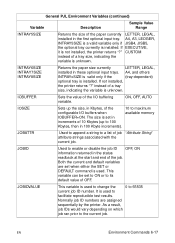
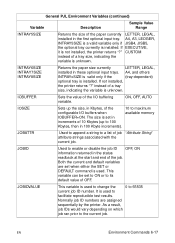
... reproducible test results. It is unknown.
Both the current and default variables are assigned sequentially by the printer. INTRAY6SIZE INTRAY7SIZE INTRAY8SIZE
Returns the paper size currently
LETTER, LEGAL,
installed in
increments of a tray
size, indicating the variable is used .
EN
Environment Commands 6-17 CUSTOM instead of the I /O buffers when
available...
HP PCL/PJL reference - Printer Job Language Technical Reference Manual - Page 282
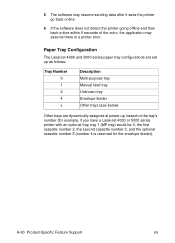
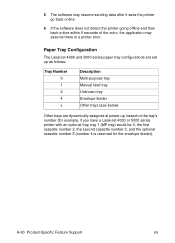
... 2, the second cassette number 3, and the optional cassette number 5 (number 4 is a printer error. Paper Tray Configuration
The LaserJet 4000 and 5000 series paper tray configurations are set up as follows:
Tray Number 0 1 2 4 x
Description Multi-purpose tray Manual feed tray Unknown tray Envelope feeder Other trays (see below)
Other trays are dynamically assigned at power-up, based on the...
HP PCL/PJL reference - Printer Job Language Technical Reference Manual - Page 321


... 15
Tray Non-specific jam Paper feed 1, paper late jam Paper feed 2, paper late jam Fuser output, paper late jam Fuser output, paper stopped jam Face down output, paper late jam Face down output, paper stopped jam 2-Sided turn around, paper late jam 2-Sided turn around, paper stopped jam 2-Sided path, paper late jam 2-Sided path, paper stopped jam External input device paper jam...
HP PCL/PJL reference - Printer Job Language Technical Reference Manual - Page 323
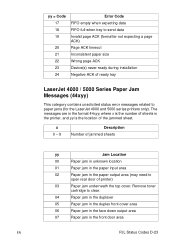
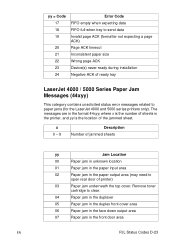
...
Paper jam in the paper input area
02
Paper jam in the paper output area (may need to clear.
04
Paper jam in the duplexer
05
Paper jam in the duplex front cover area
06
Paper jam in the face down output area
07
Paper jam in the printer, and yy is the location of ready tray
LaserJet 4000 / 5000 Series Paper...
HP LaserJet 1200 Series - User Guide - Page 121


..., try to some product features.
Try the following : q Create documents and print them using the same printer
driver (printer software) and printer property settings regardless of which HP LaserJet printer you will lose access to print using a different printer driver (software), such as the printer driver for your new printer driver or settings. q Try using your print job.
HP LaserJet 1200 Series - User Guide - Page 191


... insure the equipment for information on the printer.
q Remove and keep any cables, trays, and optional accessories installed in the printer. q Hewlett-Packard recommends that it so that you have already disposed of paper or other media that did not print correctly. EN
Guidelines for repacking the printer
CAUTION CAUTION
Use the following guidelines when...
HP LaserJet 1200 Series - User Guide - Page 263
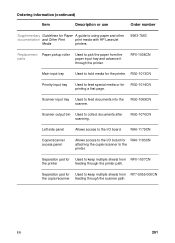
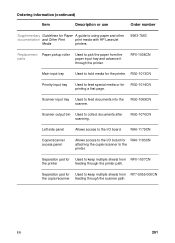
... RF0-1008CN
Main input tray
Used to pick the paper from RY7-5055-000CN the copier/scanner feeding through the printer.
RG0-1070CN
Left side panel
Allows access to the I /O board for Paper A guide to using paper and other
documentation and Other Print
print media with HP LaserJet
Media
printers.
5963-7863
Replacement Paper pickup roller parts
Used...
Service Manual - Page 149


... is damaged.
"Break" the ream of the sheets. this can effectively decrease multifeeds. The paper does not meet HP's specifications for the HP LaserJet printer family.
The output capacity was not removed from the main input tray or priority input tray.
The pickup roller is not operating properly.
Clean the pickup roller.
Replace the separation...
Similar Questions
How To Set Default Paper Tray On Hp Laserjet P3015
(Posted by niMaryB 9 years ago)
How To Change Tray Paper Size For Hp Laserjet P2035n
(Posted by hanewqu 10 years ago)
Hp Laserjet 1200 How To Adjust Print Density
(Posted by sonimi 10 years ago)
Hp Laserjet 1200 Won't Print From Letter Tray Windows 7
(Posted by Yvrj 10 years ago)
Hp Laserjet Worked Fine On My New Windows 7 Computer A Few Days Ago - Now Won't
(Posted by Anonymous-118795 10 years ago)

