HP 1120c Support Question
Find answers below for this question about HP 1120c - Deskjet Color Inkjet Printer.Need a HP 1120c manual? We have 1 online manual for this item!
Question posted by starlooker on May 22nd, 2010
Assembling
how can i disassenble my hp 1120c ..to clean all inside..
is there some documentatio or drawings ??
thankz
Current Answers
There are currently no answers that have been posted for this question.
Be the first to post an answer! Remember that you can earn up to 1,100 points for every answer you submit. The better the quality of your answer, the better chance it has to be accepted.
Be the first to post an answer! Remember that you can earn up to 1,100 points for every answer you submit. The better the quality of your answer, the better chance it has to be accepted.
Related HP 1120c Manual Pages
HP DeskJet 1120C Professional Series - (English) User's Guide - Page 1
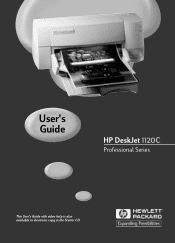
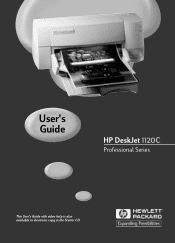
User's Guide
HP DeskJet 1120C
Professional Series
This User's Guide with video help is also available in electronic copy in the Starter CD.
HP DeskJet 1120C Professional Series - (English) User's Guide - Page 6
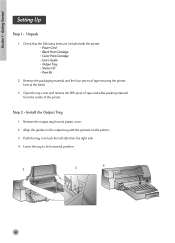
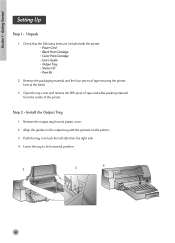
... the printer: • Power Cord • Black Print Cartridge • Color Print ...Cartridge • User's Guide • Output Tray • Starter CD • Print Kit
2 Remove the packaging material and the four pieces of tape securing the printer (one at the back).
3 Open the top cover and remove the fifth piece of tape and white packing material from the inside of the printer...
HP DeskJet 1120C Professional Series - (English) User's Guide - Page 7
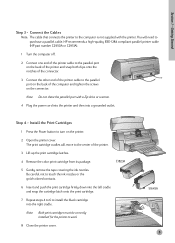
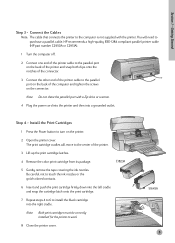
... cable that connects the printer to turn on the back of the printer.
3 Lift up the print cartridge latches.
4 Remove the color print cartridge from its ...printer to the parallel port on the printer.
2 Open the printer cover.
Note: Do not share the parallel port with the printer. Getting Started
Step 3 -
HP recommends a high-quality IEEE-1284 compliant parallel printer cable (HP...
HP DeskJet 1120C Professional Series - (English) User's Guide - Page 8
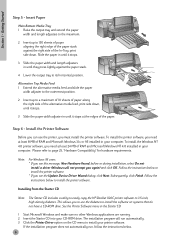
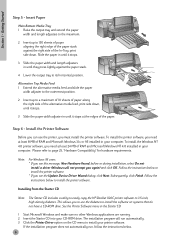
... edges of the alternative media feed, print side down . Follow the instructions below to install the printer software. This allows you to use the printer, you see this message, New Hardware Found, before or during installation, select Do not install ...from the Starter CD
Note: The Starter CD includes a utility to easily copy the HP DeskJet 1120C printer software to its horizontal position.
HP DeskJet 1120C Professional Series - (English) User's Guide - Page 9
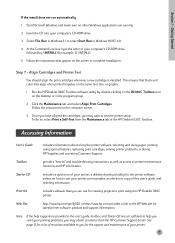
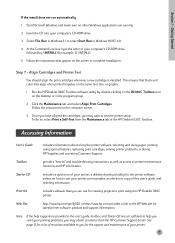
... Support Center. Step 7 - Starter CD
includes a quick tour of your printer, print samples, an electronic copy of the HP DeskJet 1120C Toolbox. This ensures that black and color inks align when printed together on the same text, line, or graphic.
1 Run the HP DeskJet 1120C Toolbox software utility by :\INSTALL (for example, D:\INSTALL).
5 Follow the instructions that you...
HP DeskJet 1120C Professional Series - (English) User's Guide - Page 11
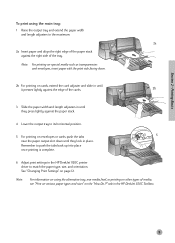
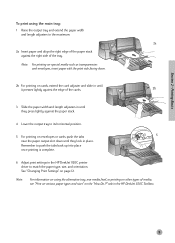
Remember to match the paper type, size, and orientation.
tab in the HP DeskJet 1120C printer driver to push the tabs back up into place
once printing is complete.
6 Adjust print settings in the HP DeskJet 1120C Toolbox.
9
Section 2 - See "Changing Print Settings" on envelopes or cards, push the tabs
5
near the paper output slot down .
2b For...
HP DeskJet 1120C Professional Series - (English) User's Guide - Page 12
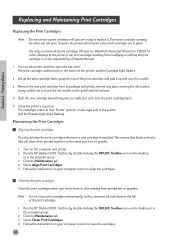
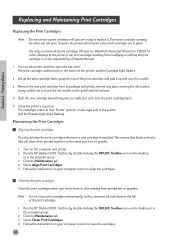
... line, or graphic.
1 Turn on the computer and printer. 2 Run the HP DeskJet 1120C Toolbox by double-clicking the DJ1120C Toolbox icon on your computer screen to their "home...cartridges (HP part no . C1823A for black and HP part no . 51645A for color). Cleaning the print cartridges
Clean the print cartridges when you are in the program group.
2 Click the Maintenance tab. 3 Select Clean Print ...
HP DeskJet 1120C Professional Series - (English) User's Guide - Page 13
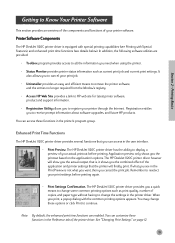
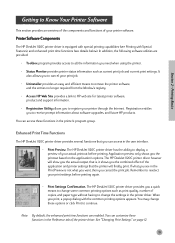
...with the common printing options appears.
See "Changing Print Settings" on the application's options.
You can access in the printer's program group. The HP DeskJet 1120C printer driver however will finally print. Printer Software Components
The HP DeskJet 1120C printer driver is , it shows you can access these functions in the user interface.
• Print Preview. It also allows...
HP DeskJet 1120C Professional Series - (English) User's Guide - Page 14


... it , then double-click Printers. 3 Select the HP DeskJet 1120C printer from the File menu. 2 Click Printer, Setup, Options or Properties according to your software program. 3a If you click Printer in step 2, you will ...see the HP Print Settings right away. 4 Change the settings under the Setup, Color, Features, or Preference tabs in each tab for the current document from your printer as paper...
HP DeskJet 1120C Professional Series - (English) User's Guide - Page 15
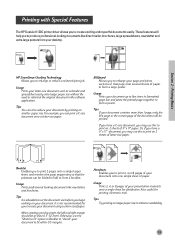
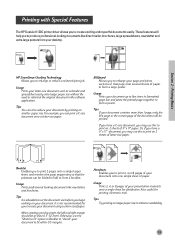
... Allows you to form a large poster. Billboard Allows you to enlarge your page and prints sections of 11" x 17" paper. Printing with Special Features
The HP DeskJet 1120C printer driver allows you to produce professional-looking documents like direct mailer, brochures, large spreadsheets, newsletter and extra large posters from your desktop. These features will...
HP DeskJet 1120C Professional Series - (English) User's Guide - Page 16
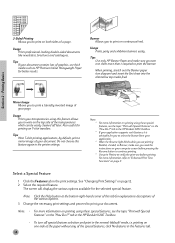
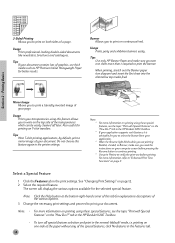
... easily cleaned off special features selection and print in the printer settings. Select a Special Feature
1 Click the Features tab in the HP DeskJet 1120C Toolbox....
Use print Preview to "Enhanced Print Time Functions" on the top side of graphics, use thick media such as HP Premium InkJet...
HP DeskJet 1120C Professional Series - (English) User's Guide - Page 17
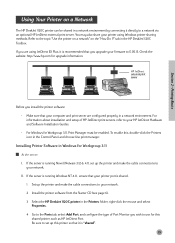
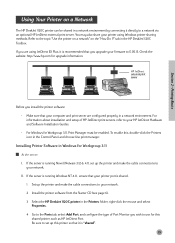
... a network environment by connecting it is running Novell Netware 3.12 & 4.11, set up the printer and make the cable connections to your network. 2 Install the printer software from the Starter CD (see page 6). 3 Select the HP DeskJet 1120C printer in the Printers folder, right-click the mouse and select
Properties. 4 Go to the Ports tab, select Add...
HP DeskJet 1120C Professional Series - (English) User's Guide - Page 18
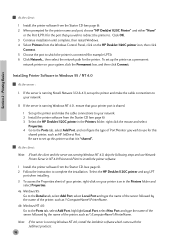
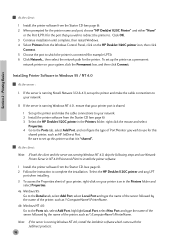
... to the Ports tab, select Add Port, and configure the type of your printer, right-click on the HP DeskJet 1120C printer icon, then click
Connect. 5 Choose the port to set up this printer so that you wish to . To set up the printer as HP JetDirect Port.
At the client :
Note: If both the client and the...
HP DeskJet 1120C Professional Series - (English) User's Guide - Page 19
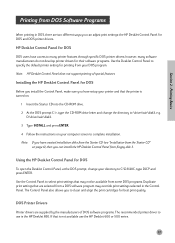
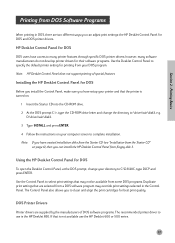
... (see "Installation from your computer screen to clean and align the print cartridges for DOS and DOS printer drivers. D:\driver\win\disk3. 3 Type INSTALL and press ENTER. 4 Follow the instructions on page 6), then you have access to use the HP DeskJet 600 or 500 series.
17 Note: HP DeskJet Control Panel does not support printing of...
HP DeskJet 1120C Professional Series - (English) User's Guide - Page 20


... patient Complex documents containing many fonts, graphics, and/or color photos take longer to the parallel port. Replace the black print cartridge.
• Check the printer setup Make sure your HP DeskJet 1120C printer is selected as the current or default printer. If the Power light is blinking, the printer is processing information.
• Check the power Make...
HP DeskJet 1120C Professional Series - (English) User's Guide - Page 21


... may be insufficient harddisk space in the "Printer Specifications" section on the screen.
However, the printer performance is recommended that is 486-66MHz with your system. tab in the HP DeskJet 1120C Toolbox.
• The paper may cause text to appear faded or colors to appear dull. tab in the HP DeskJet 1120C Toolbox.
• A print cartridge may be...
HP DeskJet 1120C Professional Series - (English) User's Guide - Page 23
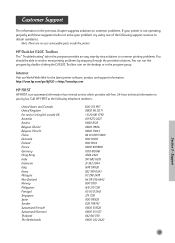
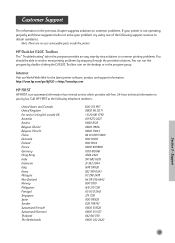
... no user serviceable parts inside the printer. Internet
Visit our World Wide Web for the latest printer software, product and support information. Call HP FIRST at the following .... If your printer is an automated information fax retrieval service which provides toll-free, 24-hour technical information to resolve most printing problems by fax.
Support
21
HP DeskJet 1120C Toolbox
The ...
HP DeskJet 1120C Professional Series - (English) User's Guide - Page 24
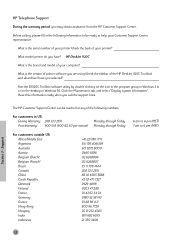
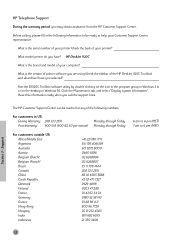
...) 7 am to help your Customer Support Center representative:
What is the brand and model of your computer?
Section 3 - HP DeskJet 1120C
What is the serial number of your printer (check the back of your printer)? What model printer do you have you are using (check the titlebar of the following information to be ready to 6 pm...
HP DeskJet 1120C Professional Series - (English) User's Guide - Page 27
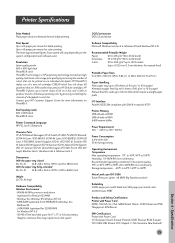
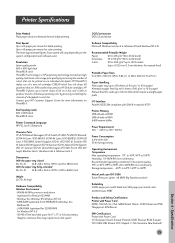
...Printer Specifications
Print Method Plain paper drop-on-demand thermal inkjet printing
Print Speed Up to 6.5 pages per minute for black printing Up to 4.5 pages per primary color by increasing the number of colors... feed (for color printing These are 70% smaller than previous HP DeskJet cartridges.
Draft quality mode 300 x 600 black PhotoREt II color
Printer Command Language HP PCL Level 3...
HP DeskJet 1120C Professional Series - (English) User's Guide - Page 29
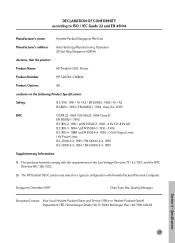
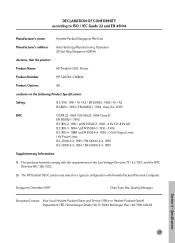
...
Supplementary Information:
(1) The products herewith comply with the requirements of the Low Voltage Directive 73 / 23 / EEC and the EMC Directive 89 / 336 / EEC.
(2) The HP DeskJet 1120C printer was tested in a typical configuration with Hewlett-Packard Personal Computer.
Singapore, December 1997
Chan Kum Yew, Quality Manager
European Contact: Your local Hewlett-Packard Sales...
Similar Questions
What Printer Cable Does Deskjet 1120c Pro-inkjet Printer Use? Where Can I Buy?
What printer cable does DeskJet 1120C PRO-Inkjet Printer Use? Where can i buy?
What printer cable does DeskJet 1120C PRO-Inkjet Printer Use? Where can i buy?
(Posted by nico93905 10 years ago)
My Hp Deskjet 5650 Color Inkjet Printer Won't Print Black
(Posted by jedMart 10 years ago)
Hp Deskjet Color Inkjet Printer Driver
(Posted by kkljeyamurugan1995 11 years ago)
I Want To Download The Printer Definition Deskjet 1120c Printer Series And Thank
(Posted by naseerms 12 years ago)
Hp Deskjet 1120c A User Instruction
(Posted by Jesper 12 years ago)

