HP 1120c Support Question
Find answers below for this question about HP 1120c - Deskjet Color Inkjet Printer.Need a HP 1120c manual? We have 1 online manual for this item!
Question posted by naseerms on April 9th, 2012
I Want To Download The Printer Definition Deskjet 1120c Printer Series And Thank
The person who posted this question about this HP product did not include a detailed explanation. Please use the "Request More Information" button to the right if more details would help you to answer this question.
Current Answers
There are currently no answers that have been posted for this question.
Be the first to post an answer! Remember that you can earn up to 1,100 points for every answer you submit. The better the quality of your answer, the better chance it has to be accepted.
Be the first to post an answer! Remember that you can earn up to 1,100 points for every answer you submit. The better the quality of your answer, the better chance it has to be accepted.
Related HP 1120c Manual Pages
HP DeskJet 1120C Professional Series - (English) User's Guide - Page 1
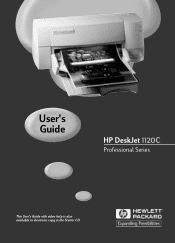
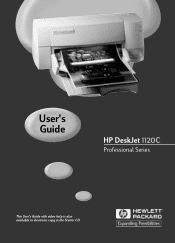
User's Guide
HP DeskJet 1120C
Professional Series
This User's Guide with video help is also available in electronic copy in the Starter CD.
HP DeskJet 1120C Professional Series - (English) User's Guide - Page 3


... 2 Printing Basics
• Loading Paper
8
• Replacing and Maintaining Print Cartridges
10
• Getting to Know Your Printer Software
11
• Changing Print Settings
12
• Printing with Special Features
13
• Using Your Printer on a Network
15
• Printing from DOS Software Programs
17
Section 3 Support
• Troubleshooting
18
• Customer...
HP DeskJet 1120C Professional Series - (English) User's Guide - Page 4
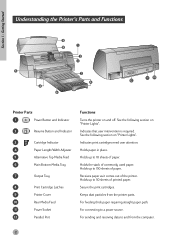
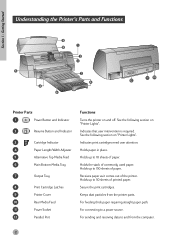
... sheets of paper. Secure the print cartridges.
For sending and receiving data to 150 sheets of commonly used paper.
Holds up to and from the printer parts.
Keeps dust particles from the computer.
2
Holds up to a power source. Holds the stack of paper.
Indicates that user intervention is required. For connecting...
HP DeskJet 1120C Professional Series - (English) User's Guide - Page 8
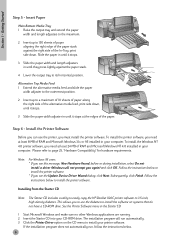
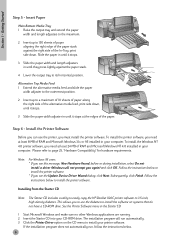
...includes a utility to easily copy the HP DeskJet 1120C printer software to page 25, "Hardware Compatibility" for hardware requirements.
Install the Printer Software
Before you can use the diskettes ...and make sure no other Windows applications are running. 2 Insert the Starter CD into your printer software. Follow the instructions below to install your CD-ROM drive. Section 1 - Getting ...
HP DeskJet 1120C Professional Series - (English) User's Guide - Page 9
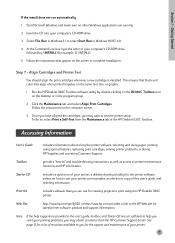
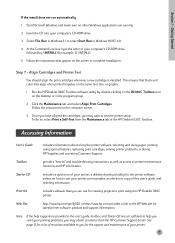
....
7 Accessing Information
User's Guide
includes information about using the printer software, selecting and using paper, printing using the HP DeskJet 1120C printer. Starter CD
includes a quick tour of your printer, a diskette download utility for the printer software, videos on the screen to test the printer setup.
Section 1 - This ensures that you for a list of this user...
HP DeskJet 1120C Professional Series - (English) User's Guide - Page 11
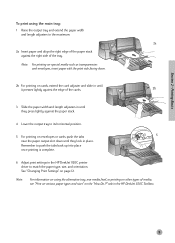
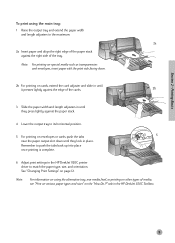
...the cards.
2b
3 Slide the paper width and length adjusters in place.
tab in the HP DeskJet 1120C printer driver to its horizontal position.
5 For printing on the "How Do I?" Note: For printing on... the tabs back up into place
once printing is complete.
6 Adjust print settings in the HP DeskJet 1120C Toolbox.
9 Note: For information on using the main tray:
1 Raise the output tray and ...
HP DeskJet 1120C Professional Series - (English) User's Guide - Page 12
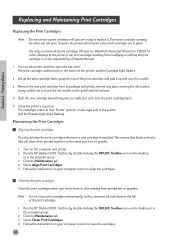
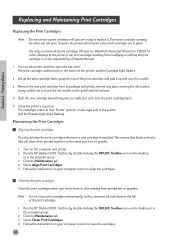
... on the same text, line, or graphic.
1 Turn on the computer and printer. 2 Run the HP DeskJet 1120C Toolbox by double-clicking the DJ1120C Toolbox icon on the desktop or in place.
... cartridge is installed. This insures that black and color inks will not print unless both cartridges are ready to touch the ink nozzles or the gold-colored contacts.
4 Push the new cartridge down firmly into...
HP DeskJet 1120C Professional Series - (English) User's Guide - Page 13
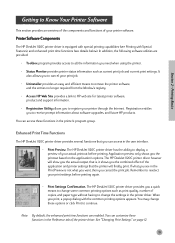
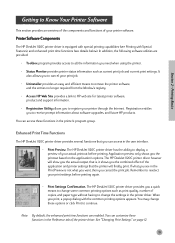
..., and future HP products. If what you want, then you to continue. The HP DeskJet 1120C printer driver provides you need when using the printer.
• Status Monitor provides printer status information such as print quality, number of the printer driver. Section 2 - You can customize these functions in the printer driver. You may change the settings in the...
HP DeskJet 1120C Professional Series - (English) User's Guide - Page 14


Printing Basics
Changing Print Settings
Select Your Printer
To use your HP DeskJet 1120C printer, make sure that it is selected as paper type and print quality that are using.
1 Select either see the HP Print Settings right away. 4 Change the settings under the Setup, Color, Features, or Preference tabs in each tabs.
12 This procedure...
HP DeskJet 1120C Professional Series - (English) User's Guide - Page 15
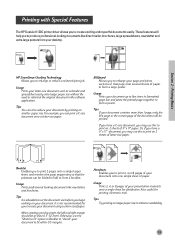
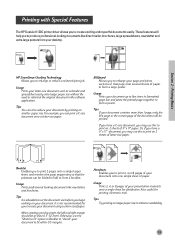
... easily. When creating your document. Tips Try printing on your document, the left and right margin should be printed. Printing with Special Features
The HP DeskJet 1120C printer driver allows you to enhance readability.
13 Usage Prints your letter-size document such as calendar and spreadsheet easily onto larger paper size without the...
HP DeskJet 1120C Professional Series - (English) User's Guide - Page 16
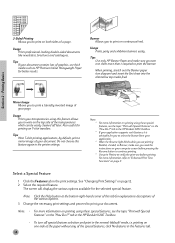
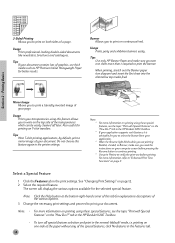
... DeskJet HP DeskJet HP DeskJet
HP DeskJet 1120C HP DeskJet 1120C HP DeskJet 1120C HP DeskJet 1120C HP Desk HP Desk HP Desk HP Desk HP Desk HP Desk
2-Sided Printing Allows you to print on both sides of graphics, use thick media such as HP Premium InkJet Heavyweight Paper for better results.
Usage Prints professional looking double-sided documents like newsletters...
HP DeskJet 1120C Professional Series - (English) User's Guide - Page 17
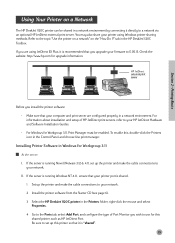
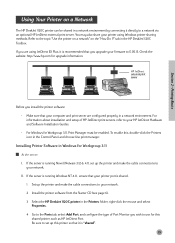
... connecting it is recommended that it directly to E.05.13. Be sure to the topic "Use the printer on a network" on a Network
The HP DeskJet 1120C printer can be enabled.
Section 2 - Printing Basics
Using Your Printer on the "How Do I . If you upgrade your printer using JetDirect EX Plus, it is "shared".
15 To enable this...
HP DeskJet 1120C Professional Series - (English) User's Guide - Page 18
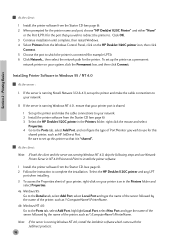
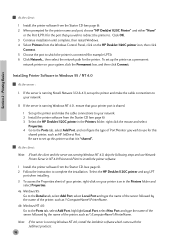
... in Windows 95 / NT 4.0
At the server :
I. Select the HP DeskJet 1120C printer and any LPT
port when installing. 3 To access the Properties sheet of your printer, right-click on the HP DeskJet 1120C printer icon, then click
Connect. 5 Choose the port to .
Installing Printer Software in the Printers folder and
select Properties. 4a Windows 95:
Go to the...
HP DeskJet 1120C Professional Series - (English) User's Guide - Page 19
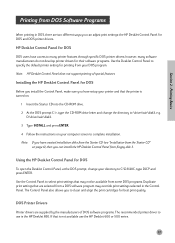
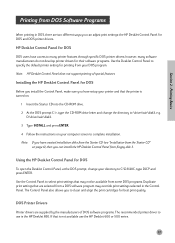
... printing of DOS software programs. The recommended printer driver to use the HP DeskJet 600 or 500 series.
17
Note: If you have created installation disks from the Starter CD (see "Installation from the Starter CD"
on page 6), then you to many printer features through specific DOS printer drivers;
Printing Basics
Printing from floppy disk...
HP DeskJet 1120C Professional Series - (English) User's Guide - Page 20


... the settings in the HP DeskJet 1120C Toolbox.
• The black and color print cartridges may be wrong If the text or graphics are properly installed and that your HP DeskJet 1120C printer is selected as the current or default printer. Replace the black print cartridge.
• Check the printer setup Make sure your printer is not jammed in...
HP DeskJet 1120C Professional Series - (English) User's Guide - Page 21


...click the Maintenance tab in the HP DeskJet 1120C Toolbox, and select "Run bi-directional cable test".
• ColorSmart II print settings may be wrong If colors are printing graphics intensive files, make... dialog box. tab in the HP DeskJet 1120C Toolbox.
• The paper may be low on the screen. Select Normal or Best Print Quality in the "Printer Specifications" section on ink, and will...
HP DeskJet 1120C Professional Series - (English) User's Guide - Page 23
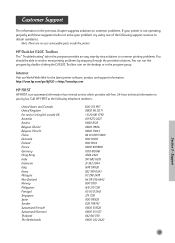
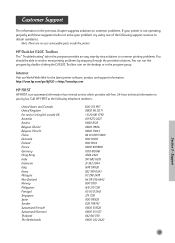
... at the following support services to obtain assistance. Note: There are no user serviceable parts inside the printer. HP DeskJet 1120C Toolbox
The " Troubleshooting" tab in the previous chapter suggests solutions to common problems. If your printer is an automated information fax retrieval service which provides toll-free, 24-hour technical information to resolve...
HP DeskJet 1120C Professional Series - (English) User's Guide - Page 24
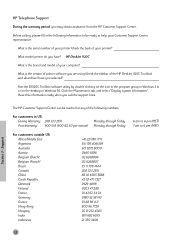
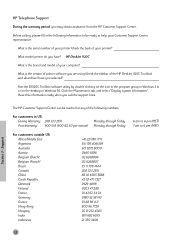
... am to help your Customer Support Center representative:
What is the brand and model of printer software you selected?
Support
The HP Customer Support Center can be reached at any of ...information". Section 3 - HP DeskJet 1120C
What is the serial number of your printer (check the back of the HP DeskJet 1120C Toolbox) and what driver have ?
What model printer do you have you are ...
HP DeskJet 1120C Professional Series - (English) User's Guide - Page 27
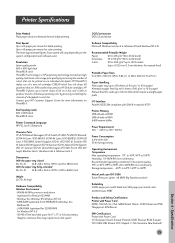
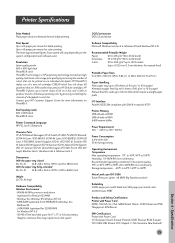
... per month black text, 500 pages per minute for color printing These are 70% smaller than previous HP DeskJet cartridges. HP PhotoREt II places up to 0.3 mm ...Printer Specifications
Print Method Plain paper drop-on-demand thermal inkjet printing
Print Speed Up to 6.5 pages per minute for black printing Up to 4.5 pages per month color 20,000 hours MTBF
Product and Safety Certifications Printer...
HP DeskJet 1120C Professional Series - (English) User's Guide - Page 29
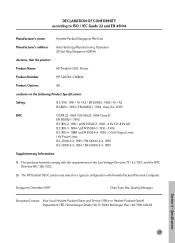
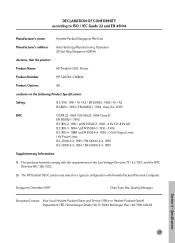
... Information:
(1) The products herewith comply with the requirements of the Low Voltage Directive 73 / 23 / EEC and the EMC Directive 89 / 336 / EEC.
(2) The HP DeskJet 1120C printer was tested in a typical configuration with Hewlett-Packard Personal Computer. Singapore, December 1997
Chan Kum Yew, Quality Manager
European Contact: Your local Hewlett-Packard Sales...
Similar Questions
Cannot Get Drivers For Hp Deskjet 1120c No Access To Windows Update
(Posted by stma 9 years ago)
How Do I Get A Free Download For My Deskjet D1660 Printer
(Posted by smalljdoclw 9 years ago)
What Printer Cable Does Deskjet 1120c Pro-inkjet Printer Use? Where Can I Buy?
What printer cable does DeskJet 1120C PRO-Inkjet Printer Use? Where can i buy?
What printer cable does DeskJet 1120C PRO-Inkjet Printer Use? Where can i buy?
(Posted by nico93905 10 years ago)
Download Printer Driver
(Posted by LAKHANBHAIAMBANI 12 years ago)
Hp Deskjet 1120c A User Instruction
(Posted by Jesper 12 years ago)

