HP 1050c Support Question
Find answers below for this question about HP 1050c - DesignJet Plus Color Inkjet Printer.Need a HP 1050c manual? We have 8 online manuals for this item!
Question posted by nickdryerf on January 5th, 2014
How To Rotate Images To Print Hp 1050c Plus
The person who posted this question about this HP product did not include a detailed explanation. Please use the "Request More Information" button to the right if more details would help you to answer this question.
Current Answers
There are currently no answers that have been posted for this question.
Be the first to post an answer! Remember that you can earn up to 1,100 points for every answer you submit. The better the quality of your answer, the better chance it has to be accepted.
Be the first to post an answer! Remember that you can earn up to 1,100 points for every answer you submit. The better the quality of your answer, the better chance it has to be accepted.
Related HP 1050c Manual Pages
HP Printers - Supported Citrix Presentation Server environments - Page 24


... be saved to the user's profile when the user logs out. Bi-directional communication to print with Terminal Server. Answer: Check the LaserJet, Business Inkjet, Designjet, Deskjet, and ink-based All-in-One and Photosmart printer sections of the following HP print drivers: BIJ1100, DJ450, CP1700, DJ9600, DJ9300, CP1160, the user logs in . Answer: Citrix does...
HP Printers - Supported Citrix Presentation Server environments - Page 30


...the HP LaserJet/Business Inkjet/Designjet/Deskjet printers and drivers listed above. Test methodology An HP LaserJet/Business Inkjet/Deskjet printer was installed on servers running Citrix XenApp™ Server. Because printer drivers are not needed to test the Universal printer, only HP printers are autocreated using Citrix Universal printing.
Printer model tested
HP Deskjet D2360
HP...
HP Designjet Printers & Mac OS X 10.6 - Page 4


...'s IP address or DNS name (available from the printer icon in the 'Nearby
Printers' submenu. Select your HP Designjet
printer. 5. This is the preferred protocol to connect to print, and then choose File > Print. HP Utility The latest HP Utility is the new application replacing HP Printer Utility for your local network. Click Print & Fax preferences. 4. In the list of devices on...
DesignJet - ZEHRaster Plus - Page 2


... control of output size, scale, rotation angle, print mode, preview, and
cancel. • Gives you the option of attaching your printer directly to your workstation or on ZEH products, visit our website at www.zeh.com or contact our corporate office at 600 dpi and 300 dpi for color files in fast mode. •...
HP DesignJet 1000 Series Take-Up Reel UserÂ’s Guide - C6079-90001 - Page 37
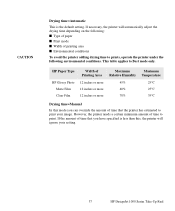
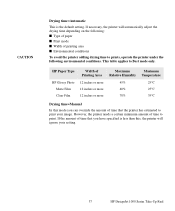
... the default setting. However, the printer needs a certain minimum amount of printing area s Environmental conditions
To avoid the printer adding drying time to print your setting.
37
HP DesignJet 1000 Series Take-Up Reel
If the amount of time that the printer has estimated to prints, operate the printer under the following : s Type of paper s Print mode s Width of time...
HP DesignJet 1050C/1055CM UserÂ’s Guide - C6075-90101 - Page 279
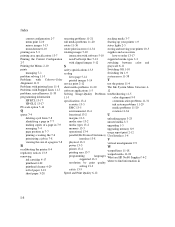
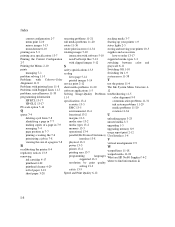
...incorrect 11-34
storing and moving your printer 10-5
printing area 5-3
rotating images 5-10
supplies and accessories
printing area specifications 13-7
interaction with software 5-10
how to order 13-17
Printing the Current Configuration non-PostScript files 5-12
supported media types 3-3
2-7
with clipped images 5-12
switching between color and
Printing the Menus 2-10
S
grayscale 6-11...
Service Manual - Page 5


... lower at high altitudes 1-9 Bin marks on prints done on HP High Gloss media 1-9 Printhead Crashes/Smears on High Density Prints Using Coated Media 1-10 Color changes when stacking prints done on HP High Gloss Media 1-10 HP-GL/2 color differences in different HP DesignJet Printers 1-11 Scratches on prints done on NTP, Vellum and HP High Gloss media 1-11 Banding at Power...
Service Manual - Page 8
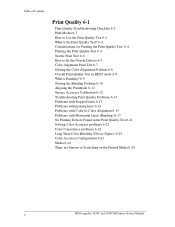
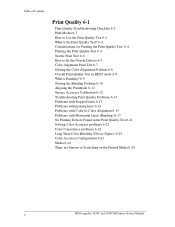
... with Color-to-Color Alignment 6-15 Problems with Horizontal Lines (Banding) 6-17 No Printing Defects Found in the Print Quality Test 6-21 Solving Color Accuracy problems 6-22 Color Consistency problems 6-22 Long Term Color Bleeding (Glossy Papers) 6-22 Color Accuracy Configuration 6-23 Media 6-24 There are Smears or Scratching on the Printed Media 6-24
6
HP DesignJets 1050C and 1055CM Printers...
Service Manual - Page 13


... 1-10 HP-GL/2 color differences in different HP DesignJet Printers 1-11 Scratches on prints done on NTP, Vellum and HP High Gloss media 1-11 Banding at variable extreme environmental conditions 1-12 Banding due to Ink Cartridge replacement while printing 1-12 Long term bleed and hue shift on HP High Gloss media 1-12 Lower image gloss directly after printing on HP High Gloss...
Service Manual - Page 23


.... HP DesignJets 1050C and 1055CM Printers Service Manual
1-11 n Some applications have color controls for other printers.
n Install a new roll of the inks for the user to modify the
image in order to the "still-not-printed" media or damaging the actual print.
Troubleshooting
HP-GL/2 color differences in different HP DesignJet Printers
Color differences between one image printed on...
Service Manual - Page 31


...; ↓
Enter
Press Enter
HP DesignJets 1050C and 1055CM Printers Service Manual
1-19 n Operating Conditions.
Demos ...
Test Prints ... n Maintenance. Ready
Ink
CYAN MAGENTA YELLOW BLACK
Printer Setup Options
3 Once inside the "Utilities" menu, use the Arrow keys to scroll to the "Printer Setup Options" icon and press the Enter key.
Image quality ...
Device setup...
Service Manual - Page 32


...HP DesignJets 1050C and 1055CM Printers Service Manual n Operating Conditions -
This area also shows you can find information on the
configuration of the Hard Disk Drive. In this area you can find information on certain
calibrations that was performed or not.
This information is using Non-HP Cartridges. n General Configuration - n Printhead Info -
Test Prints
HP...
Service Manual - Page 60


... and printhead
cleaners before the expire date, which is
printing.
n The ink cartridges should only be removed while the printer is on
the front panel. See page 3-6, When Should You Replace the HP No.80 Supplies?
3-4
HP DesignJets 1050C and 1055CM Printers Service Manual
n Avoid unnecessary removal of the printer during
installation. The printheads are then stored correctly...
Service Manual - Page 67


... approx. 25 ml.
HP DesignJets 1050C and 1055CM Printers Service Manual
3-11
The printer will stop and will be able to page 3-8, Obtaining Ink Cartridge Information. The amount of ink remaining in a 175 ml Ink Cartridge. When the Very Low message is strongly recommended to prevent the printer from stopping halfway through printing an image, you have remaining...
Service Manual - Page 110


... selection has been made, the following message will be displayed on the front panel:
Printer model type selection done. Press ENTER to continue
Top
Back
↑
↓
Enter
Press Enter
5 Print the Service Configuration Print (⇒ Page 1-19) and check if the Printer Model Type has been set correctly.
4-36
HP DesignJets 1050C and 1055CM Printers Service Manual
Service Manual - Page 167


... banding in only a few colors go directly to step 11.
3
UTILITIES Calibrations
Accuracy Recalibrate
C6074281
a It is banding in the quality of the Print Quality Test.
HP DesignJets 1050C and 1055CM Printers Service Manual
6-19 NOTE: If the customer wants to the next step.
10 Check the bottom section of your image, print the Print
Quality Test again and...
Service Manual - Page 207


...N/A
Color
Black Cyan Yellow Magenta
C4890A C4891A C4893A C4892A
C4820A C4821A C4822A C4823A C6078A
HP DesignJets 1050C and 1055CM Printers Service Manual
7-35 NOTE: For details of the following were shipped with the 1055CM:
HP DesignJet PostScript Driver for Power Macintosh and Macintosh
HP DesignJet PostScript Driver for Microsoft Windows HP-GL/2 Windows Driver HP DesignJet HP-GL/2 and HP RTL...
Service Manual - Page 298
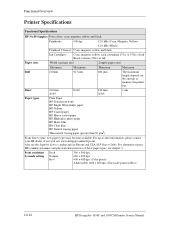
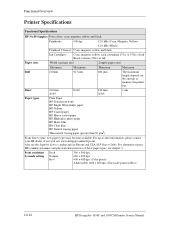
..., yellow and black. Functional Overview
Printer Specifications
Functional Specifications
HP No.80 Supplies Four colors: cyan, magenta, yellow and black. For alternative names, HP commercial names and physical characteristics of these paper types, see the Supplies Source catalog and (in Best)
10-12
HP DesignJets 1050C and 1055CM Printers Service Manual
Printheads:
600 dpi,
12...
Service Manual - Page 303


... at the rear of the HP JetDirect Print Server (Network Interface), see the JetDirect Print Server documentation supplied with this printer, the cable must meet the specification in this table.
HP DesignJets 1050C and 1055CM Printers Service Manual
10-17 D7 (data both lines)
Ack
printer
Busy
printer
PError
printer
Select (SelectOut) printer
AutoFd
computer
GND
GND
Init
computer...
Similar Questions
How To Set Printing Preferences Hp 1050c Plus
(Posted by khvo 9 years ago)
How To Rotate Images From Landscape To Portrait Hp 1050c Plus
(Posted by normacaiken 9 years ago)
Can't Install Hp 1050c Plus Printer On Mac Os10.7
(Posted by jwa2vic 9 years ago)
Hp 1050c Plus Won't Print Raster Files
(Posted by sarbn 9 years ago)
Need Ink Cartridges For Hp 750c Plus (4 Colour) Urgent
need ink cartridges for hp 750c plus (4 colour) urgent
need ink cartridges for hp 750c plus (4 colour) urgent
(Posted by skylandgeodetic 11 years ago)


