HP 1050c Support Question
Find answers below for this question about HP 1050c - DesignJet Plus Color Inkjet Printer.Need a HP 1050c manual? We have 8 online manuals for this item!
Question posted by khvo on August 8th, 2014
How To Set Printing Preferences Hp 1050c Plus
The person who posted this question about this HP product did not include a detailed explanation. Please use the "Request More Information" button to the right if more details would help you to answer this question.
Current Answers
There are currently no answers that have been posted for this question.
Be the first to post an answer! Remember that you can earn up to 1,100 points for every answer you submit. The better the quality of your answer, the better chance it has to be accepted.
Be the first to post an answer! Remember that you can earn up to 1,100 points for every answer you submit. The better the quality of your answer, the better chance it has to be accepted.
Related HP 1050c Manual Pages
HP Printers - Supported Citrix Presentation Server environments - Page 13


... tray configuration. It works well for features manually, then set the tray configuration, duplexer, and hard disk settings. The HP UPD has the ability, if the client printer is not supported with thin clients that are network print shares connected at autocreation. NOTE: Printers that are attached to color, no extra trays, no device-specific paper handling...
HP Printers - Supported Citrix Presentation Server environments - Page 15


... the use of Citrix users. N/A
HP Deskjet printers and supported driver versions
HP recognizes the need for small inexpensive printing solutions for Citrix environments and offers a wide range of compatible products to meet the needs of Business Inkjets over consumer Deskjets whenever possible in Citrix environments for the following Business Inkjet products for Citrix environments:
•...
HP Printers - Supported Citrix Presentation Server environments - Page 24


...Server. Answer: Citrix does not certify print drivers. configuration, duplexer, and hard disk settings.
The settings will not load under non-administrator privileges
HP does not recommend the use the Citrix Universal Print Driver or Universal Printing System to print to networked printers is supported,
24 Answer: Check the LaserJet, Business Inkjet, Designjet, Deskjet, and ink-based All-in...
HP Designjet Printers - Mac OS X v10.5 "Leopard" support - Page 1


...; HP Designjet Z2100 Series • HP Designjet Z3100 Series Mac OS X v10.5 "Leopard" support
November, 2007
The latest HP driver software for this model has been integrated into the Leopard operating system, you can 'Custom' install from the Leopard DVD to download it or reinstall any HP software for Printing functionality
Note: This assumes the HP driver set . If...
HP Designjet Printers & Mac OS X 10.6 - Page 4


...The system should appear as HP Jetdirect, LPD/LPR, IPP) to create the HP printer queue for your HP Designjet printers. HP Utility The latest HP Utility is the preferred protocol to connect to HP printers. Use the HP Utility to the local network (wireless and Ethernet) should automatically select the appropriate HP print driver in toolbar 3. Alternative: The HP Utility can also be...
HP DesignJet 1050C/1055CM UserÂ’s Guide - C6075-90101 - Page 277


... side up 3-25
H
analyzing 9-4
Long Axis Printing 8-10
Hard Disk 13-15
color alignment test 9-9
Long Axis Printing Limitations 8-10
hard drive upgrade 8-9
overall 9-11
long-axis print 11-33
hardware interface test 11-4
printing 9-5
M
help 11-41
Important Points about Paper Types maintaining your printer 10-1
horizontal misalignment 9-9
3-2
managing your prints 7-1
How to Use the...
Service Manual - Page 5


... prints done on HP High Gloss media 1-9 Printhead Crashes/Smears on High Density Prints Using Coated Media 1-10 Color changes when stacking prints done on HP High Gloss Media 1-10 HP-GL/2 color differences in different HP DesignJet Printers 1-11 Scratches on prints done... through the Front-Panel Menu 1-15 Service Configuration Print 1-19
HP DesignJets 1050C and 1055CM Printers Service Manual
3
Service Manual - Page 13


...prints done on HP High Gloss media 1-9 Printhead Crashes/Smears on High Density Prints Using Coated Media 1-10 Color changes when stacking prints done on HP High Gloss Media 1-10 HP-GL/2 color differences in different HP DesignJet Printers 1-11 Scratches on prints done on NTP, Vellum and HP... Menu 1-15 Service Configuration Print 1-19
HP DesignJets 1050C and 1055CM Printers Service Manual
1-1
Service Manual - Page 15
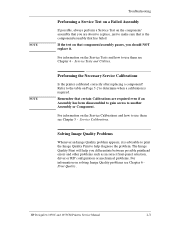
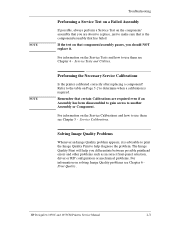
... even if an Assembly has been disassembled to gain access to another Assembly or Component.
Service Tests and Utilities. Service Calibrations. HP DesignJets 1050C and 1055CM Printers Service Manual
1-3
The Image Quality Print will help diagnose the problem. If the test on that certain Calibrations are about to replace, just to make sure that is...
Service Manual - Page 25
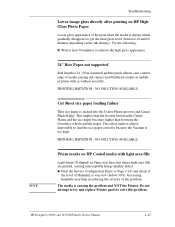
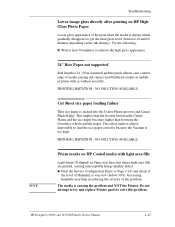
... media with or without area fills. The media is too high. HP DesignJets 1050C and 1055CM Printers Service Manual
1-13 NO SOLUTION AVAILABLE. NOTE
Troubleshooting
Lower image gloss directly after printing on HP High Gloss Photo Paper
Lower gloss appearance of the print when the media is 34" (Non-standard) and the pinch wheels can't control edge...
Service Manual - Page 33
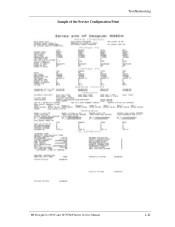
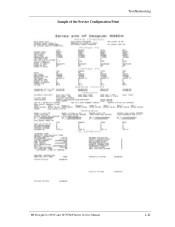
Sample of the Service Configuration Print
Troubleshooting
HP DesignJets 1050C and 1055CM Printers Service Manual
1-21
Service Manual - Page 160
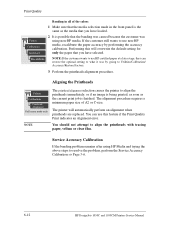
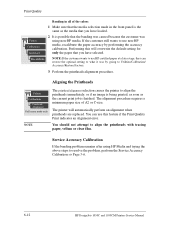
... attempt to resolve the problem, perform the Service Accuracy Calibration ⇒ Page 5-6.
6-12
HP DesignJets 1050C and 1055CM Printers Service Manual
Performing this feature if the Print Quality Print indicates an alignment error. You can restore the optimal setting to what it was using HP Media and trying the above steps to align the printheads with tracing paper...
Service Manual - Page 163


... you look at the image you have printed:
n The colored lines are printing double and they are the wrong
colors,
C6074286
n The borders of colored blocks are mis-aligned or fuzzy (not smooth)
C6074304
How to solve the problem
1 Make sure you have different colors in them. HP DesignJets 1050C and 1055CM Printers Service Manual
6-15
C6074287
n Vertical lines are...
Service Manual - Page 169


... and you still experience print quality problems, here are using one) n The software applications you are some of the more information about its print quality settings. Use the following table to configure your printer is not right for more likely causes to Best. HP DesignJets 1050C and 1055CM Printers Service Manual
6-21
Set to check:
n The print mode used in...
Service Manual - Page 172


... to a non-paper based media such as HP High Gloss Photo Paper.
6-24
HP DesignJets 1050C and 1055CM Printers Service Manual There are printing has
intense color, use HP media if they want to print, the paper may significantly reduce the color and print quality of the options 'auto rotate' and 'inked area'. Print Quality
NOTE
Media
Always make sure that the...
Service Manual - Page 207


...N/A
Color
Black Cyan Yellow Magenta
C4890A C4891A C4893A C4892A
C4820A C4821A C4822A C4823A C6078A
HP DesignJets 1050C and 1055CM Printers Service Manual
7-35 NOTE: For details of the following were shipped with the 1055CM:
HP DesignJet PostScript Driver for Power Macintosh and Macintosh
HP DesignJet PostScript Driver for Microsoft Windows HP-GL/2 Windows Driver HP DesignJet HP-GL/2 and HP RTL...
Service Manual - Page 290


... used to select the Print
Quality (Best, Normal or Fast) and Color/Grayscale printing. The front panel is important to recognize that the configuration settings that can be adjusted.
n 5 keys to the right of one beeper. It is used to send commands directly to navigate through the
10-4
HP DesignJets 1050C and 1055CM Printers Service Manual The front...
Service Manual - Page 298
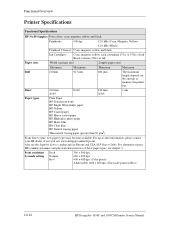
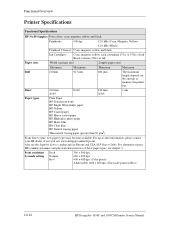
Print resolution by mode setting
Draft Normal Best
300 x 300 dpi. 600 x 600 dpi. 600 x 600 dpi. (Color prints) Addressable 1200 x 600 dpi. (Grayscale prints in Europe and USA) HP Paper Guide.
For alternative names, HP commercial names and physical characteristics of these paper types, see the Supplies Source catalog and (in Best)
10-12
HP DesignJets 1050C and 1055CM Printers Service...
Service Manual - Page 317


... Accuracy 6-22 Color Alignment 6-8 Color Consistency 6-22 Color-to-Color Alignment 6-15 Cover Sensors 1-6 Horizontal Lines 6-17 Line Sensor 1-6 Long Term Color Bleeding 6-22 Media-handling 1-14 Printing lines 6-14 Stepped lines 6-13 Vacuum Fan 1-9 Vacuum suction 1-9
R
Rear Covers 7-4 Rear Platen 8-23 Regulatory Notices 10-18 Release Info 4-32
HP DesignJets 1050C and 1055CM Printers Service Manual...
Similar Questions
How To Rotate Images From Landscape To Portrait Hp 1050c Plus
(Posted by normacaiken 9 years ago)
Can't Install Hp 1050c Plus Printer On Mac Os10.7
(Posted by jwa2vic 9 years ago)
Hp 1050c Plus Won't Print Raster Files
(Posted by sarbn 9 years ago)
How To Set Printing Preferences For Designjet 1050c Plus
(Posted by landfrith 9 years ago)
How To Rotate Images To Print Hp 1050c Plus
(Posted by nickdryerf 10 years ago)


