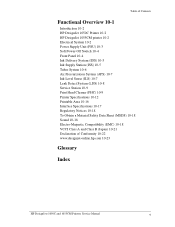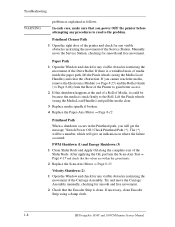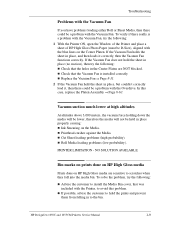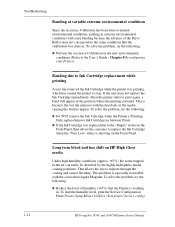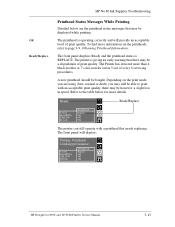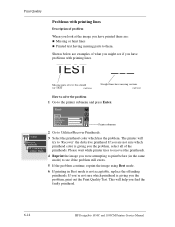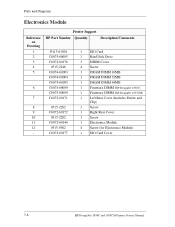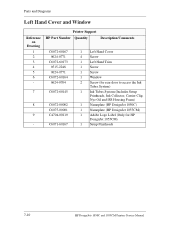HP 1050c Support Question
Find answers below for this question about HP 1050c - DesignJet Plus Color Inkjet Printer.Need a HP 1050c manual? We have 8 online manuals for this item!
Question posted by sam71814 on August 16th, 2011
I Have Hp Designjet 1055cm Plus Giving Replace Ink Cartiage Ink Faulty Error
this printer says replace the ink when i replace the ink it still says ink faulty error.
Current Answers
Related HP 1050c Manual Pages
Similar Questions
Error 79:04 On Hp Designjet T1100ps
I am aware that a 79:04 error on the HP Designjet T1100ps printer is said to be generic firmware pro...
I am aware that a 79:04 error on the HP Designjet T1100ps printer is said to be generic firmware pro...
(Posted by livehers 8 years ago)
How To Get Ip Address Of Hp Designjet 1055cm Plus Directly Off Of Printer
(Posted by BoondJONA 9 years ago)
Hp Designjet 1055cm Plus Will Print With Windows Xp But Not Windows 7
(Posted by kunsmoye 9 years ago)
I Have Hp Designjet 1050c Plus, Receiving File But Not Printing
when i sen the file to print it shows the printer is receiving but afta few seconds it shows there i...
when i sen the file to print it shows the printer is receiving but afta few seconds it shows there i...
(Posted by mbewaephraim 11 years ago)