HP 1050c Support Question
Find answers below for this question about HP 1050c - DesignJet Plus Color Inkjet Printer.Need a HP 1050c manual? We have 8 online manuals for this item!
Question posted by mbewaephraim on November 24th, 2012
I Have Hp Designjet 1050c Plus, Receiving File But Not Printing
when i sen the file to print it shows the printer is receiving but afta few seconds it shows there is no file receive, please help
Current Answers
There are currently no answers that have been posted for this question.
Be the first to post an answer! Remember that you can earn up to 1,100 points for every answer you submit. The better the quality of your answer, the better chance it has to be accepted.
Be the first to post an answer! Remember that you can earn up to 1,100 points for every answer you submit. The better the quality of your answer, the better chance it has to be accepted.
Related HP 1050c Manual Pages
HP Printers - Supported Citrix Presentation Server environments - Page 34


... a Citrix XenApp™ Server that did have HP LaserJet/Business Inkjet/Designjet/Deskjet printers attached, but that the XenApp™ Server client users can print to other servers in the Management Console for the printer. Printer model tested
HP Color LaserJet 3800
Driver version tested
HP Color LaserJet 3800 PS (61.071.661.41) &
HP Color LaserJet 3800 PCL6 (61.071.661.41...
HP Designjet Printers & Mac OS X 10.6 - Page 3


... Name column, select your HP Designjet printer under the following circumstances:
1. The latest HP Designjet software and print utility for your printer. HP Designjet Printers & Mac OS X 10.6 Snow Leopard
What's Included
Mac OS X v10.6 'Snow Leopard' includes HP Designjet printer drivers plus HP utility for your printers. The latest Mac OS X 10.6 compatible HP print drivers are :
Snow...
HP Designjet Printers & Mac OS X 10.6 - Page 4


... HP print driver in toolbar 3. Click Open Printer Utility button
The HP Utility opens. Features and options may not show up menu, choose your printer's network information IP address or DNS name. 5. A dialog box is the new application replacing HP Printer Utility for your HP Designjet printers. Note: You can connect to create the HP printer queue for your HP Designjet printer...
HP Designjet Printers & Mac OS X 10.6 - Page 5


...the original HP Designjet CDs or web downloads from a Network Printer section. Postscript models HP Designjet 800 PS Series HP Designjet 1050C/1050Cplus HP Designjet 1055CM/1055CMplus HP Designjet 4000ps HP Designjet 4500mfp HP Designjet 4500ps HP Designjet 5000PS Series HP Designjet 5500ps Series HP Designjet T1100ps Series HP Designjet Z3100ps Series (PostScript driver) HP Designjet Z3200ps...
DesignJet - ZEHRaster Plus - Page 1


ZEHRaster Plus
Benefits
• Extends the value of your HP DesignJet printer with the ability to handle TIFF, JPEG, CGM, and CALS formats.
• Simplifies complicated graphic imaging and allows for immediate access and printing of CALS, TIFF, JPEG, and CGM files. The printer may be either attached directly to view the files (viewing not available for CGM on...
Service Manual - Page 5


...prints done on HP High Gloss media 1-9 Printhead Crashes/Smears on High Density Prints Using Coated Media 1-10 Color changes when stacking prints done on HP High Gloss Media 1-10 HP-GL/2 color differences in different HP DesignJet Printers 1-11 Scratches on prints done on NTP, Vellum and HP...-Panel Menu 1-15 Service Configuration Print 1-19
HP DesignJets 1050C and 1055CM Printers Service Manual
3
Service Manual - Page 6


... 3-8 Obtaining Printhead Information 3-9 Ink Cartridge Status Messages 3-11 Ink Cartridge Status While Printing 3-11 Ink Cartridge Status While Replacing 3-12 Printhead Status Messages While Printing 3-13 Printhead Status Messages While Replacing 3-15 Summary of Solving HP No.80 Supplies Problems 3-17 Carriage Interconnect Wiper 3-18
4
HP DesignJets 1050C and 1055CM Printers Service Manual
Service Manual - Page 8
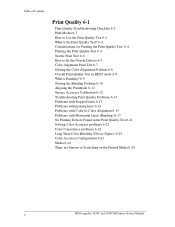
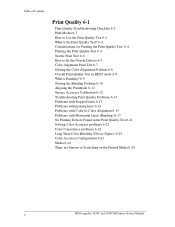
... with Color-to-Color Alignment 6-15 Problems with Horizontal Lines (Banding) 6-17 No Printing Defects Found in the Print Quality Test 6-21 Solving Color Accuracy problems 6-22 Color Consistency problems 6-22 Long Term Color Bleeding (Glossy Papers) 6-22 Color Accuracy Configuration 6-23 Media 6-24 There are Smears or Scratching on the Printed Media 6-24
6
HP DesignJets 1050C and 1055CM Printers...
Service Manual - Page 11
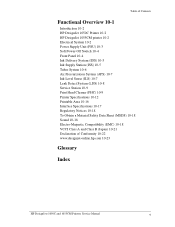
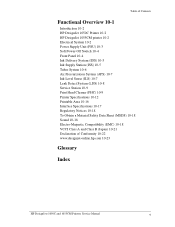
...-2 HP DesignJet 1050C Printer 10-2 HP DesignJet 1055CM printer 10-2 Electrical System 10-2 Power Supply Unit (PSU) 10-3 Soft Power-Off Switch 10-4 Front Panel 10-4 Ink Delivery System (IDS) 10-5 Ink Supply Station (ISS) 10-5 Tubes System 10-6 Air Pressurization System (APS) 10-7 Ink Level Sense (ILS) 10-7 Leak Detect System (LDS) 10-8 Service Station 10-9 Print...
Service Manual - Page 13


...1-15 Service Configuration Print 1-19
HP DesignJets 1050C and 1055CM Printers Service Manual
1-1 ...prints done on HP High Gloss media 1-9 Printhead Crashes/Smears on High Density Prints Using Coated Media 1-10 Color changes when stacking prints done on HP High Gloss Media 1-10 HP-GL/2 color differences in different HP DesignJet Printers 1-11 Scratches on prints done on NTP, Vellum and HP...
Service Manual - Page 14
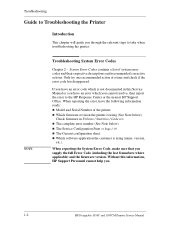
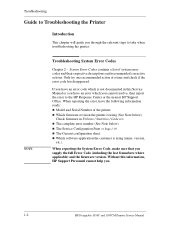
... have an error code which you .
1-2
HP DesignJets 1050C and 1055CM Printers Service Manual
n The complete error number (See Note below ). n The Service Configuration Print ⇒ Page 1-19 n The Current configuration...firmware in this information, HP Support Personnel cannot help you cannot resolve, then report the error to take when troubleshooting the printer.
When reporting the ...
Service Manual - Page 15
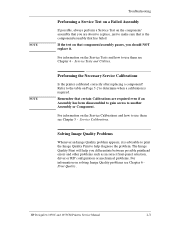
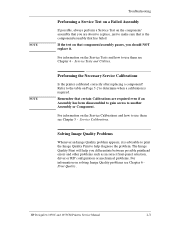
... the Service Tests and how to make sure that is advisable to print the Image Quality Print to another Assembly or Component. Remember that component/assembly passes, you should NOT replace it is the component/assembly that has failed. HP DesignJets 1050C and 1055CM Printers Service Manual
1-3 NOTE NOTE
Troubleshooting
Performing a Service Test on a Failed Assembly...
Service Manual - Page 17
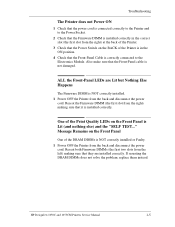
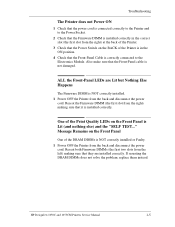
...DIMMs is NOT correctly installed or Faulty. 1 Power OFF the Printer from the back and disconnect the power
cord. HP DesignJets 1050C and 1055CM Printers Service Manual
1-5 Also make sure that the Front-Panel Cable... correctly installed. 1 Power OFF the Printer from the back and disconnect the power
cord.
Message Remains on the Front Panel
One of the Print Quality LEDs on the Front Panel is...
Service Manual - Page 19


...together because in relation to Page 1-10, Printhead Crashes/Smears on High Density Prints Using Coated Media.
n The use HP media and check to see if the problem is now solved.
3 The ...the Center Platen. To clear this, you will require different steps to resolve the
HP DesignJets 1050C and 1055CM Printers Service Manual
1-7
Adjust the carriage to the correct height ⇒ Page 5-24 and...
Service Manual - Page 22
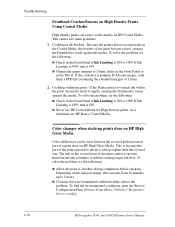
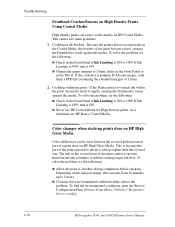
... the Service Configuration Print (Printer Setup Menu / Utilities / Test prints / Service config)
1-10
HP DesignJets 1050C and 1055CM Printers Service Manual If Ink
Limiting is ON or OFF. Cockling within the print, the media starts to ripple, causing the Printhead to smear against the media. n Never use HP Heavy Coated Media. Depending on HP High Gloss Media
Color differences can take...
Service Manual - Page 62
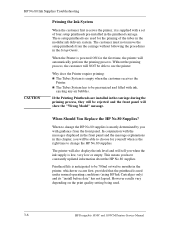
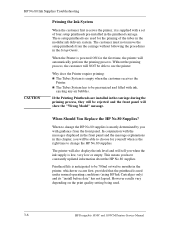
... show the "Wrong Model" message. n The Tubes System has to be able to change the HP...receives the printer, it is empty when the customer receives the
Printer.
When the Printer is mostly determined by you have constantly updated information about the HP No.80 supplies.
However results vary depending on the print quality setting being used.
3-6
HP DesignJets 1050C and 1055CM Printers...
Service Manual - Page 107
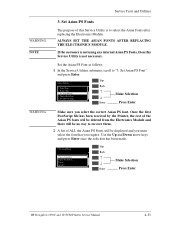
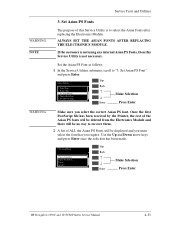
...;
Make Selection
↓
Enter
Press Enter
HP DesignJets 1050C and 1055CM Printers Service Manual
4-33 If the customer is not using any internal Asian PS Fonts, then this Service Utility is not necessary. Tubes Purge 2. Set Asian PS Font 4. Once the first PostScript file has been received by the Printer, the rest of ALL the Asian PS...
Service Manual - Page 151


... to interpret and put on media a set of bitmap planes, each of passes per swath. n Servicing states. HP DesignJets 1050C and 1055CM Printers Service Manual
6-3 Print Quality
WARNING
n Print one
obtained through the 3rd party solution is bad, HP support organization should:
n Communicate to the customer that the problem is not in which consists of a sequence of...
Service Manual - Page 161
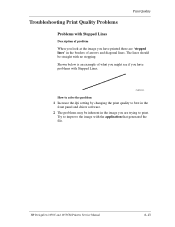
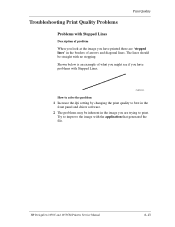
Try to print.
HP DesignJets 1050C and 1055CM Printers Service Manual
6-13
The lines should be inherent in the image you are 'stepped lines' in the front panel and driver software.
2 The problems may be straight with no stepping. C6074283
How to solve the problem
1 Increase the dpi setting by changing the print quality to best in...
Service Manual - Page 305
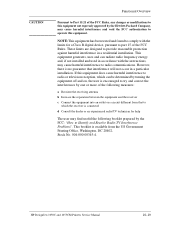
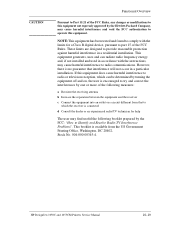
...receiver is connected
d Consult the dealer or an experienced radio/TV technician for a Class B digital device, pursuant to part 15 of the following booklet prepared by the FCC: "How to Identify and Resolve Radio-TV Interference Problems". HP DesignJets 1050C and 1055CM Printers... off and on a circuit different from the US Government Printing Office, Washington, DC 20402, Stock No. 004-000-00345...
Similar Questions
What Size Paper Do I Set Excel To When Printing To Hp Designjet 1055cm Plus
(Posted by cuSt 9 years ago)
How To Connect Hp Designjet 1050c Plus To Windows 7 64 Bit
(Posted by jimcrs81 9 years ago)
Is Hp Designjet 1050c Plus Driver Applicable For Windows 7 Professional 64 Bit
(Posted by reylafree0 9 years ago)
Hp Designjet 750c Plus Wont Print Serial Connection
(Posted by petSkiAnn 9 years ago)
How To Cancel A Print Job Hp Designjet 1050c
(Posted by ssleJohnF 10 years ago)

