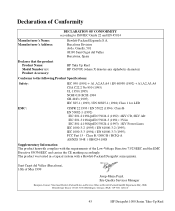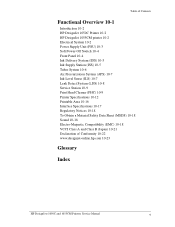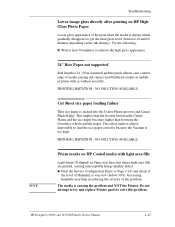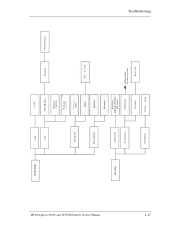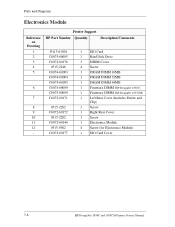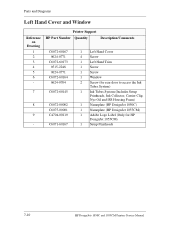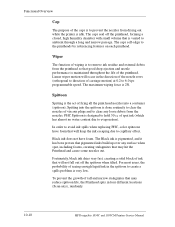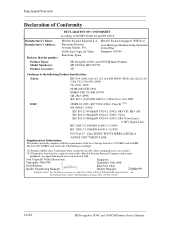HP 1050c Support Question
Find answers below for this question about HP 1050c - DesignJet Plus Color Inkjet Printer.Need a HP 1050c manual? We have 8 online manuals for this item!
Question posted by BoondJONA on August 11th, 2014
How To Get Ip Address Of Hp Designjet 1055cm Plus Directly Off Of Printer
The person who posted this question about this HP product did not include a detailed explanation. Please use the "Request More Information" button to the right if more details would help you to answer this question.
Current Answers
Related HP 1050c Manual Pages
Similar Questions
Hp Designjet 1055cm Plus Will Print With Windows Xp But Not Windows 7
(Posted by kunsmoye 9 years ago)
Is The Hp Designjet 1055cm Printer Supported For Windows Xp And Windows 7
(Posted by Reeryan4 9 years ago)
How To Setup Ip On Hp Designjet 1050c
(Posted by angelothel 10 years ago)
I Have Hp Designjet 1055cm Plus Giving Replace Ink Cartiage Ink Faulty Error
this printer says replace the ink when i replace the ink it still says ink faulty error.
this printer says replace the ink when i replace the ink it still says ink faulty error.
(Posted by sam71814 12 years ago)