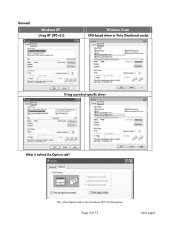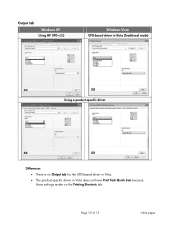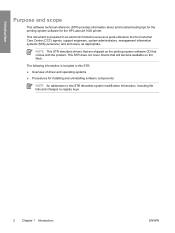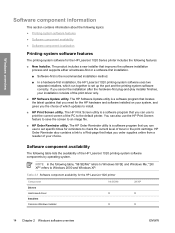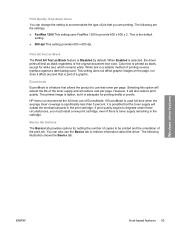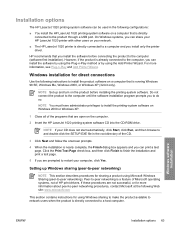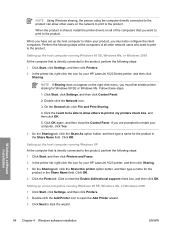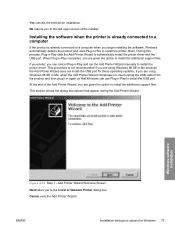HP 1020 Support Question
Find answers below for this question about HP 1020 - LaserJet B/W Laser Printer.Need a HP 1020 manual? We have 7 online manuals for this item!
Question posted by okunolaoyedele on October 9th, 2012
Pls How Do I Get The Driver To Enable My Hp 1020 Product No.q5911-90948 Work Wit
Current Answers
Answer #1: Posted by hzplj9 on October 9th, 2012 12:41 PM
https://support.hp.com/us-en?openCLC=true^software$&tmp_qt=support&product=439320&tmp_product=HP+LaserJet+1020+Printer&cc=pl&dlc=en&lc=en&submit=
Related HP 1020 Manual Pages
Similar Questions
how can i install drivers for hp color laserjet 2605 printer moreover i installed universal printer...
i need scaner window driver for hp lazerjet 9040mfp i need scaner window driver for hp lazerjet 950...