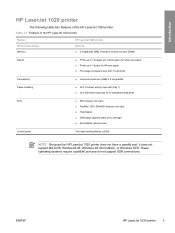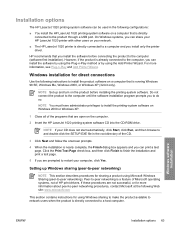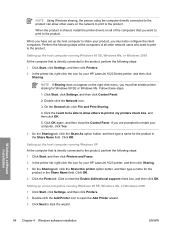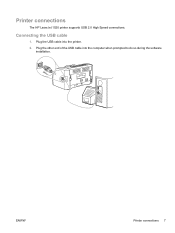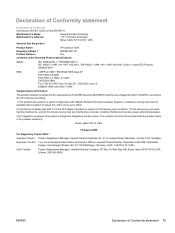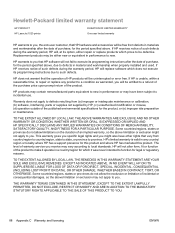HP 1020 Support Question
Find answers below for this question about HP 1020 - LaserJet B/W Laser Printer.Need a HP 1020 manual? We have 7 online manuals for this item!
Question posted by Anonymous-70861 on August 16th, 2012
How To Connect The Hp Laser Jet 1020 Product No.q5911a
The person who posted this question about this HP product did not include a detailed explanation. Please use the "Request More Information" button to the right if more details would help you to answer this question.
Current Answers
Answer #1: Posted by hzplj9 on August 31st, 2012 1:18 PM
You can download the installation instructions and lots of other information,drivers etc from the following link:
Related HP 1020 Manual Pages
Similar Questions
How Much Cost Is Hp Laser Jet 1020 Plus Printer Drum
(Posted by pradeepkumar0180 10 years ago)
How Can Download Hp Laser Jet 1020 Plus Printer Driver Cd.
(Posted by Nagadri 11 years ago)
Pls How Do I Get The Driver To Enable My Hp 1020 Product No.q5911-90948 Work Wit
my Hp laptop- model Hp 630 is finding difficult to see my Hp 1020 laserjet b/w printer
my Hp laptop- model Hp 630 is finding difficult to see my Hp 1020 laserjet b/w printer
(Posted by okunolaoyedele 11 years ago)
My Hp Laser Jet 1022 Not Working
Hi my hp laser jet 1022 will not work with my new hp touch smart 520
Hi my hp laser jet 1022 will not work with my new hp touch smart 520
(Posted by Anonymous-65515 11 years ago)
Hp Laserjet 1020 Printer/ Q5912-60104 V2.0 Download Drivers And Software
product no. Q5911A serial no. CNC2M76719 MODEL NO. BOISB-0207-00 PRODUCT IN CHINA DOWNLOAD PRINT...
product no. Q5911A serial no. CNC2M76719 MODEL NO. BOISB-0207-00 PRODUCT IN CHINA DOWNLOAD PRINT...
(Posted by premhdi 12 years ago)