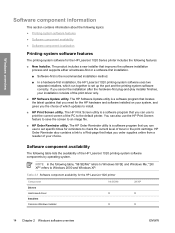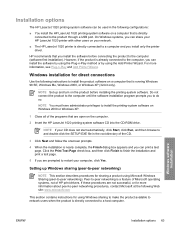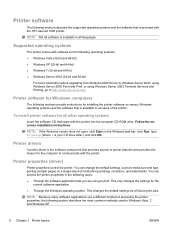HP 1020 Support Question
Find answers below for this question about HP 1020 - LaserJet B/W Laser Printer.Need a HP 1020 manual? We have 7 online manuals for this item!
Question posted by fujSnowy1 on August 10th, 2014
Can Not Install Printer Hp 1020
The person who posted this question about this HP product did not include a detailed explanation. Please use the "Request More Information" button to the right if more details would help you to answer this question.
Current Answers
Related HP 1020 Manual Pages
Similar Questions
Hp 2300l - Laserjet B/w Laser Printer Driver Windows 7 32 Bits Machine
(Posted by hiclemy 11 years ago)
Toner Problem
my hp 1020 toner shatter action gone . now di paper become jam when i print .
my hp 1020 toner shatter action gone . now di paper become jam when i print .
(Posted by febby143 11 years ago)
Pls How Do I Get The Driver To Enable My Hp 1020 Product No.q5911-90948 Work Wit
my Hp laptop- model Hp 630 is finding difficult to see my Hp 1020 laserjet b/w printer
my Hp laptop- model Hp 630 is finding difficult to see my Hp 1020 laserjet b/w printer
(Posted by okunolaoyedele 11 years ago)
How To Get Service Manual Hp 1020
(Posted by hosein11381 11 years ago)
How Do I Install An Hp Color Laserjet 1500 Printer On My Computer Without A Cd.
I HAVE DOWNLOADED DRIVERS FROM SITES BUT COULD NOT INSTALL, SOME FILES ALSO CANNOT OPEN.
I HAVE DOWNLOADED DRIVERS FROM SITES BUT COULD NOT INSTALL, SOME FILES ALSO CANNOT OPEN.
(Posted by attipoe 13 years ago)